How Do I Deactivate The Subscription To Use It On Another Mac?
With your license billed through Paddle, you can unlock Merlin Project on up to 2 personal Macs at the same time.
If you want to use the Merlin Project subscription on another Mac, you will either need an additional license or you will need to unregister one of the licensed Macs first. This is how you proceed:
- Open the "Subscription" management in Merlin Project.
- By pressing the ALT key ⌥ (option), the text of the button changes from "Manage subscription..." to "Deactivate device".
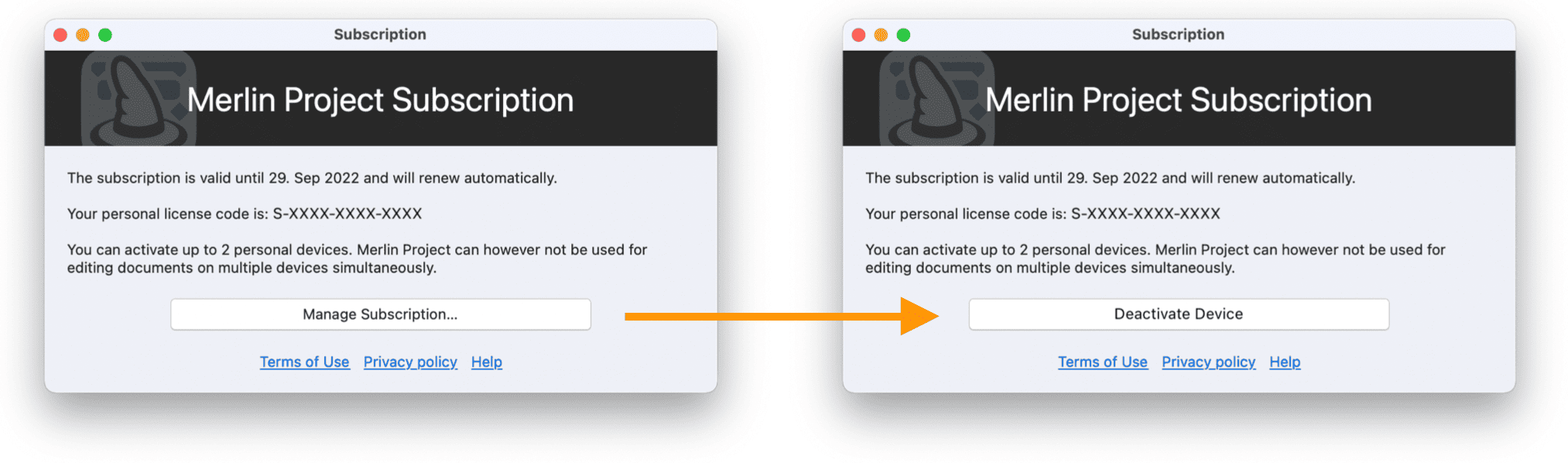
- You can now deactivate your device by clicking the button.
- Merlin Project will now switch from licensed to read-only mode on this Mac. You can open and view existing projects, but not edit, print, or create new projects.
You can now install and unlock Merlin Project on a new Mac.
Please note: It is only possible once a week to deactivate the subscription on one Mac to use it on another Mac.

