How Can I Activate Merlin Project with a License Code?
While a coupon code reduces the subscription price, a license code unlocks Merlin Project on another Mac. A license code differs from a coupon code in that the number begins with an "S" (for serial).
You have received a license code (S-XXXX-XXXX-XXXX) from a colleague to activate Merlin Project on your Mac. This is how you do it:
-
Download Merlin Project from our website - the license code is not valid for the App Store version.
-
Unpack the archive and move the program to your Application directory.
-
Start the software and click on "Activate Now".
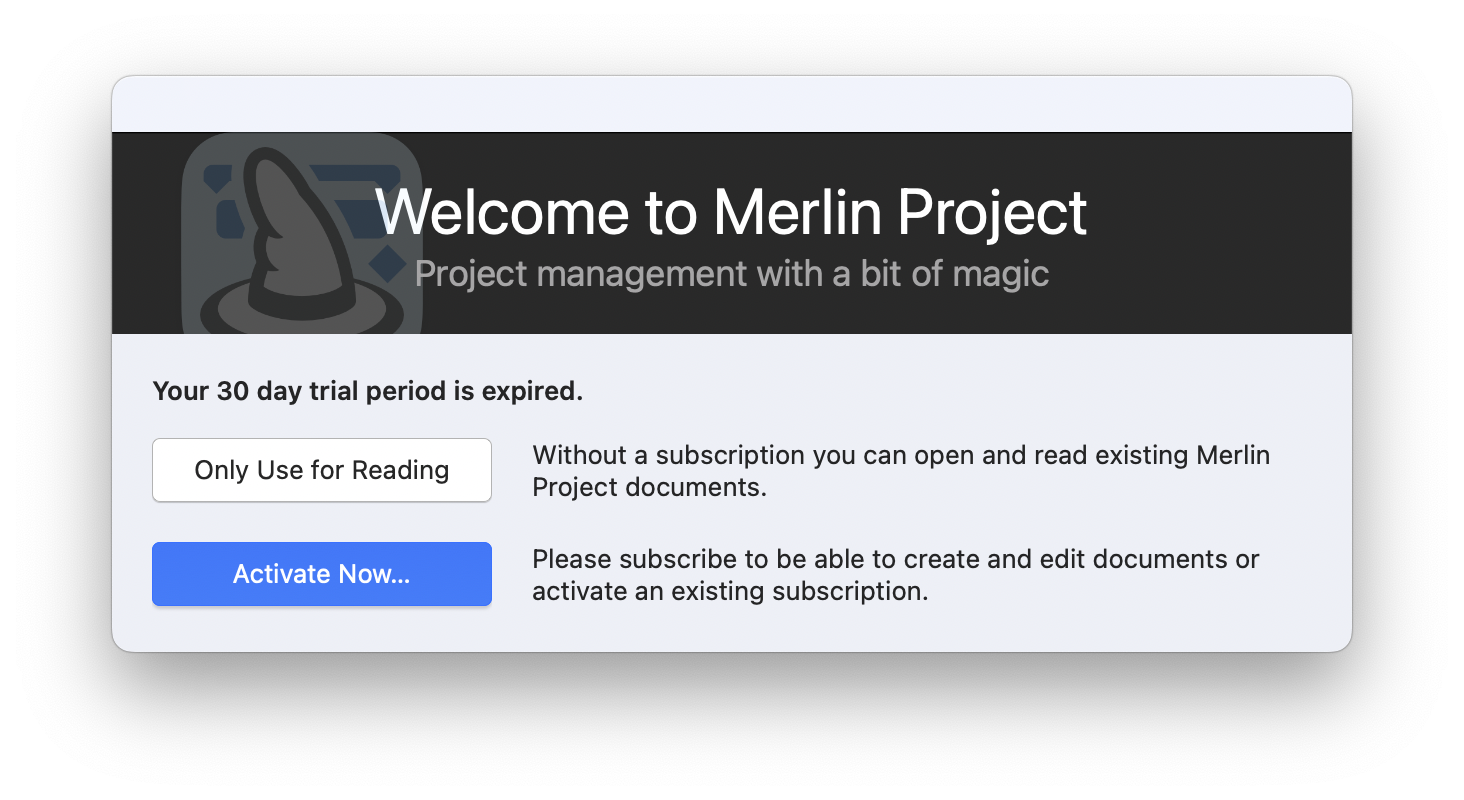
-
In the following subscription window, select "Activate Team Device".
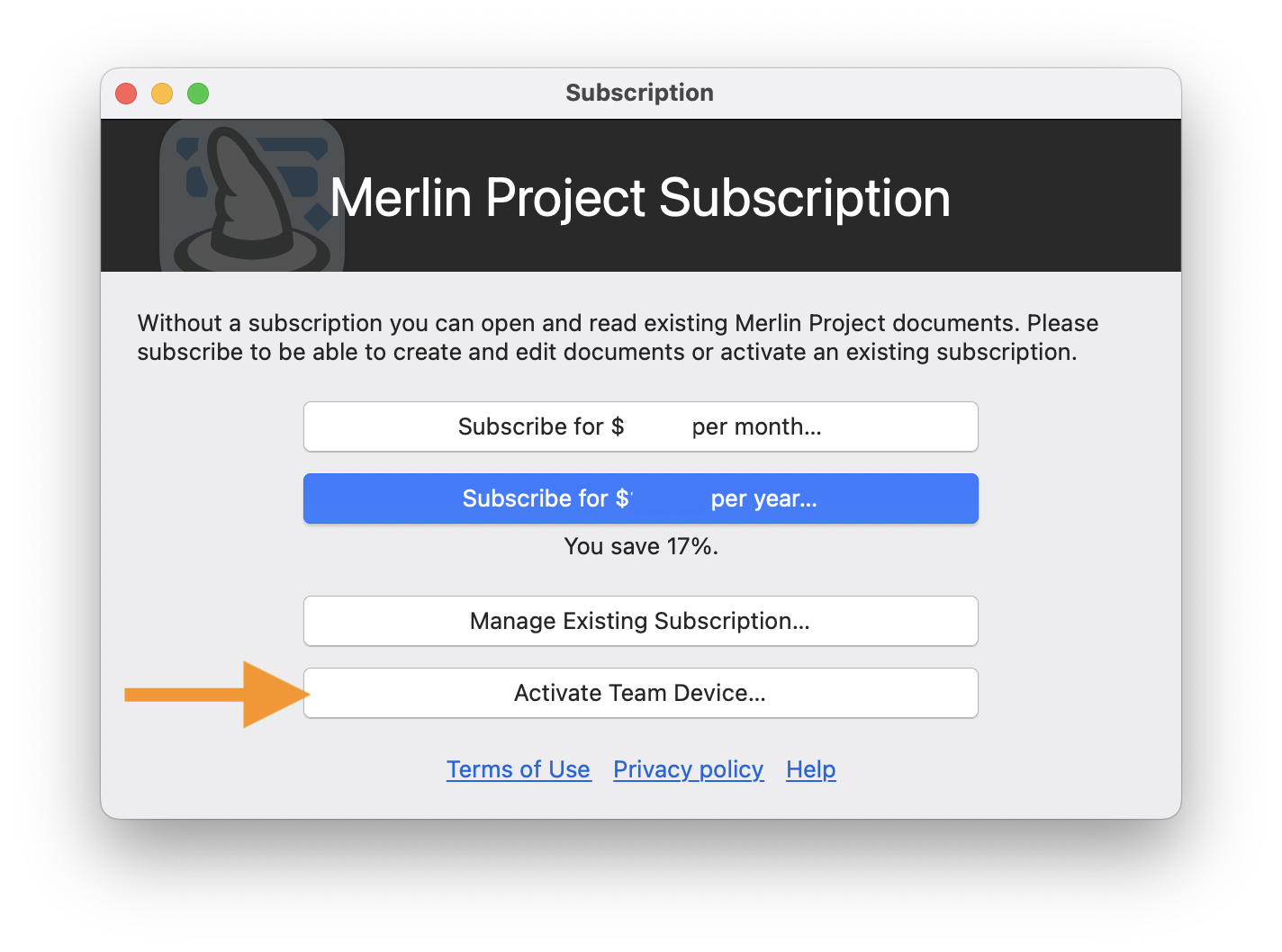
-
Enter your license code (S-XXXX-XXXX-XXXX).
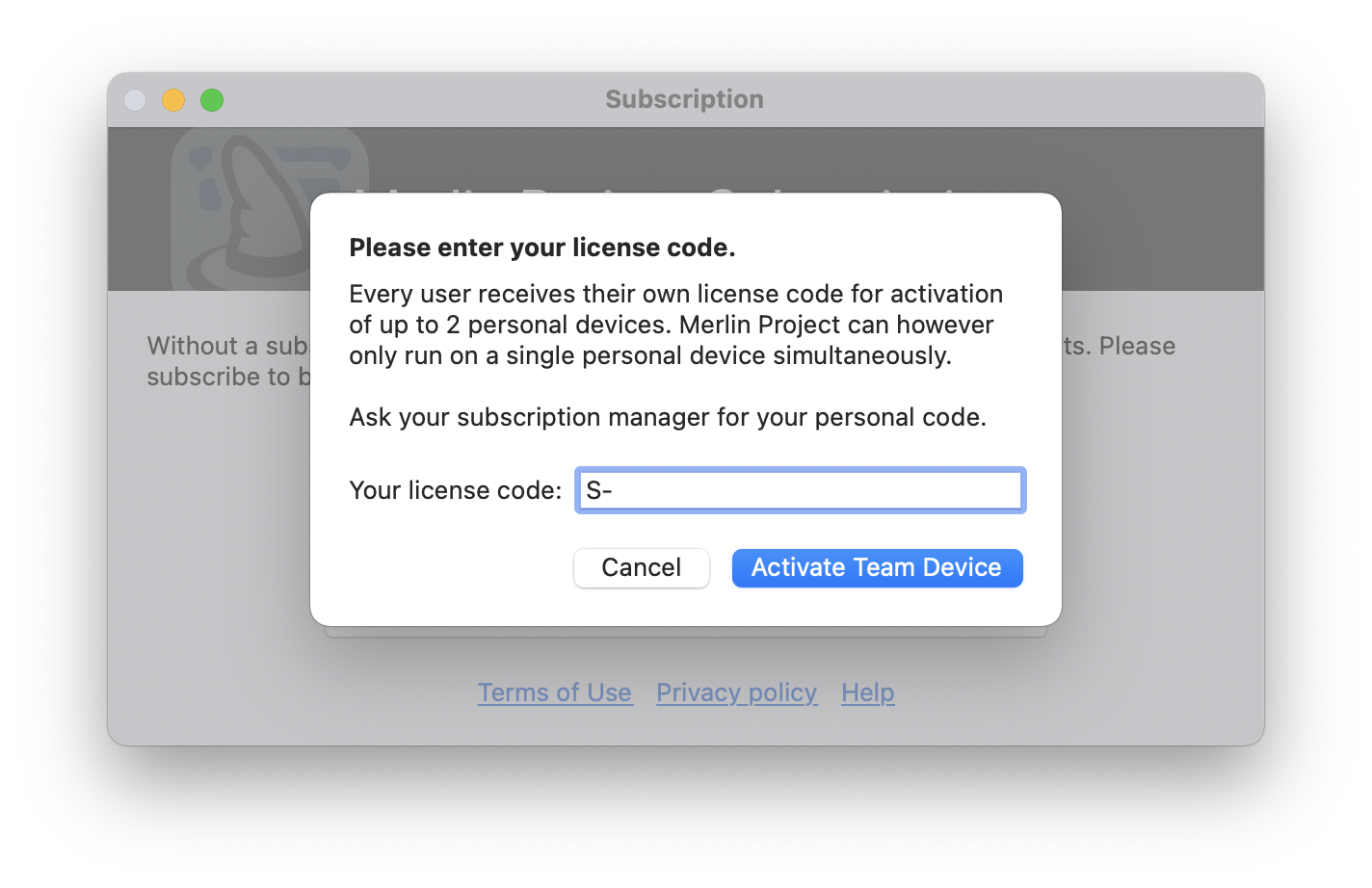
Clicking on "Activate Team Device" activates the subscription on this Mac.
This option is only available if you have a subscription for the version available on our website (PWStore), not with an App Store subscription.

