Project Management with a Bit of Magic
Plan, manage, and deliver projects efficiently. Merlin Project for macOS and iOS

Managing your energy is just as important as managing your time. With the Energy Board in Merlin Project, you can match your tasks to your energy levels, ensuring that you work smarter, not harder. Let’s look at how it works, why it’s effective, and how to set one up in Merlin Project.
An Energy Board is a visual system that combines the simplicity of Kanban with the practical need to align tasks with your daily energy levels. It helps you stay focused on what you can realistically achieve while prioritizing effectively. By visualizing your workload, you’ll simplify task management, reduce stress, and make better use of your most productive hours.
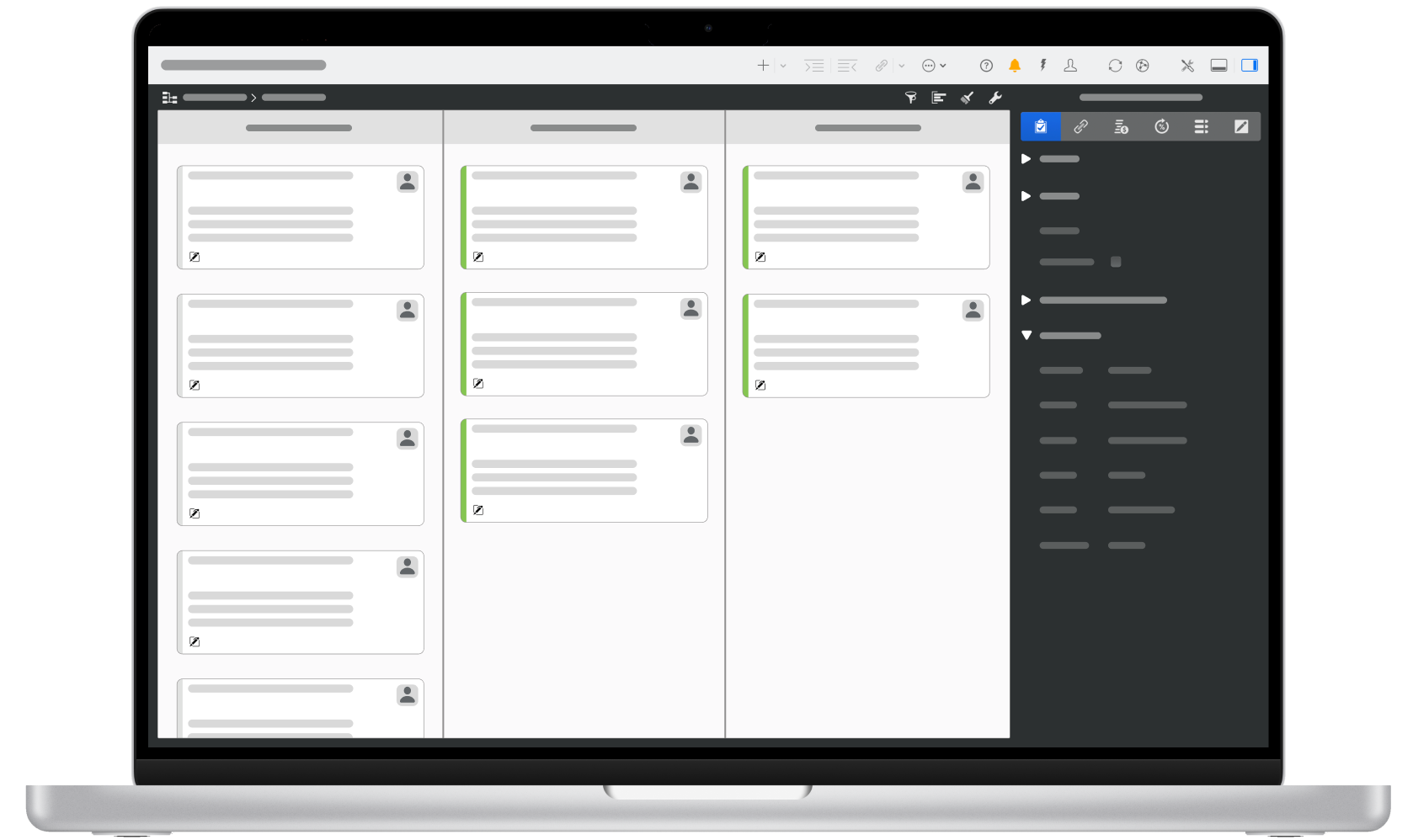
1. Switch to Kanban View
2. Define Your Phases
Create a new Status field and add phases that fit your work. For example:
3. Create Priority Tags
A (High), B (Medium), and C (Low).A → Red, B → Yellow, C → Green. 4. Style Cards
5. Sort by Priority
Open View Options in the Inspector and add a sorting rule for tasks by "Prio".
6. Organize Tasks
Drag tasks between columns to update their status and review your board regularly to stay aligned with your energy.
That's already it. We wish you happy organizing.
Your ideas, our magic – make projects easy! Test now 30 days for free.
