Fiscal Years in Merlin Project:
All New Features in Version 8.3

Today we have released the new Merlin Project version 8.3. This version allows you to align the time scale with your company's fiscal year. Find out how to use this function and what other new features version 8.3 offers.
What are Fiscal Years and Why Do Companies Use Them?
Not every company starts its financial year in January. A different fiscal year allows companies to better take seasonal fluctuations into account. For example, a factory for New Year's Eve firecrackers does not have to carry out annual accounting in December if this month has a high turnover. A different fiscal year allows the annual financial statements to be prepared in a quieter month or quarter.
Fiscal Years in Merlin Project
Click on the tool icon in the toolbar to access the project settings. In the first tab of the inspector, you will find the setting "Fiscal year start" under Date defaults. Define the first month of your financial year here. If you select a month other than January, the setting "Number of financial years" will appear. This is set to "Start" for the first six months of the year and to "End" for the last six months. This allows you to define the financial year either at the beginning or at the end of the calendar year.
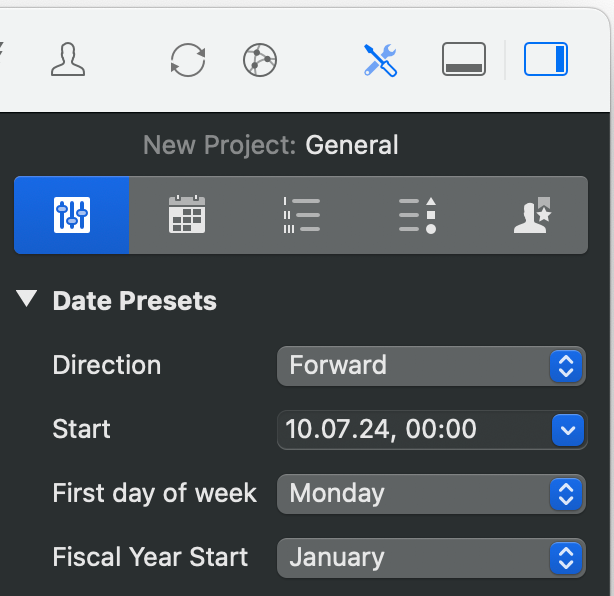
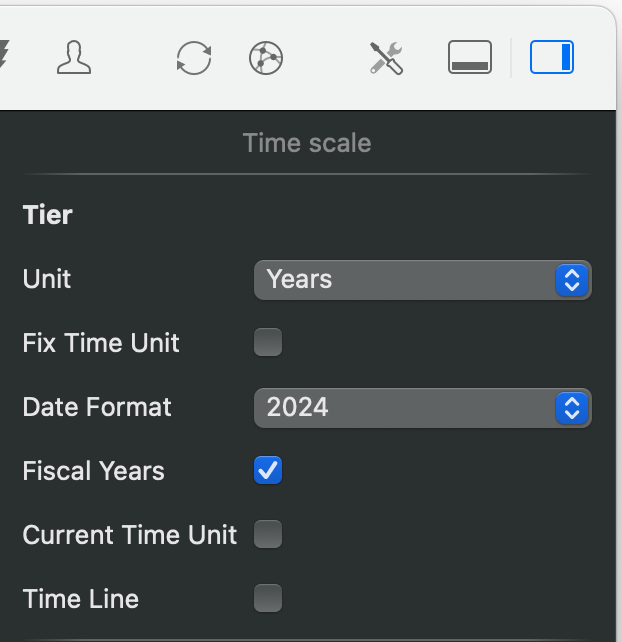
Right-click on the timeline and select the "New top row" option. This will add a new time scale as an additional row to your view. Alternatively, you can also adjust an existing scale. To display the fiscal year in the time scale, change the unit in the inspector to weeks, quarter or year and activate the "Fiscal years" field. The field is grayed out as soon as days are to be displayed in the timeline.
We Look Forward to Your Feedback
In addition to the fiscal year, various minor bugs have also been fixed. We look forward to your feedback on the new version and the new functions. If you have any questions or requests, we will be happy to help you.
If you have any questions about this blog article or would like to discuss it, we look forward to your contribution in our forum.

