Dynamic Help In Merlin Project 8
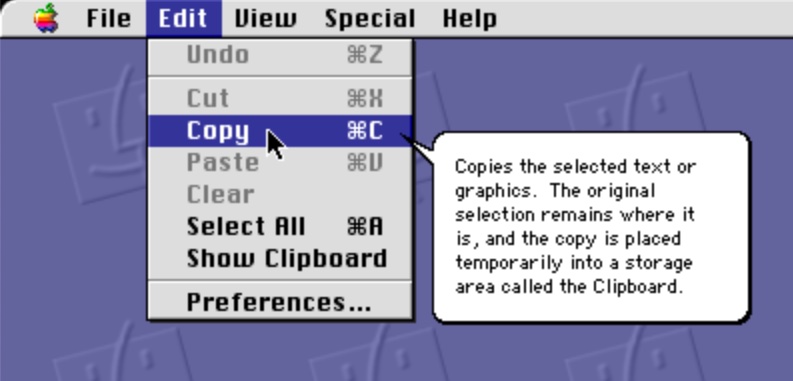
We asked ourselves what we could do to make Merlin Project even easier to use. So we considered and discarded again many new and old concepts of user guidance. At some point, the Balloon Help of the classic Macintosh System 7 caught our attention and we realised that Apple still uses this technique in current applications like Logic and GarageBand.
We took this idea as basis and brought it to a modern state. Thus, the new Merlin Project version 8 is all about ease of use.
At the first greeting, you immediately see what it's all about.
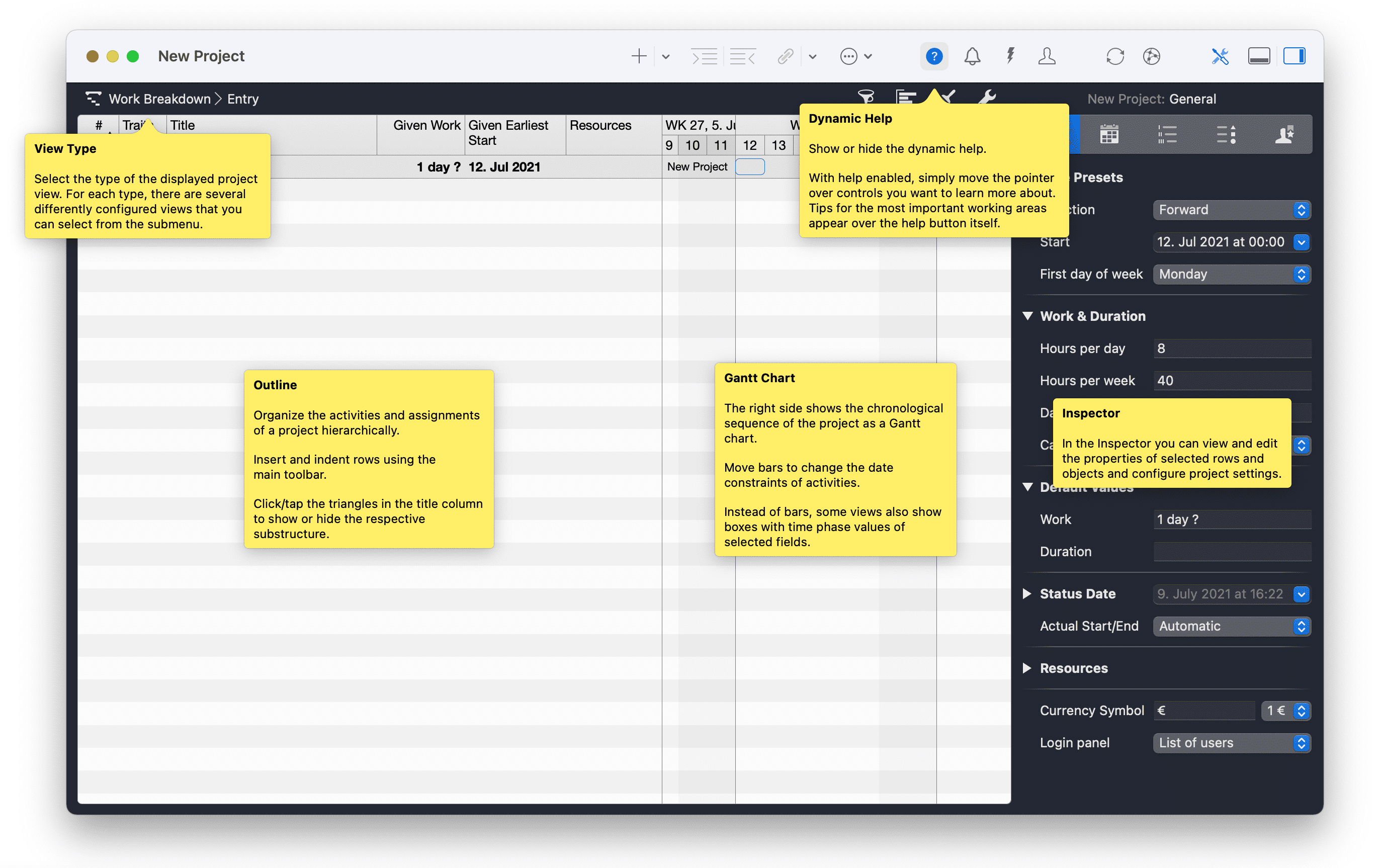
For beginners, this help makes it easier to get started with Merlin Project. Even users who do not work with Merlin Project on a daily basis will now find their way around quickly. Whether you use Merlin Project with English, Spanish, French, German, Japanese or Chinese interface, the help is localized for you in all 6 languages.
No time-consuming searching in the manual anymore. The help appears exactly there where you need it. You simply point the mouse (or finger on the iPad) at an object. When you don't need it anymore; with a mouse click on the question mark in the toolbar it is quickly deactivated.
But not only the fields in the inspector are equipped with the help. All objects in the outline, in the Gantt and in the network provide information about their meaning.
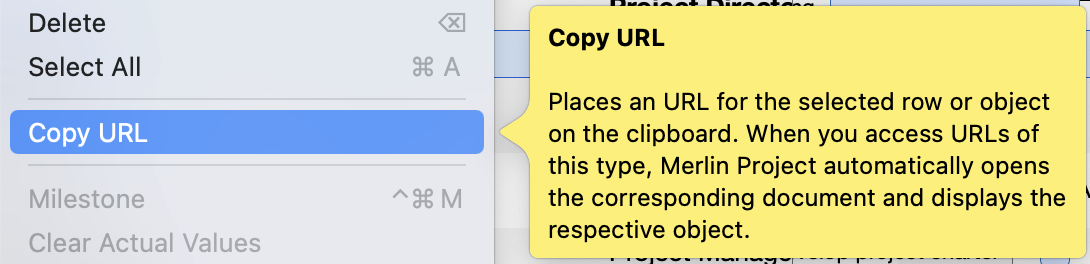
Of course, the most important menu items, whether active or not, are also described with a short text.
In addition, the dynamic help also provides tips on how to make settings. Like for example the hint at the time scale that you can change the time representation of the Gantt chart by dragging the scale horizontally.
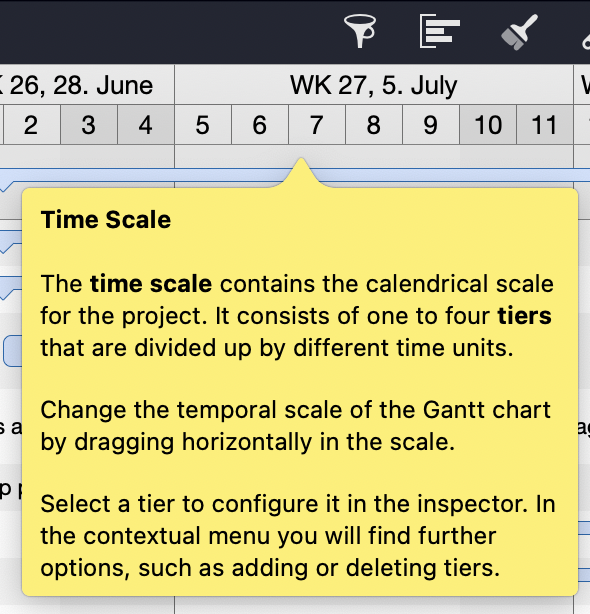
If you don't need the help anymore, the keyboard shortcut ⌘? or a mouse click on the highlighted blue question mark in the toolbar will help immediately and you can continue with your usual workflow.
Do you already know our questions and answers? You'll find there answers to many questions regarding purchasing, licensing, use of our software but also a knowledge base for project management.
More new features in Merlin Project 8
But there is more to find in the new version:
- The Inspector is now displayed in a larger font. This helps to read the text in the inspector especially on very large screens.
- The style of the timeline can now be changed. A different line thickness, a new style or even a different color is now easily possible.
- Creating a new column has got a new workflow.
- The phone icon in the resource inspector can now start calls for all devices connected to the computer. On the iPad, of course, this also works if a GSM card is installed.
- The file attachments inspector has been completely redesigned.
- There are two new commands in the API for AppleScript to automatically (e.g. via Hook) get the URLs of documents and their contents.
- The iPad version can now also create resource pools.
Merlin Project 8 requires at least macOS Mojave (10.14) or iOS 14. Our subscribers receive the new version free of charge as part of regular updates. New users test all functions 30 days at no charge. Download Merlin Project for the Mac here. You can find the iOS version in the App Store.
On this occasion, a note on our own behalf. Even though we normally do not highlight individuals, because software development is teamwork, the case for dynamic help is a bit different. Of course, the new and needed features were developed in a team. Every developer has a big part in this release. The support, some customers and many partners have tested the software and contribute to the stability. I thank the whole team for this great version.
Everyone can imagine how many texts have to be written and subsequently translated for such a help. Almost all texts of the dynamic help were written by our technical manager Frank Illenberger or at least edited by him. He also provided the translation into English. The further translation into the other languages (French, Spanish, Japanese & Simplified Chinese) and of course the control of the English texts we have - as usual - trustfully put into the hands of Wordcrafts.

