How Can I Use Dropbox with Merlin Project on iPad and iPhone?
To open and create projects from your personal Dropbox with Merlin Project, you must allow access to your Dropbox. Dropbox Business not supported at present. You can share your synced documents with other macOS / iOS devices and users in this way.
Note: Please note that an existing Dropbox location in the documents, indicated by the blue "Dropbox" icon, is not suitable for use with Merlin Project documents.
Three steps to get you there
- Select the storage location "Projects" in the document selection.
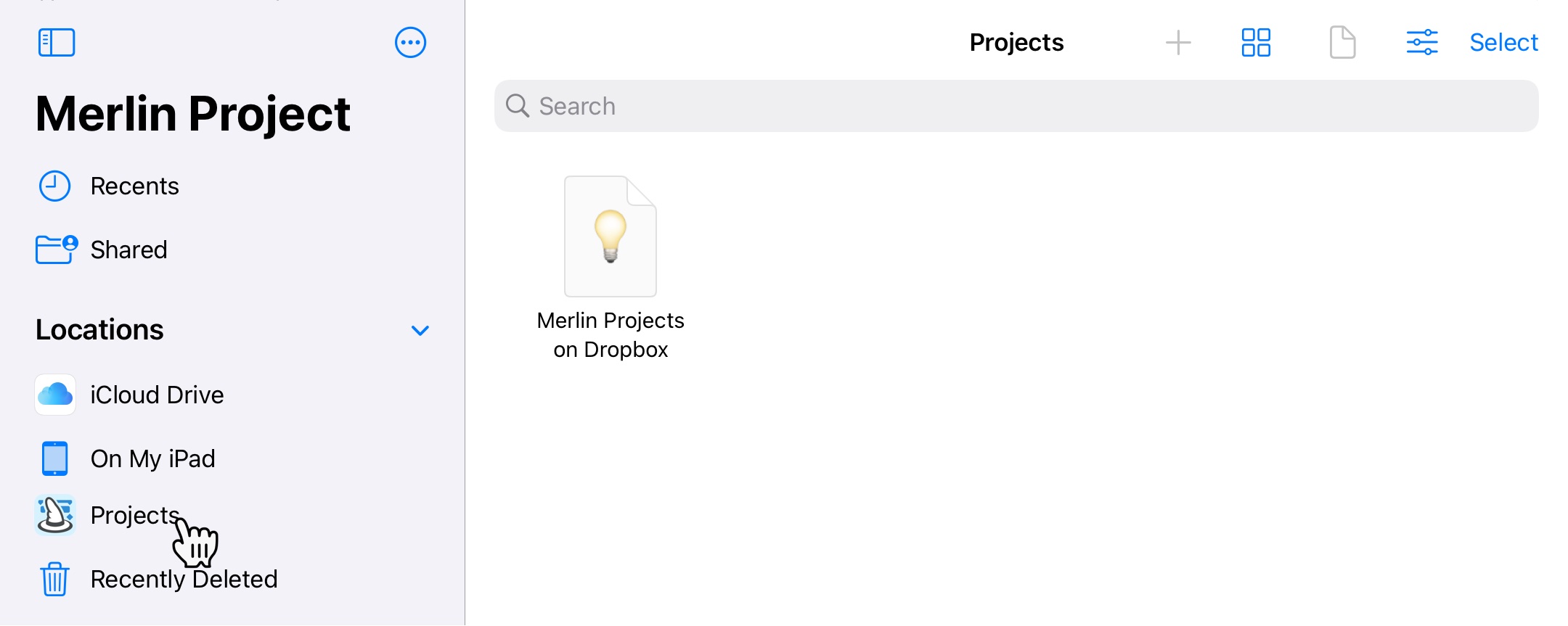
- Then tap on "Merlin Projects on Dropbox".
- In the following window, select "Allow access to Dropbox…" and then follow the instructions.
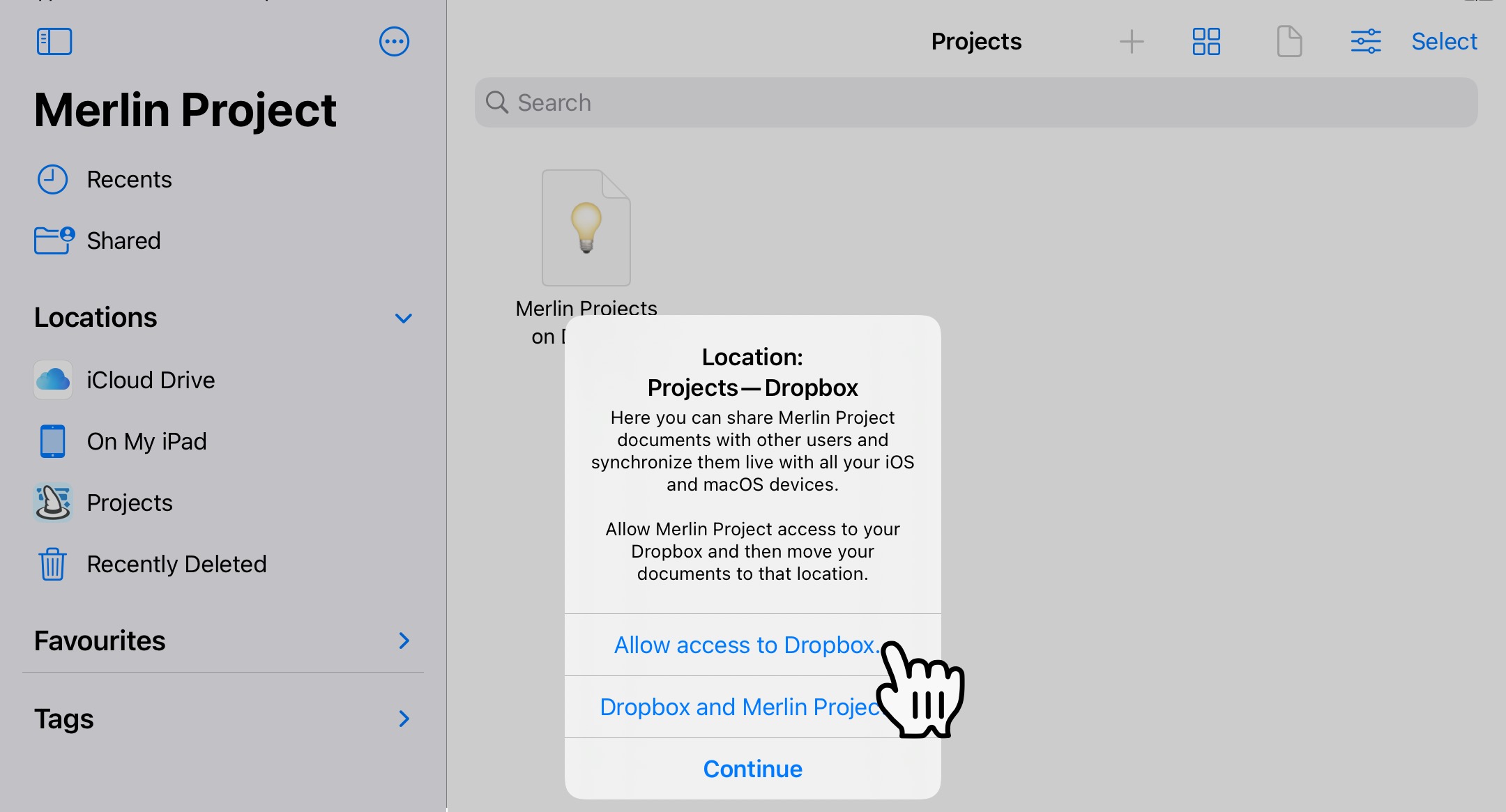
You can now use your Merlin Project documents via "Projects". Other contents of your dropbox are also displayed, but are not accessible. Use the location of the Dropbox App.
Special cases
If you do not see the "Projects" location, tap the „…“ symbol in the upper right corner above the list of locations and select "Edit Sidebar".
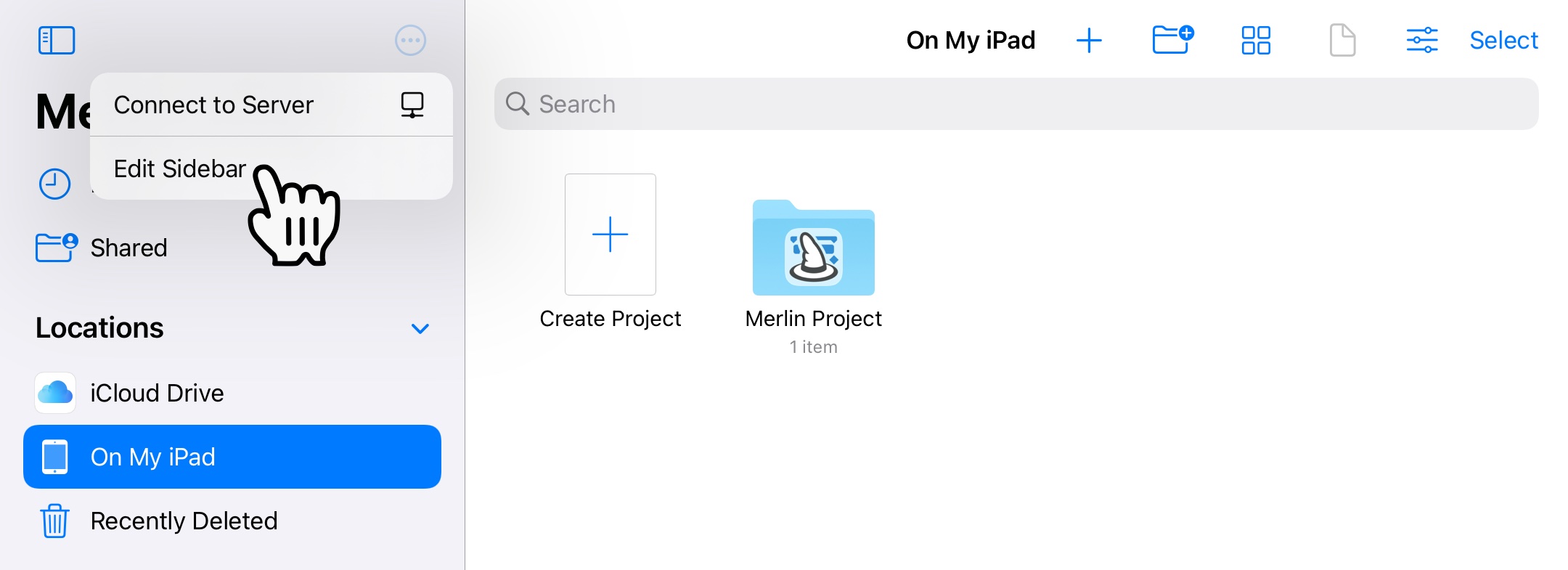
Activate "Projects".
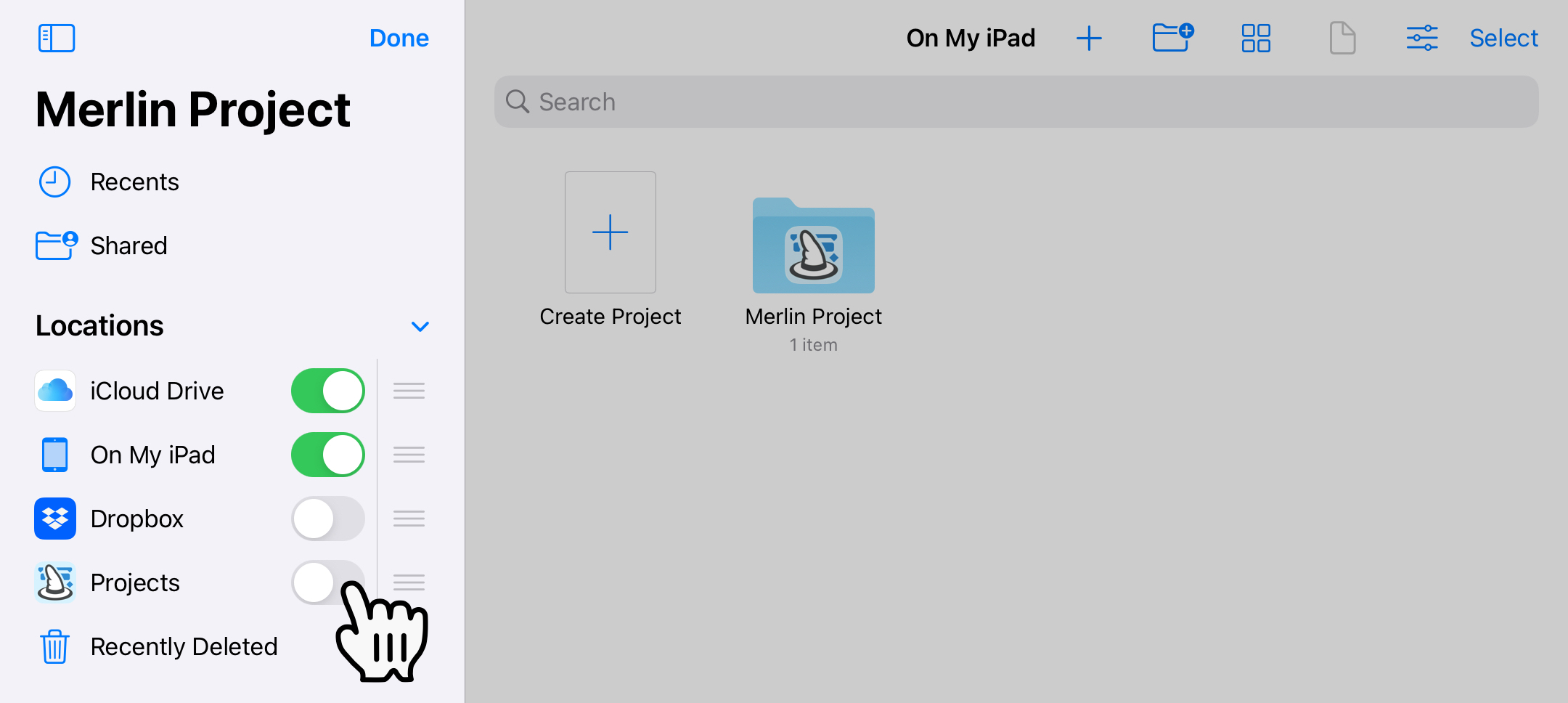
You can also allow Merlin Project access to your Dropbox without having the Dropbox app installed - in this case, "Projects" will not appear in the locations. To do this, tap first the settings icon in the top right corner of the document management in Merlin Project and then on "Accounts ..." (On an iPhone, you may need to select any storage location first to make the gear visible.)
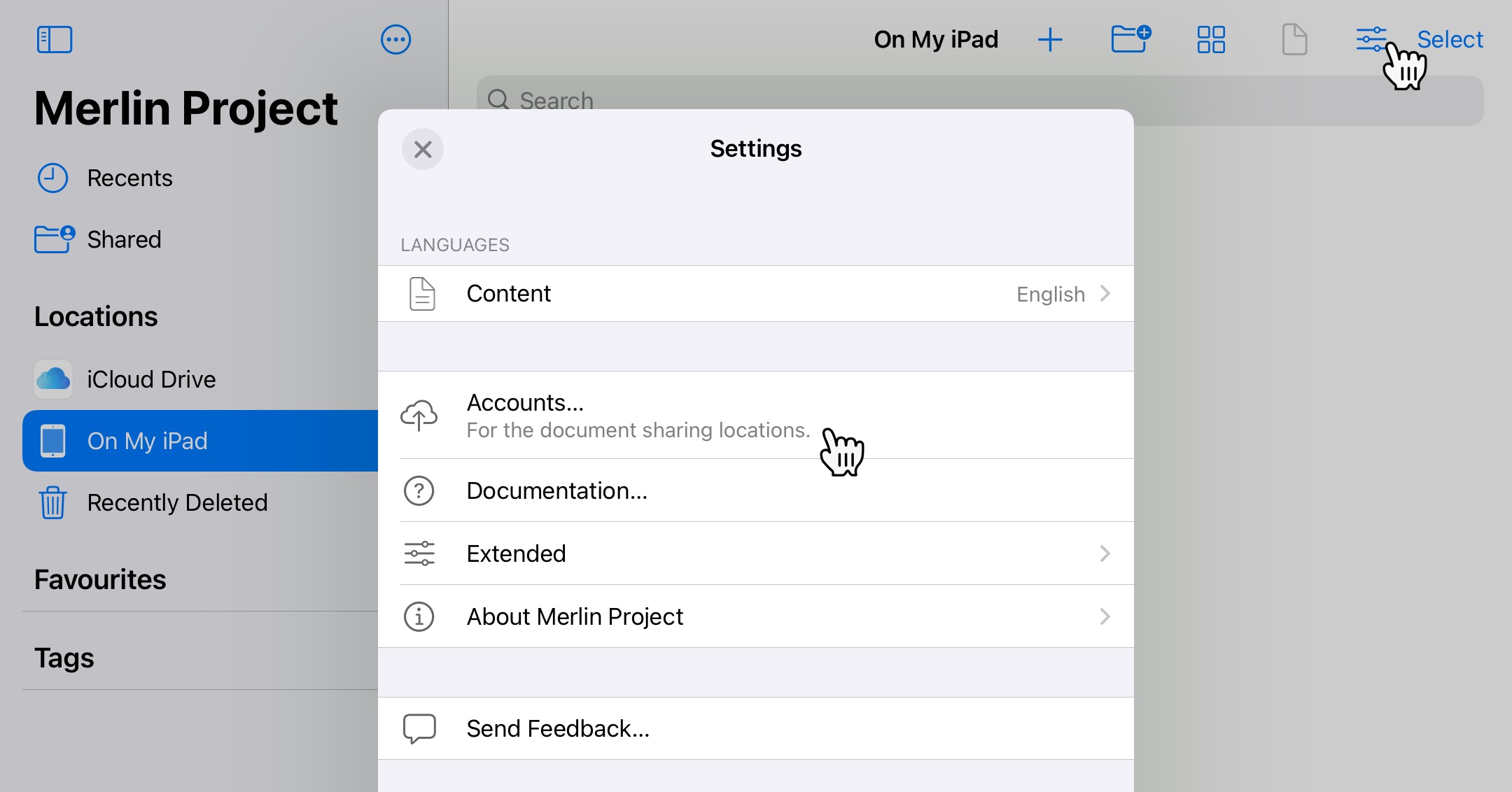
Then tap on "Create account…" and then on "Dropbox" and follow the instructions.
Why does Merlin Project provide its own location for Dropbox? The Dropbox app already has its own location.
Merlin Project documents are so-called packages: under the hood each document is a folder with a substructure. Dropbox does not support this format properly under iOS. Merlin Project documents appear in the dropbox location, but are gray and cannot be selected.
To the best of our knowledge, iCloud Drive is the only cloud service that fully supports document packages.
Why does Merlin Project use the package format?
This format has significant technical advantages. Among other things, it is the basis for our patented MagicSync technology, which synchronizes your documents live between devices and users. In addition, backups like Time Machine only need to copy modified files within the package and not large unmodified media.

