Where Can I See the Validity of My Subscription?
Basically, you can see how long your license is valid directly in the subscription management in Merlin Project.
In the version on Mac you can find it under the menu Merlin Project > Subscription.
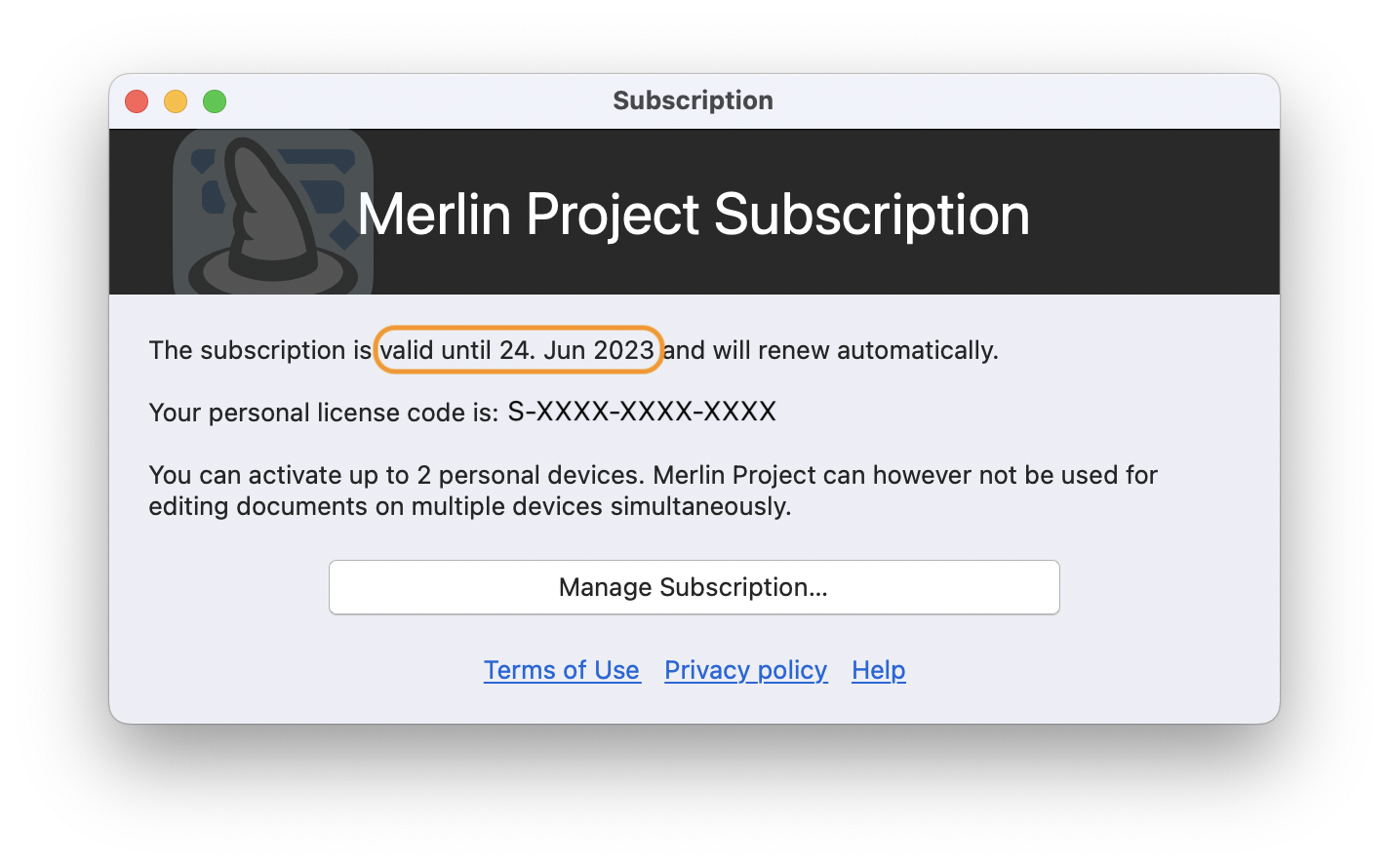
In the version for iPad and iPhone, the subscription management is available over the settings.
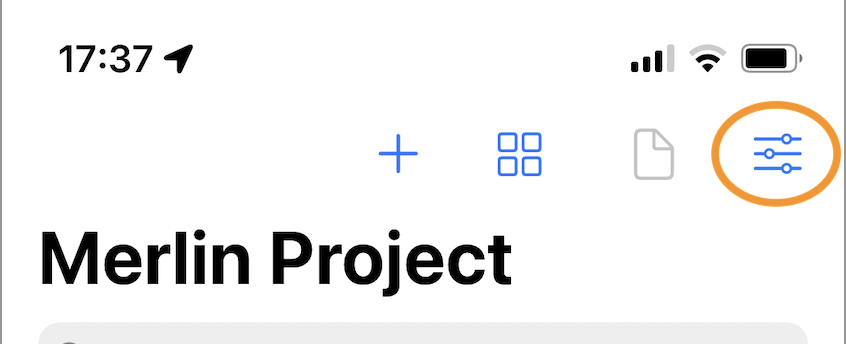
Tap on "Subscription", you can read the subscription validity.

The "Manage Subscription" button redirects you to the Apple App Store.
Hint from our support team!
You can find an overview of all subscriptions linked to your Apple ID in the App Store: buy.itunes.apple.com/WebObjects/MZFinance.woa/wa/manageSubscriptions.
You can find an overview of all subscriptions linked to your Apple ID in the App Store: buy.itunes.apple.com/WebObjects/MZFinance.woa/wa/manageSubscriptions.

