How Can I Update My Payment Details For The Annual Subscription Fee?
Your payment information has been stored for recurring payment at the time of subscription. If you wish to update this information, e.g. if your credit card has expired in the meantime, it is easy to do so.
-
Open the subscription management via the Merlin Project menu.
-
Click on the Payment Information button in the lower left corner of the license administration.
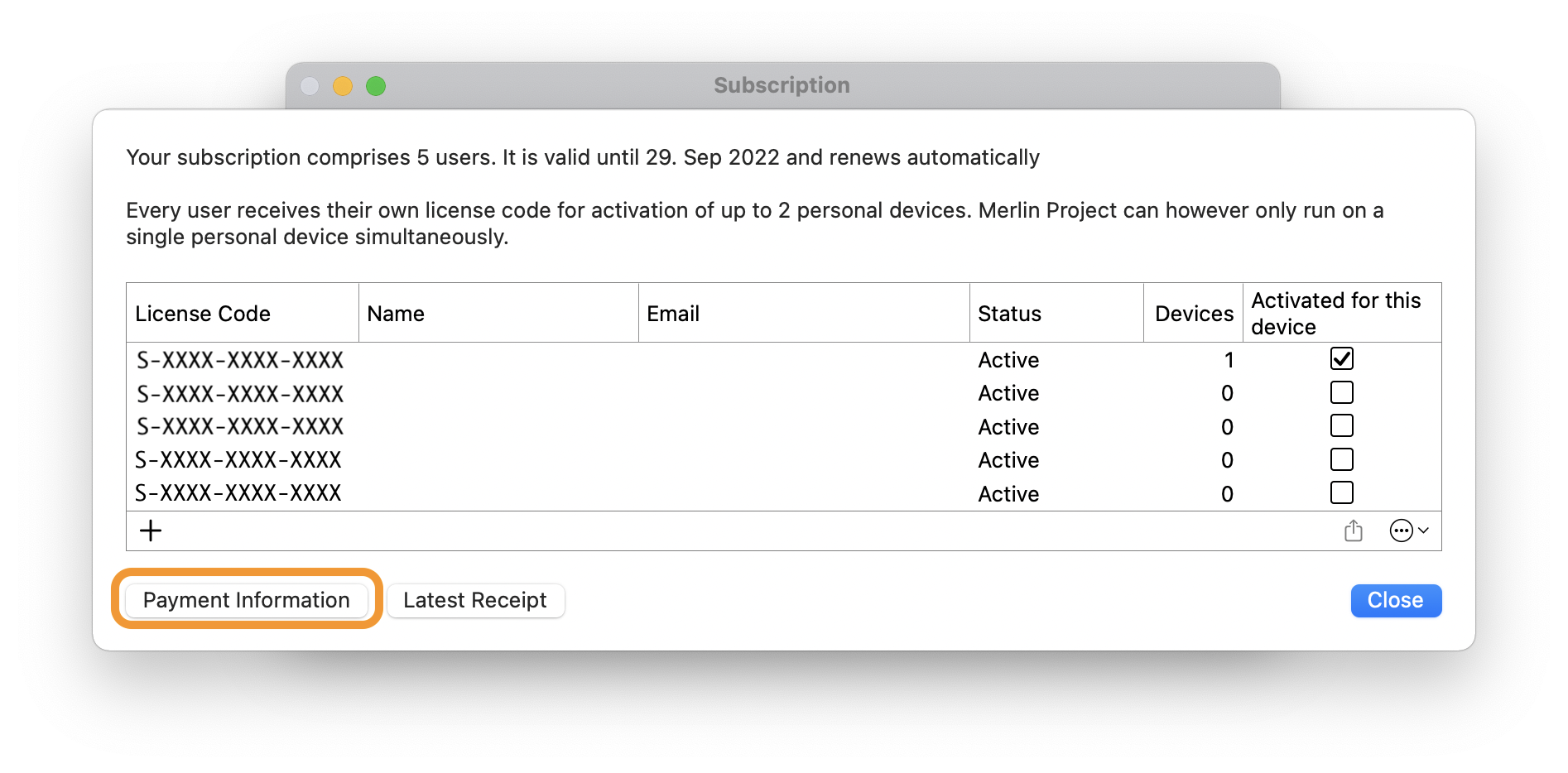
-
Enter your login data (e-mail and password).
-
You will be forwarded to the website of our billing partner Paddle and can re-enter your data there for the next payment.
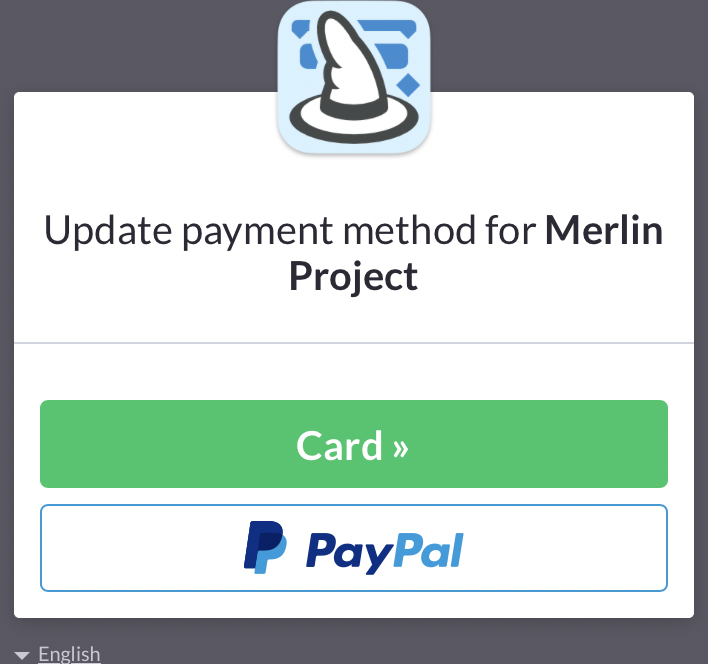
When entering a credit card, you may be asked to authorize with your bank (see also 3D Secure procedure).
-
After input Paddle confirms the successful update of your payment data.
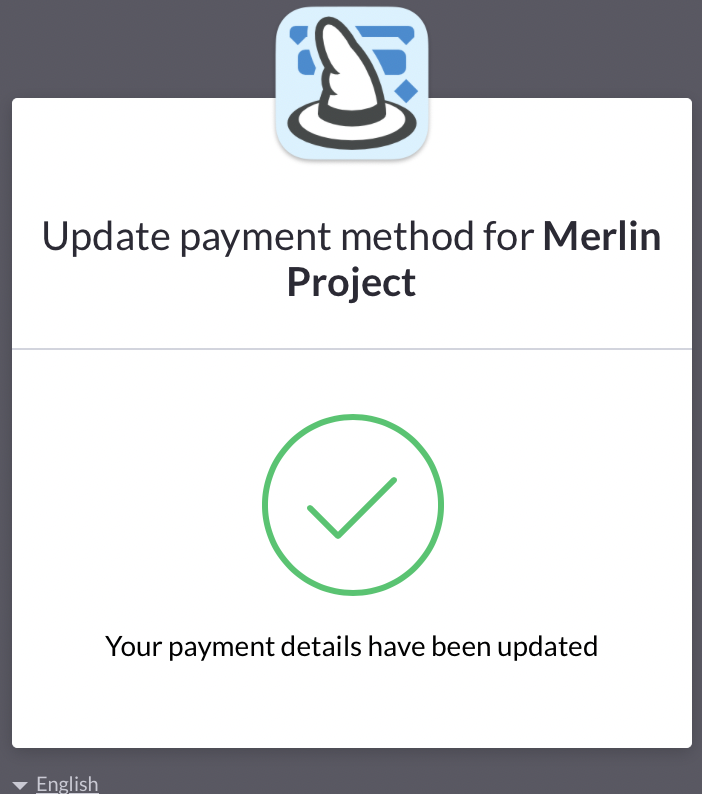
Alternatively, you can also change your payment details via our web access. After logging into your account (e-mail and password), proceed as described above.
Upon cancellation of the subscription, the payment data will be deleted immediately and permanently.

