How Do I Distribute a License To A User?
If you are the administrator, you have access to all licenses of a multi-user subscription via the central license management. The user needs a license code to activate Merlin Project, which you pass on to them.
Select a license in the overview. In the license overview, enter the user's name and email address next to the license code. This way you will always know to whom you have assigned a license.
By using the function Activate Team Device and the license you provided, the user unlocks Merlin Project on his Mac.
In order to share the license conveniently we have built in sharing through frequently used channels. Click the "Share" button in the bottom right corner and select the application you want to share the license with from the list that appears.
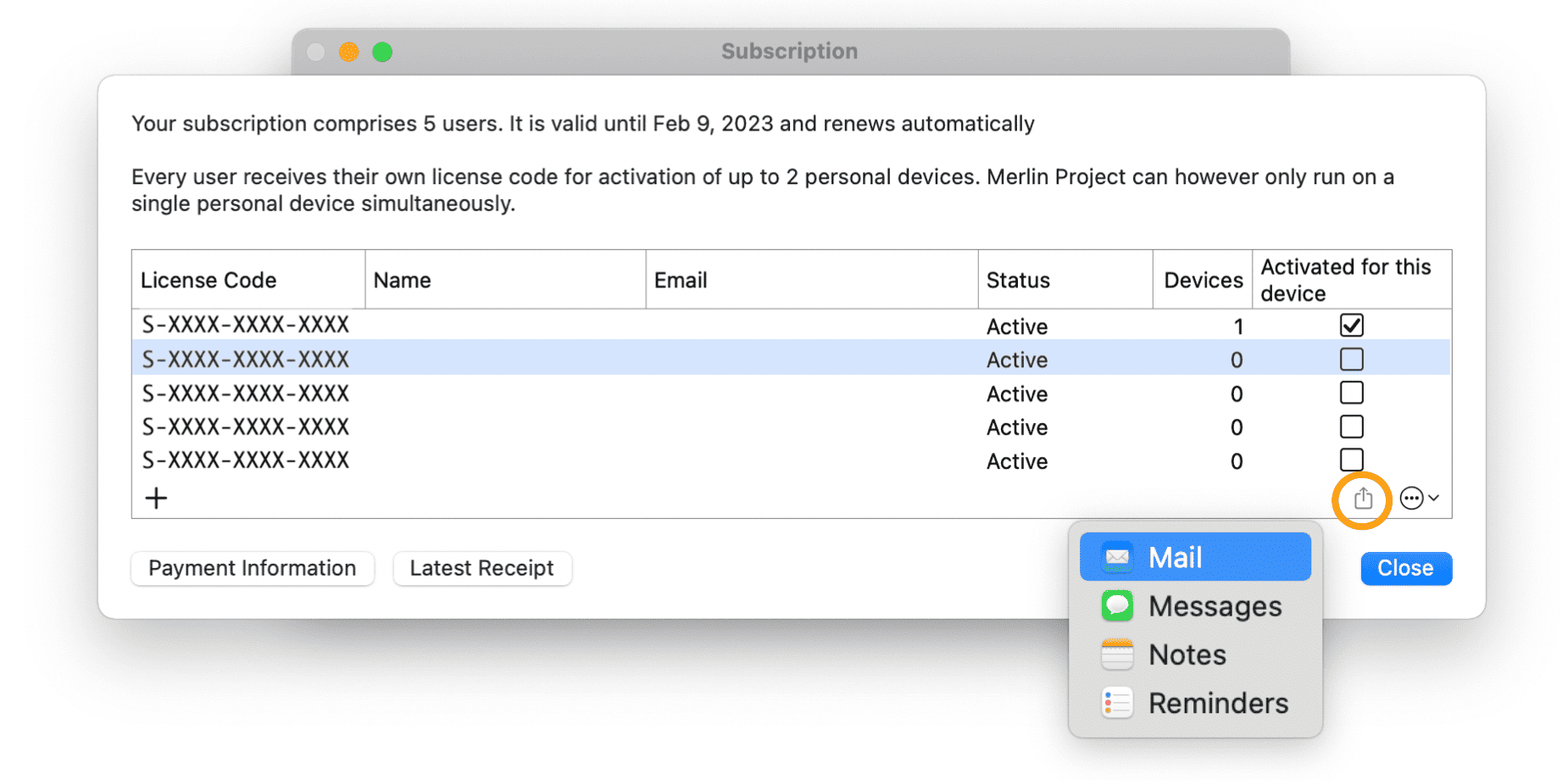
Depending on the selection, a pre-filled message, email, note or reminder opens with the license number and a note about downloading the software and licensing.

If you have entered the e-mail address of the user, it will be directly entered as the recipient of the mail.
Note: The central license management is only available if the software was downloaded from our website (PW Store) and not from the Mac App Store. For Apple, each purchase is billed individually per user, and volume discounts are not available there.

