How Do I Cancel Licenses Of My Merlin Project Multi-user Subscription?
The cancellation period for your Merlin Project subscription is 24 hours before the next billing date.
In Merlin Project, you can find the option to cancel your subscription or individual licenses in the settings under "Manage subscription". The central license management opens and shows all licenses in a table. Now select the license or licenses you want to cancel and click on the edit menu (...) at the bottom right.
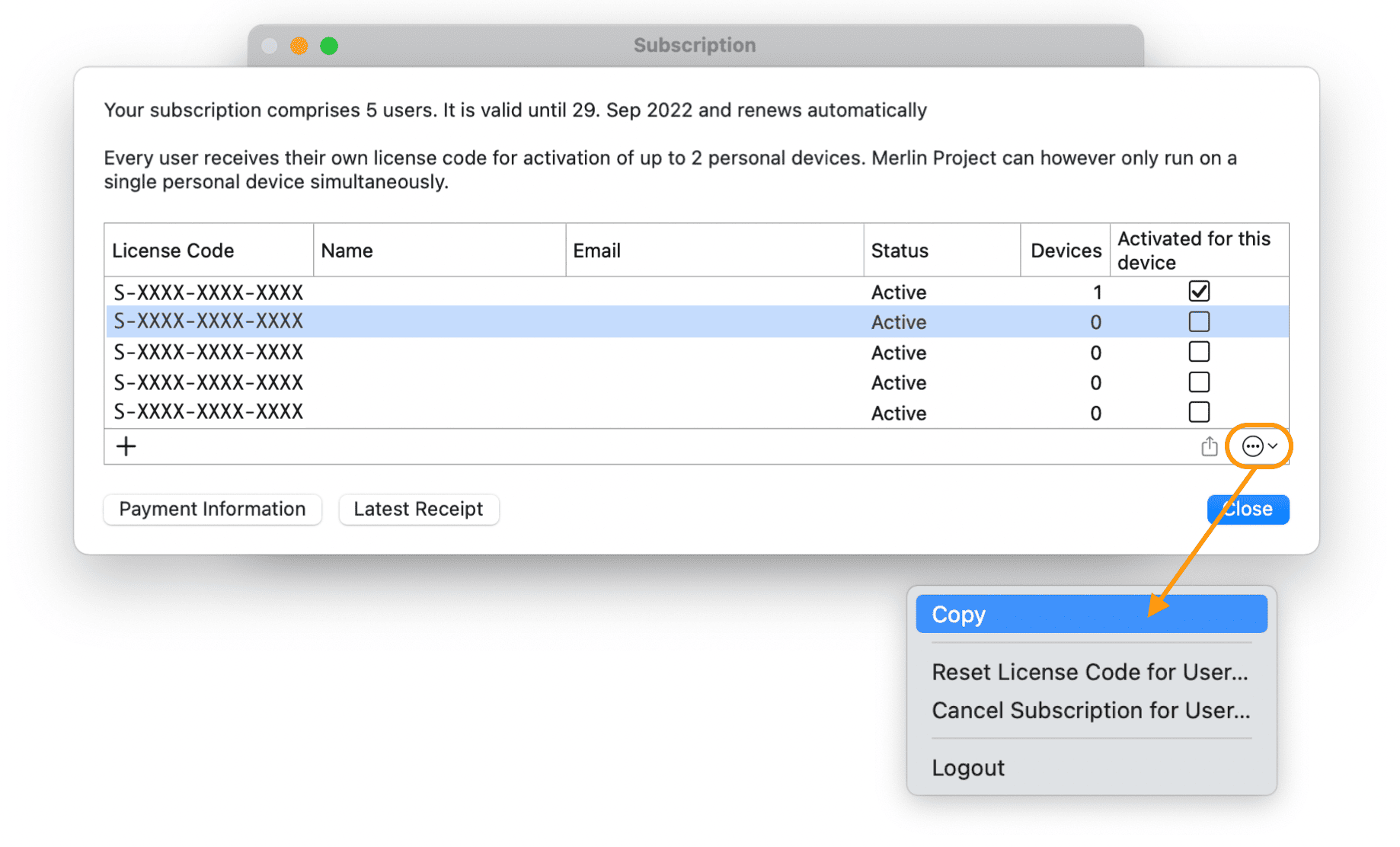
This will give you the following options:
Copy
Copy the license number to the clipboard for further use.
Reset License Code for User ...
If a user has left the company or no longer needs their license, you can reset it here. You can then assign the license to another employee to unlock Merlin Project. Resetting a license code can only be done every 7 days.
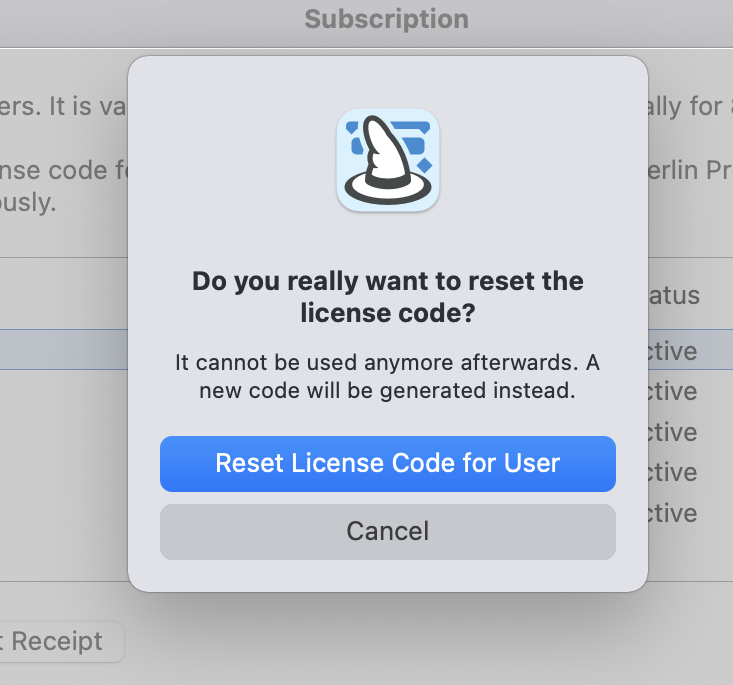
Cancel Subscription for User ...
If a license is no longer needed you can cancel it here. For confirmation you will be asked for your access data (e-mail and password). Cancelled licenses will run until the end of the current billing period. There will be no refund - even on a pro-rata basis.
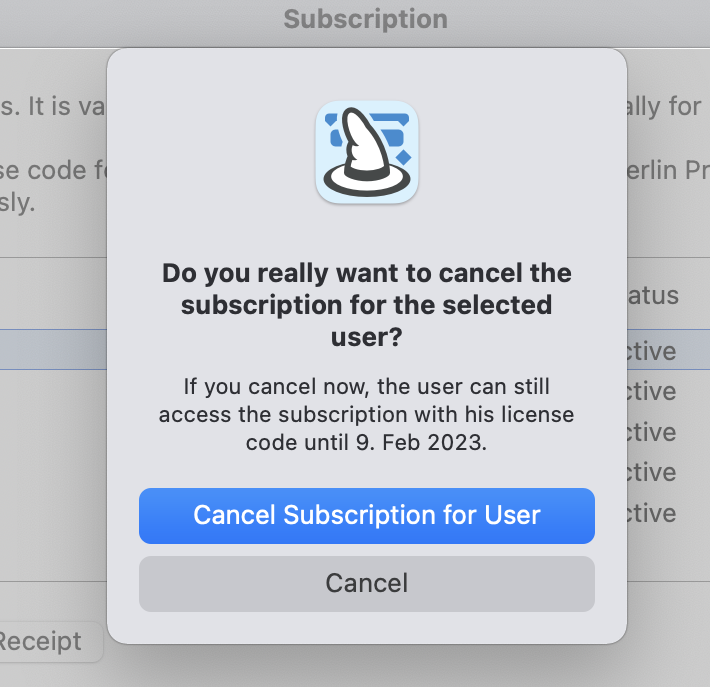
If only one license is left in the subscription, Merlin Project will switch back to single user mode. By cancelling the last license, you also cancel the entire subscription. After cancellation, the subscription will run until the end of the term and then end.
Logout
With the command 'Logout', you close the license management. To open it again, you need your credentials (e-mail and password).

