How to Redeem a Coupon Code for Merlin Project on Mac
A coupon code offers you a special discount, reducing the subscription price for Merlin Project. Follow these steps to redeem your coupon code:
1. Download Merlin Project (PW Store version)
Visit our website to download the software.
Please note, that the coupon code cannot be applied to the App Store version!
2. Move the application to the "Applications" folder
Once downloaded, drag the software to your "Applications" directory for proper installation.
3. Activate the software
Open the software, click "Activate Now", then select "Subscribe for ... ".
4. Enter your coupon code
Fill in the required fields, including quantity, ZIP code (if needed), and the coupon code (C-0000-0000-0000). The subscription price will automatically update based on your discount. Confirm by clicking "Subscribe for ... ".
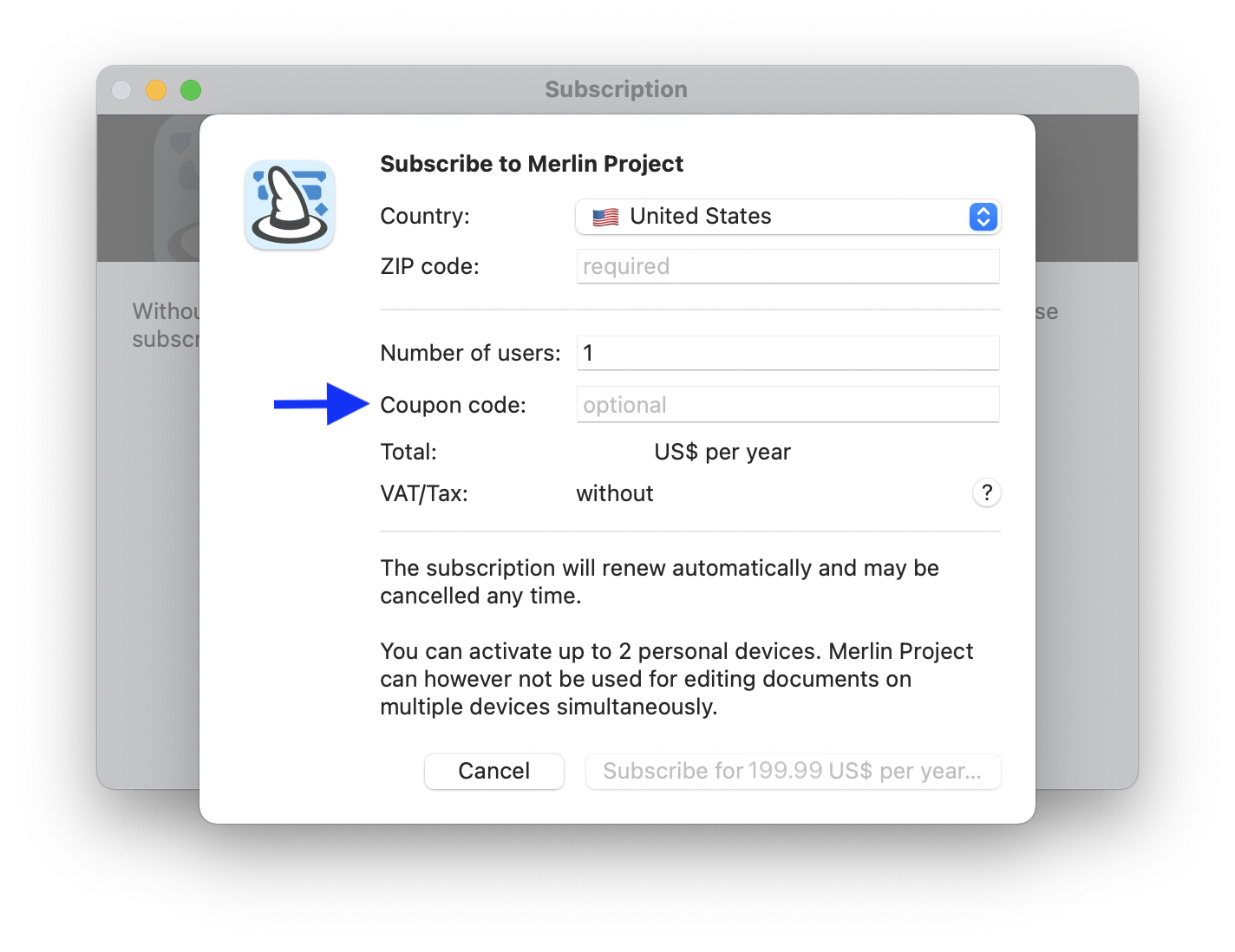
5. Set up your account
Provide an email address and create a password to manage your subscription. Click "Continue" to proceed securely to our billing partner, Paddle, where you can enter your payment details.
6. Complete your purchase
Once your payment is processed, you’ll be redirected to Merlin Project, which will now be fully licensed.
Important:
- Your subscription automatically renews at the end of its term unless canceled beforehand.
- Thanks to our price guarantee, your discounted subscription price remains unchanged for as long as the subscription is active. If you cancel your subscription, the discount will no longer apply.

