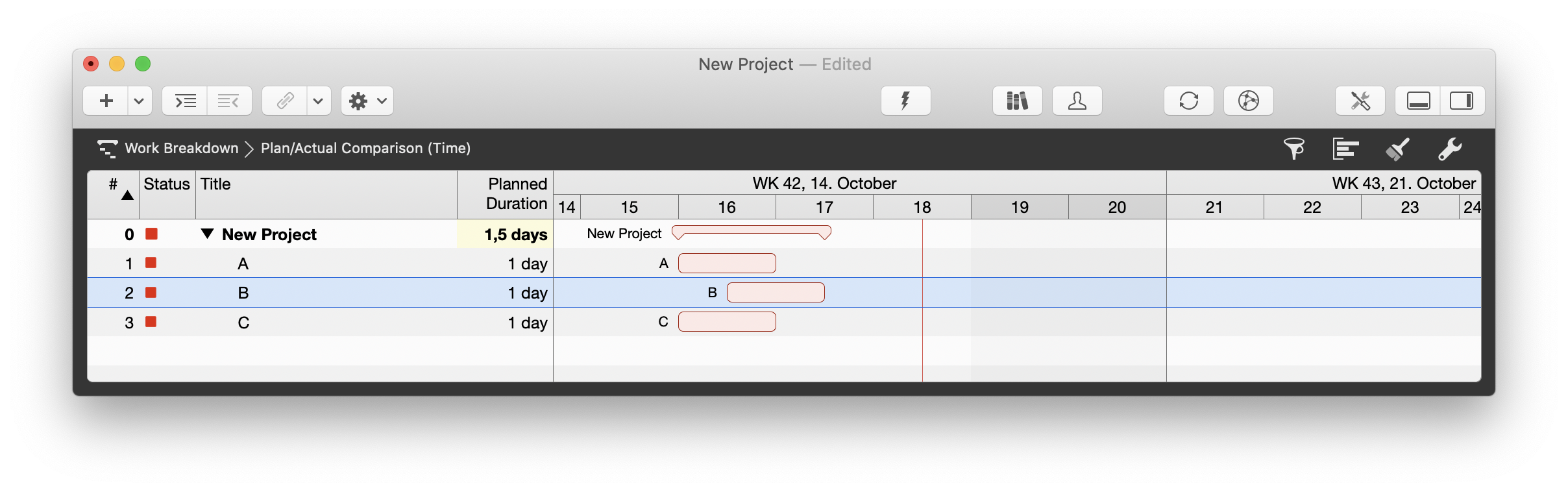Why is the Time Calculation Sometimes Not Started?
In Merlin Project you can work with or without time calculation.
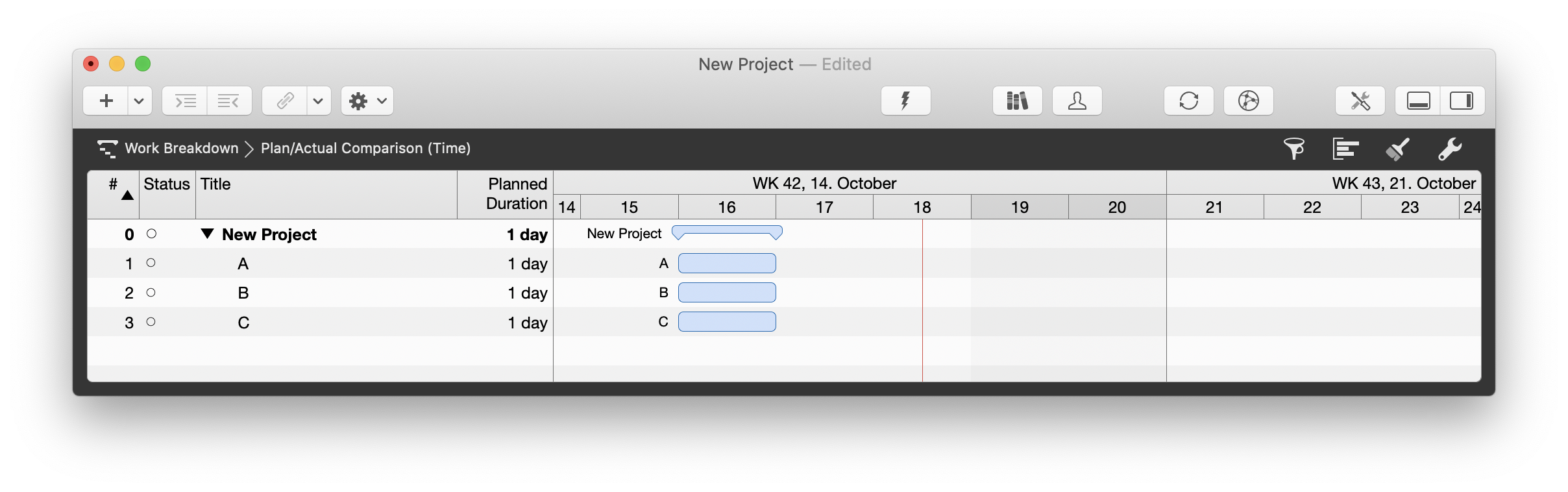
The screenshot shows three activities that were created on the 16th. The status date - indicated by the red vertical line - is the 18th.
Let's consider the information in the "Status" column. It contains empty circles ◦. They indicate that the activities are either future or unplanned but not delayed.
Work without time calculation
New activities without a time constraint are unplanned. Even after entering the work or duration the time calculation will not start.
The "unplanned" function is required for the Kanban board, where time planning is not used at all.
Since Merlin Project masters agile project management as well as structured procedures, a heuristic had to be used that can distinguish between the two project management methods.
Working with time calculation
To start the time calculation, set a link between two activities.
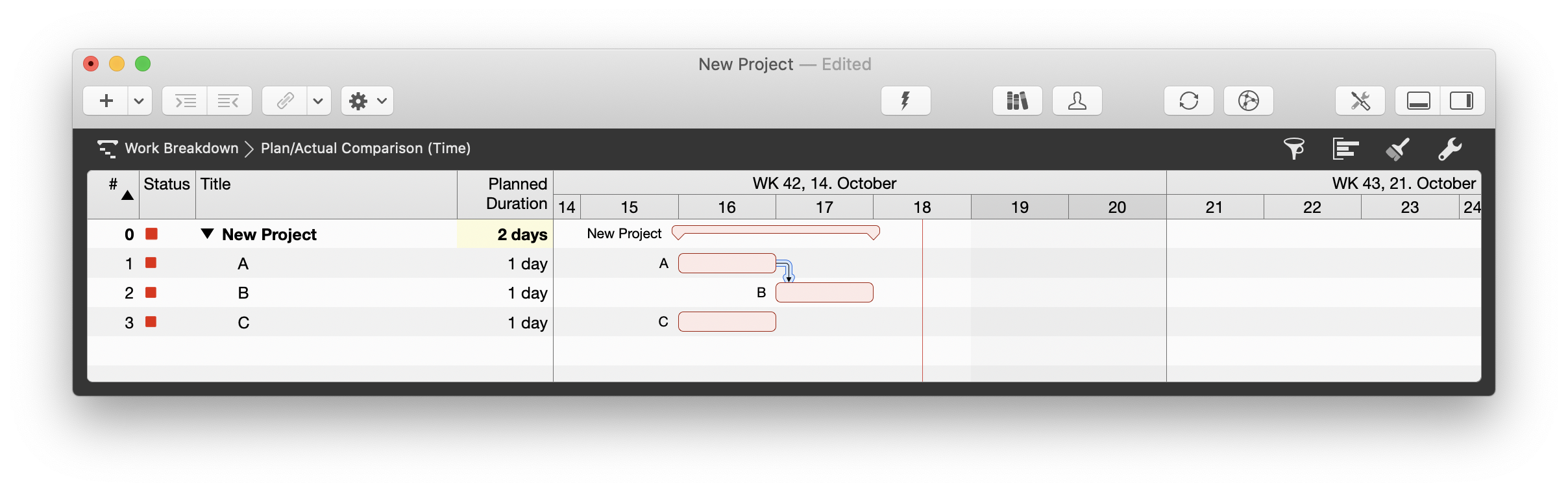
Alternatively, you can use any other function that moves a bar. Afterwards, the time calculation in the project is permanently active.