Can I Style My Bars in the Gantt Chart and Change Their Colors?
Yes, you can style any element of your project. That could be bars, cards or circles in the mind map, text of the rows, headers, separator lines between columns or rows, etc.
To style your bars simply perform a secondary click onto them and select 'Style and Content > Bars' to enter the Styles inspector.
To style the bars of the currently selected row(s), just use the options of the For Selection tab.
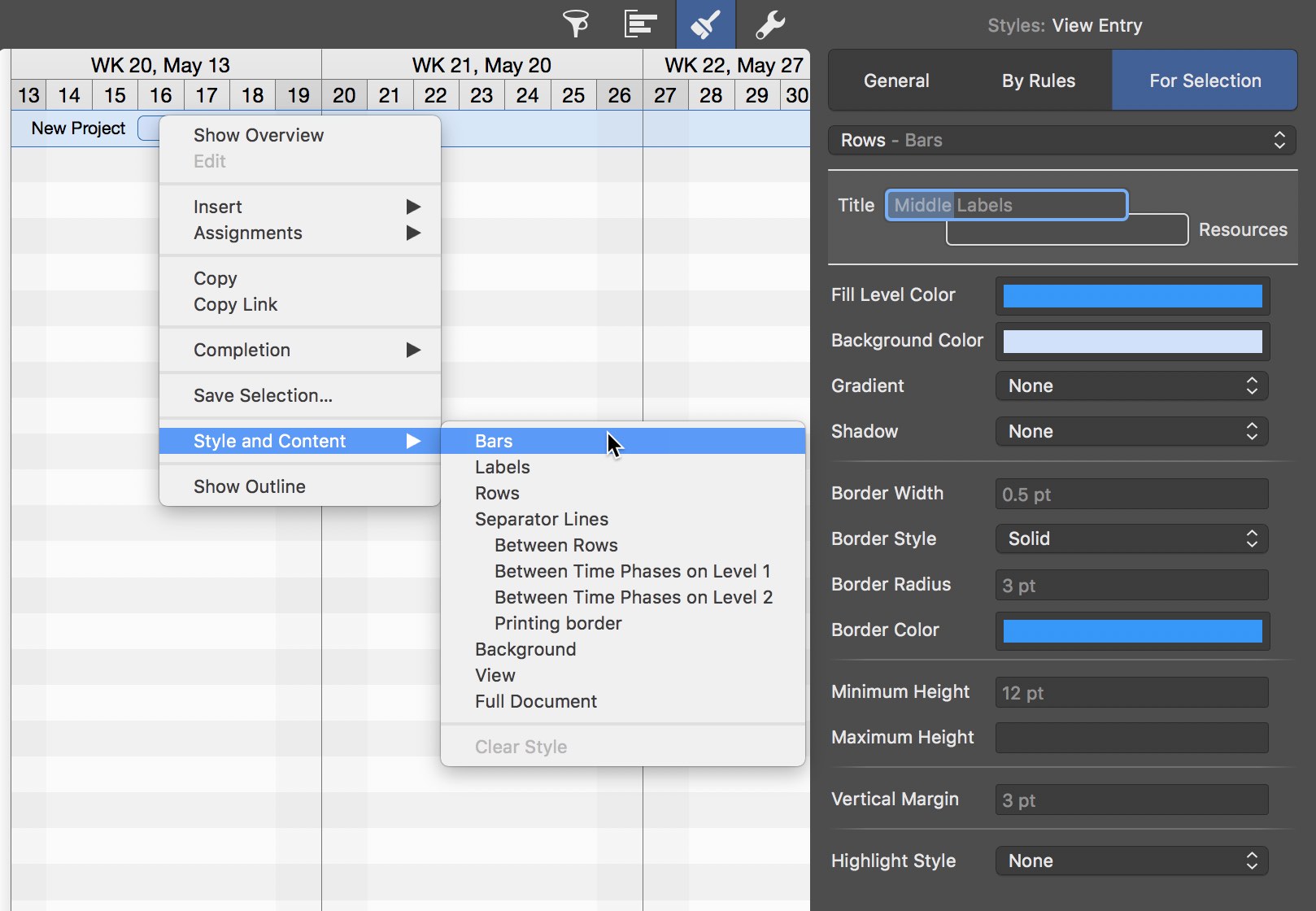
If you need to style multiple bars matching a specific condition, use the options of the By Rules tab and select first a matching condition, before performing any style changes.
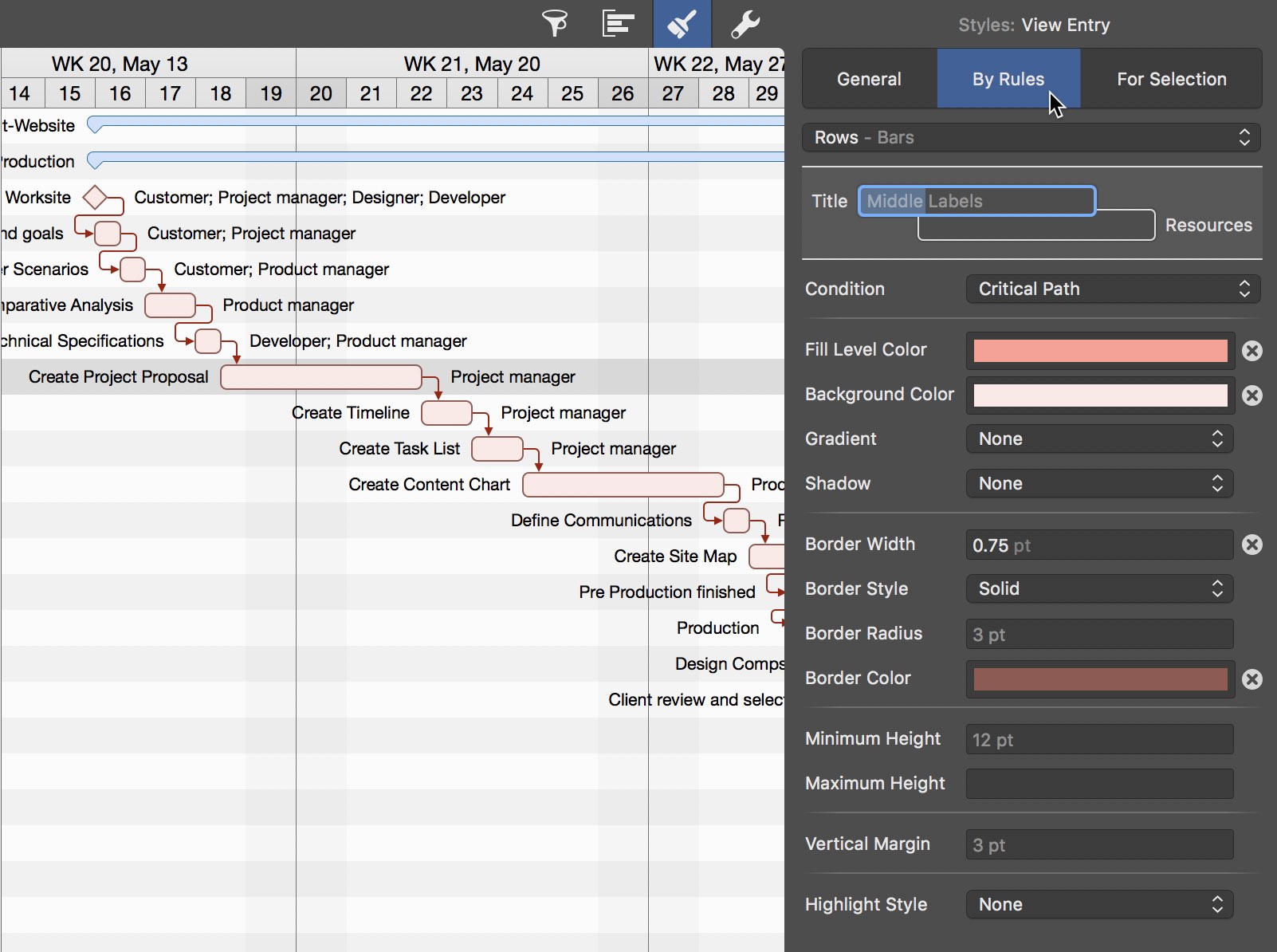
Discover more about styles in the styles quick guide.

