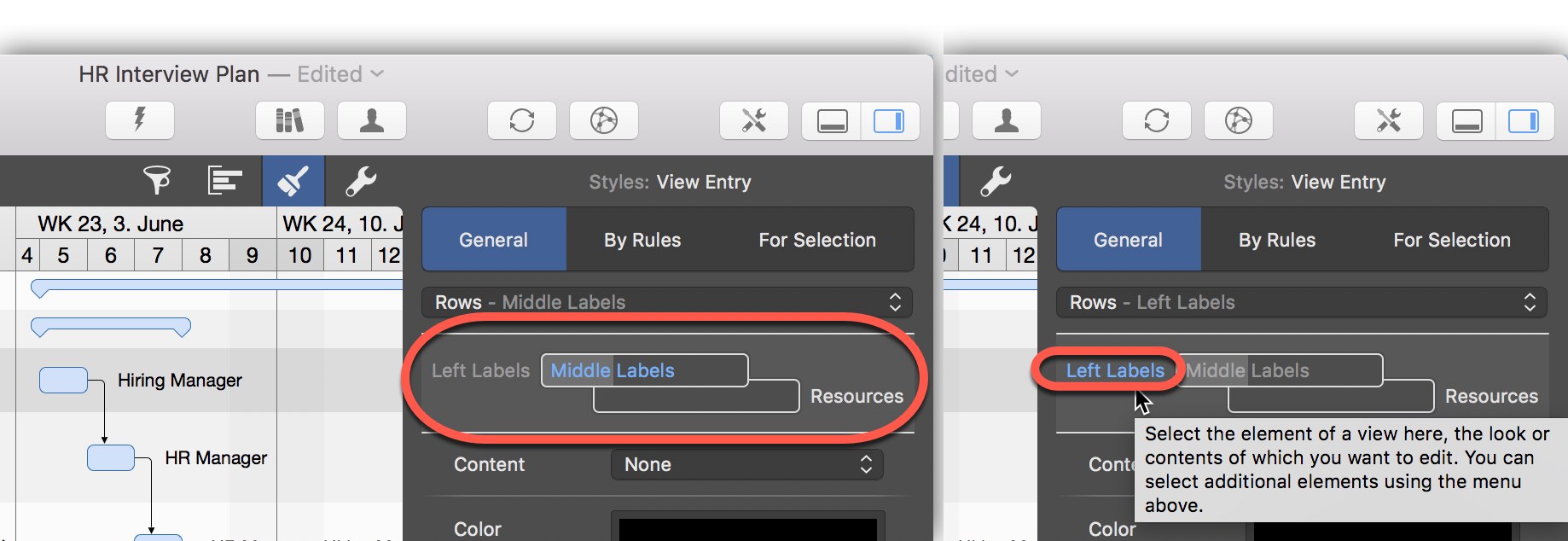Can I Show the Activities's Titles in the Gantt Chart?
In Merlin products on mac you have 3 labels for Gantt bar elements. The default view in Merlin Project shows the titles on the left and assigned resources on the right side of the Gantt Chart bars. In Merlin Project Express you get one label on the right side.
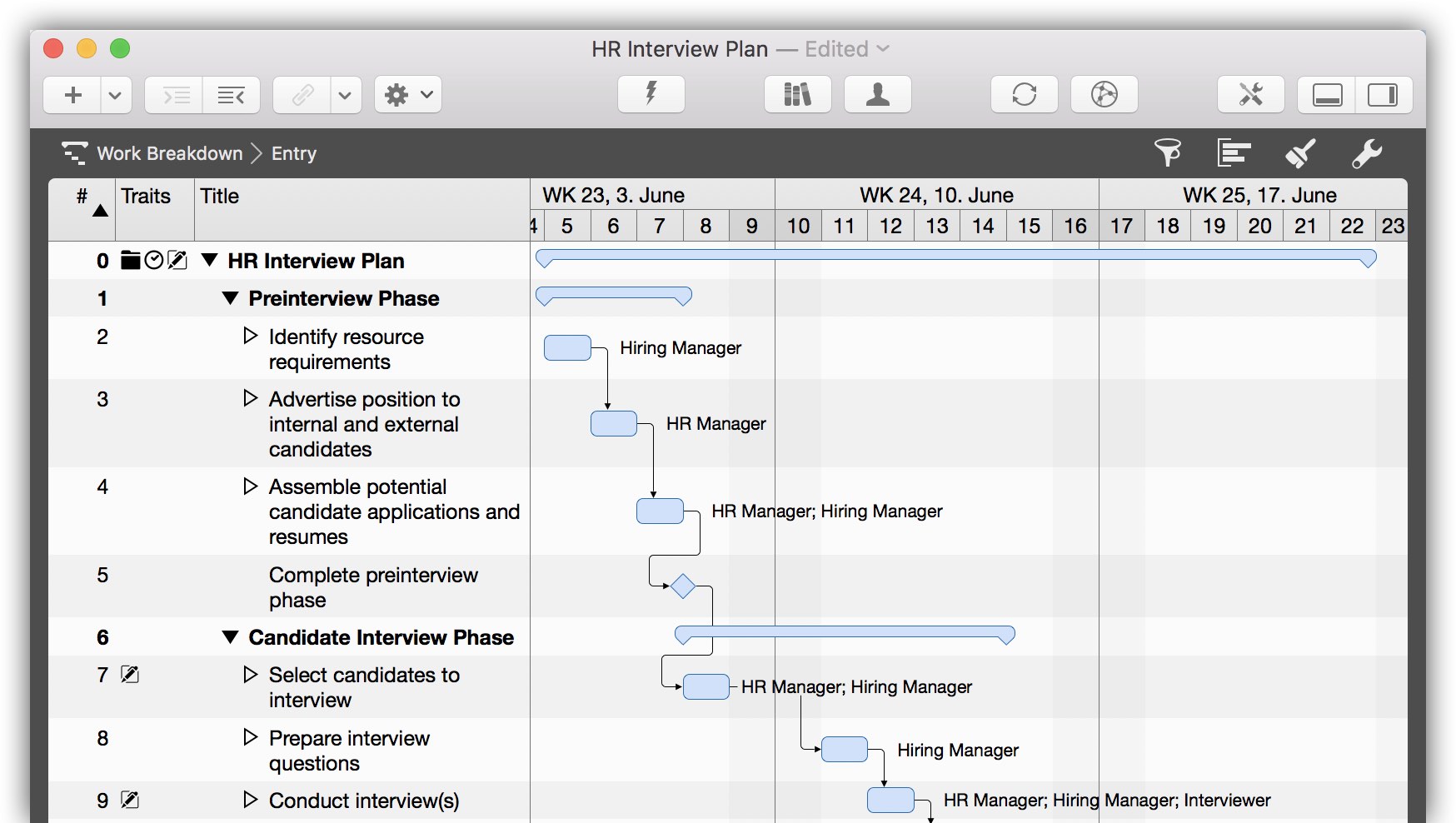
To enable the left labels on your Gantt…
- You ctrl-click in the left area of a Gantt Chart bar and select ‘Style and Content > Labels'
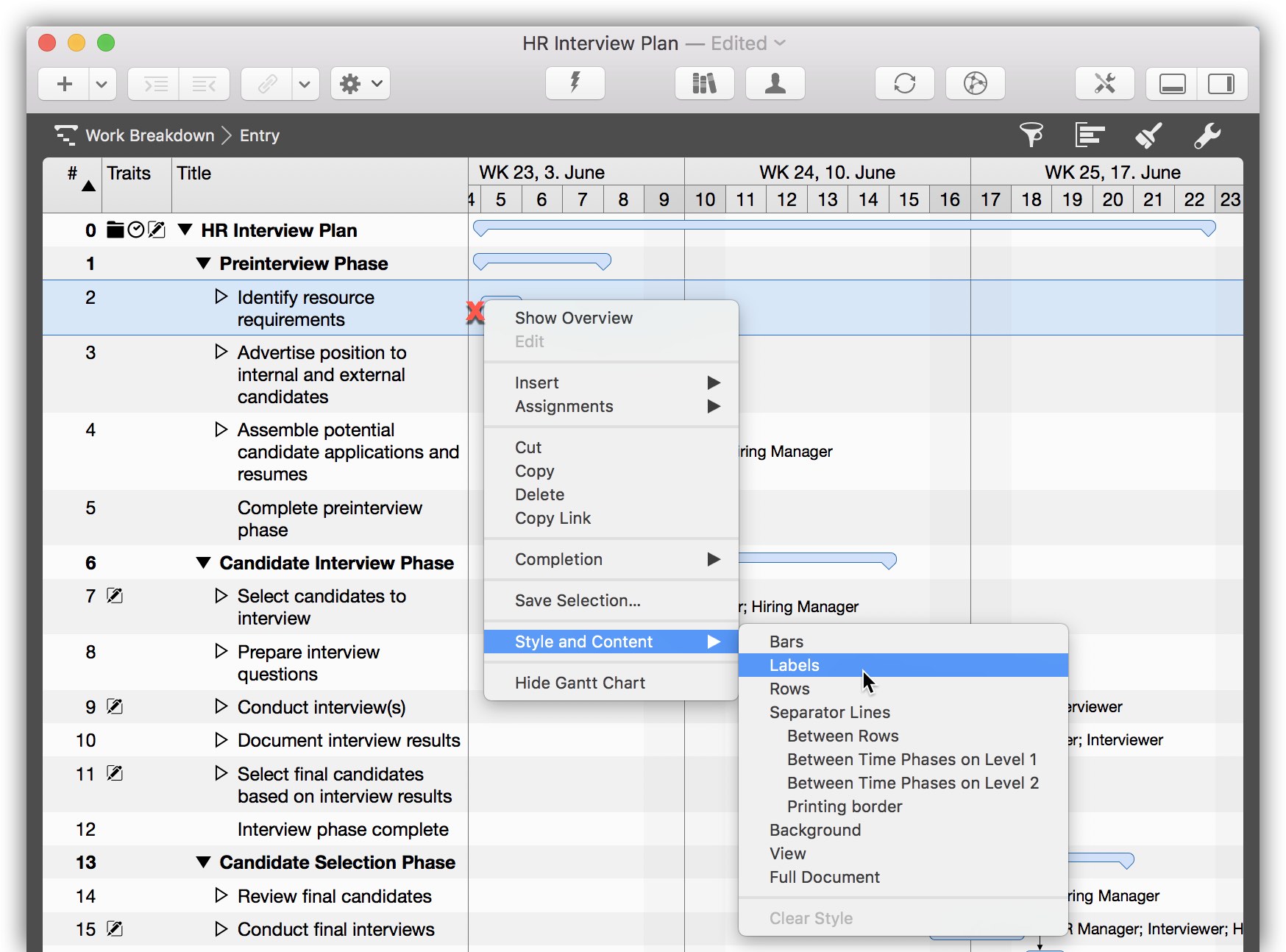
- Switch to the 'General' tab of the Styles inspector
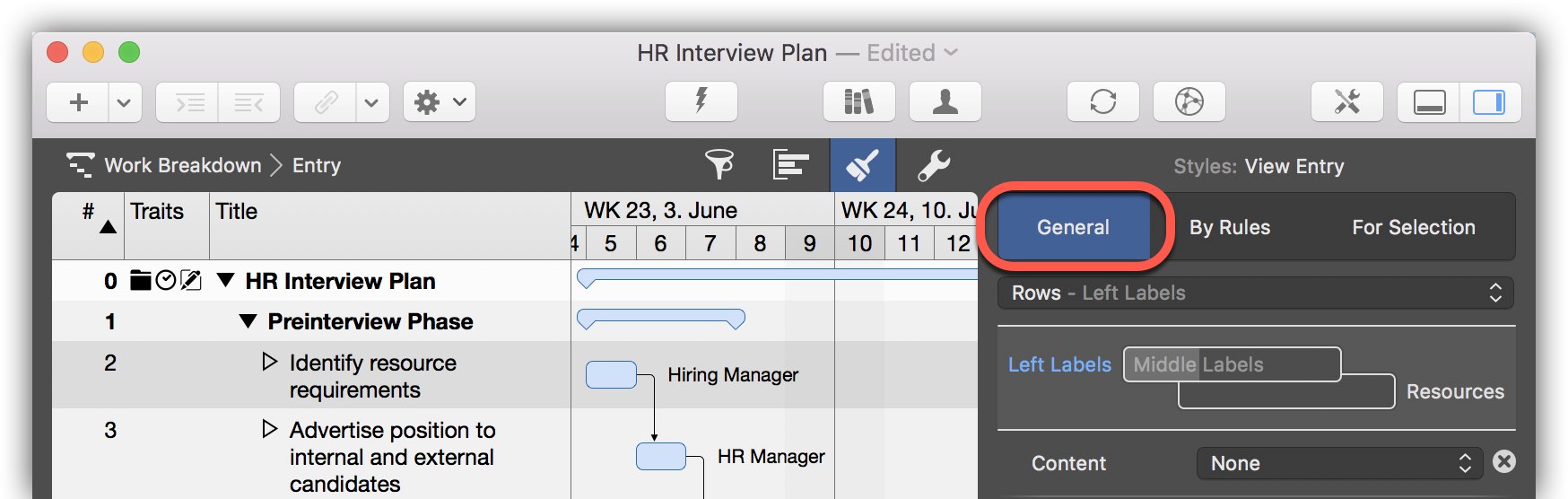
- Select the 'Title' column from the available list of 'Content'.
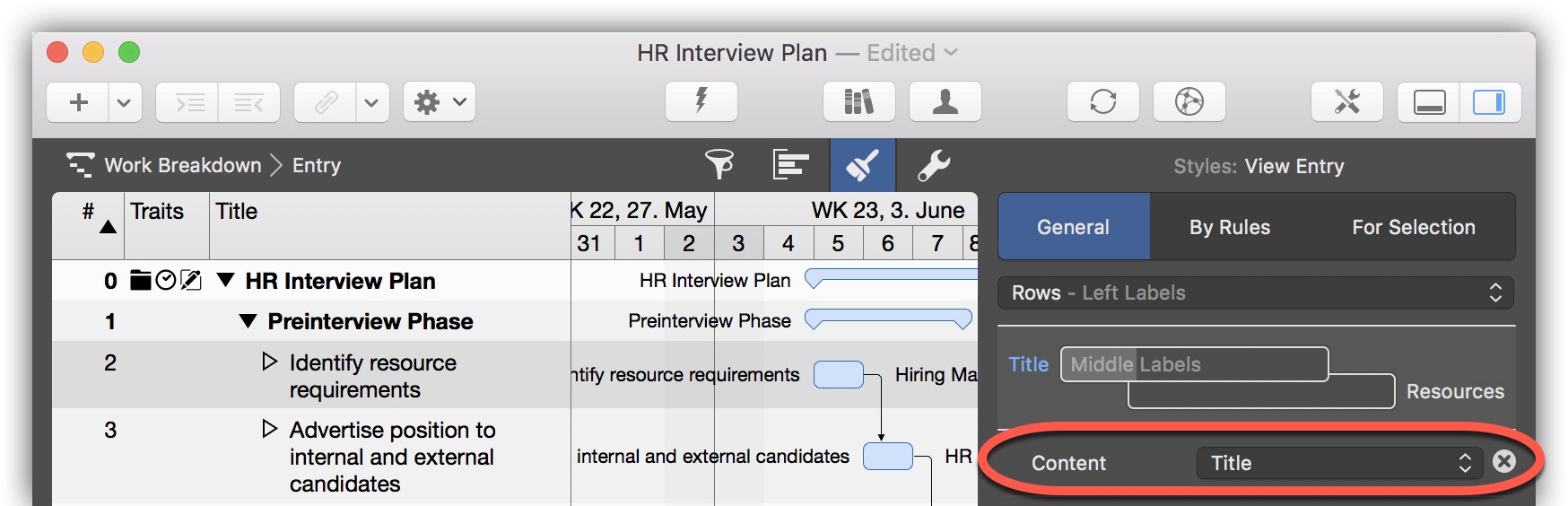
Should you have clicked something else, maybe the middle label, to get access to the left or right labels, just click the right label in the sample of the bar model before you do any changes.