How Can I Exchange Data between Merlin Project and Daylite?

The CRM solution Daylite is used in many companies for contact management. Therefore, the question for data exchange between both programs naturally arises.
Our partner LGO Knowledge implemented MerlinDayliteLink as a paid script solution, with which projects created in Merlin Project can be transferred to Daylite as tasks or appointments and linked to customer data.
Installation
If you want to download the MerlinDayliteLink script, please fill out the form of our partner LGO Knowledge. You will receive a download link via email.
Double-click the downloaded .dmg file to unzip it and install the script in the Merlin Project script folder on your Mac (~/Library/Application Scripts/net.projectwizards.merlinproject).
After successful installation, the new menu item MerlinDayliteLink will appear in the File > Actions menu.
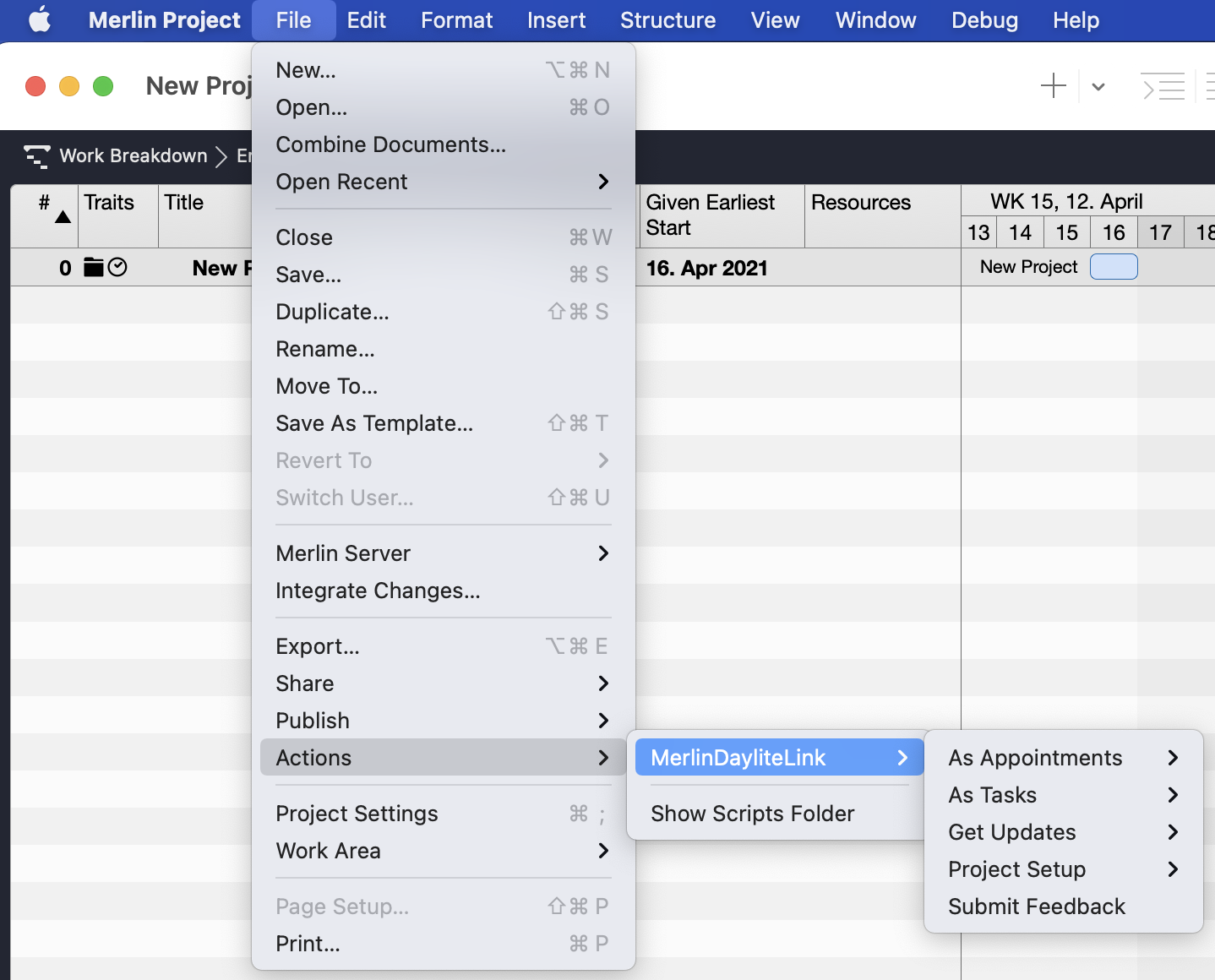
Note: MerlinDayliteLink is available in English only.
Data exchange
To exchange data between Merlin Project and Daylite, select one or more rows of your project and call one of the offered menu items.
Transfer activities or milestones as appointments to Daylite.
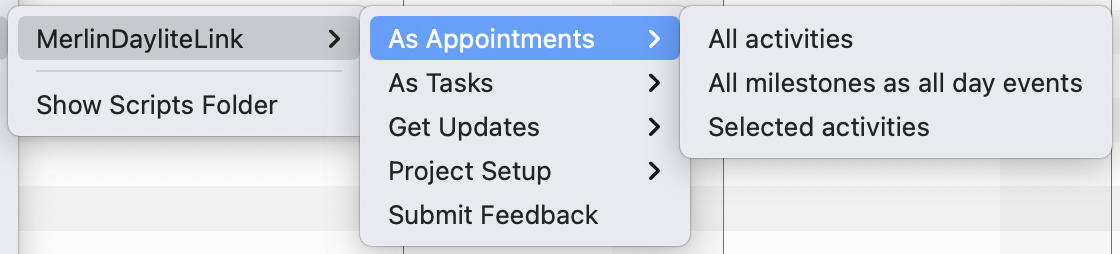
Submit all or selected activities as tasks to Daylite.
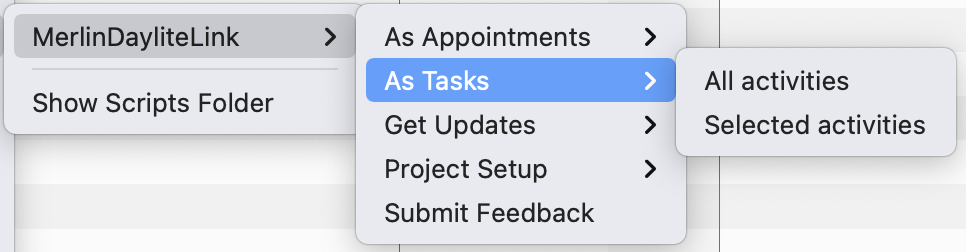
Get updates of tasks or appointments in Daylite.
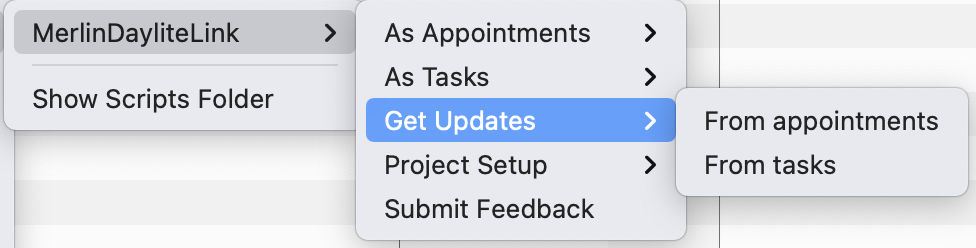
Project setup to link a project to Daylite or make resources out of Daylite users.
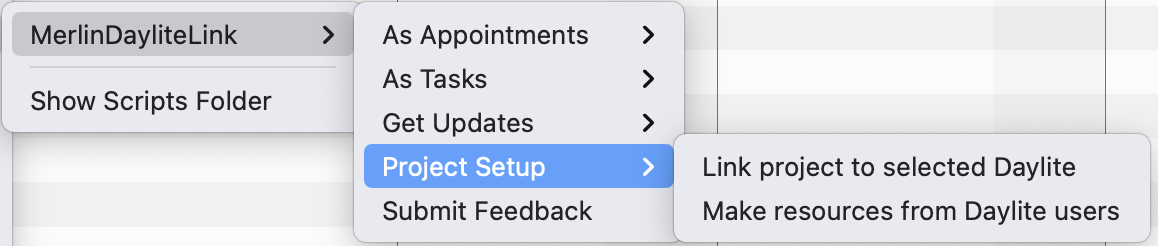
Submit feedback via email to LGO Knowledge, or request support.
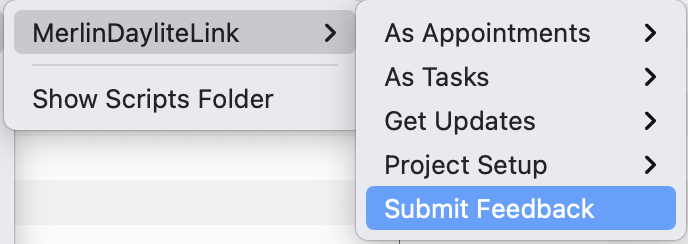
Help and Support
Videos as well as answers to frequently asked questions can be found on the LGO Knowledge support page: lgo.co.uk/merlindaylitelink/help

