How do I redeem a coupon code for Merlin Project on the iPad?
Thanks to the voucher or coupon code, you can use Merlin Project on the iPad or iPhone for longer for free. To redeem your coupon code in the App Store, proceed as follows:
-
Open the App Store on your iPad or iPhone.
-
Tap on your account image in the upper right corner of the home page to access your account settings.
-
Tap on “Redeem card or code” at the bottom of the panel and then on “Enter code manually” in the following panel.
-
Enter the code manually in the input field and tap on “Redeem”.
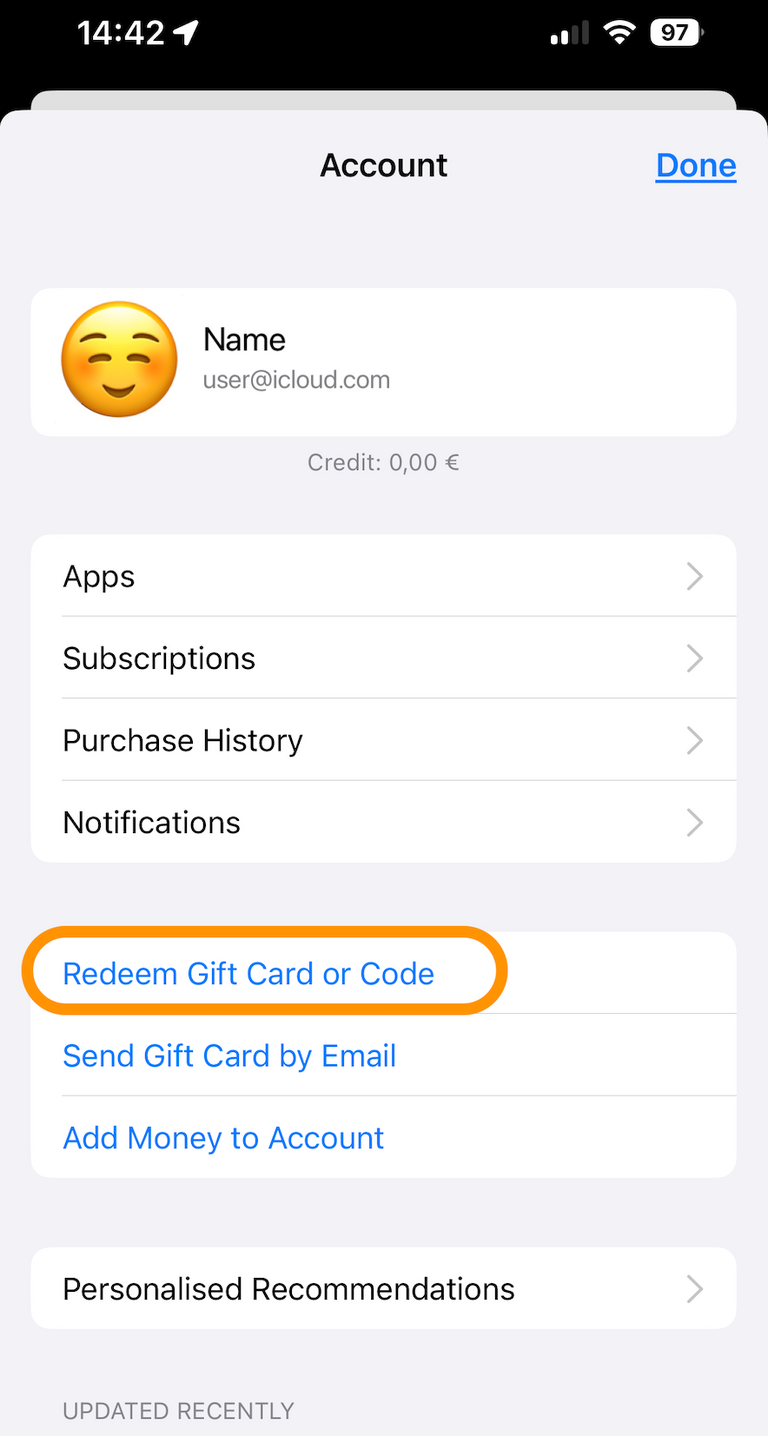
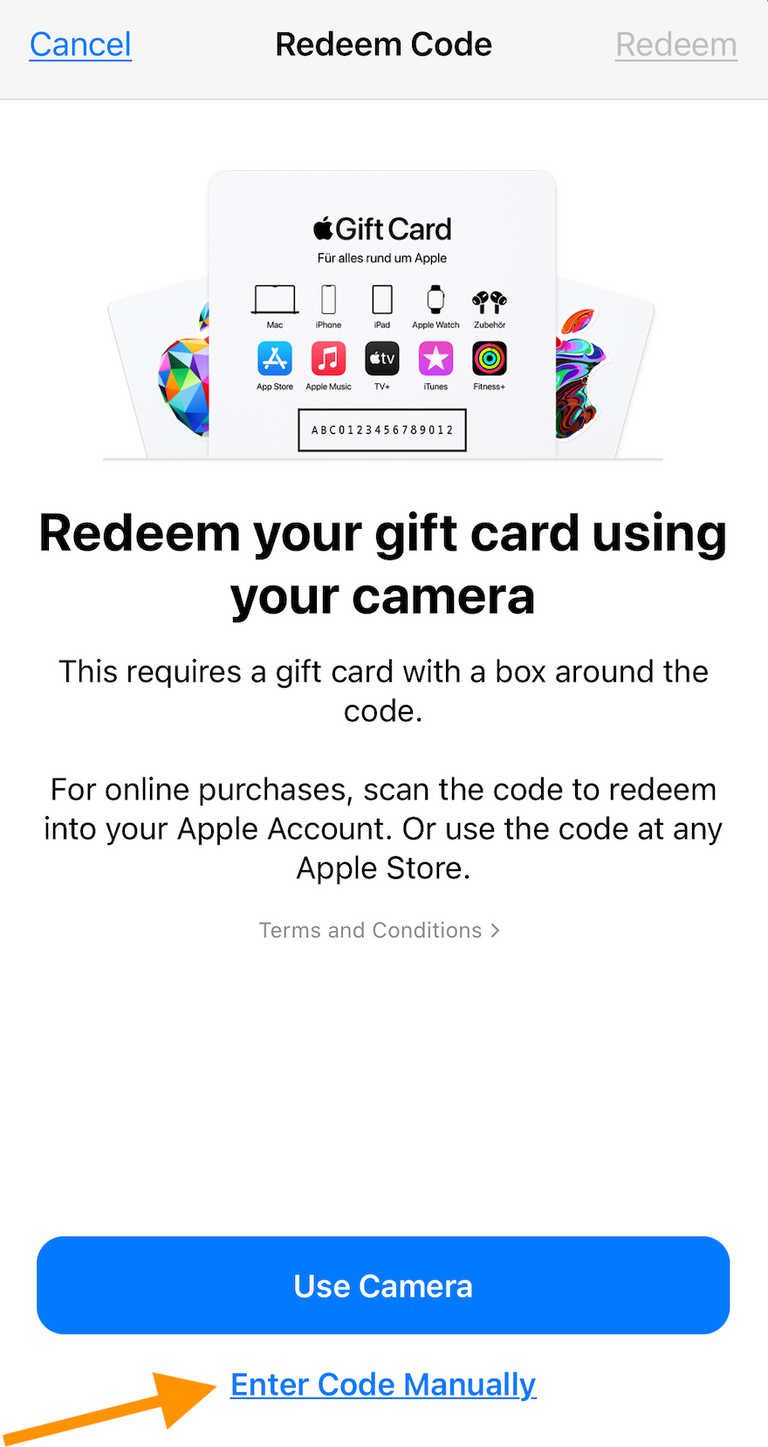
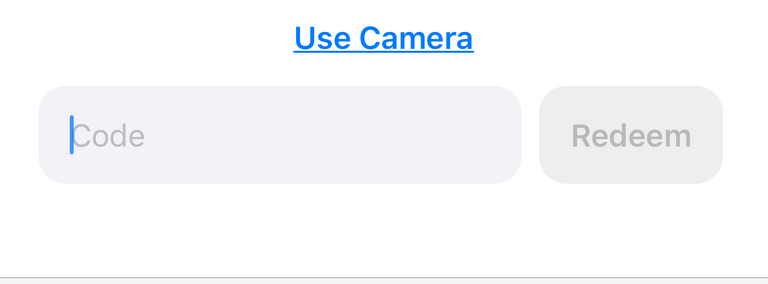
- If it is not already installed, Merlin Project will now be automatically downloaded to your iPad/iPhone and activated for the duration of the voucher's validity.
Important:
After the free trial period has expired, a monthly or annual subscription will automatically start at list price. You must cancel the subscription in time to avoid it being renewed and charged. A manual on how to cancel the subscription can be found here: https://support.apple.com/HT202039.

