Why Are the Scroll Bars Not Visible in the Gantt Chart and How to Enable Them?

According to Apple GUI recommendations scrollbars are invisible per default and appear in a window when there’s content that doesn’t fit into the window’s current size.
If necessary, you can change the setting to 'Always'. The scroll bars will then be displayed permanently. The setting for this can be found in the system settings of your Mac under 'General'.
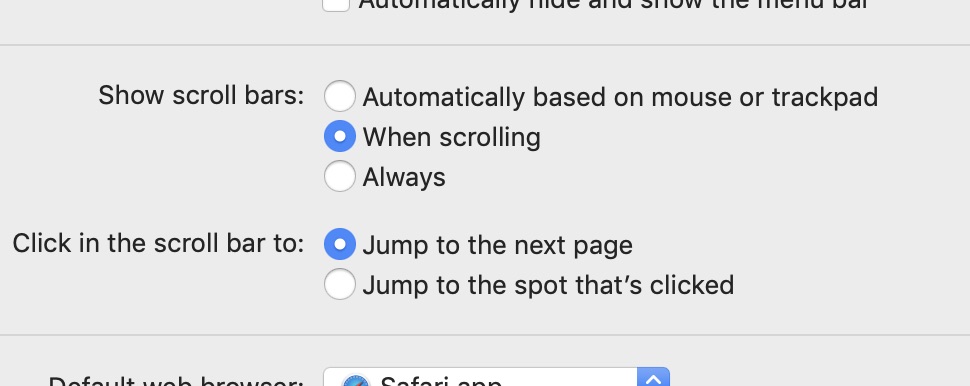
Please find more information on how to use scrollbars in macOS on the Apple Support website.

