Where Can I Get an Invoice for My Purchase?
The respective billing provider will issue an invoice after the subscription or purchase of the license have been processed. You can then print these out for your accounting department.
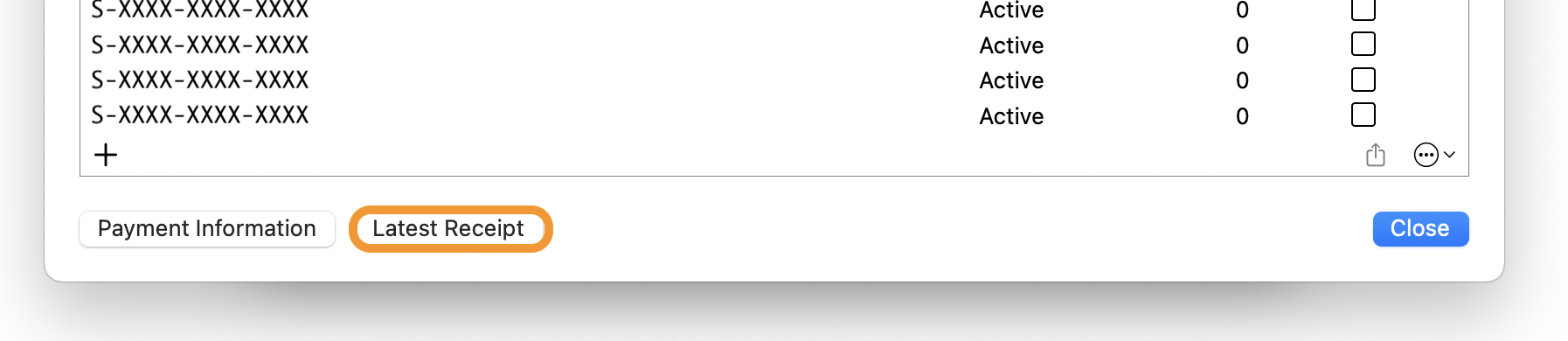
After payment has been made, Paddle will send you an e-mail confirmation to the address stored in the subscription. This contains a link to your receipt. You can access this online and add your billing address and print it as a PDF. This way you have the possibility to have the invoice made out to your company. You can also retrieve your last invoice directly in Merlin Project.
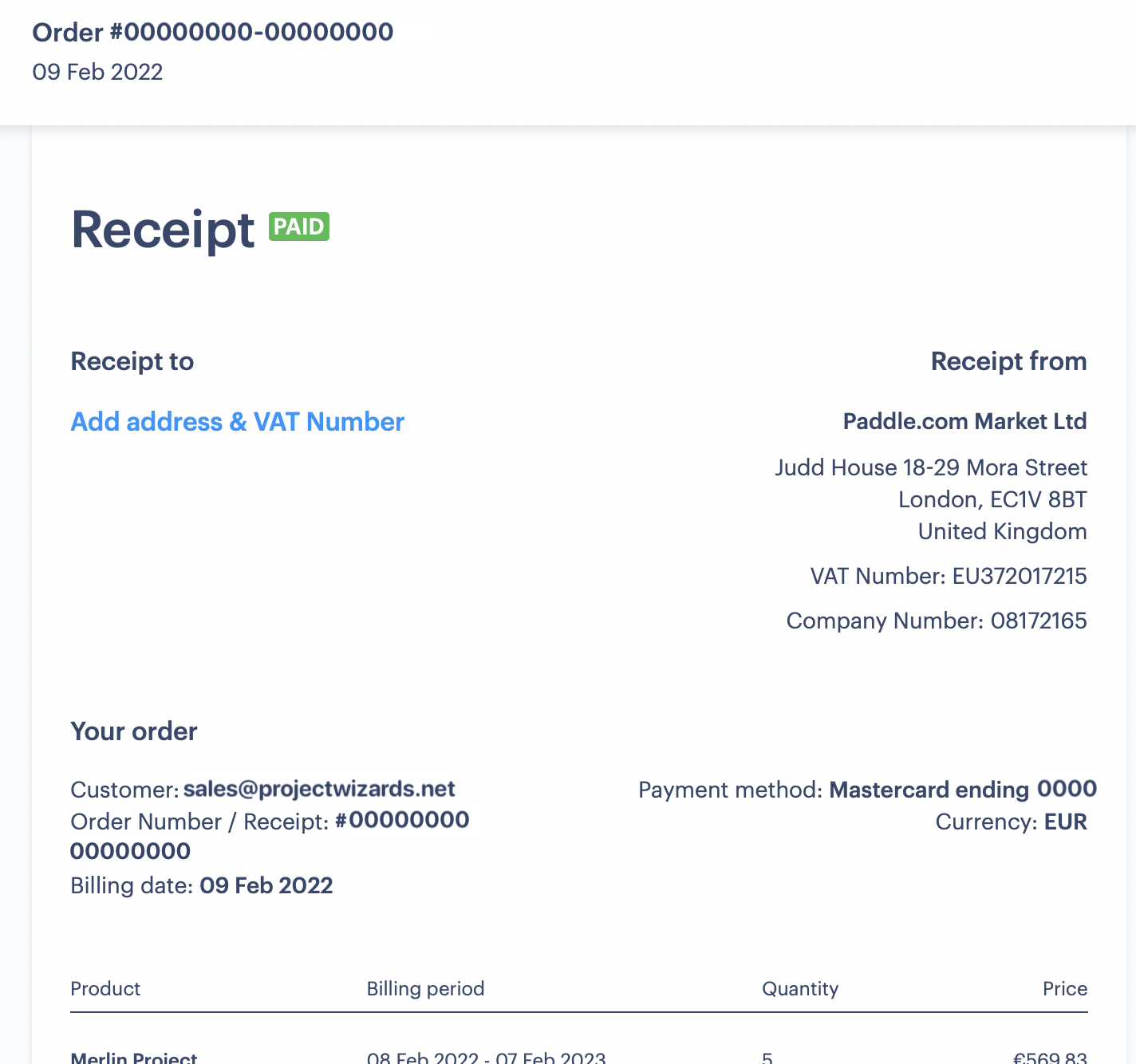
If you click on the blue text "Add address & VAT Number" in the document, a small window opens where you can enter your invoice data. The field for the VAT number appears as soon as you have checked "This is a Business Purchase".
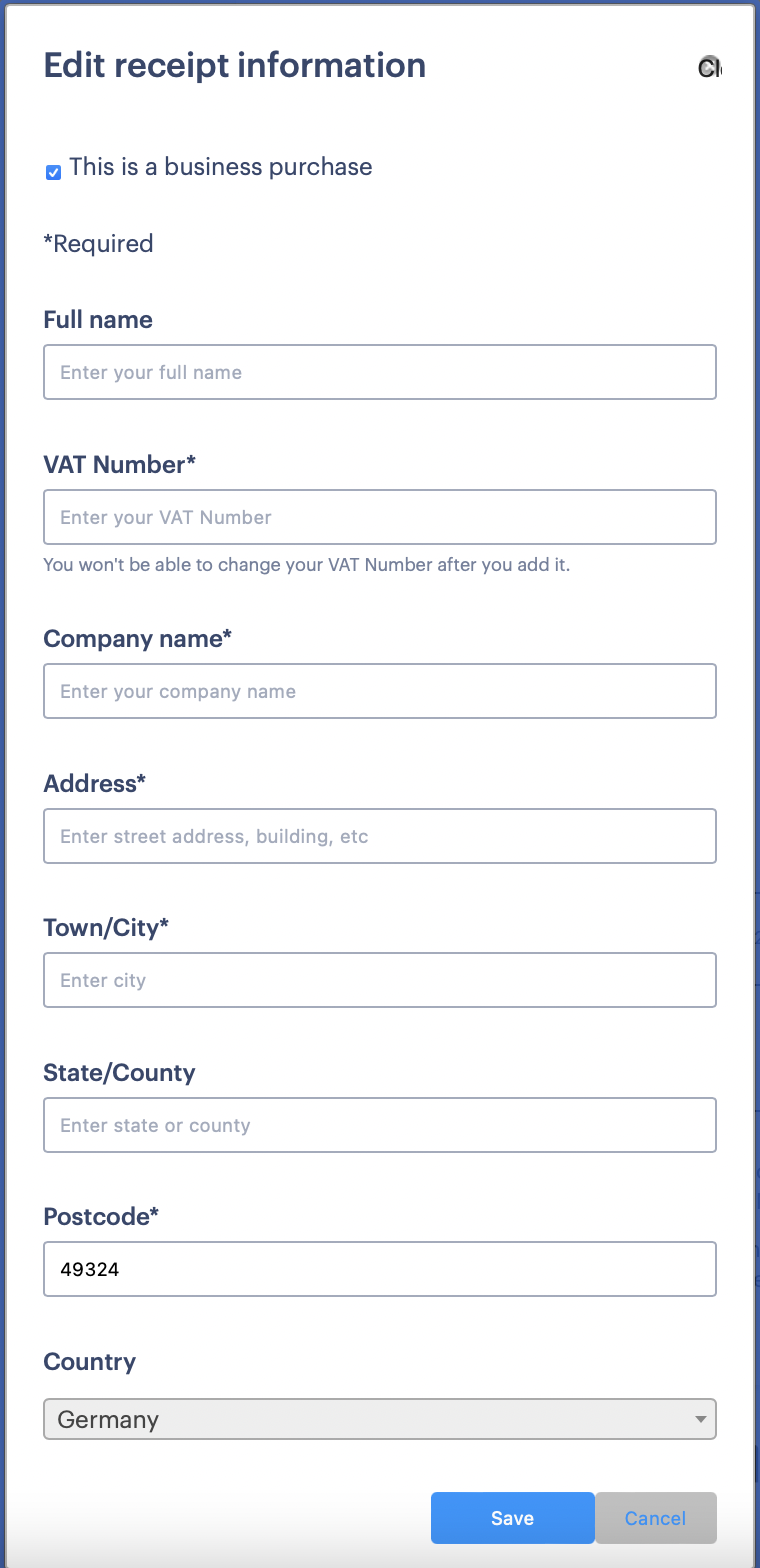
As usual, the invoice from the App Store will be issued and sent directly from Apple. It will be issued to the billing address associated with your Apple ID. Click the "Manage Subscription" button in Merlin Project and you will be directed to the App Store. For billing address changes, please contact Apple Support directly.

