
Reporting Example
Let's dive into a practical application of the reporting features in Merlin Project with your real-life example of VitaLeaf Botanicals Inc. planning an Open House event.
For Investors:
We want to create a high-level report for the investors of VitaLeaf Botanicals Inc., that focuses on a concise, informative overview of the budget, timeline, and potential risks of the Open House event.
-
Navigate to the "Report" view and create a new custom report.
-
Incorporate Key Modules:
-
Budget Cost Chart: Add this module to visualize the budget allocations versus actual spendings to date, offering a snapshot of the financial health of the event preparations.
-
Time Phase Chart: Include a chart that compares planned and expected work to show investors the current status against the planned schedule.
-
Project View: Add a project view and set it to Type > Attachments and View > Risks to list the identified risks. Let's group them by "Status" to give a concise overview on the risk assessment.
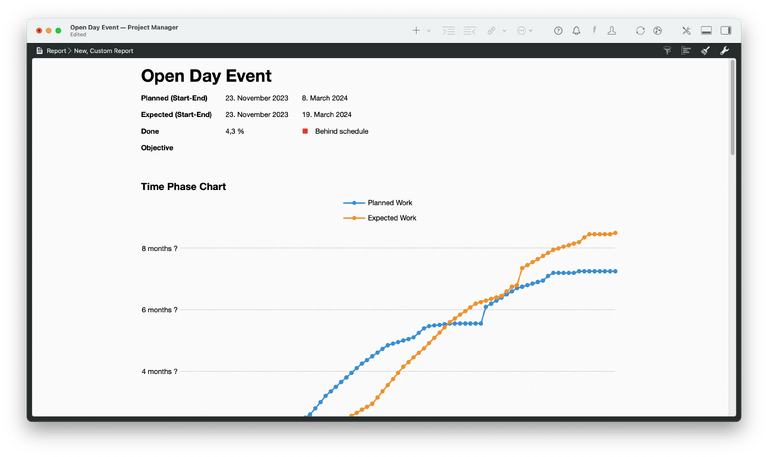
- Export the Report:
Export this report as an "Image" and select the "PDF Vector Image" format. It is widely accessible and preserves the layout and formatting of your report, ensuring that the investors can view it as intended.
For other target groups, the report might look completely different. The team working on project execution, for example, could give detailed instructions to the activities and responsibilities for each employee. In general, reports allow you to customize information to meet the unique needs of your audience.
Now let's look into the situation when multiple users have access to the project plan. The next chapter focuses on how to collaborate in Merlin Project.
We’re happy to refer you to our partners. They offer dedicated Merlin trainings for any topic and support rolling out Merlin across your projects.
We recommend: Gareth Watson, certified Merlin Project Trainer (online & inhouse)
Do you have questions or want to connect with us on social media? Then click on the buttons below.

 E-mail
E-mail  Linkedin
Linkedin 