Hints: Using Internet Content More Efficiently
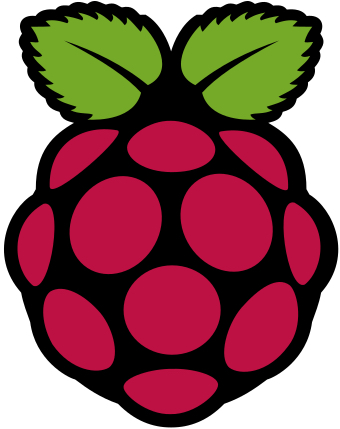
You have already read or heard about the OS Linux and the micro-computer Raspberry Pi, respectively used one or the other already? You are not desperately looking for the back button of your browser? Then you will find an idea in the following, not a technical manual, which can improve the safety and efficiency of your working environment using the Raspberry Pi.
Más información…Merlin Project: Collaborate on Project Files with iCloud Drive in Your Team

You plan your projects with Merlin Project? Typically, your project goes through various stages from start to finish. So you start your project with conception and initiation, proceed in defining and planning it. Then launch its execution, check on its performance and control it until its closure.
In a single-user situation, you as a project manager use Merlin Project to take care of things like scope, prerequisites, define the required work packages, add activities, assign them to available resources, request budget and track expected cost and scheduling.
Más información…Merlin Project: Successor vs. Child

You plan your projects with Merlin Project? Then you already know how you add activities. Typically, you'll click onto '+' or call Insert > Activity from the menu. Some of you might copy and paste activity rows, like to use keyboard shortcuts cmd+N or import data from another application.
The insert menu however offers more items, as for example: milestone, child, successor, aunt, predecessor, assignment.
So what's the difference between a successor and a child? When to select one over the other item of the insert menu? And what happens if you don't select them when inserting new activities?
Más información…Merlin Project: Kanban with Priorities

You plan your projects with Merlin Project? Then you already know that you can add your project activities and work with them in various views. Typically, you'll use a work breakdown structure with Gantt chart, when you are interested in the scheduling of your project. Many of our users choose a Kanban board, for a more visual approach and focus on the tasks and their current status.
In a long project with many activities, producing a long backlog list on the Kanban board might be overwhelming and even contra productive. Ideally you'll want to offer and show to your team, only those jobs important for the next step towards completion of your project.
In the following, we will show you, how you can filter activities and view your Kanban board by priority, to ensure you are not overwhelming your team and taking care of significant activities first.
Más información…Merlin Project: Descriptive Text Help for Custom Columns

You plan your projects with Merlin Project? Then you already know that you can add new columns in the Outline and create your own views.
New columns can be created in Merlin Project for existing fields or new fields.
So what if you need to create a column with a custom new field and want to explain the intended contents to other Merlin Project users?
This is how it works in Merlin Project (starting with version 8) using the dynamic help.
Más información…
