Merlin Project: Descriptive Text Help for Custom Columns

You plan your projects with Merlin Project? Then you already know that you can add new columns in the Outline and create your own views.
New columns can be created in Merlin Project for existing fields or new fields.
So what if you need to create a column with a custom new field and want to explain the intended contents to other Merlin Project users?
This is how it works in Merlin Project (starting with version 8) using the dynamic help.
For the next steps we use the demo document from Merlin Project. Open it and select the view Schedule, we take this as a basis for the further steps.
Create a View
The new column information may be displayed in a separate view.
To do this, duplicate the Schedule view:
- Click Schedule
- Select Edit...
- Click +
- Name the new view for this example as Internal
- Click Activate
Add new Column
Now add a new column to the activated Internal view:
- Perform a mouse click on the arrow in any column header
- Select the New column... option
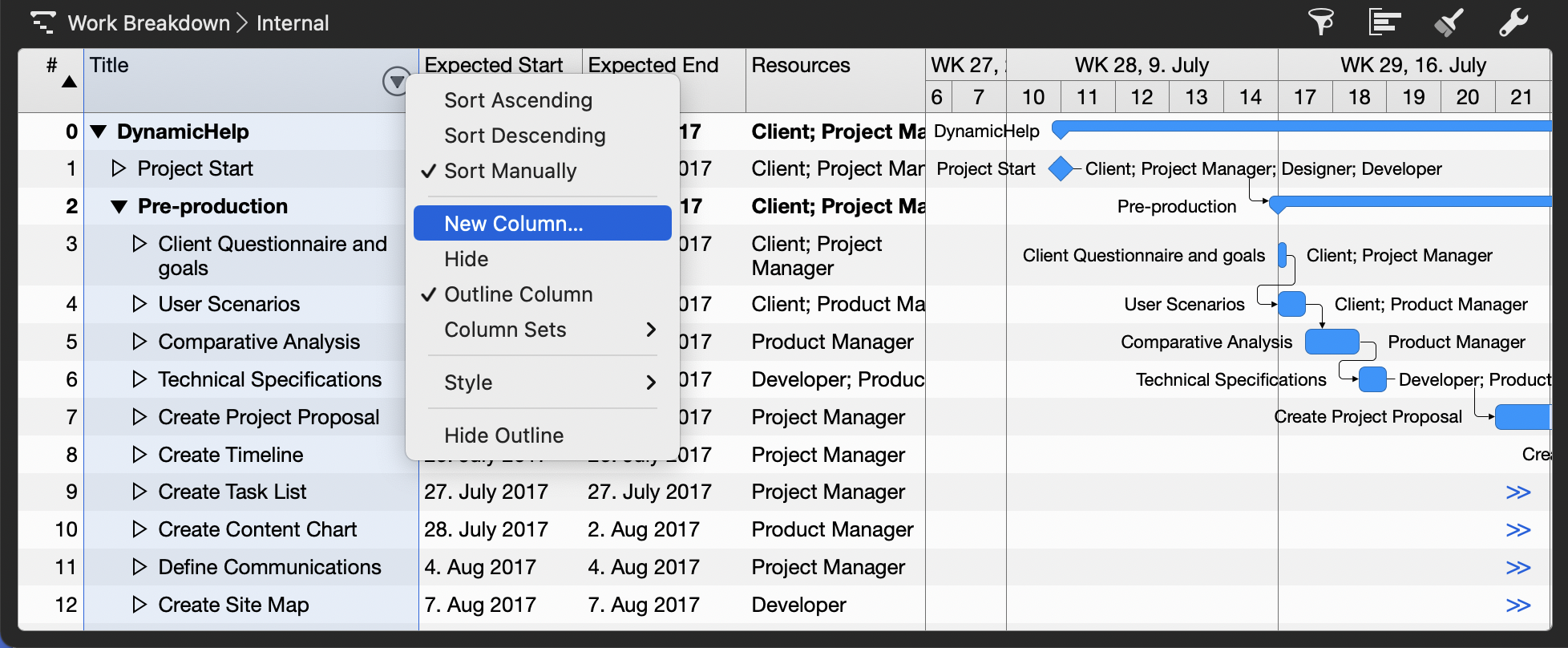
- Select For new Field: in the next dialogue
- Name the new field for this example as Documentation
- Confirm with OK
The new column is now visible and selected.
Using the Column:Info inspector, options for the column are now available.
Prepare Help Text
The new column Documentation can now be filled with content. If you want to help other users of the document know which content should be inserted and displayed here, you can enter a help text.
Using Inspector for the still selected column Documentation:
- Switch to the Notes tab
- Enter the corresponding help text into the text field
Enable Dynamic Help
With Merlin Project 8, in addition to the existing program tutorials there is an important new supplement, the Dynamic Help.
Enable the help clicking the question mark, this will be colored blue accordingly.
Move the mouse pointer over the column header of the Documentation column.
The help text you entered will now be displayed directly where it is needed.
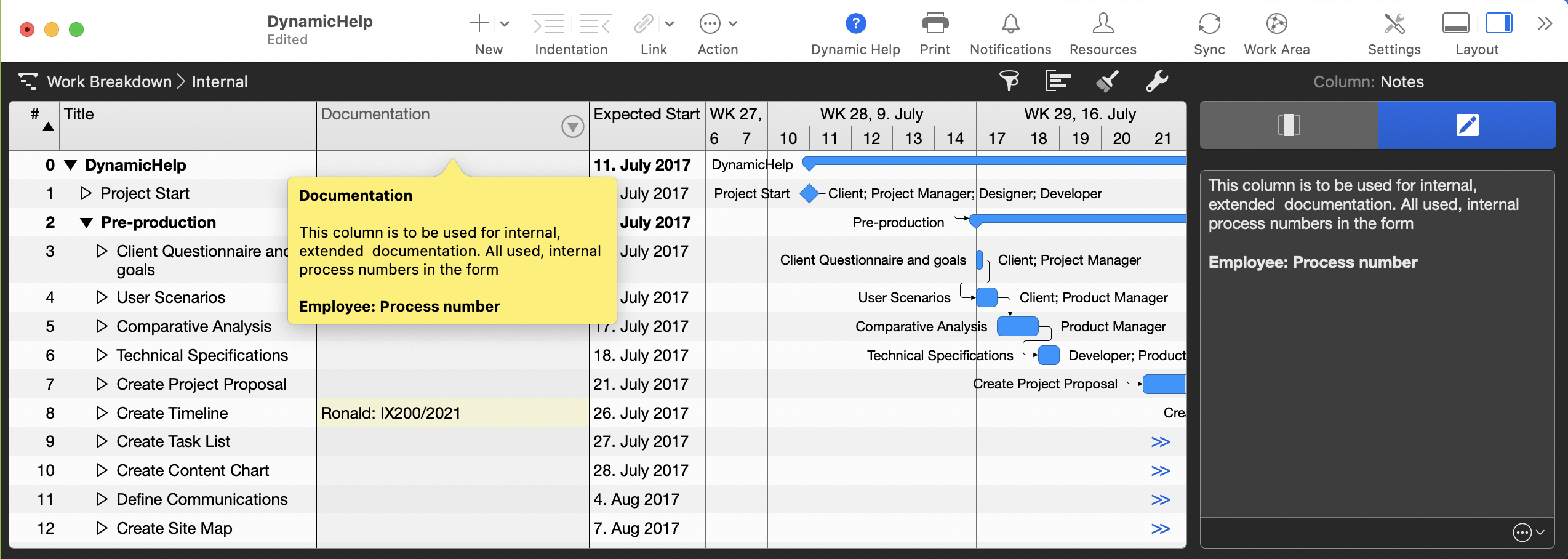
The same procedure is of course also available at Merlin Project for iPadOS.

With the dynamic help, you can show descriptive text where it is needed, in the case of custom columns, also with individual text design.

