Merlin Project: Collaborate on Project Files with iCloud Drive in Your Team

You plan your projects with Merlin Project? Typically, your project goes through various stages from start to finish. So you start your project with conception and initiation, proceed in defining and planning it. Then launch its execution, check on its performance and control it until its closure.
In a single-user situation, you as a project manager use Merlin Project to take care of things like scope, prerequisites, define the required work packages, add activities, assign them to available resources, request budget and track expected cost and scheduling.

When you are done with planning and moving to execution, you inform your team - maybe weekly - about their assignments, and then update progress - daily - to record the actual work done. Some team members, will need to report - weekly or monthly - on the project status regarding work progress or budget. For all above, you'll find pre-configured views in Merlin Project helping you enter or retrieve information of your project data easily.
What if you decide to collaborate on the project files in your team? How could you optimize your workflows, so your team won't need to wait for you to give them their assignments, or tell you their progress? In other words, how could your project stakeholders check on their assignments and update their progress directly in the project?
Our patented technology MagicSync is optimized on a variety of ways for the multiuser setup.
File Server
Some of you will choose to place the project file on a company's file server and access the containing folder using SMB protocol. A file server can be easily connected to Mac or iOS devices as Apple explains here and here.
If the project stakeholders are also to report on their progress, make sure they have read and write permissions to the folder where the project files are located.
NOTE: To be able to access your company SMB file server remotely, special configuration in your company's firewall is required. To edit those files, you'll need an online connection to the SMB file server.
With iCloud Drive
An even easier way would be to work with a project file from a shared iCloud Drive folder.
To share folders in iCloud Drive on your Mac, you need macOS Catalina 10.15.4 or later. To share folders in iCloud Drive on your iPhone or iPad, you need iOS 13.4 or iPadOS 13.4 or later.
Here is the workflow on a mac:
-
The project file is saved on a folder on ones iCloud Drive.
-
Then this folder needs to be shared thus:
- You use the Finder, select iCloud Drive from the sidebar.
- Select the folder you wish to share.
- Click Share, then choose Share Folder
- Select how you want to send the invitation (Mail, Messages, Copy Link…)
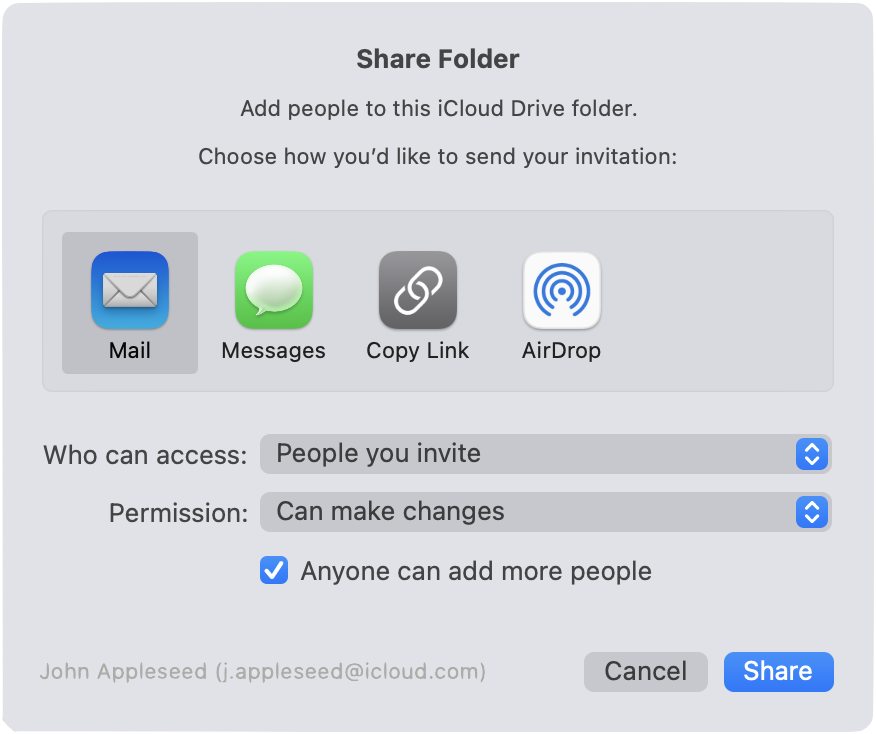
- You leave for more security the Who can access setting to People you invite
- You set the Permission to Can make changes
- Click on Share
- Send your invitation to the persons who you want to share the folder with (use their Apple IDs)
-
When your team receives their invitations, they click on them and the folder will be inserted in their iCloud Drive as well.
-
Open the file for the first time out of the shared folder.
-
Select Create a new window configuration
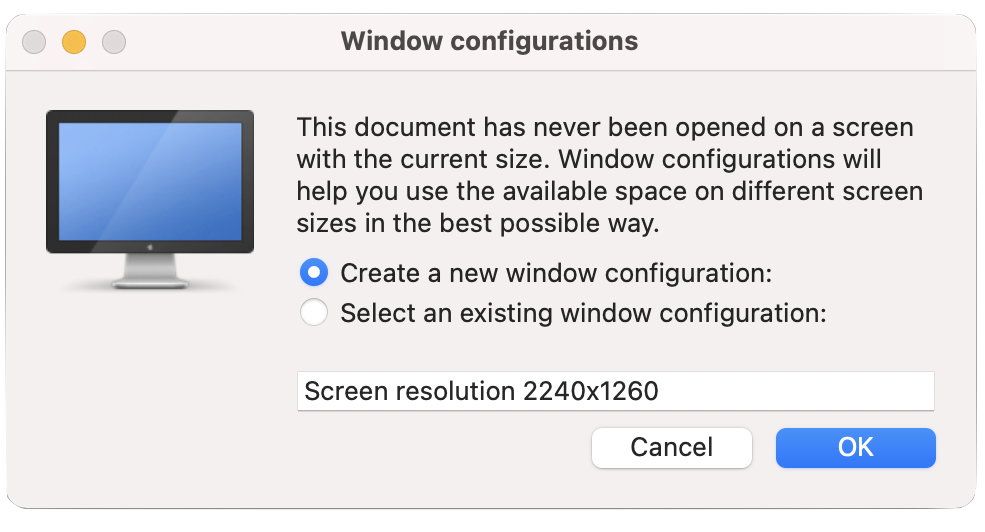
From now on, you and your team can collaborate on the same project file from the shared iCloud Drive folder.
So while you are surveilling the progress…
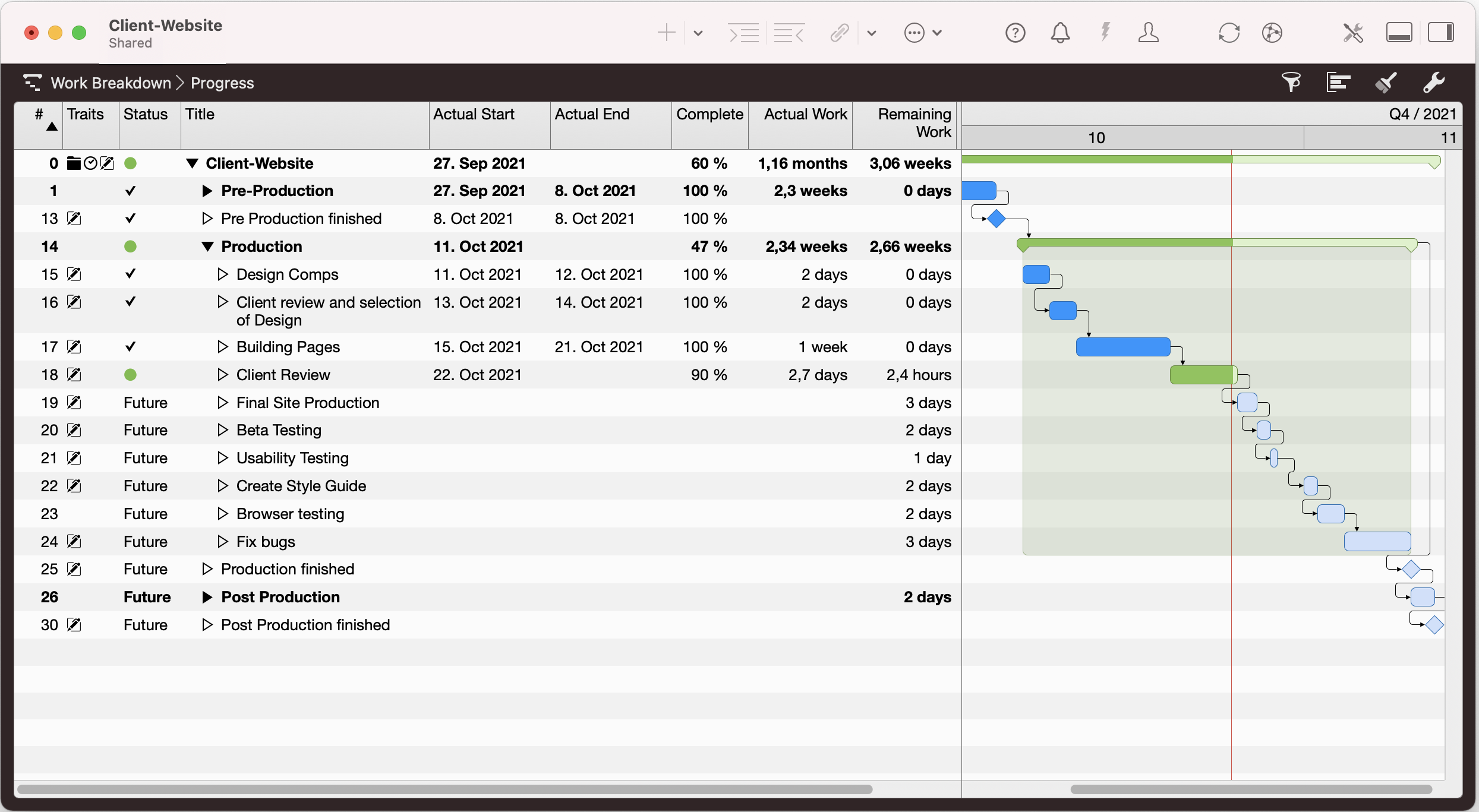
or calling reports for your boss…
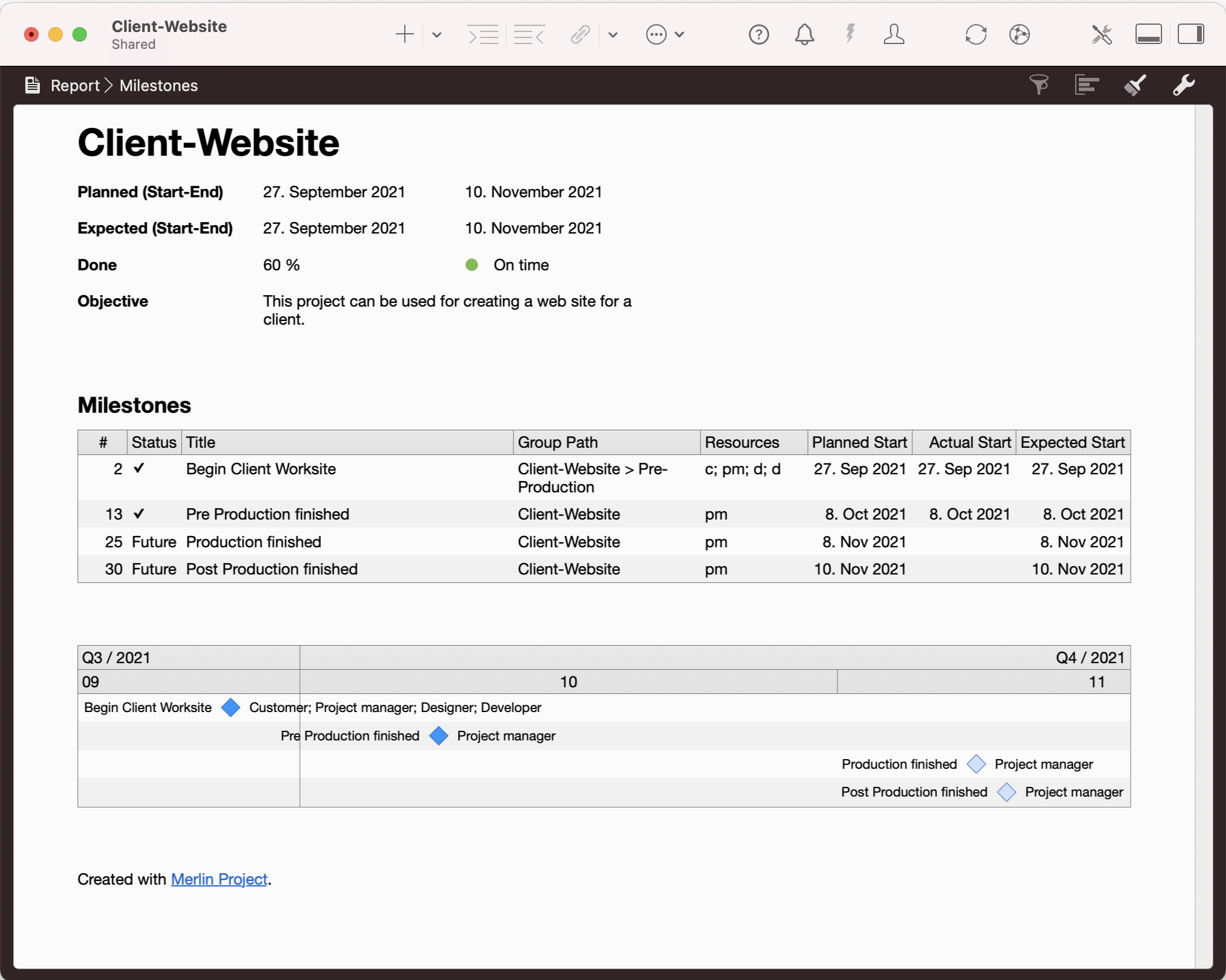
the Product manager on your team, can check on the scheduled assignments
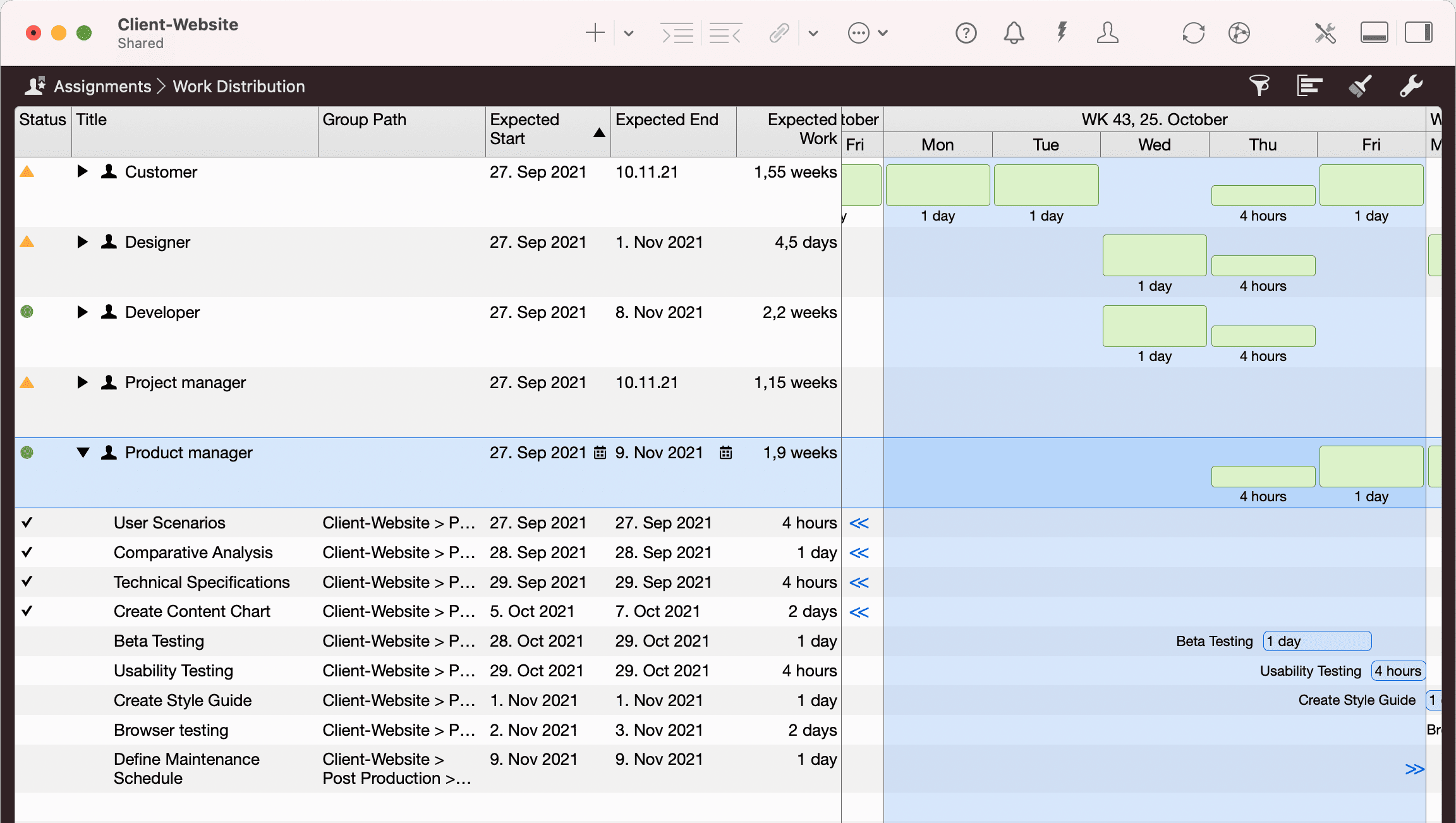
and report on their actual work.
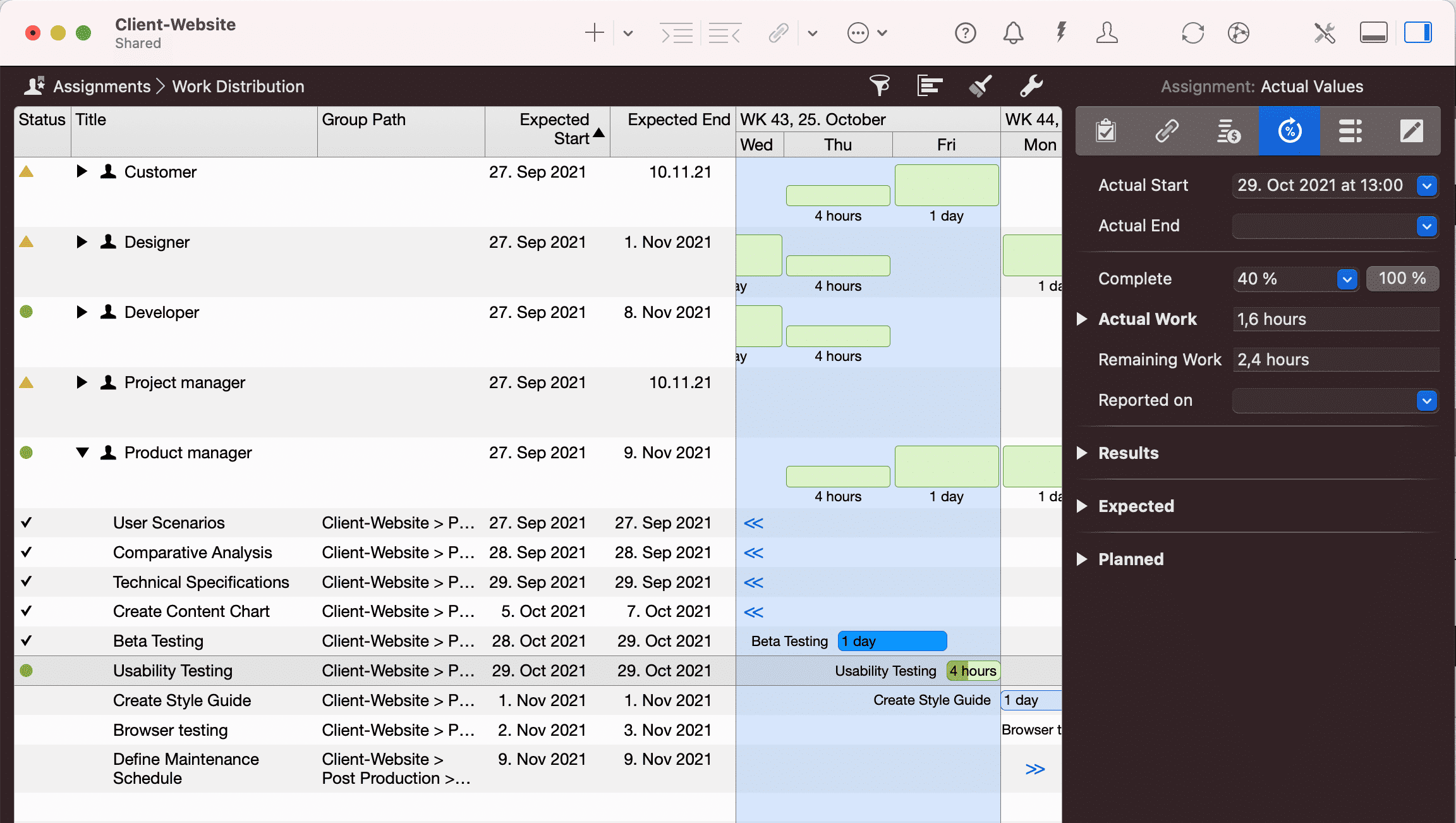
Merlin Project will merge all changes from all users currently editing the file as they get saved and forwarded to your device over the iCloud Drive syncing frameworks. You won't need to close the file, to see your colleagues' updated values, or merge changes manually.
With Other Cloud Services
Merlin Project works with many popular cloud services. If you use a cloud service other than iCloud Drive to collaborate with your team, it may also be supported. For a full list of platforms we've tested Merlin Project with on Mac or iOS, click here.
Conclusion
With Merlin Project you can work as a single-user with your project files, or collaborate on the same files in a team. Should you want to choose sharing the files with iCloud Drive sharing options, our patented technology MagicSync is optimized on a variety of ways for a smooth multi-user experience. This means you spend less time managing the software and can focus on accomplishing your project management tasks.

