Gestión de Proyectos con un Toque de Magia
Planifica, gestiona y entrega proyectos de forma eficiente. Merlin Project para macOS y iOS
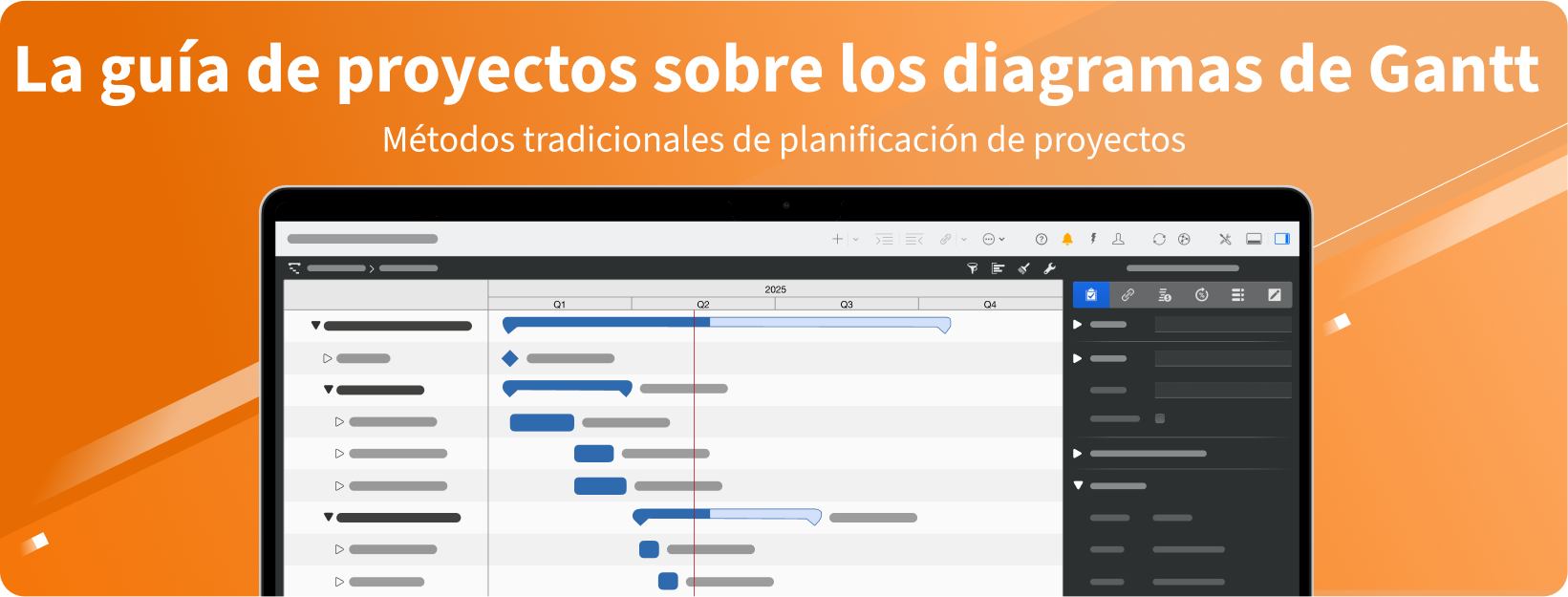
Los diagramas de Gantt han sido la piedra angular de la gestión de proyectos durante más de un siglo. Pero, ¿cómo encajan en los flujos de trabajo modernos? En esta guía, exploraremos la evolución de los diagramas de Gantt, desglosaremos sus características esenciales y le mostraremos cómo crear uno paso a paso. ¡Vamos a ello!
Índice
Introducción a los diagramas de Gantt
¿Por qué utilizar un diagrama de Gantt?
Origen y definición de los diagramas de Gantt
Las raíces tradicionales de Gantt
Casos de uso de Gantt
Creación de un diagrama de Gantt: guía paso a paso
Consejos y trucos
Diagramas de Gantt en Mac, iPad y iPhone con Merlin Project
Conclusión
Preguntas frecuentes

Imagina que estás supervisando la construcción de un edificio de varias plantas. Varios equipos (arquitectos, ingenieros, constructores y proveedores) necesitan saber con precisión cuándo deben comenzar sus tareas y cuándo deben completarlas. Tienen diferentes responsabilidades, pero su trabajo está profundamente interconectado. Un retraso en el diseño estructural afecta al trabajo de cimentación, lo que repercute en las tareas de enmarcado, fontanería y acabado. Si se rompe un solo eslabón, todo el calendario del proyecto podría cambiar, tal vez en semanas o incluso meses.
Los diagramas de Gantt proporcionan una visualización basada en una línea de tiempo de quién está haciendo qué, cuándo debe hacerse y en qué orden deben desarrollarse las tareas. Es un elemento básico de la gestión de proyectos tradicional, tan universal que incluso los que no son gestores de proyectos probablemente se hayan encontrado con uno en algún momento. En los flujos de trabajo modernos, los diagramas de Gantt mantienen su relevancia al aportar claridad, estructura y previsibilidad a cualquier proyecto, independientemente del sector o la escala.
Los diagramas de Gantt te ayudan a ver el rompecabezas completo de tu proyecto. Al asignar tareas a lo largo de un calendario, puedes:
Además, los diagramas de Gantt permiten profundizar en las tareas para el seguimiento de los costes, la evaluación de riesgos y las actualizaciones en tiempo real. Ofrecen una transparencia que mantiene a todos alineados y fomenta la responsabilidad a lo largo del ciclo de vida del proyecto.
El verdadero valor del diagrama radica en el hecho de que muestra al instante qué trabajo debe hacerse y cuándo.
Henry Gantt (Creador del diagrama de Gantt)
Hace más de 200 años comenzó el desarrollo de lo que hoy conocemos como diagrama de barras. Una de las primeras fuentes de inspiración fue el polímata británico Joseph Priestley (1733–1804). Aunque es más conocido por sus trabajos científicos –como el descubrimiento del oxígeno– ya presentó en sus ilustraciones cronológicas ideas sobre cómo representar visualmente los procesos de manera comprensible.
A partir de estos primeros intentos, el ingeniero polaco Karol Adamiecki (1866–1933) desarrolló en 1896 lo que se conoce como el “Harmonogram”. Lo presentó en 1903 ante la Sociedad de Ingenieros Rusos, demostrando así cómo las tareas y procesos podían organizarse en forma de barras a lo largo de una línea temporal. Dado que Adamiecki publicó su investigación únicamente en polaco y ruso, inicialmente no obtuvo gran reconocimiento en Occidente. Sin embargo, el Harmonogram se considera un hito importante en la historia de los diagramas de barras.
En Alemania, Hermann Schürch (1881 - 1957) publicó en 1912 los planos de un proyecto de construcción que se asemejaban al diagrama de Gantt actual. Aunque aún faltaban conexiones entre las tareas individuales, la idea básica de una representación en barras ordenadas en el tiempo ya se podía apreciar claramente. Estos trabajos, sin embargo, se limitaron en gran medida a un público especializado y no condujeron todavía a una difusión generalizada en el ámbito empresarial e industrial.
No fue hasta que el ingeniero mecánico y consultor en gestión estadounidense Henry L. Gantt (1861–1919) que el concepto finalmente alcanzó aceptación y reconocimiento mundial. Gantt estudió en el Stevens Institute of Technology, trabajó para diversas empresas siderúrgicas y se ocupó intensamente de métodos para optimizar los procesos de fabricación. Refinó la idea del diagrama de barras hasta convertirlo en lo que posteriormente se conoció como el “Gantt General Control Production Chart”. Gracias a sus publicaciones y consultorías, el diagrama se difundió ampliamente, y el término “diagrama de Gantt” se ha mantenido hasta hoy.
Así, aunque el diagrama de Gantt se basa en muchas contribuciones anteriores, fue la presentación estructurada y el uso constante en las operaciones de producción por parte de Henry Gantt lo que fue decisivo para su establecimiento en la gestión de proyectos. Ya sea en la construcción naval durante la Primera Guerra Mundial o en el desarrollo moderno de software: gracias a su representación clara de tareas, plazos y recursos, el diagrama de Gantt se ha convertido en una herramienta indispensable.
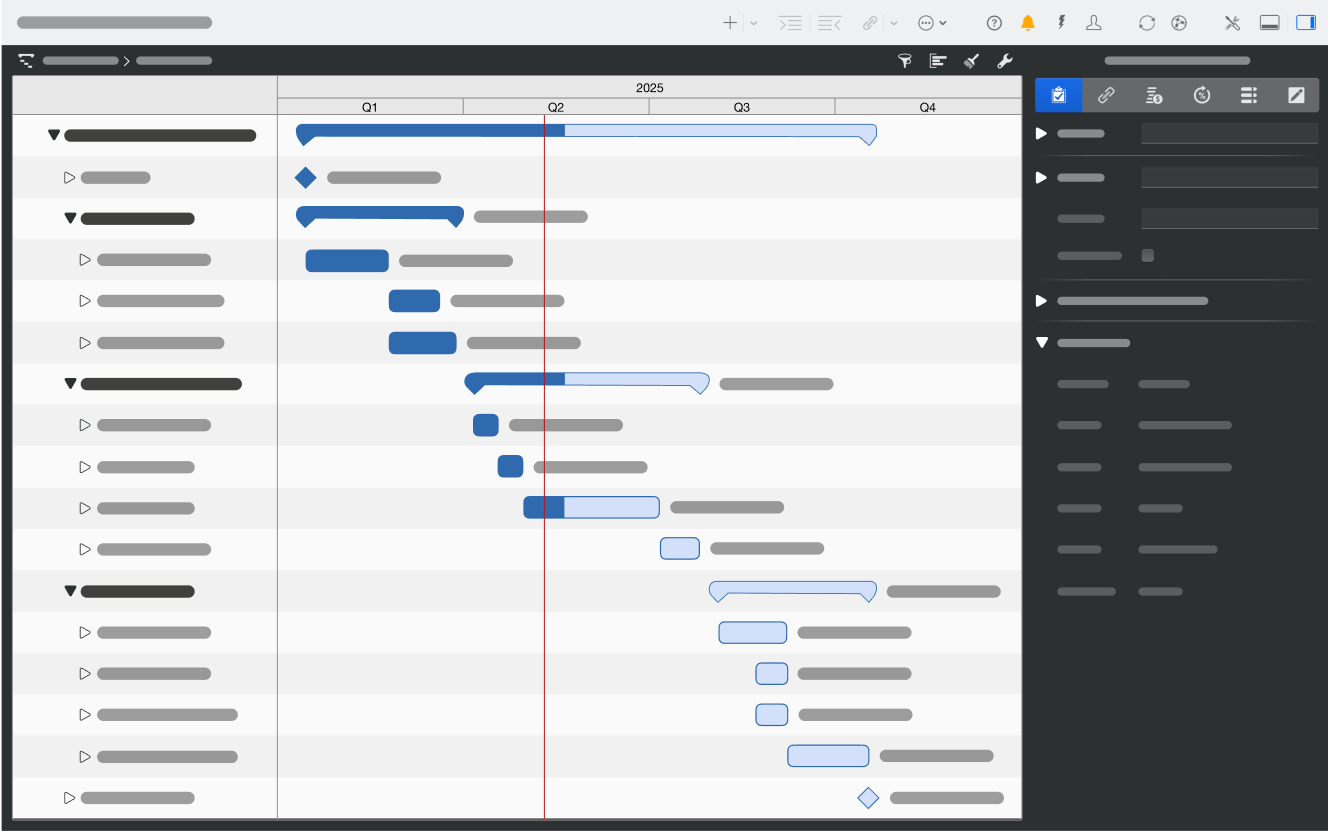
Un diagrama de Gantt suele ser un diagrama de dos ejes:
A lo largo del gráfico, cada tarea es una barra horizontal que se extiende desde la fecha de inicio planificada hasta la fecha de finalización planificada. Las dependencias de las tareas se muestran a menudo mediante líneas o flechas de conexión, que ilustran cómo ciertas tareas deben esperar a que otras se completen (o se completen parcialmente) antes de poder comenzar. En esencia, un diagrama de Gantt es su hoja de ruta dinámica, que detalla el cuándo y cuánto tiempo de cada tarea.
A diferencia de los métodos ágiles como Kanban o Scrum, la planificación basada en diagramas de Gantt es más estructurada y predictiva. Las tareas se programan cuidadosamente por adelantado, con duraciones asignadas y relaciones de inicio-fin. Este enfoque, a veces llamado desarrollo en cascada, es muy adecuado para proyectos en los que el alcance es relativamente estable o en los que se tiene mucha confianza en cómo debe proceder el trabajo. La construcción, la planificación de eventos, la fabricación de hardware y muchas iniciativas corporativas siguen dependiendo en gran medida de los diagramas de Gantt precisamente por esta razón.
Programas predecibles:
Cuando su proyecto depende de etapas bien definidas (por ejemplo, diseño, aprobación, construcción e inspección), los diagramas de Gantt ayudan a delinear cada fase y resaltar el camino crítico.
Plazos fijos:
Los diagramas de Gantt son excelentes cuando se deben coordinar muchas tareas interdependientes para cumplir una fecha de finalización establecida. Por ejemplo, el lanzamiento de un producto en una feria comercial requiere que finalices los prototipos, los materiales de marketing y la logística en una secuencia perfecta.
Comunicación con las partes interesadas:
Los patrocinadores o clientes a menudo prefieren un cronograma general que muestre lo que está sucediendo y cuándo. Un diagrama de Gantt proporciona esa visión general de un vistazo, lo que fomenta la confianza y la claridad.
Deja que nuestra preocupación anticipada se convierta en pensamiento y planificación anticipados.
Winston Churchill
Los diagramas de Gantt tienen una gama de aplicaciones increíblemente amplia. Estas son algunas de las más comunes:
Desde la construcción de estadios hasta la renovación de viviendas, los proyectos de construcción giran en torno a una secuencia bien estructurada y basada en el tiempo. Las dependencias, como «los cimientos deben verterse antes de enmarcar», son fundamentales. Los diagramas de Gantt ayudan a sincronizar a los contratistas, gestionar las entregas de suministros y establecer plazos provisionales
Si está organizando una jornada de puertas abiertas para su empresa, tendrá tareas de preparación del lugar, catering, marketing, programación de ponentes e invitaciones de los asistentes, todo ello hasta la fecha del evento. Un diagrama de Gantt le garantiza que no pasará por alto detalles que deben suceder primero, como reservar el lugar antes de diseñar las invitaciones.
Aunque el software es intangible, muchos equipos de desarrollo siguen utilizando diagramas de Gantt para planificar los lanzamientos, especialmente en entornos en cascada o híbridos. Se pueden ver tareas como «Recopilación de requisitos», «Codificación», «Pruebas» e «Implementación» alineadas con fechas de finalización claras.
Cuando tu departamento de marketing lanza un nuevo producto, hay un calendario de creación de conceptos, producción de contenidos, configuración de la campaña publicitaria y fecha de lanzamiento final. Los diagramas de Gantt conectan visualmente cada etapa para resaltar las dependencias entre departamentos.
Planificar es traer el futuro al presente para que puedas hacer algo al respecto ahora.
PMI (Project Management Institute)
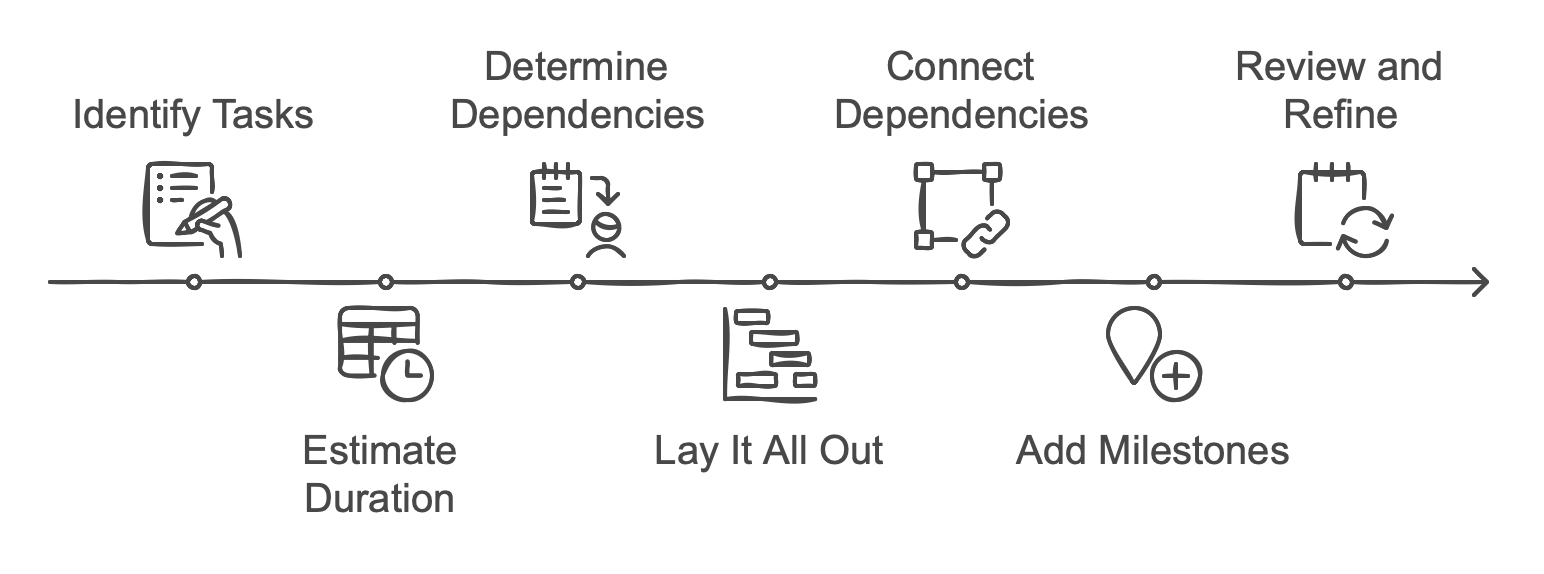
Te gusta la idea, pero ¿cómo se construye uno? Aunque los diagramas de Gantt pueden llegar a ser bastante sofisticados, son fáciles de configurar en una forma básica:
Identifica tus actividades
Desglose el proyecto en una lista de actividades o entregables. Este alcance inicial es como un esquema de las tareas pendientes de su proyecto. Si se trata de tareas grandes, considere dividirlas en subtareas más pequeñas y manejables.
Estimar la duración
Decida cuánto tiempo debe llevar cada tarea. Puede decir «5 días para crear diseños», «2 semanas para las negociaciones con los proveedores», etc. Estas estimaciones provienen de la experiencia, datos históricos o conjeturas.
Determinar las dependencias
Averigüe qué tareas deben esperar a otras. Tal vez no pueda iniciar la campaña de marketing hasta que el prototipo del producto esté listo. Este paso es crucial: garantiza que las tareas aparezcan en el orden correcto en su cronograma.
Organizar todo
Utilizando una herramienta (incluso una hoja de cálculo, aunque se recomienda un software de proyectos específico), coloque cada actividad en una fila separada. El eje x, o cronograma, suele funcionar en incrementos diarios, pero para tareas más cortas puede utilizar horas, o para tareas más grandes, puede preferir semanas.
Conectar dependencias
Dibuje líneas o flechas entre las tareas que dependen unas de otras. Este vínculo visual garantiza que usted (y su equipo) conozcan la cadena de eventos que deben ocurrir.
Añadir hitos
Identifique los puntos de control principales, como «Fase 1 completada» o «Aprobación final». Márquelos como hitos, que suelen aparecer como un símbolo de diamante (o alguna variación) en su gráfico.
Revisar y perfeccionar
Dé un paso atrás y compruebe si el cronograma es factible. ¿Algunas tareas se superponen de manera imposible? ¿Se han asignado ciertas tareas al mismo miembro del equipo, lo que lleva a una sobrecarga? Ajuste según sea necesario.
¿No puede esperar para empezar? Consulte nuestra lista de comprobación con 100 tareas para cada proyecto.
Aunque dominar los fundamentos es crucial, evitar esos errores comunes puede potenciar tu progreso. Consulta nuestra lista de consejos y trucos que te ayudarán a evitar errores y a disparar tu éxito.
Pero espera, ¡queremos saber de ti! ¿Tienes consejos revolucionarios que hayan transformado tu flujo de trabajo? No te los guardes, comparte tus ideas con nosotros. Estamos deseando añadir tus consejos de experto a nuestra lista cada vez mayor de secretos para el éxito.
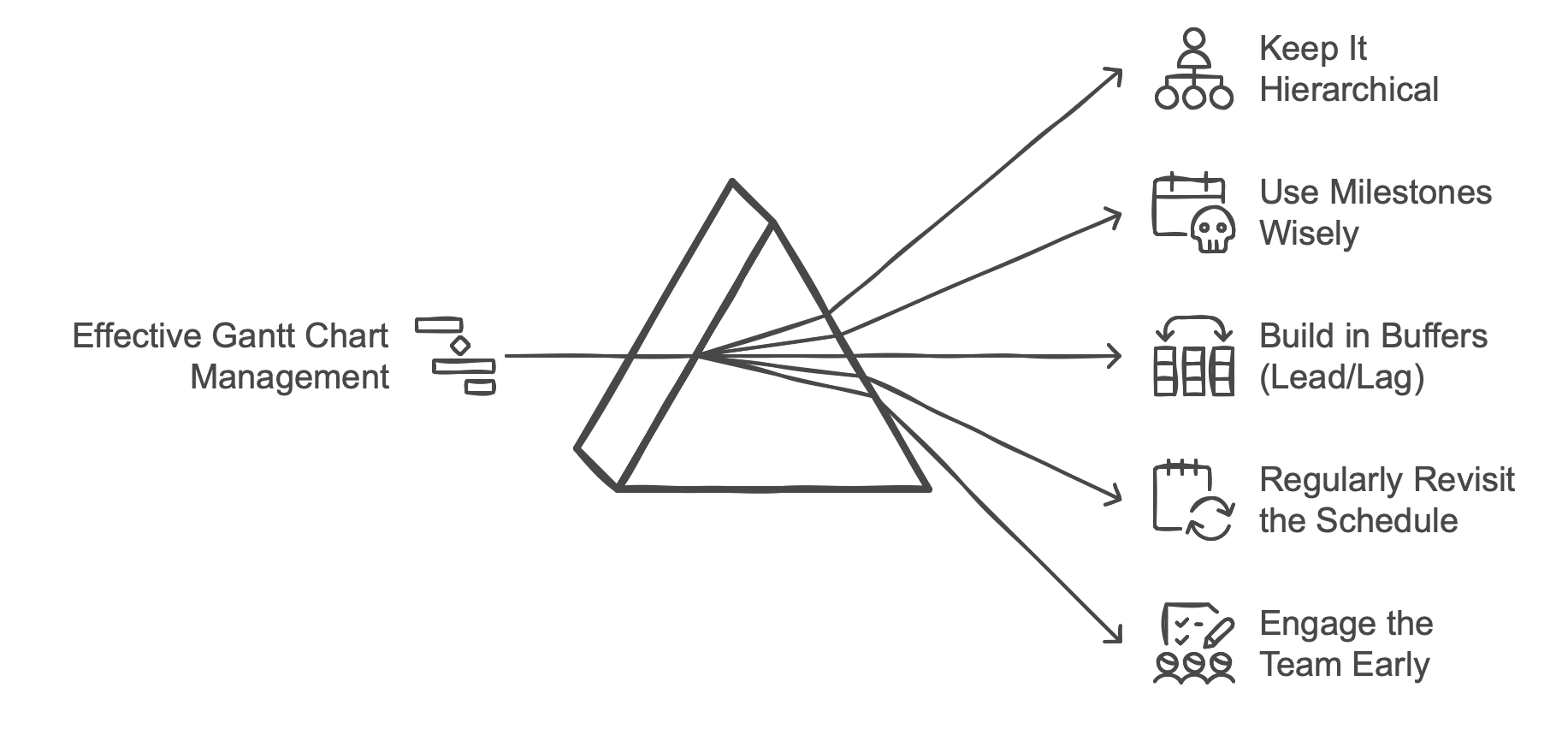
Un diagrama de Gantt es más eficaz cuando está claramente organizado. Agrupe las actividades relacionadas en fases o categorías. Esta agrupación crea una estructura jerárquica. Por ejemplo, un plan de eventos puede desglosarse en:
Dentro de cada grupo, agregue tareas y subtareas que, en conjunto, cumplan esa fase.
Si todo se convierte en un hito, entonces nada destaca. Los hitos representan eventos clave, como aprobaciones oficiales o fechas de entrega críticas. No son tareas en las que «se trabaja», sino puntos de control que muestran un cambio significativo o la finalización de una pieza importante.
Cada vez que creo un plan de proyecto, establezco hitos al menos en el nivel superior entre las fases. De esa manera, siempre tengo un estado en cada reunión de la junta sin perderme en los detalles.
Frank Blome, director ejecutivo de ProjectWizards, más de 40 años de experiencia en gestión de proyectos
Los proyectos reales rara vez se desarrollan exactamente como se planean. Se producen retrasos inesperados. Los diagramas de Gantt pueden incorporar tiempos de reserva (lead/lag).
Por ejemplo, puede insertar un retraso de dos días entre la finalización del trabajo de diseño y el inicio de la producción para tener en cuenta los ciclos de retroalimentación.
Un diagrama de Gantt no es estático. A medida que las tareas se completen antes (o después) de lo esperado, actualice el diagrama. Las revisiones mantienen su programa relevante y mantienen la confianza con las partes interesadas.
Defina las fechas exactas en el plan solo si son necesarias desde la perspectiva del proyecto. Deje la programación de las demás actividades a Merlin Project y benefíciese así del mejor uso posible de un software de gestión de proyectos. Puede hacerlo asignando una duración a las actividades, vinculando todas las actividades y asignando fechas fijas a fechas seleccionadas.
Para muchos de los participantes en mis cursos de formación, este cambio en el flujo de trabajo es la clave para facilitar el trabajo con el software: en lugar de dar a cada proceso una fecha de inicio y finalización, solo se da una fecha a los procesos seleccionados (normalmente hitos) del proyecto. Si estos tienen que estar en una fecha concreta, incluso se pueden fijar, y así no se perderán de vista durante la planificación del proyecto.
Kathrin Lamm, formador certificado de Merlin Project
No cree todo su programa en un silo. Involucre a las personas que realmente van a hacer el trabajo. A menudo son ellos los que mejor saben cuánto tiempo requiere una tarea y cómo pueden solaparse las tareas dependientes.
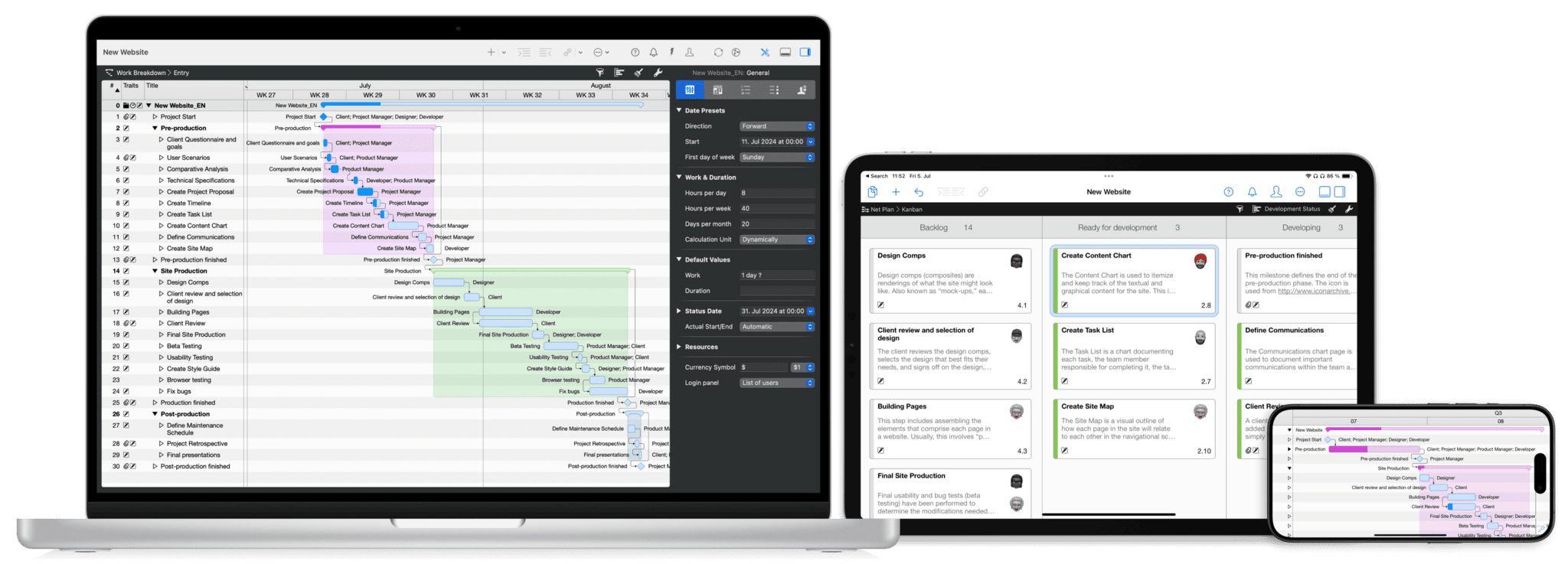
Al elegir una herramienta de diagrama de Gantt, tenga en cuenta el método de entrega. Mientras que las aplicaciones basadas en la nube prometen independencia de la plataforma, las soluciones instaladas localmente proporcionan una seguridad más estricta y una interfaz de usuario optimizada para su sistema operativo. Esto es particularmente relevante para proyectos que dependen de la confidencialidad.
A diferencia de muchas herramientas de gestión de proyectos solo en la nube, Merlin Project está diseñado de forma nativa para macOS e iOS. Esta instalación local garantiza una mayor seguridad de los datos y una integración perfecta con la experiencia del usuario de macOS.
Merlin Project reúne la gestión de proyectos tradicional en una única plataforma integrada. Cree actividades y añada dependencias, realice un seguimiento de los costes, gestione los riesgos y supervise los recursos, todo ello en el mismo entorno.
Lo mejor de la gestión de proyectos
Los diagramas de Gantt de Merlin Project proporcionan una visualización intuitiva que simplifica la gestión de proyectos. Las actividades se enumeran claramente a la izquierda, mientras que las barras de la línea de tiempo correspondientes a la derecha utilizan colores distintos para indicar los valores planificados, reales y esperados. Esta visualización clara le ayuda a comprender rápidamente el estado general de su proyecto de un vistazo. La creación del plan de su proyecto resulta sencilla gracias a la gestión flexible de tareas. Puede crear actividades, establecer hitos y organizar la jerarquía de su proyecto con facilidad mediante agrupaciones y sangrías intuitivas.
Planificación basada en IA
La función de generación de planes de proyectos con IA le permite generar un plan de proyecto completo con solo proporcionar un mensaje de texto, que incluye dependencias, riesgos, duraciones, agrupaciones y asignaciones de recursos.
Gestión de dependencias sin fisuras
Establecer relaciones entre tareas es tan sencillo como hacer clic con el botón derecho o arrastrar y soltar, con soporte para ajustar los tiempos de adelanto y retraso. Las visualizaciones dinámicas de tiempo ajustan automáticamente su programación cuando cambian las fechas, asegurando que el cronograma de su proyecto siempre sea preciso y esté actualizado.
Coordinación inteligente de recursos y riesgos
Asignar y gestionar recursos se vuelve sencillo, ya que la vista de Gantt resalta automáticamente cualquier conflicto de programación. Además, puede adjuntar elementos de riesgo directamente a las tareas, lo que proporciona una clara visibilidad de los posibles problemas que podrían afectar a su cronograma.
Colaboración avanzada y personalización
Benefíciese de múltiples vistas visuales como mapas mentales, diagramas de red y diagramas PERT, sólidas capacidades de importación/exportación y edición en tiempo real por varios usuarios con sincronización móvil. Los informes completos y las plantillas prediseñadas agilizan aún más la configuración de su proyecto, proporcionándole un control total y una visión de cada detalle.
Los diagramas de Gantt han demostrado su valor duradero al guiar proyectos durante más de un siglo. Aportan una perspectiva estructurada y centrada en el cronograma que sigue siendo invaluable en esfuerzos a gran escala, escenarios de plazos fijos y cualquier contexto que requiera una programación detallada. Si bien los métodos ágiles como Kanban o Scrum pueden ayudar cuando el alcance es fluido o cuando la iteración continua es clave, Gantt sigue siendo indispensable cuando se requiere claridad, previsibilidad y planificación integral. Los diagramas de Gantt te ayudan a ver el bosque y los árboles.
Todo lo que hagamos debe estar en consonancia con la naturaleza humana. No podemos dirigir a las personas; debemos dirigir su desarrollo.
Henry Gantt
Sus ideas, nuestra magia – ¡realice proyectos de forma sencilla!
Pruebe ahora 30 días de forma gratuita.
