How to Use Lead / Lag in Merlin Project


Lead or lag between activities? Set a buffer between two activities and thus build time reserves into your project? Read how to do this in Merlin Project.
You are using Merlin Project and appreciate its dynamic planning options for scheduling? Then you already know how to use dependencies.
Become a Project Management Pro
Check out our learning path for more tips and tricks with Merlin Project. We'll show you how to set up a project from start to finish.
Check out our learning path for more tips and tricks with Merlin Project. We'll show you how to set up a project from start to finish.
How to define a lead or lag between activities?
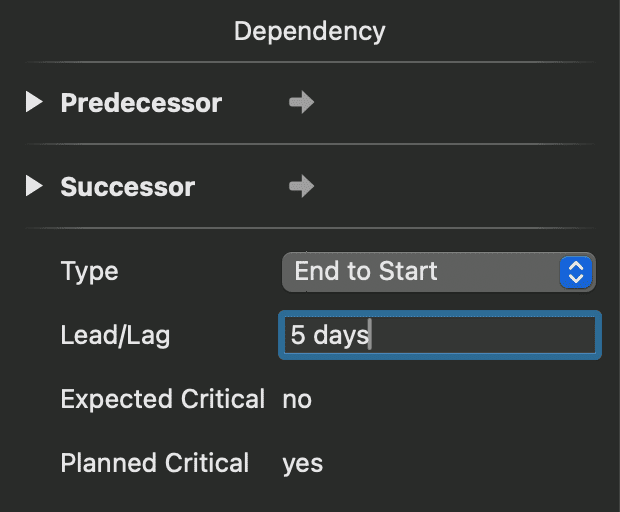
Lead
- Two activities ,A1' and ,A2' are linked by a dependency
- Select the dependency
- Within the ,Dependency' inspector set ,5 days' for ,Lead/Lag'
- this will push ,A2' 5 days in the future
This is what it should look like:
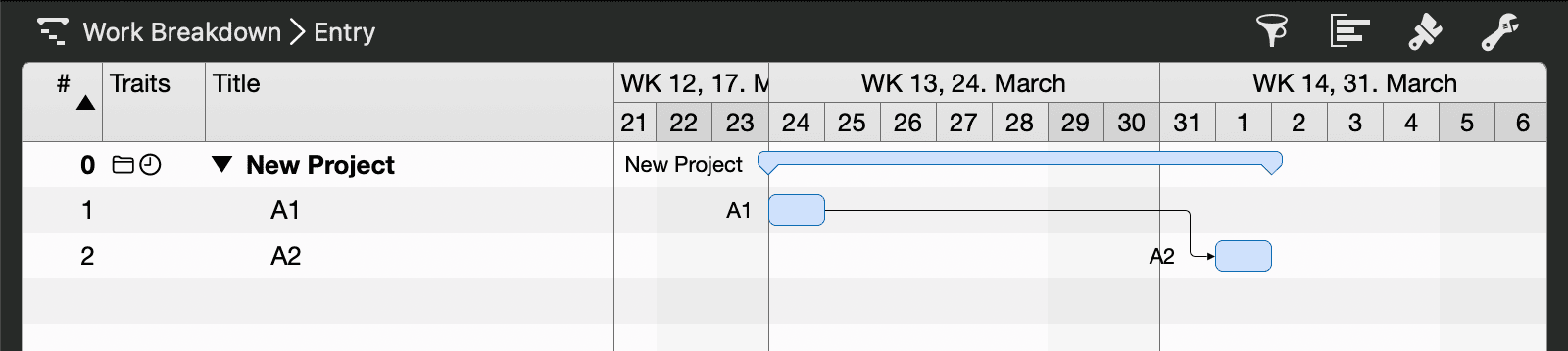
Lag
- Now add a third activity ,A3'
- Link ,A2' and ,A3' by an ,End to Start' dependency
- Select this dependency
- Within ,Dependency' inspector set ,-3 days' for ,Lead/Lag'
- this will push ,A3' to start 3 days before the expected end of ,A2'
Again, this is an example what it should look like:
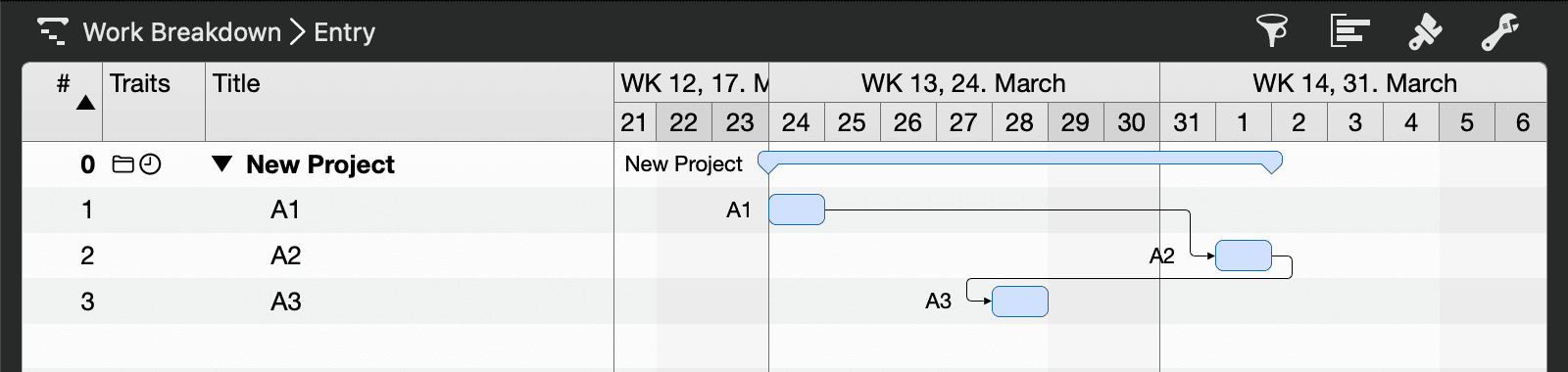
Using dependencies your scheduling stays flexible, even more if using lead/lag values.

