How Do I Exchange Links between Merlin Project and Hook?

Hook is an app on the Mac to easily gather important information and retrieve it directly when needed. Hook provides a link to a document or even a specific position in it, which can then be conveniently used in other documents. This saves you a lot of time, especially in large documents. Such a document can also be a Merlin Project file.
Links Can Be Used In Several Ways:
Links in Presentations
Do you need access to files or web pages whose content is constantly updated for your live presentations? A link of these files on your computer or the Internet is faster than bookmarks to Internet browsers or alias files on the hard disk.
Links in mails or messages
You have received information by e-mail from your customers or other project participants, and want to access the mail message without tediously searching through the entire mailbox? With a link you can jump directly to these messages.
Links to specific locations in a project document
A project row is especially important to you and you want to go there quickly even if you don't have launched Merlin Project or the project file is not already open? Then use the deep links that contain not only the file itself but also this exact place in it.
Links as File
Do you like to have a file with all sources that are important to you for a certain project? Use the hook functionality and link all necessary sources together. You can include your own notes in the documentation. More use cases are available on the Hook website.
Links to Merlin Project Files With Hook
With Hook on your Mac, you use the Hook functionality to transfer the link to any file to a new file or also to the clipboard. Select the file in the Finder, call Hook from the menu bar or via the shortcut and select the desired Hook action.
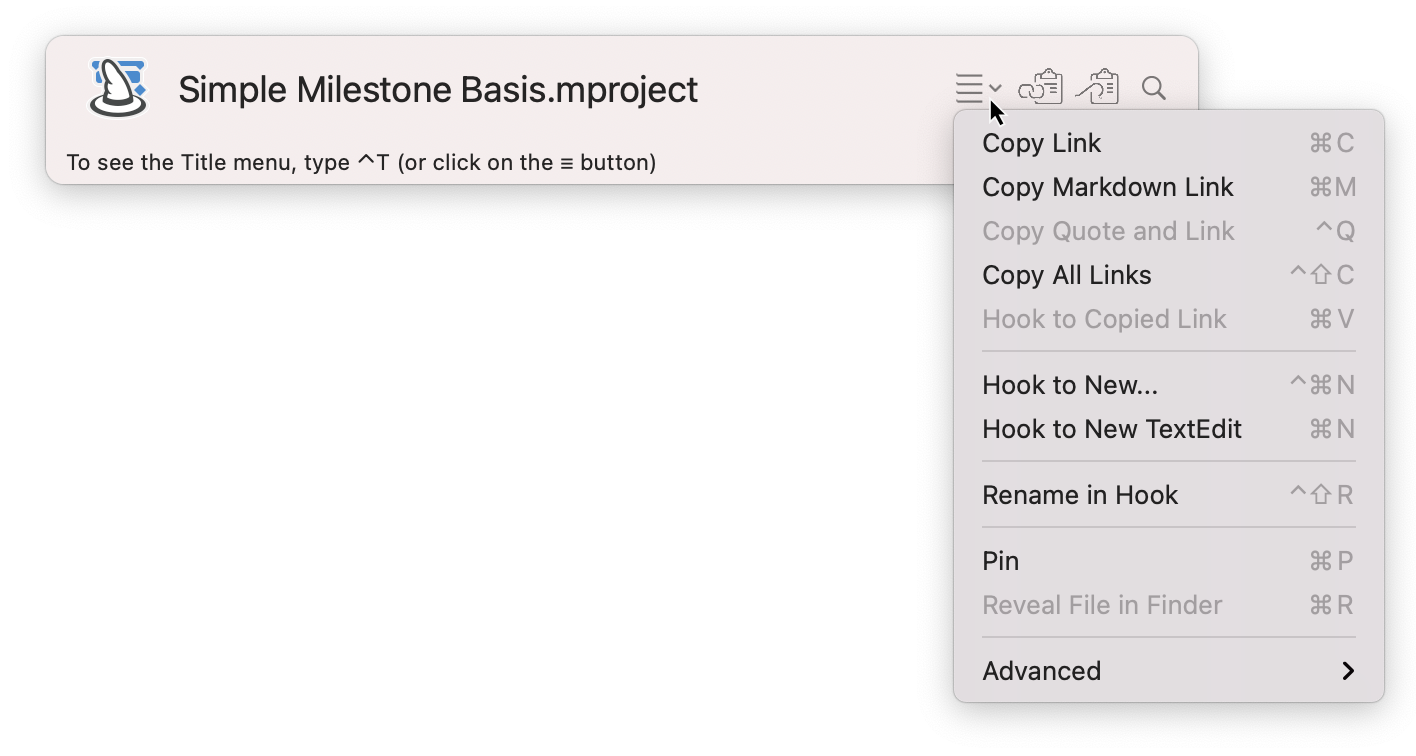
To get a link of a specific row of your project for Hook, open your project file with Merlin Project, select the desired row, and call the Hook action.
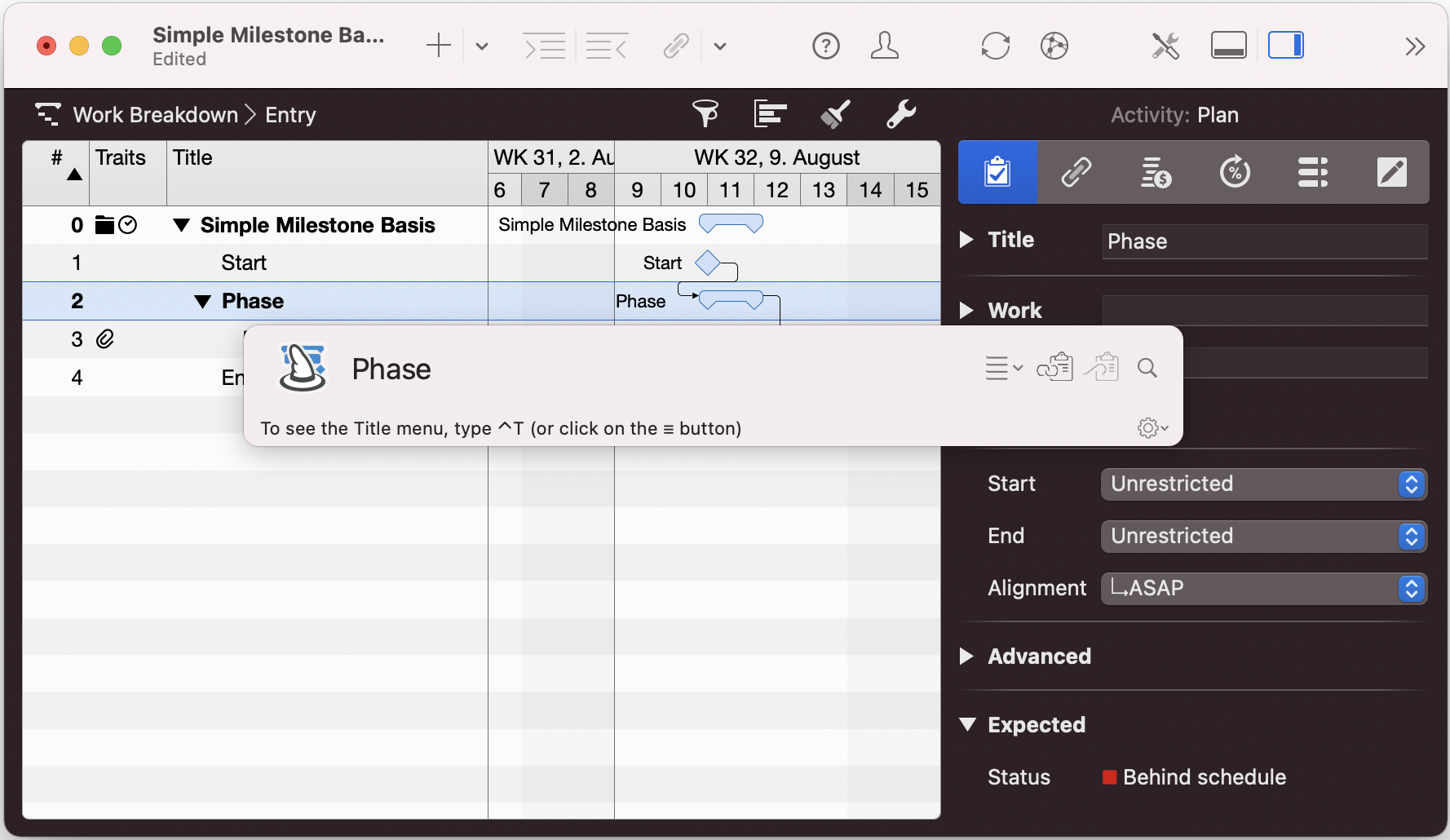
Merlin Project users of older versions can pass an item's link to Hook by selecting Edit > Copy URL from the Merlin Project menu.
If you have copied a link to the clipboard, it is very easy to add it to the URL of an information attachment.
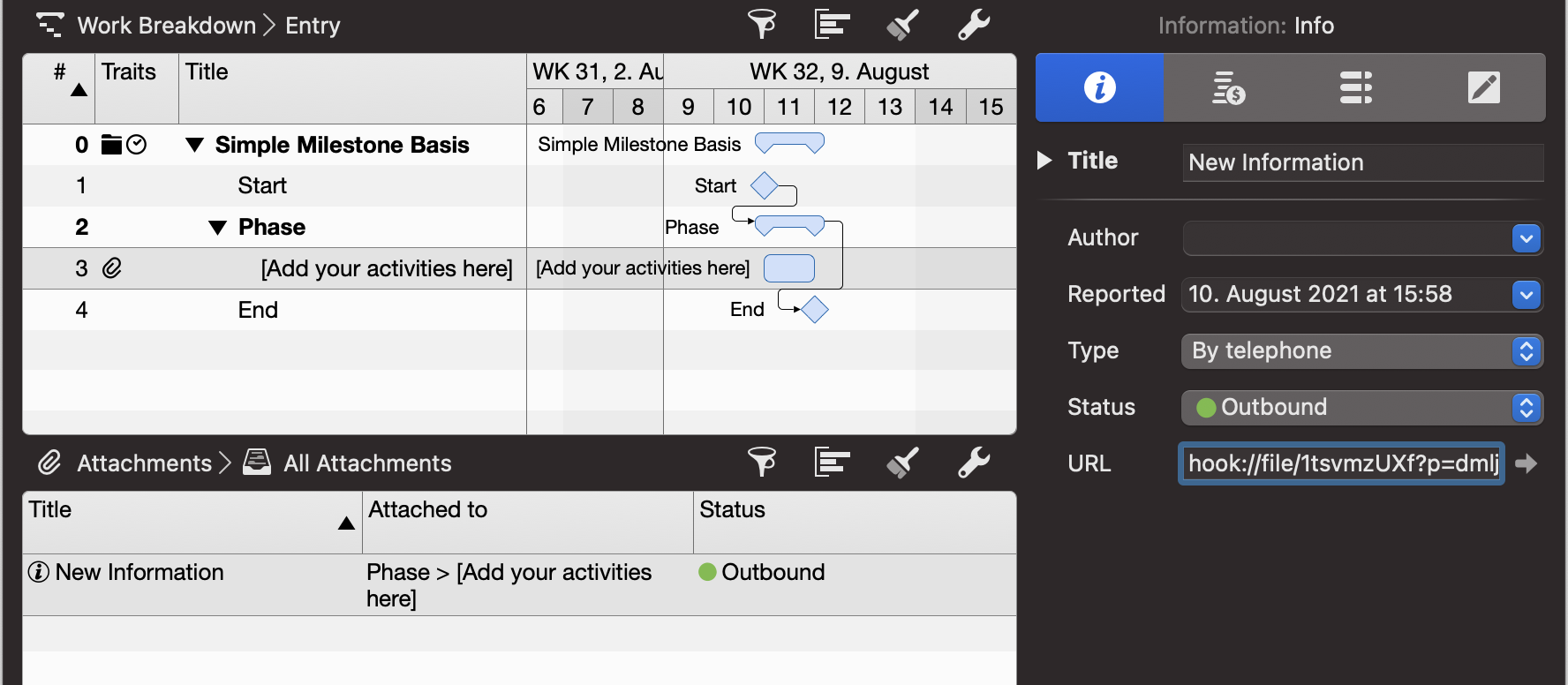
You can find more about the Hook application on the Hook support page.

