How Do I Exchange Data between Merlin Project and GrandTotal?
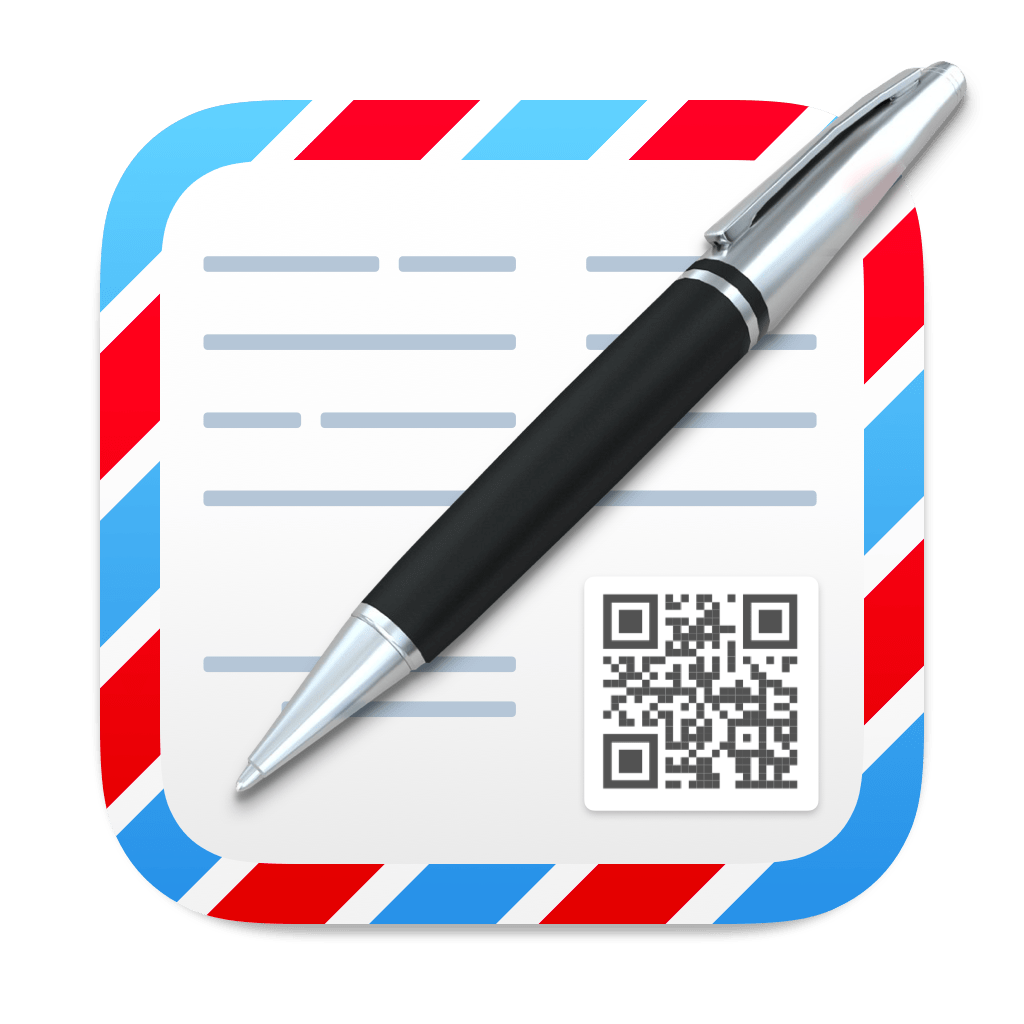
You use GrandTotal to create quotes or invoices and you want to copy activities of your project plan and paste them in the GrandTotal document. This is how to proceed:
Start the required project in Merlin Project and select the corresponding activities in your project plan. Copy them to the clipboard either with the keyboard command ⌘C or via the context menu, which you can reach by clicking the right mouse button.
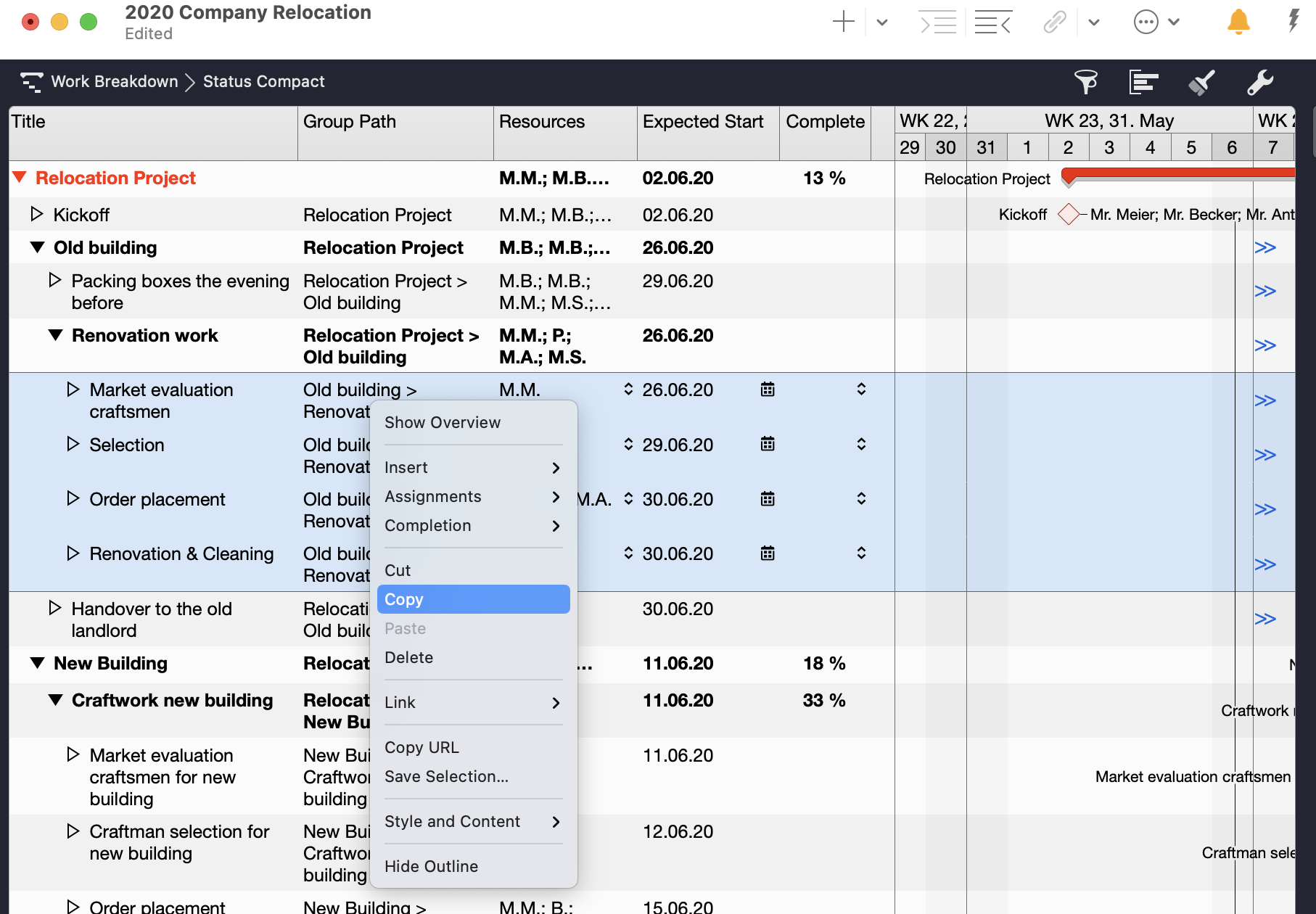
Start GrandTotal and create a new quote, or invoice for your customer.
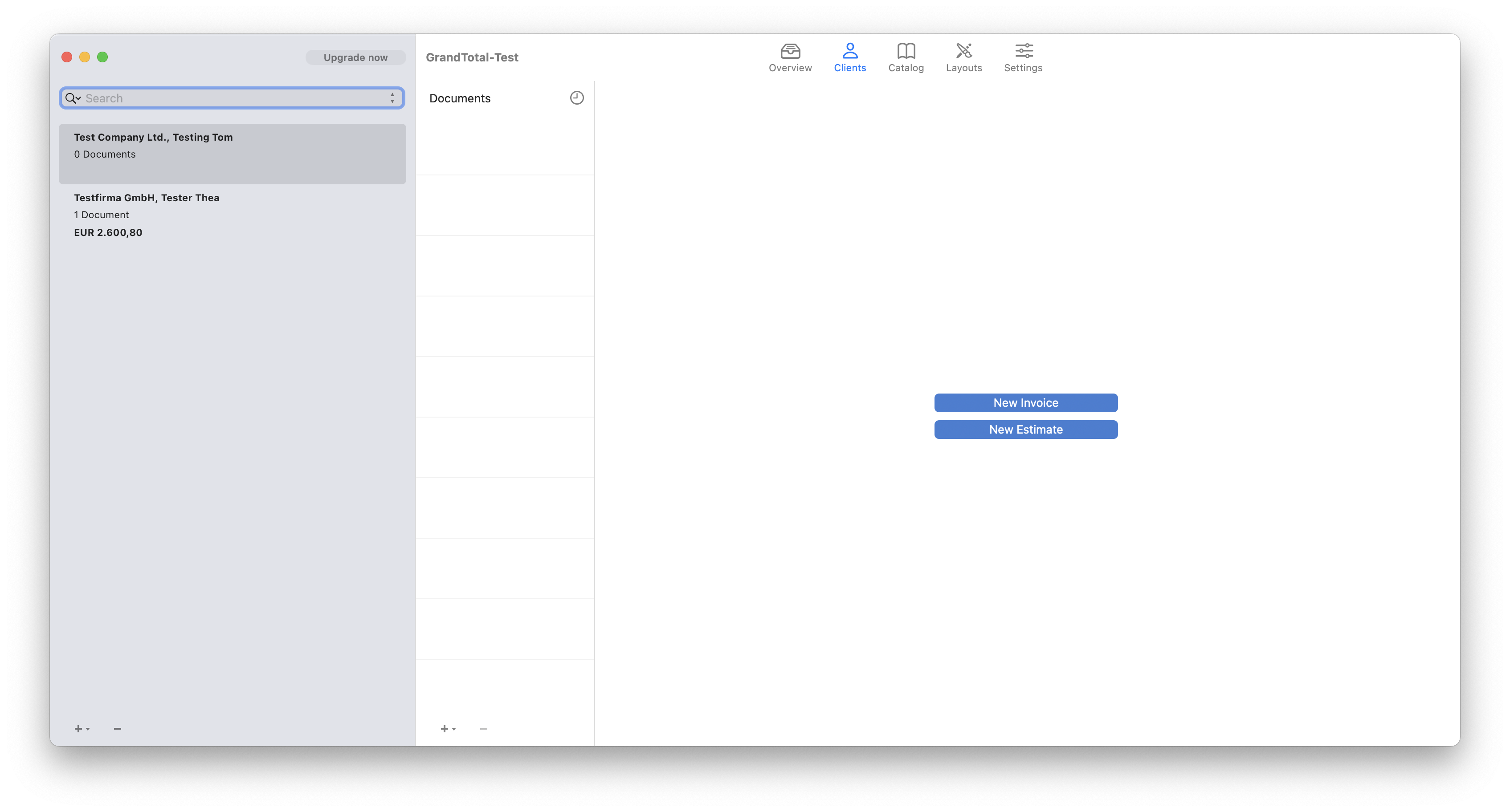
Paste the activities copied to the clipboard in Merlin Project into your GrandTotal voucher using the keyboard shortcut ⌘V.
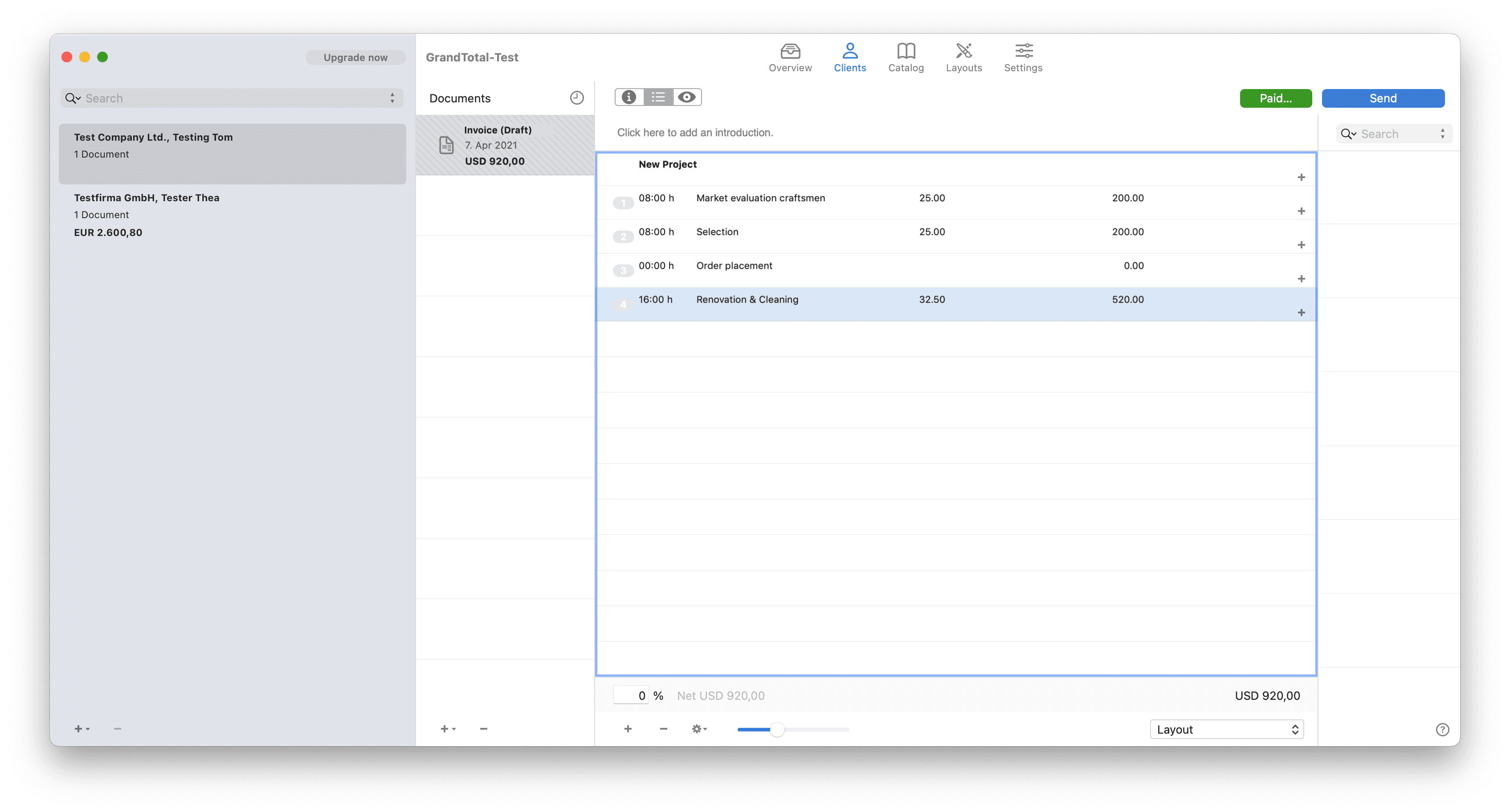
This way you can quickly and easily create a quote from your project or send an invoice to your customer after the project is finished. With GrandTotal you create invoices and quotes in no time and keep track of payments made or pending.

