Merlin Project: Record Progress - Part 3

You plan your projects with Merlin Project, have completed the planning phase and assigned work to your resources?
This is the third post of the series where we show you how to record ongoing progress on your activities which are already started but not yet completed.
Record Progress in the Actual Values
To record actual progress of your planning you edit its Actual values. You update this data as often as new information from your resources arises regarding the actual work or the completion level of the various assignments.
For more information regarding the Actual values you can check the first part of this blog series.
Resource Reports The Current Completion Level
Supposedly an activity is defined by 2 days Given Work. Resource reported in the past its work as half way through, and now you want to update the activity to reflect a 75% completion.
This is what you do:
- Select the activity
- Use the Actual Values inspector
- Type 75 in the Complete field

This is how Merlin Project helps you further:
- Actual Work calculates as 0.75 * Given Work = 1.5 days
- Remaining Work calculates as 4 hours (or 0.5 days, 0.1 weeks etc according to the related Project Settings).
- Actual Start shows the date on which all works started on this activity
- Actual End is blank (the task isn’t completely done yet).
- Actual Complete Through calculates the date until current completion.

Resource Reports Further Work on the Ongoing Activity
Supposedly on a similar activity (defined by 2 days Given Work) which was in the past recorded as half way through (1 day Actual Work), your resource reports now having performed 0.5 day more work.
This is what you do:
- Select the activity
- Use the Actual Values inspector
- Edit the Actual Work and modify the 1 day to read now as 1.5 days

This is how Merlin Project helps you further:
- Remaining Work calculates as 4 hours (or 0.5 days, 0.1 weeks etc according to the related Project Settings).
- Actual Start shows the date on which all works started on this activity
- Actual End is blank (the task isn’t completely done yet).
- Actual Complete calculates as 100% * actual work / (actual work + remaining work) = 75%

Unit of Calculated Durations
Per default Merlin Project calculates durations with a minimum number of digits. If you want it to show all calculated durations using a specific unit (for example to day) check the Project Settings > General > Work & Duration > Calculated Unit.
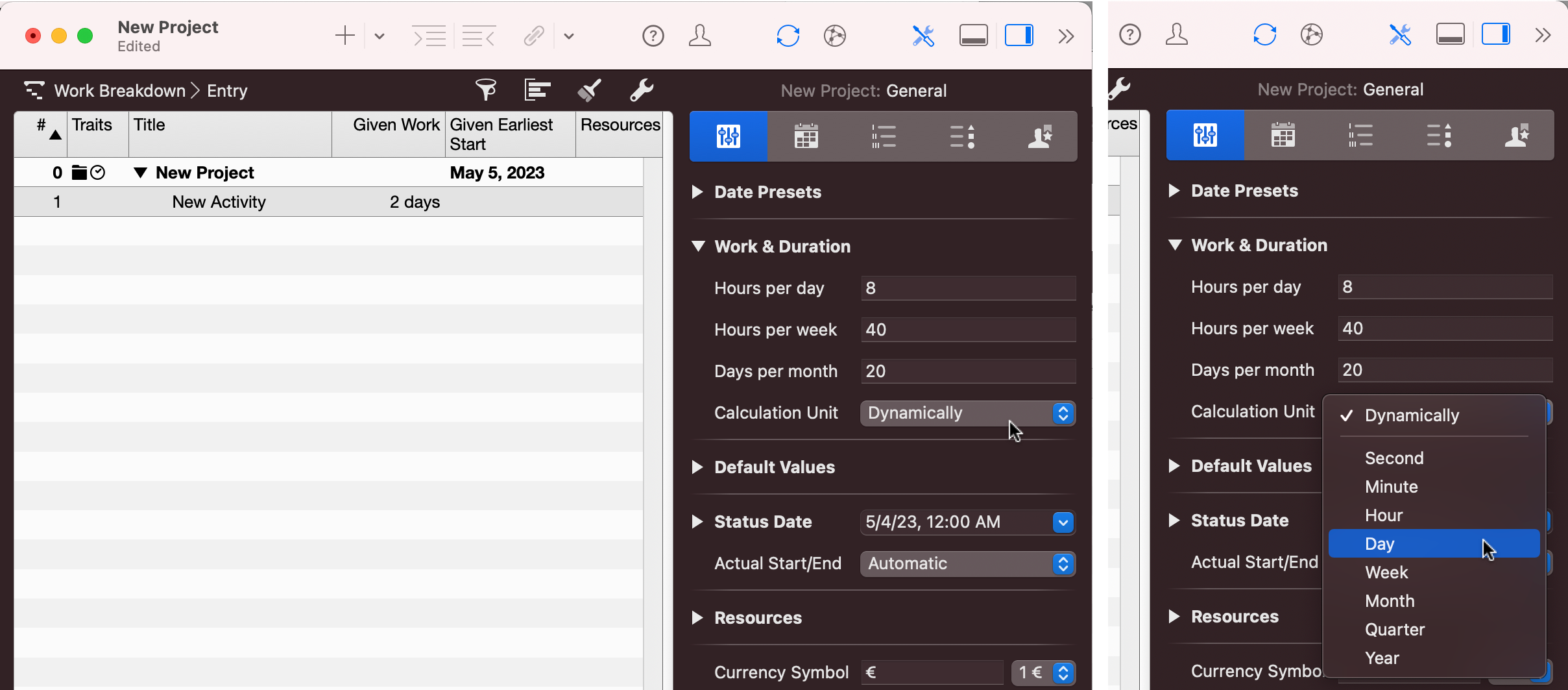
For iPad Users…
You can access the Project Settings of Merlin Project on the iPad via the (…) icon.

Conclusion
To record actual progress for the activities in your project, you need to edit the actual values.
In the next blog post, we'll show you how to record progress on assignment level.

