The iPad Is Getting Closer and Closer to the Mac
Professional Project Management on the iPad Is a Reality Thanks to Merlin Project
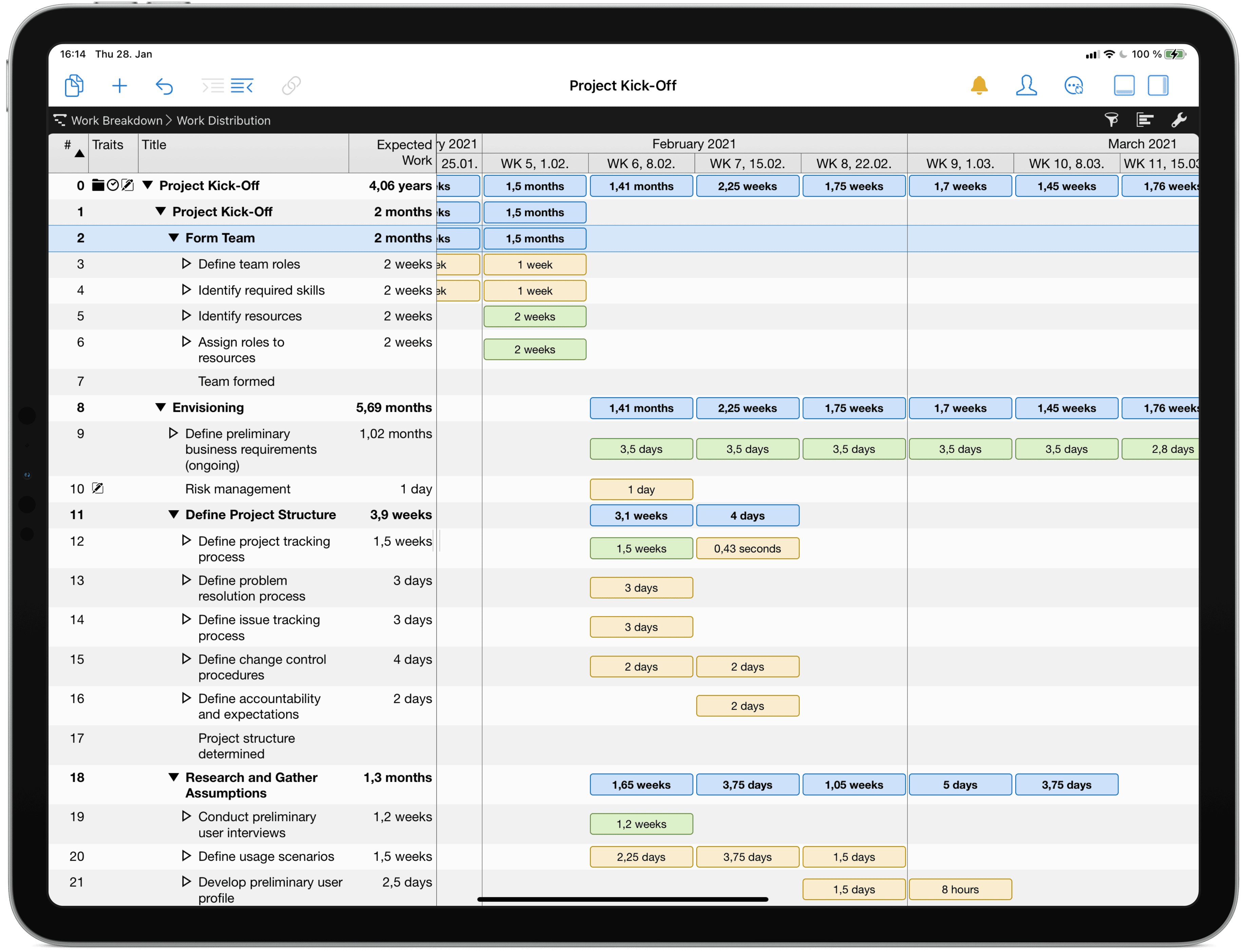
With the release of version 7.2 yesterday, Merlin Project on the iPad has moved even closer to the Mac version. Another important milestone on the way to the same functionality on Mac and iPad has been reached.
The new features:
- In the project settings, you can now specify the formats for the outline and WBS codes, as well as edit the value lists for attachments and resources.
- Via the new item "Edit..." in the view menu you can create and manage your own views.
- Via the new item "Edit..." in the column set menu you can create and manage your own column sets.
- From activities with planning conflicts you can now jump directly to the list with all conflicts via the context menu.
Of course, the problems known from the previous version have also been fixed and the general stability has been improved.
Visualize Your Strategy For The Year 2021
The Free Roadmap Template for Merlin Project
For each year, a manager should have a strategic plan or a so-called roadmap. In this article, we will set up a sample plan for Merlin Project and highlight both the time and financial aspects. The content of the plan is then up to you. You can also find this project in our template area as a free download.
The Project
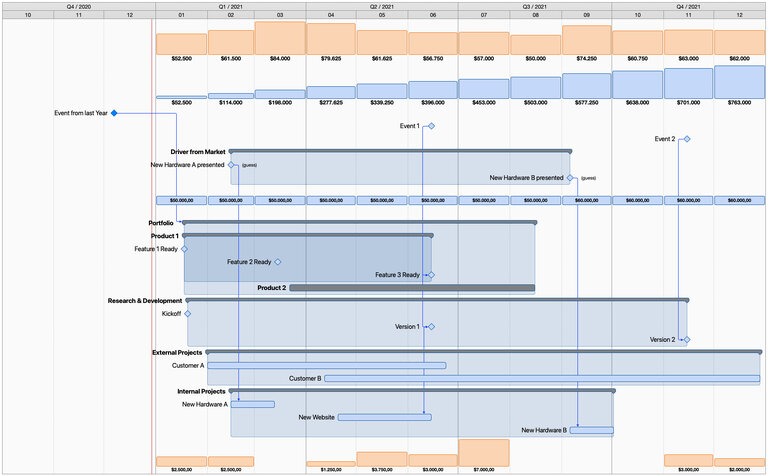
In the image above, it is immediately noticeable that different formats are set here. Histograms, bars, milestones and boxes are used depending on the task. But let's go through the image from top to bottom.
En savoir plus...Merlin Project 5.1.9 solves the problem on the iPad

Merlin Project 5.1.8 on the iPad displayed by mistake the compact iPhone views.
Please update your iOS app now to the newer version 5.1.9, in which this problem is solved. You'll be able to work again on the iPad with the usual project views.
Quelle est mon adresse IP ?

La meilleure chose à propos des Macs, c'est que les choses fonctionnent simplement, joliment et silencieusement. Vous n'avez pas vraiment besoin d'en savoir beaucoup sur systèmes d'exploitation macOS, les architectures informatiques, les systèmes de fichiers, les interfaces d'application ou les protocoles. Il vous suffit d'utiliser vos applications et d'être créatif. Ceci s'applique également à Merlin Project et Merlin Project Express.
Vous pouvez laisser Merlin Project par exemple publier les structures de projet dans le Calendrier et les synchroniser entre les différents périphériques. Vous voyez qu'il accède aux Contacts pour les ressources. Vous pouvez l'utiliser pour envoyer des rapports par courrier électronique aux parties prenantes du projet et synchroniser les modifications d'autres utilisateurs dans un seul fichier de manière transparente. Tout fonctionne comme sur des roulettes !
Cependant, à l'occasion, un peu de compréhension technique peut vous être utile.
Connaître votre adresse IP est utile. Mieux encore, un outil de gestion de projet vous aide à respecter délais, coûts et périmètre.
Essayez Merlin Project gratuitement pendant 30 jours et gardez le contrôle total de vos projets !
Comment trouver la meilleure
alternative Microsoft Project pour Mac et iPad

Microsoft Project est de loin le logiciel de gestion de projet le plus populaire sur le marché, du moins parmi les utilisateurs Windows. Vous êtes un fier utilisateur de Mac ou iPad ? Pas de problème. Vous êtes au bon endroit pour trouver toutes les informations dont vous avez besoin sur la compatibilité de MS Project et les alternatives logicielles de gestion de projet pour macOS et iOS.
En savoir plus...
