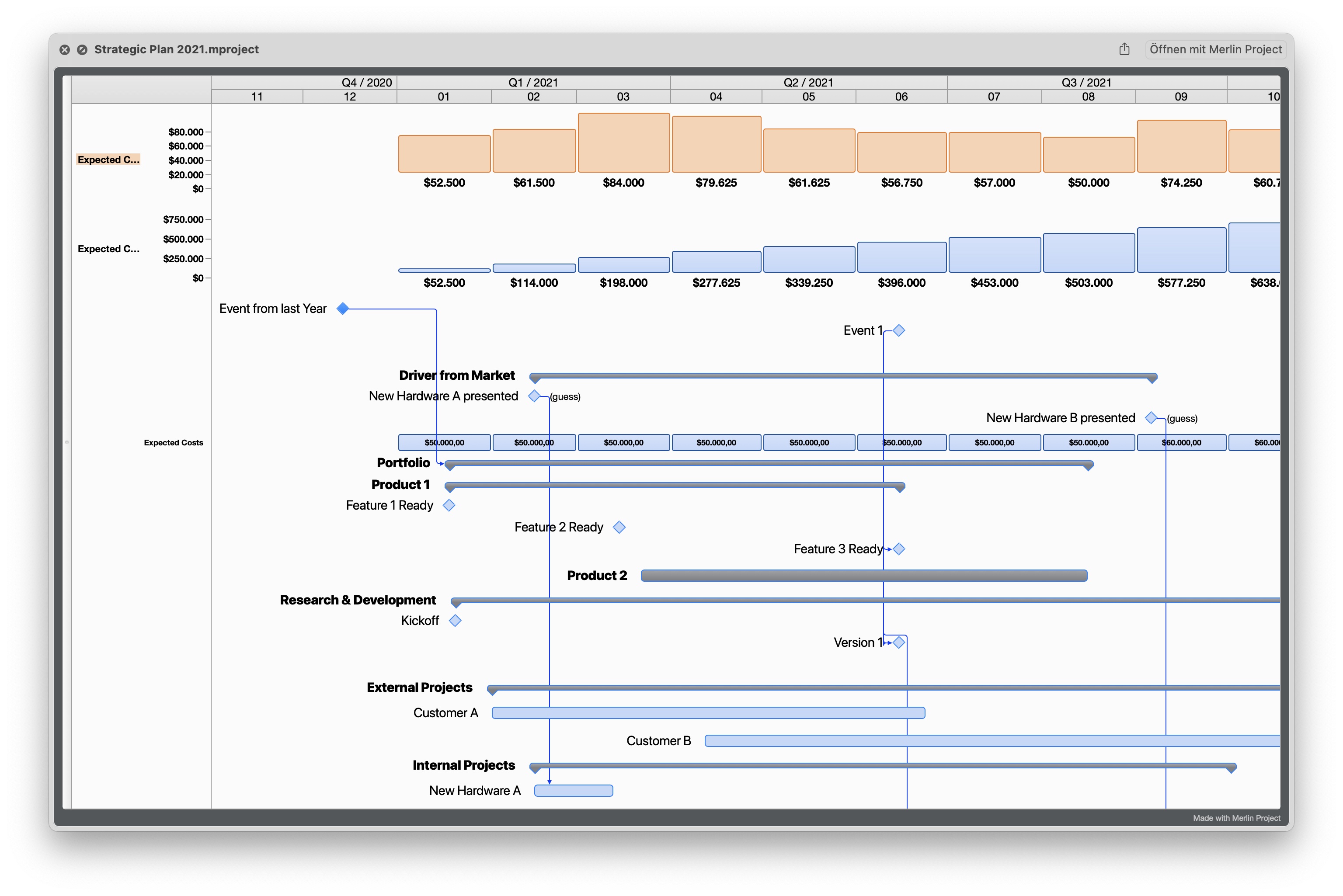Visualize Your Strategy For The Year 2021
The Free Roadmap Template for Merlin Project
For each year, a manager should have a strategic plan or a so-called roadmap. In this article, we will set up a sample plan for Merlin Project and highlight both the time and financial aspects. The content of the plan is then up to you. You can also find this project in our template area as a free download.
The Project
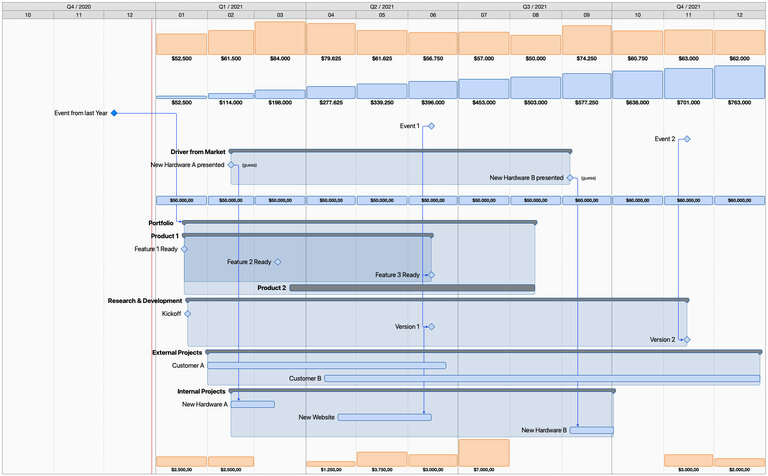
In the image above, it is immediately noticeable that different formats are set here. Histograms, bars, milestones and boxes are used depending on the task. But let's go through the image from top to bottom.
The Project Line
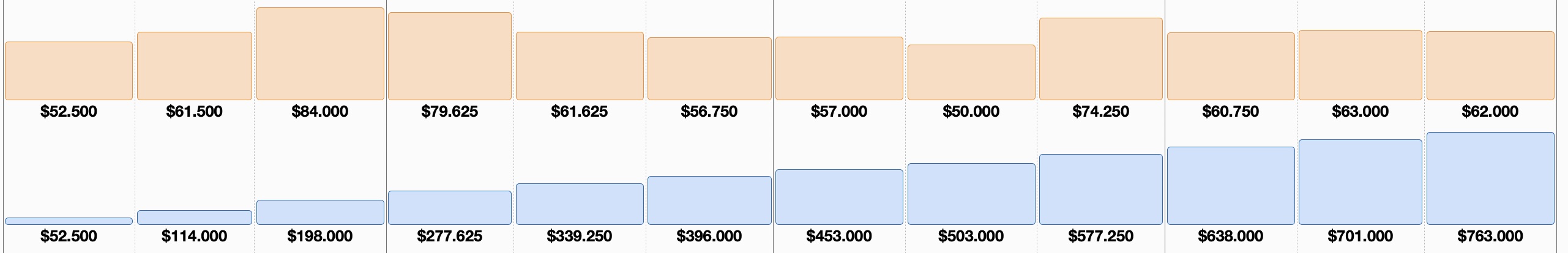
Instead of the usual brackets indicating subordinate groups and activities, we have included two histograms. In the first one the expected costs per time unit are listed and in the second histogram these costs appear in cumulative form.
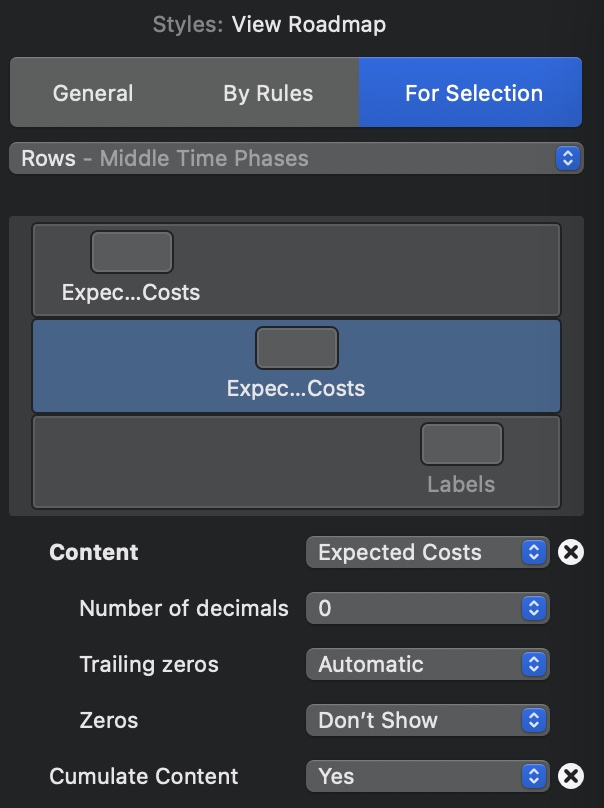
For formatting, click on the project bar and select [Style and Content] > [Rows] in the context menu. In the Inspector, the last tab "For Selection" should now be selected; because that's exactly what we want: Format our selection. First, switch the line type to "Histogram".
Now you can assign values to up to three lines. In this case, we only need the "Expected costs" twice. To do this, simply click on the corresponding row in the mini view and select the content accordingly. Remember that the content in the second row should be accumulated.
To format it a bit more pleasing to the eye, I always set the decimal places to "0", because I'm not interested in these details at this level.
The External Influences
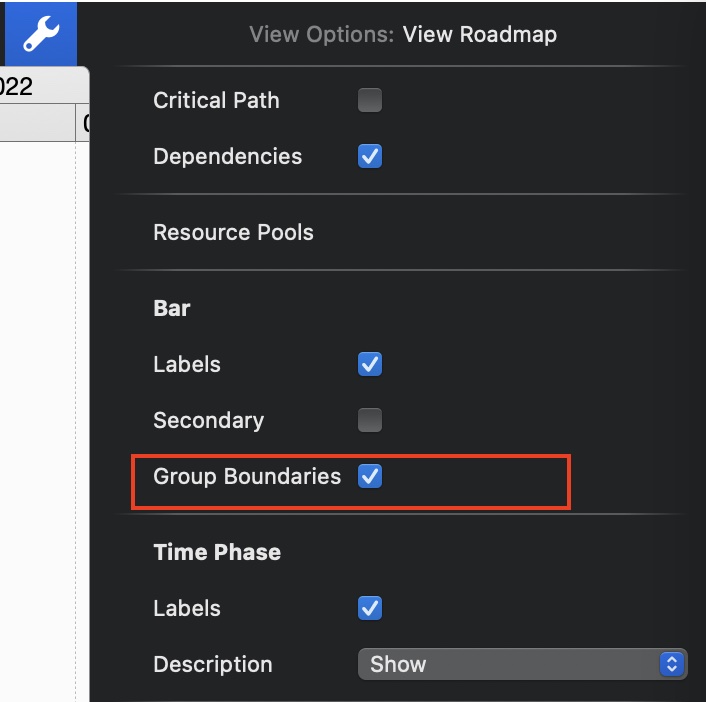
As there are a lot of things coming up for the entrepreneur in every new year, he tries to record the known factors and dates. I always like to use milestones for this, which - depending on the topic - show the beginning or the end of an event. Just remember that in a yearly overview, like my Roadmap 2021 is, a day earlier or later doesn't matter much. That's what we find in lines #1 through #6. I only include the first line "event in the last year" if that event plays a strategic role for us in 2021. For ProjectWizards, for example, that was the presentation of the first products with M1 chip from Apple.
Whether you divide this into different groups or enter everything on the main layer is up to your personal preference. The image detail on the right shows how you activate the group limits in the view settings 🔧 .
If you want to insert an event as a rough-time estimate, simply create a new resource named "(estimated)" and assign it to the event.
The Employee Costs
The line #7 again has some special features. First, it is not a pure row, but a group, which in turn has a special row type. In this example, employee costs are relatively constant, so I decided to use "boxes" with values. If your costs fluctuate a lot, for example because you work with many external employees or often changing resources, I would again choose a histogram.
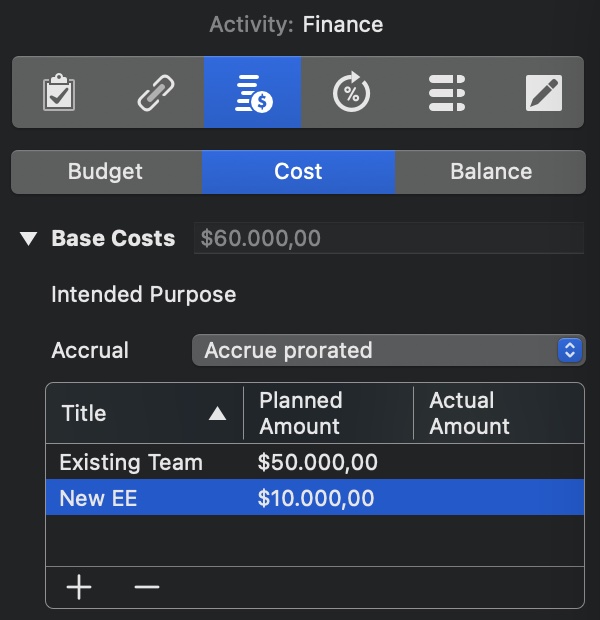
The way is the same as with the project line: You select the line "Employee costs" and click on it with the right mouse button. In the context menu that appears, select [Style and Content] > [Rows]. In the inspector, the last tab "For selection" is selected again. Now set the row type to "Box" and the content of the first row again to "Expected costs".
You can see the real trick when you expand group #7. Here there is an activity for each month with the duration of one month and the base costs that all employees cause in this month. As an example, I simply entered $50,000 here for January through August and $60,000 from September on. If you wish, you can even split the costs further and open the "Base costs" group in the inspector and enter individual lines, as shown on the right.
The Portfolio And Research & Development
I have listed the products, as well as the R&D projects, as examples in lines #20 to #32. In the sense of a roadmap, I have only listed important functions as milestones. If a reference to an event exists, a link between both was created, like for example the "Function 3" from "Product 1" (line #24) should be ready for Event 1 (line #2).
Again, you have to decide for yourself whether you like the group borders or not. I personally find the colored border very helpful. Click on the image for a larger view:
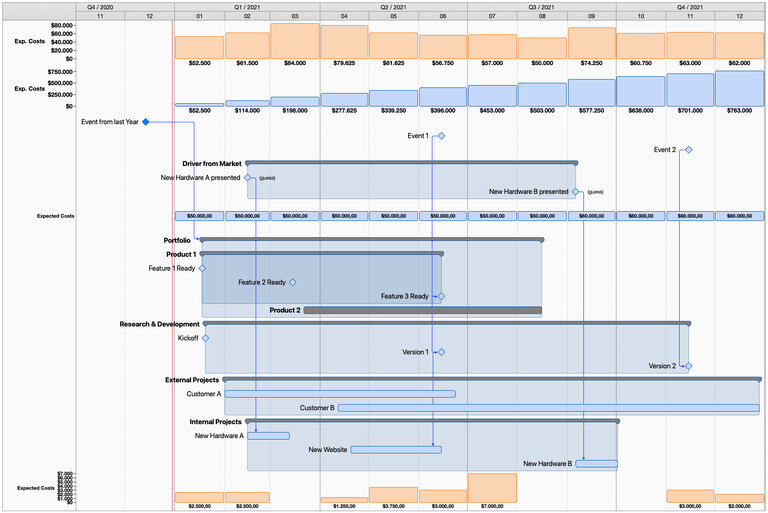
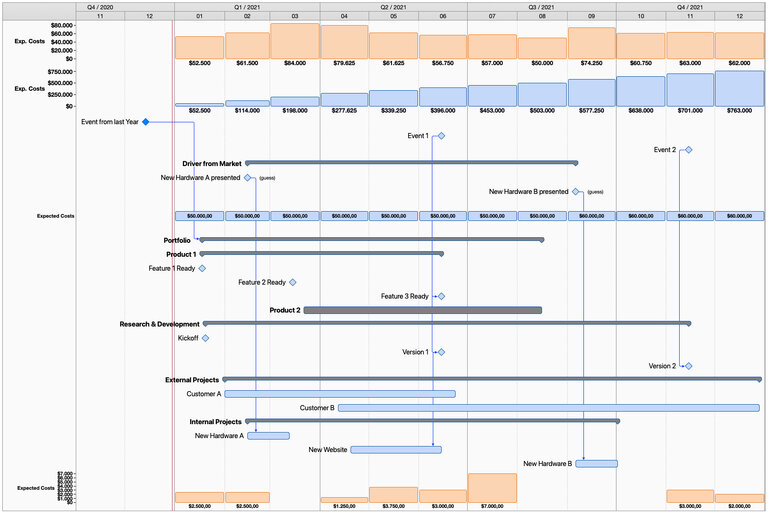
External And Internal Projects
Besides the pure product development, other projects can of course also be firmly planned in the year. In lines #33 to #39 I have created a few examples of internal and external projects. Here, too, there can of course be dependencies on events or product development; for example, that the new hardware presented in February (line #5) is then immediately integrated into the company (line #37).
Marketing Campaigns
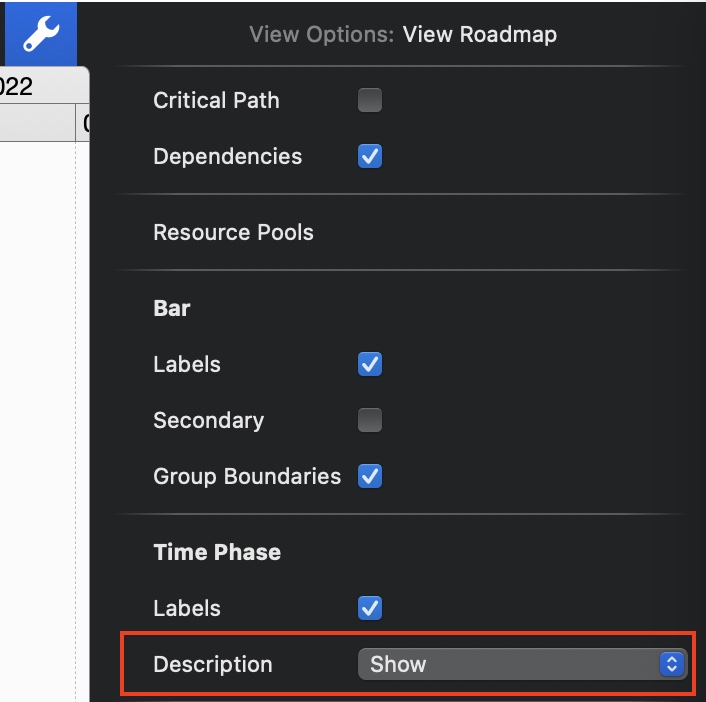
Even though a marketing campaign is always a project, we once again switched to the histogram in the group (line #40) and created the subordinate lines as individual campaigns (lines #41 to #45). This way, the costs could again be entered as base costs, which of course automatically flow into the project costs - and thus the histogram in the project line (line #0).
In the roadmap screenshots, you will have noticed that sometimes a description is displayed to the left of a time phase (i.e. the histogram or box). You activate this in the view settings 🔧 .
Also on the iPad
If you save your roardmap or strategic planning to a cloud storage like iCloud or Dropbox, you will also have the project quickly at hand in Merlin Project on iPad.
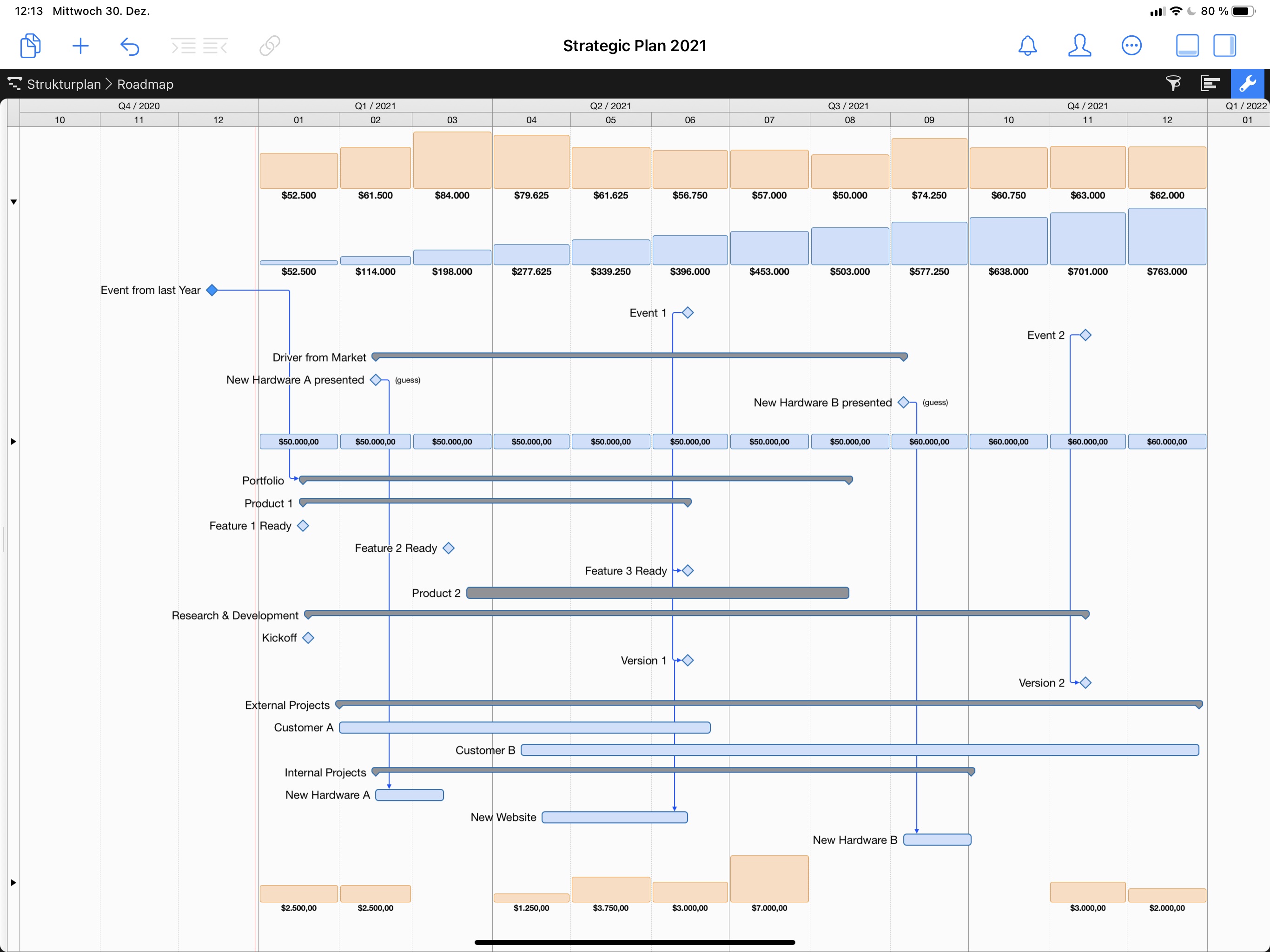
Where do we go from here?
Our example should end here. But for you, the work really begins; because there are still some extensions conceivable:
- A complete risk management for the year. As an example, I have attached a first risk to the employee costs.
- The revenue side can still be integrated, which I have omitted here.
- The customer projects can be separated out as projects.
And most importantly, when the year is running then always enter the real data. For example, it will be very exciting for us when Apple introduces the Pro devices with the M1 chip.
Finally, one last tip: If you select a project file in the Finder and press the space bar, the contents of the file appear in a preview. So does our roadmap: