Understanding and Resolving Scheduling Conflict: Activity Starts after Entered Date
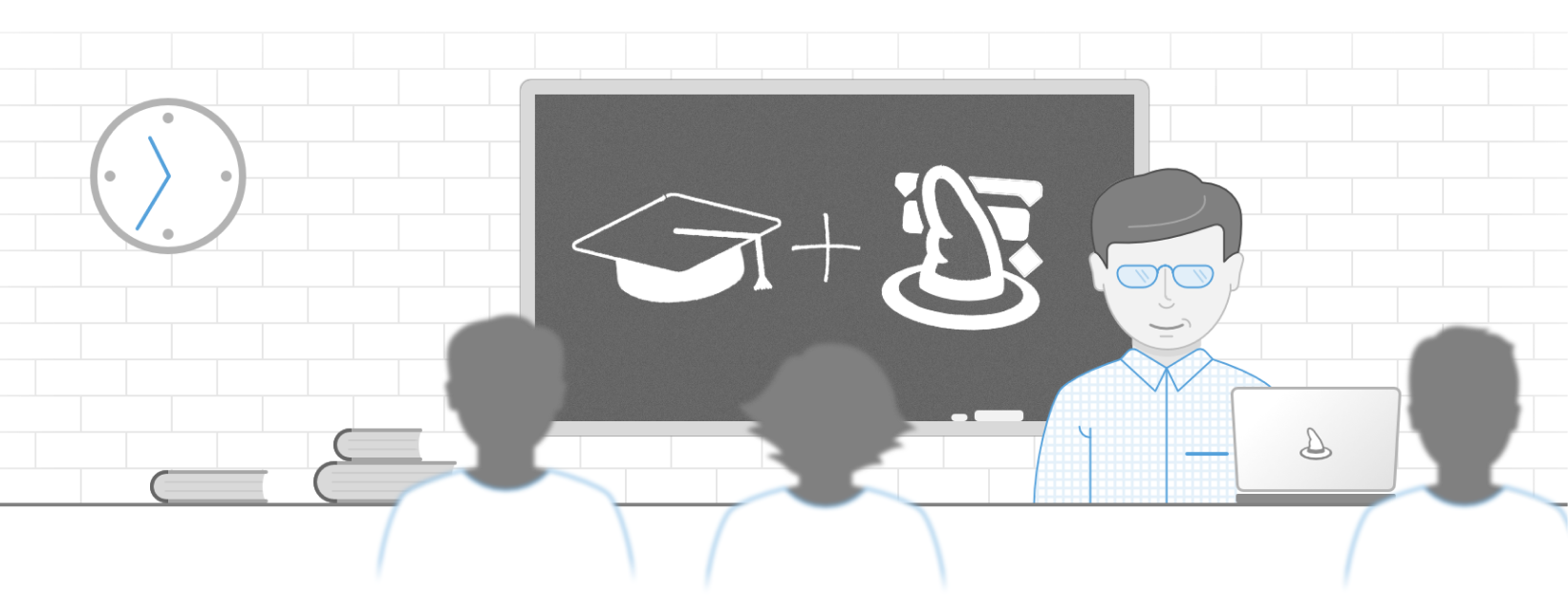

From time to time we receive in support following question: Why does Merlin Project show some text and dates in red? These are rows with scheduling conflicts.
Using Sub-Level Filter Options


Ever have used filter on your project? Great! This is a handy way to search for some content or values. Additionally it does refine the view you are using, reducing data to your temporary needs.
How to create recurring tasks in Merlin Project


Can a task be split across a column? That is not possible, but there are two ways to still implement recurring tasks in Merlin Project.
There are 2 methods to create recurring tasks:
Más información…How to Plan Your Year with Merlin Project

New years bring new resolutions and new plans. Successful project planning requires aligning content, people, and tasks efficiently. The roadmap method simplifies this process, making it clear and visual. With Merlin Project, you can create a roadmap quickly and effortlessly.
Find vs. Filter

There are two ways to search and find content in Merlin Project. One is by Find, another by using Filters. When to use one, or the other?
Find
Find searches the entered string and highlights it on visible columns. You may use search patterns or enter a string to be replaced with. So if you want to search for (and replace) some text in your notes, you need to enable the 'Notes' column first, or switch to the pre configured view 'Work breakdown > Notes' which contains your text columns.
Filter
Another option would be to filter the view. You can create a new filter, select in its criteria the 'Notes' column and enter the string you are looking for. So if you want to filter the rows no matter if the column 'Notes' is visible or not, you enable a filter.

