Merlin Project: Differentiate Content #4
Part 4: Filter - Respect View Type

You plan your projects with Merlin Project and have already followed the Differentiate Content blog series?
In this post we will show you how to use the tags you've set in a Work Breakdown view also in a Assignments view type and which options or different procedures are required for defining filters for this purpose.
Más información…Merlin Project: Styles in the Outline
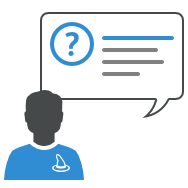
You plan your projects with Merlin Project? Then you already know how easy it is to customize your project using visual elements. Style elements are often used for automatic coloring of bars.
But what if your planning should highlight some lines by color, but the Gantt chart should still use the respective default representation of the selected view?
We will show you how this can be done using the Style and Content Inspector in Merlin Project.
Más información…Merlin Project: Differentiate Content #3
Part 3: Styles by Rules

You plan your projects with Merlin Project and have already followed the 1st part and the 2nd part of this blog series?
In this post, you will use your created tags to highlight the tagged content by styles.
Más información…Merlin Project: Differentiate Content #2
Part 2: Filter

You plan your projects with Merlin Project, have read the 1st part of this blog post and now want to evaluate the content marked by the tags?
Hereafter, we will show you the necessary tools and steps in Merlin Project for this task.
Más información…Merlin Project: Differentiate Content
Part 1: Tags

You plan your projects with Merlin Project? Then you already know how to convert your planning into a project structure with outline and Gantt. Your project will get a meaningful and readable structure by using descriptive titles for the tasks, organizing tasks into groups, using styles.
What can you do, if parts of your project plan outside of the standard structures are important for you and you want to differentiate these components, present them separately?
Let us show you how Merlin Project can help you with that idea.
Más información…
