Astuces macOS : Paramètres QuickLook

QuickLook est l’une des fonctionnalités les plus populaires de macOS, car elle permet aux utilisateurs d’obtenir rapidement un aperçu des fichiers sans avoir à les ouvrir. Dans macOS Sonoma et le nouveau macOS Sequoia, QuickLook est activé par défaut. Cependant, cette fonctionnalité peut avoir été désactivée dans certains réglages ou par des logiciels tiers. Voici comment activer QuickLook pour Merlin Project dans les réglages du système.
En savoir plus...Apple Features: Universal control

In this blog post, from the series of practical new features from Apple with which you have a benefit at work and in everyday life, is about the new feature "Universal Control". If all Apple system requirements are met, you can control all existing macOS and iOS/iPadOS in the environment with one device.
System Preferences
In System Preferences > Displays you will find the new button for Universal Control. This allows you to control multiple Apple devices simultaneously with one keyboard and one mouse.
En savoir plus...Hints: Mac apps for architects and engineers.

Apple products not only impress with their design, but are also very reliable and powerful. These are features that many architects and engineers appreciate in their daily work. If you are one of them, then the following products are just right for you and your office.
En savoir plus...macOS Hints: Keep Your System up to Date
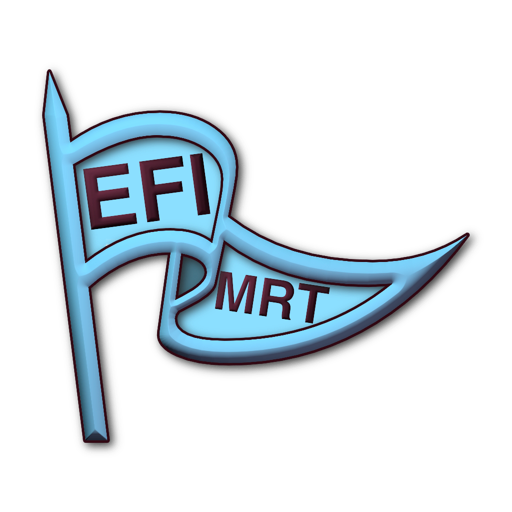
A Mac is only as secure and functional as its installed software. It is recommended to update the system continually, it protects against security vulnerabilities and system problems. An up-to-date system runs smoothly and safely. With the free tool Silent Knight all security and system-relevant components are checked for their topicality and updated if desired.
En savoir plus...macOS Hints: Testing macOS-Betas
Tip how to install and try out macOS betas

Apple's new operating systems always bring additional and interesting features. At the beginning of June at WWDC 2021, Apple presented its upcoming operating system macOS Monterey (version 12). This macOS version is not expected to be officially available until fall. Nevertheless, developers registered with Apple as well as interested users can already try out the so-called beta systems.
Since it is not yet stable and final software, but rather a construction site, which can however already be walked on, you should not use such betas as a work or everyday system.
The safest and easiest way to install a macOS beta system is to use a partition or external hard drive.
This ensures that the previous operating system remains on the Mac and you create a new volume for the beta or connect it externally.
Below are the steps for a successful beta installation of macOS Monterey.
En savoir plus...
