Merlin Project: Creating PDFs

Merlin Project includes an export feature that lets you create PDFs for your projects in an instant. But did you know that macOS also lets you create PDFs from the print menu?
Merlin Project PDF Export Function
In Merlin Project on the Mac, there are two ways to create a PDF from your projects. The built-in export function in Merlin Project is located in the File > Export menu.
Then click Image and set the options for the PDF you want to export.
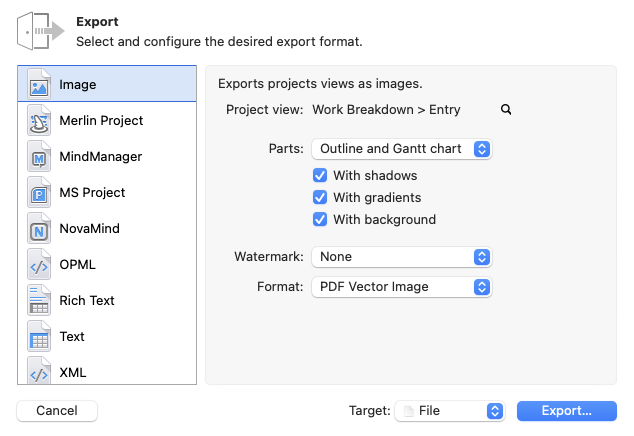
Feature Tip: Quick Notes and Split View

Apple recently released iOS and iPadOS 15, and with them a host of new and useful features. Learn more about the quick notes feature and how it can benefit you at work.
Notes.app
Apple's Notes.app has become a really useful tool over the years.
En savoir plus...macOS Hints: Keep Your System up to Date
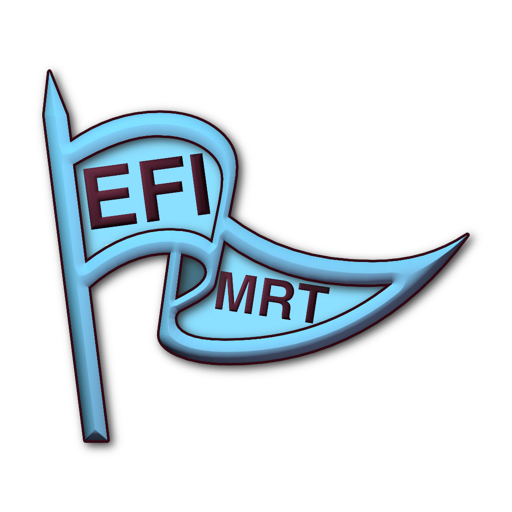
A Mac is only as secure and functional as its installed software. It is recommended to update the system continually, it protects against security vulnerabilities and system problems. An up-to-date system runs smoothly and safely. With the free tool Silent Knight all security and system-relevant components are checked for their topicality and updated if desired.
En savoir plus...macOS Hints: Testing macOS-Betas
Tip how to install and try out macOS betas

Apple's new operating systems always bring additional and interesting features. At the beginning of June at WWDC 2021, Apple presented its upcoming operating system macOS Monterey (version 12). This macOS version is not expected to be officially available until fall. Nevertheless, developers registered with Apple as well as interested users can already try out the so-called beta systems.
Since it is not yet stable and final software, but rather a construction site, which can however already be walked on, you should not use such betas as a work or everyday system.
The safest and easiest way to install a macOS beta system is to use a partition or external hard drive.
This ensures that the previous operating system remains on the Mac and you create a new volume for the beta or connect it externally.
Below are the steps for a successful beta installation of macOS Monterey.
En savoir plus...M1-Macs: Help with Problems
How to Repair M1 Macs with Apple Configurator

The new Apple M1 Macs are true wonder machines. They are fast, efficient and power-saving. They are completely different from the previous Intel Macs. If you are looking for a PRAM reset, NVRAM reset or any other previously known startup handle, you won't find it anymore.
This in turn raises the question, what if the M1-Mac no longer starts or the firmware goes on strike?
There is only one button that you have to press. Thus, you keep the power button pressed until the startup options appear on the screen.
This takes you to options that, for example, reboot the system. This is always helpful if macOS stops working properly and you still want to keep your data. Furthermore, with the help of Disk Utility, you can repair the hard drives, partition them and get rid of most of the problems.
But what to do if that doesn't work either and the startup options don't work anymore? In principle, the Mac remains completely inaccessible.
En savoir plus...
