Gestión de Proyectos con un Toque de Magia
Planifica, gestiona y entrega proyectos de forma eficiente. Merlin Project para macOS y iOS
Incluso hoy en día, muchas empresas siguen utilizando hojas de cálculo de Microsoft Excel como herramientas de gestión de proyectos. Esto se debe, sin duda, a que el software ya se encuentra en uso y los empleados lo conocen bien. Además, ingresar datos en filas es sencillo. Por último, existen numerosas plantillas de Excel gratuitas para descargar, que puedes utilizar para crear diagramas de Gantt, esquemas y gráficos. Excel es un software poderoso para gestionar datos financieros. Si estás completamente satisfecho con la productividad, la comunicación y la colaboración de tu equipo, no tienes por qué cambiar nada. Pero para la mayoría de los equipos, no es así.
La gestión de proyectos con hojas de cálculo Excel puede ser perjudicial para el éxito de los proyectos y la productividad de tu equipo. En resumen:
Excel causa brechas en la comunicación
Excel dificulta la colaboración en un mismo archivo
Faltan listas de tareas individuales en las plantillas de Excel
Las plantillas de Excel son difíciles de personalizar
Las actualizaciones de tareas requieren seguimiento manual
Los derechos de acceso no pueden ajustarse
Excel no es ágil
Con Excel se pierde la visión global de todo el proyecto
El estudio de 2016 The High Cost of Low Performance realizado por el PMI mostró que solo el 62 % de los proyectos alcanzaron sus objetivos comerciales originales en términos de alcance, presupuesto, tiempo, etc. Así que, si deseas que tu equipo complete proyectos más rápido y con menos errores, trabaje de forma más eficiente y con menos conflictos, se adapte rápidamente a factores imprevistos y, por lo tanto, ahorre mucho tiempo y dinero, necesitas una herramienta de gestión de proyectos real.
Para profundizar aún más: El Pulse of the Profession 2024 Report muestra que las organizaciones que empoderan a sus equipos de proyectos con sistemas de gestión avanzados y adecuados logran una tasa de rendimiento promedio del 73,8 %. Esto demuestra que las herramientas modernas y profesionales de gestión de proyectos son esenciales, no solo para cumplir con los objetivos comerciales, sino también para impulsar la eficiencia, reducir errores y adaptarse rápidamente a desafíos imprevistos.
Los miembros del equipo de proyecto deben comunicarse constantemente para hacer preguntas, intercambiar archivos, información y actualizaciones, dar comentarios y feedback, etc.
No existe forma de realizar estas tareas en Excel. Deben comunicarse mediante correo electrónico, chat u otras herramientas para compartir el estado del proyecto con el equipo. Esto significa que debes vigilar diferentes herramientas para asegurarte de no perder ninguna información sobre una tarea en particular. Siempre se repiten preguntas que ya han sido respondidas o, peor aún, se omite una actualización, lo que genera errores.
Comunicarte en una herramienta de gestión de proyectos como Merlin Project es sencillo, ya que puedes ver cada detalle y cada actualización de cada tarea en tu plan de proyecto. Es tu punto central para recopilar toda la información relacionada con el proyecto.

Ingresa los requisitos para cada tarea individual en el campo de notas y actualízalos según sea necesario.

Adjunta archivos, listas de verificación, información, etc. as attachments a la actividad correspondiente.

Link vincula fuentes externas, como una página web o una nota de Evernote, con información adicional.

Envía reports con el estado actual del proyecto a todos los participantes.
Puedes compartir un archivo Excel en un espacio de almacenamiento compartido, como Dropbox. Dropbox crea archivos en conflicto cuando demasiadas personas abren simultáneamente la misma hoja de cálculo. Debes dedicar tiempo valioso a restaurar el archivo del proyecto y a revisarlo con todos los miembros del equipo para asegurarte de que la copia esté actualizada.
Merlin Project utiliza nuestra tecnología patentada MagicSync y está optimizado para servicios en la nube de múltiples maneras. Con la ayuda de MagicSync, Merlin Project sincroniza los cambios de múltiples usuarios y dispositivos sin pérdida de datos ni generación de archivos en conflicto. Ni siquiera necesitas cerrar y volver a abrir tus documentos para ver los cambios de otros. A diferencia de otras soluciones, MagicSync tampoco bloquea partes de un documento mientras otros trabajan en él. Los cambios se muestran inmediatamente para todos.
Las plantillas de gestión de proyectos en Excel están diseñadas para proyectos en equipo. Sin embargo, generan listas de tareas muy deficientes para los miembros individuales.
La hoja de tu proyecto en Excel definiría las tareas que cada miembro debe realizar, pero cada uno debe completar múltiples subtareas para finalizar cada tarea. Por ello, utilizan listas adicionales para anotar todas estas subtareas.
Tus colaboradores podrían intentar agregar subtareas en la misma hoja de Excel, pero eso haría que el documento se vuelva extremadamente desordenado y confuso. Cada miembro agregaría su propia pestaña, y la situación se saldría de control. Al fin y al cabo, no es necesario que todo el equipo vea todas estas tareas.
Filters te permiten mostrar, según diferentes especificaciones, solo la información relevante del proyecto, ocultando el resto. Esto crea múltiples posibilidades de análisis al filtrar el contenido. Por ejemplo, puedes filtrar únicamente aquellas tareas que estén pendientes para el usuario conectado.
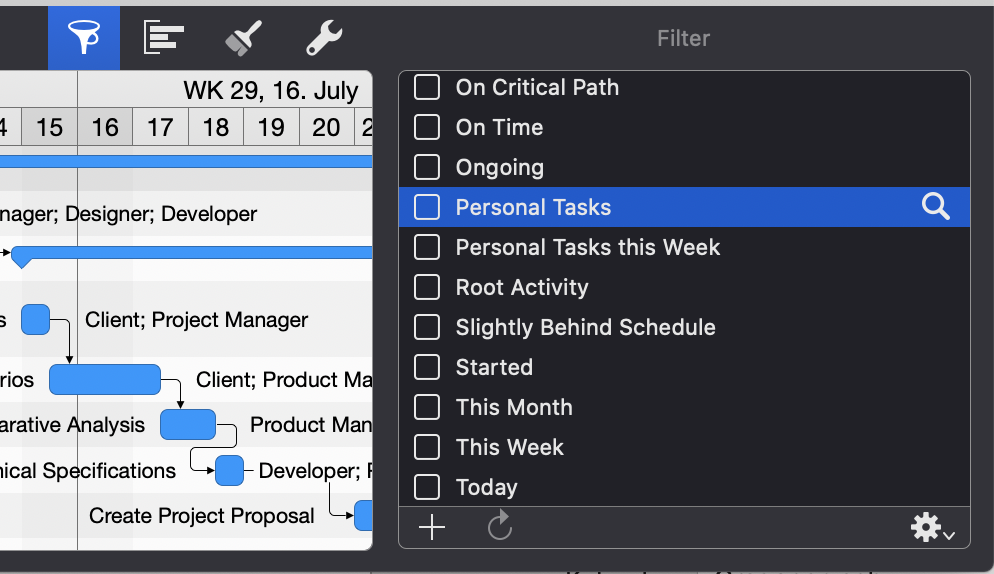
Existen numerosas plantillas de gestión de proyectos en Excel, pero encontrar una que se adapte bien a tu equipo es difícil. Los gerentes de proyecto requieren horas para personalizarlas, y a menos que seas un especialista en Excel, tendrás que buscar a alguien que comprenda sus funciones para personalizarlas por ti.
Un software de gestión de proyectos dedicado no necesita adaptaciones de fórmulas, ya que está diseñado exclusivamente para la gestión de proyectos. Creas un nuevo proyecto con unos pocos clics, ajustas los tiempos y el presupuesto, y añades recursos/usuarios.
Merlin Project ya incluye varias plantillas de proyecto para iniciar tu proyecto de manera fácil y cómoda. Se muestran claramente al comenzar y al crear un nuevo proyecto.
Además, puedes crear tus propias plantillas en cualquier momento o importar archivos a MS Project u otros programas.
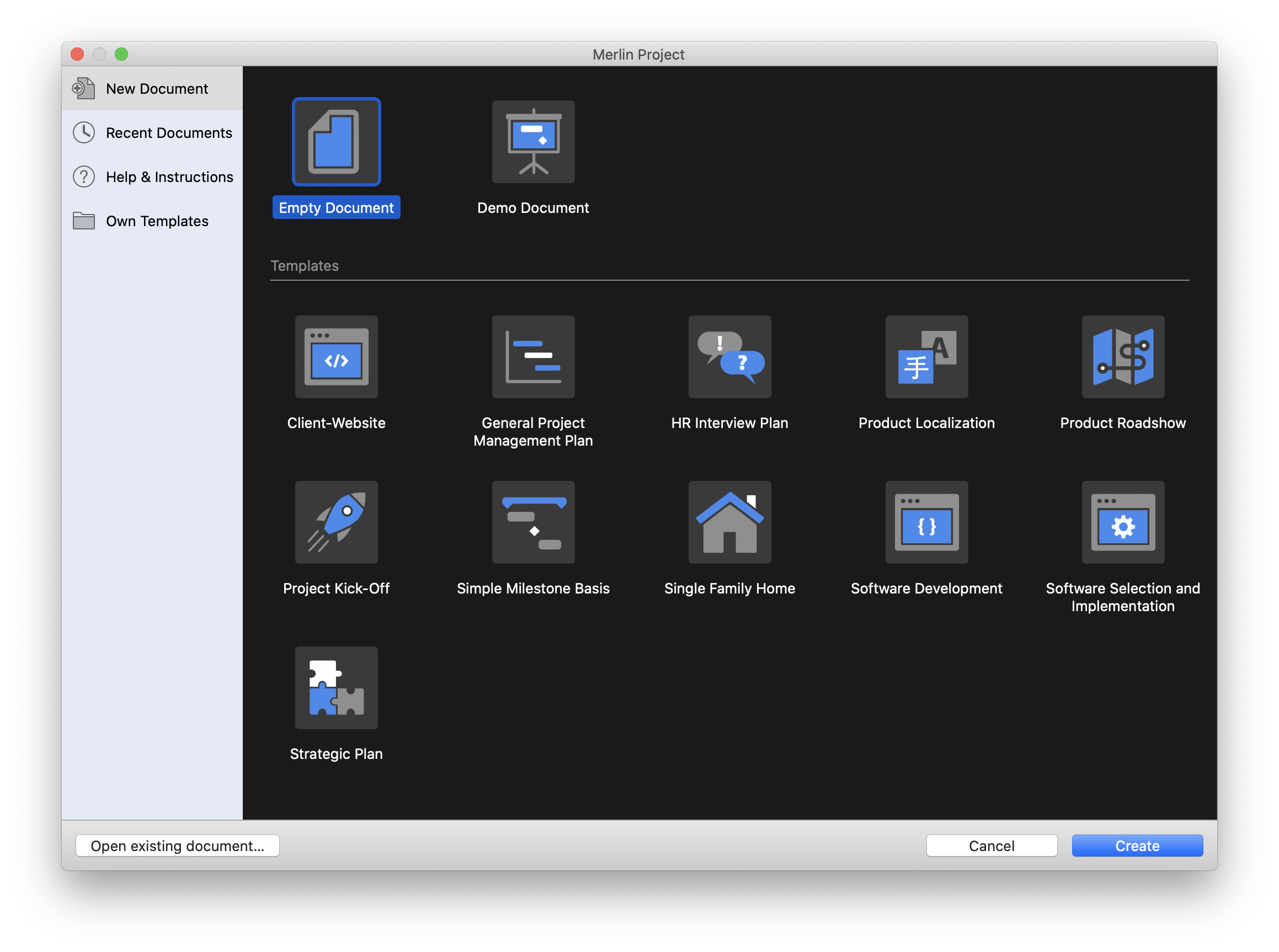
Si se utiliza Excel para la gestión de proyectos, los miembros del equipo mantienen listas de tareas individuales. Sin embargo, gestionar dos herramientas implica trabajo adicional, por lo que la hoja de Excel no se actualiza regularmente a medida que avanza la tarea.
No existe un mecanismo automático para que los gerentes de proyecto o cualquier otra persona conozcan el estado de cada tarea; es necesario preguntar. Además, estos equipos requieren más reuniones cuyo único objetivo es actualizar las hojas de Excel, lo que resulta en un proceso que consume tiempo en doble.
Al gestionar todas las tareas de tu equipo de forma centralizada en un plan de proyecto, evitas perder tiempo usando múltiples herramientas y realizando reuniones repetitivas para conciliar estados. Los gerentes de proyecto y todos los miembros involucrados pueden ver de inmediato cuando se completa una tarea o subtarea.
Para los derechos de acceso a una tabla de gestión de proyectos en Excel, tienes dos opciones.
Si otorgas acceso de edición a cualquiera, no podrás saber quién realizó qué cambios, a menos que utilices Office 365. Además, el hecho de que cualquiera pueda ver proyectos y tareas que solo la dirección debería ver plantea serios problemas de confidencialidad.
Alternativamente, podrías conceder derechos de visualización a los participantes y derechos de edición solo al gerente de proyecto. Sin embargo, esto convierte al gerente en el único responsable de actualizar y seguir la hoja del proyecto a tiempo completo.
En Merlin Project, los archivos de proyecto individuales pueden protegerse con contraseñas y derechos de acceso. Esto requiere que al menos un recurso sea usuario activo.
Con solo un clic, puedes convertir cualquier recurso en usuario y asignarle derechos de acceso en las diferentes áreas del proyecto.
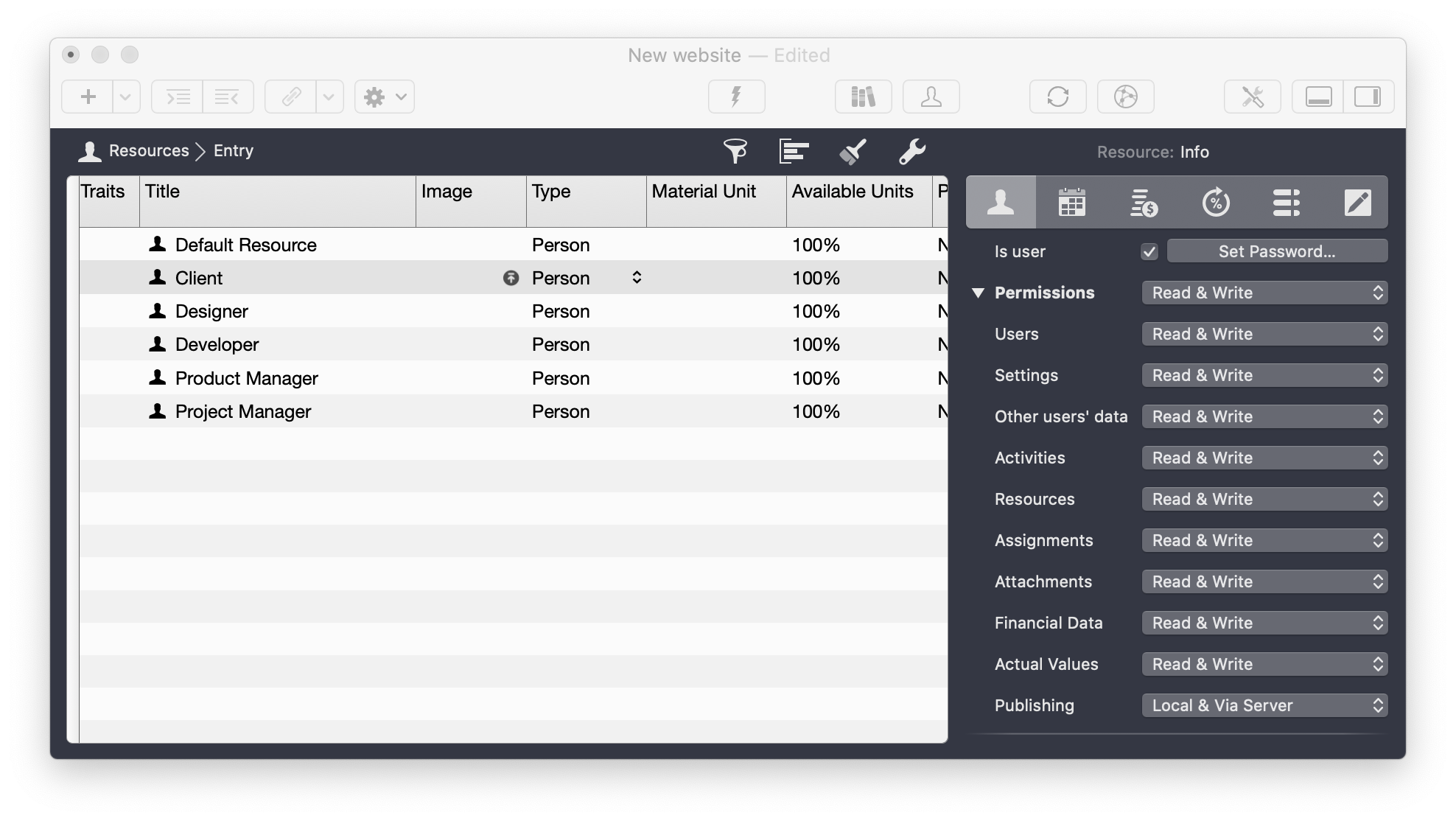
La gestión ágil de proyectos se basa en la adaptabilidad. Ya no elaboramos planes exhaustivos para cada paso de un proyecto. Factores imprevistos pueden surgir y hacer que gran parte de tu plan quede obsoleto. Los equipos ágiles deben poder cambiar de rumbo rápidamente frente a estos imprevistos. Pero al usar Excel como herramienta de gestión de proyectos, resulta extremadamente difícil adaptarse.
Actualizar una hoja de cálculo es mucho más laborioso que actualizar un software de gestión de proyectos. Debes modificar, agregar o eliminar filas, y actualizar funciones y enlaces entre distintas hojas. Los gerentes de proyecto deben realizar todas las actualizaciones por sí mismos para evitar errores que comprometan todo el documento.
Dado que todos trabajan en el mismo plan de proyecto, ya sea simultáneamente o de forma consecutiva, y gracias a la sincronización patentada en Merlin Project, los cambios son visibles para todos los participantes casi en tiempo real.
Además, cada usuario puede definir su propia configuración de vista, de modo que sólo ve lo que le es relevante y puede concentrarse plenamente en su trabajo. Así, ya sea una estructura de desglose del trabajo o un tablero Kanban, la estructura de datos permanece igual; solo cambia la presentación.
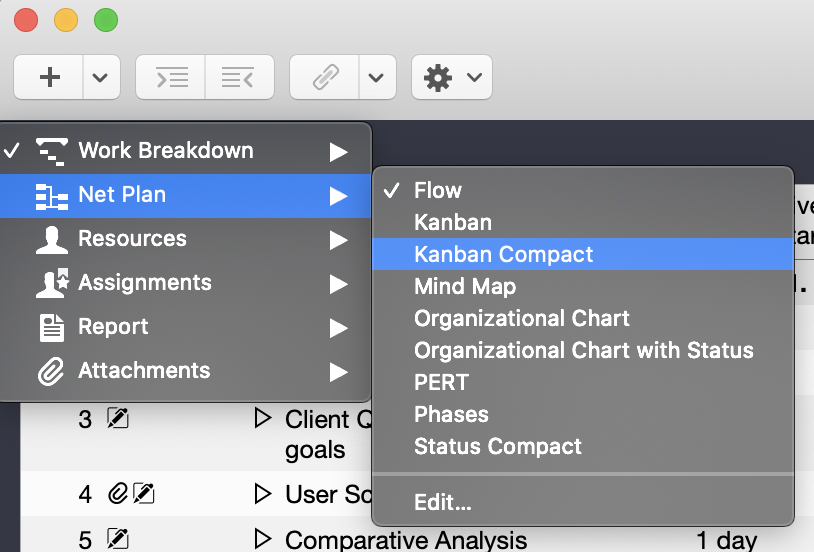
Los gerentes de proyecto y ejecutivos deben poder visualizar, de un vistazo, el panorama general de todos los proyectos de la empresa mediante paneles de control simples. Intentar hacerlo en Excel es una pesadilla.
Incluso si encontrases una plantilla Excel con una visión global del proyecto, estaría limitada a visualizaciones como diagramas de Gantt, que tienen una utilidad reducida en la gestión ágil, y necesitarías habilidades y tiempo para utilizar fórmulas extremadamente complejas a fin de diseñar tus propios paneles de control.
Si varios proyectos se ejecutan en paralelo en tu empresa y los miembros del equipo participan en múltiples proyectos, puedes combinar esos proyectos individuales en un proyecto maestro. Gracias a la vista integrada de la carga de trabajo, puedes ver de inmediato qué tarea tiene cada miembro y detectar posibles sobrecargas, para corregirlas si es necesario. También se pueden identificar rápidamente capacidades libres.
O utiliza un pool de recursos para el uso centralizado y la sincronización de los mismos recursos en varios proyectos. La particularidad de un pool de recursos es que estos están disponibles para varios proyectos y, por lo tanto, todos los cambios se sincronizan automáticamente en todos los proyectos que acceden a él.
Recapitulemos las limitaciones de Excel como herramienta de gestión de proyectos:
Utilizar Excel es una forma segura de ralentizar drásticamente los proyectos de tu equipo y su productividad. Tú también puedes aumentar la calidad y eficiencia de tus proyectos con Merlin Project – ¡casi como por arte de magia!
Merlin Project es el estándar de la gestión de proyectos en muchas industrias. Durante más de 15 años, clientes en más de 150 países han utilizado nuestra aplicación flexible para planificar, gestionar y controlar sus proyectos, tanto pequeños como grandes.
Sus ideas, nuestra magia – ¡realice proyectos de forma sencilla!
Pruebe ahora 30 días de forma gratuita.
