Merlin Project: Basic Scheduling

You are new to Merlin Project and would like to know how to schedule your first project?
Here is how to start:
En savoir plus...Merlin Project: Combine Projects

You use Merlin Project to schedule your projects and keep track of work, resources and cost? Then you already know how to create different files for different projects.
How to proceed to check the progress of all projects at the same time?
En savoir plus...10 Steps for Construction Scheduling
How to Start Your Construction Project with Merlin Project
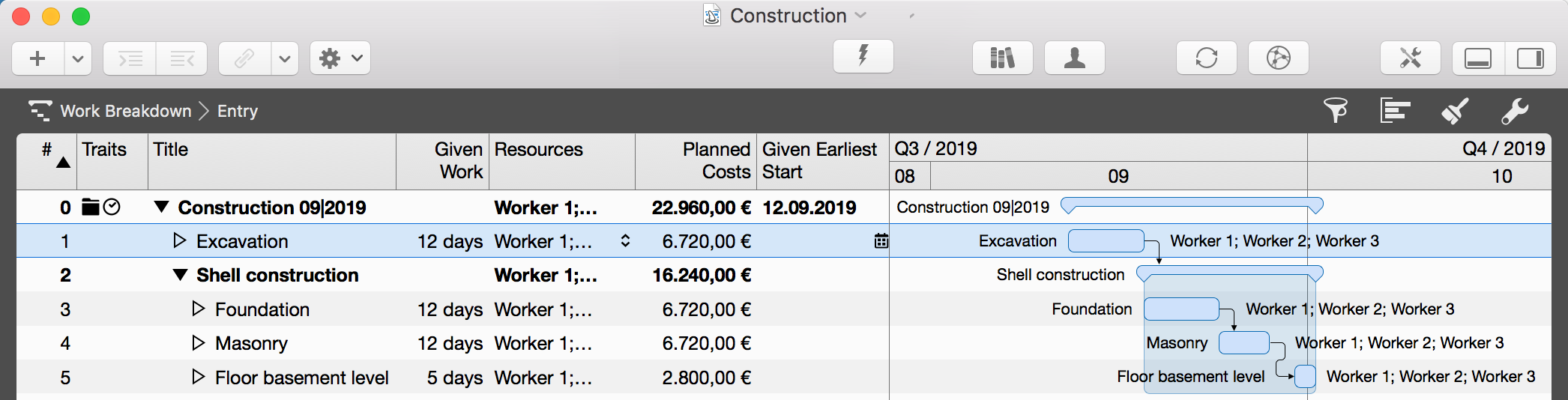
Scheduling and monitoring of dates of construction sequences is done in so-called construction schedules. They serve to coordinate and control all crafts of building projects. Read on to learn how to develop a construction schedule in 10 easy steps. Launch Merlin Project and open a new blank document.
En savoir plus...Merlin Project: How to add a URL to activities?
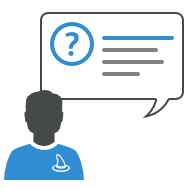
You use Merlin Project to schedule your projects? Then you already know how to create custom columns and attach notes to activities and/or add attachments.
But can you add a URL as an active internet link?
Yes! And here is how…
Merlin Project: Where to Change the Calculation Unit for Durations?

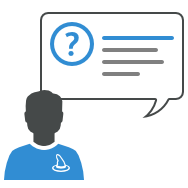
You have a project and need see all durations in the same unit? Here is how to define the calculation unit in Merlin Project.
You use Merlin Project to schedule your projects and keep track of work, resources and cost?
Then you already know how to enter new activities, define them by 'Given Work' or 'Given Duration' as required and/or assign resources. So let's assume that you have two activities; defined one by 13 hours, the other by 4.5 weeks of given work.
You need now to show - maybe for reporting reasons - 'Planned Work', 'Expected Duration', etc by activity or assignment. So you enable the desired column(s) in the outline or Gantt. Merlin Project calculates the information, uses the statistic work values and selects the unit coming nearer to the entered values. That shows the first activity by a planned work of 1.62 days, the other by 1.12 months.
How to have all work or duration units the same, for example in 'days'? En savoir plus...

