Merlin Project: Where to Change the Calculation Unit for Durations?

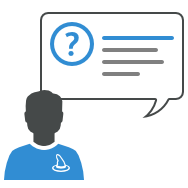
You have a project and need see all durations in the same unit? Here is how to define the calculation unit in Merlin Project.
You use Merlin Project to schedule your projects and keep track of work, resources and cost?
Then you already know how to enter new activities, define them by 'Given Work' or 'Given Duration' as required and/or assign resources. So let's assume that you have two activities; defined one by 13 hours, the other by 4.5 weeks of given work.
You need now to show - maybe for reporting reasons - 'Planned Work', 'Expected Duration', etc by activity or assignment. So you enable the desired column(s) in the outline or Gantt. Merlin Project calculates the information, uses the statistic work values and selects the unit coming nearer to the entered values. That shows the first activity by a planned work of 1.62 days, the other by 1.12 months.
How to have all work or duration units the same, for example in 'days'?
This is how to proceed:
As a user of Merlin Project or Merlin Project Express on your mac:
You simply select the desired unit in 'Settings > General > Duration > Calculation Unit'.
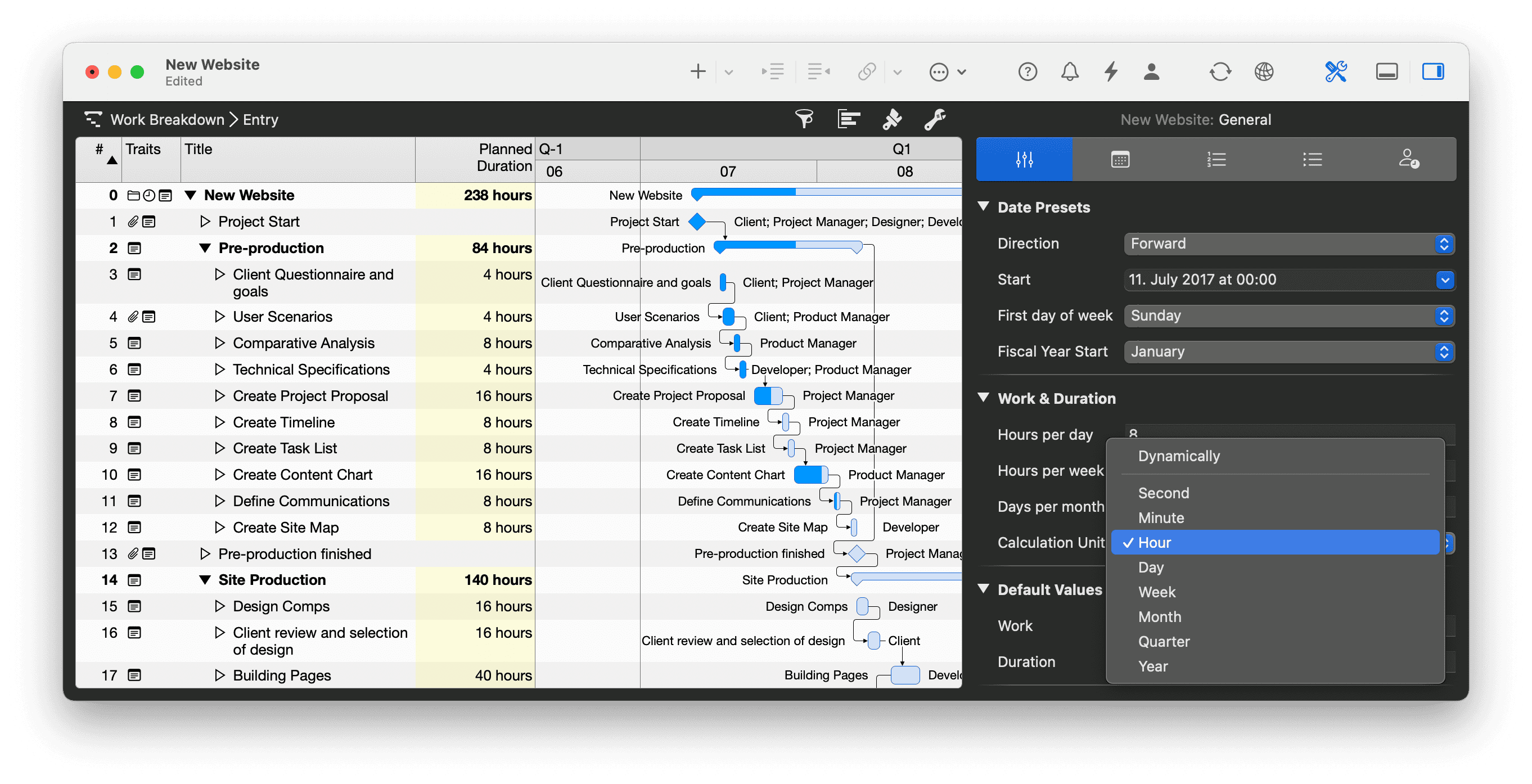
As a user of Merlin Project on iOS:
You select the desired unit in 'Settings > Project Settings > Duration > Calculation Unit'. Just tap on 'Dynamically'.
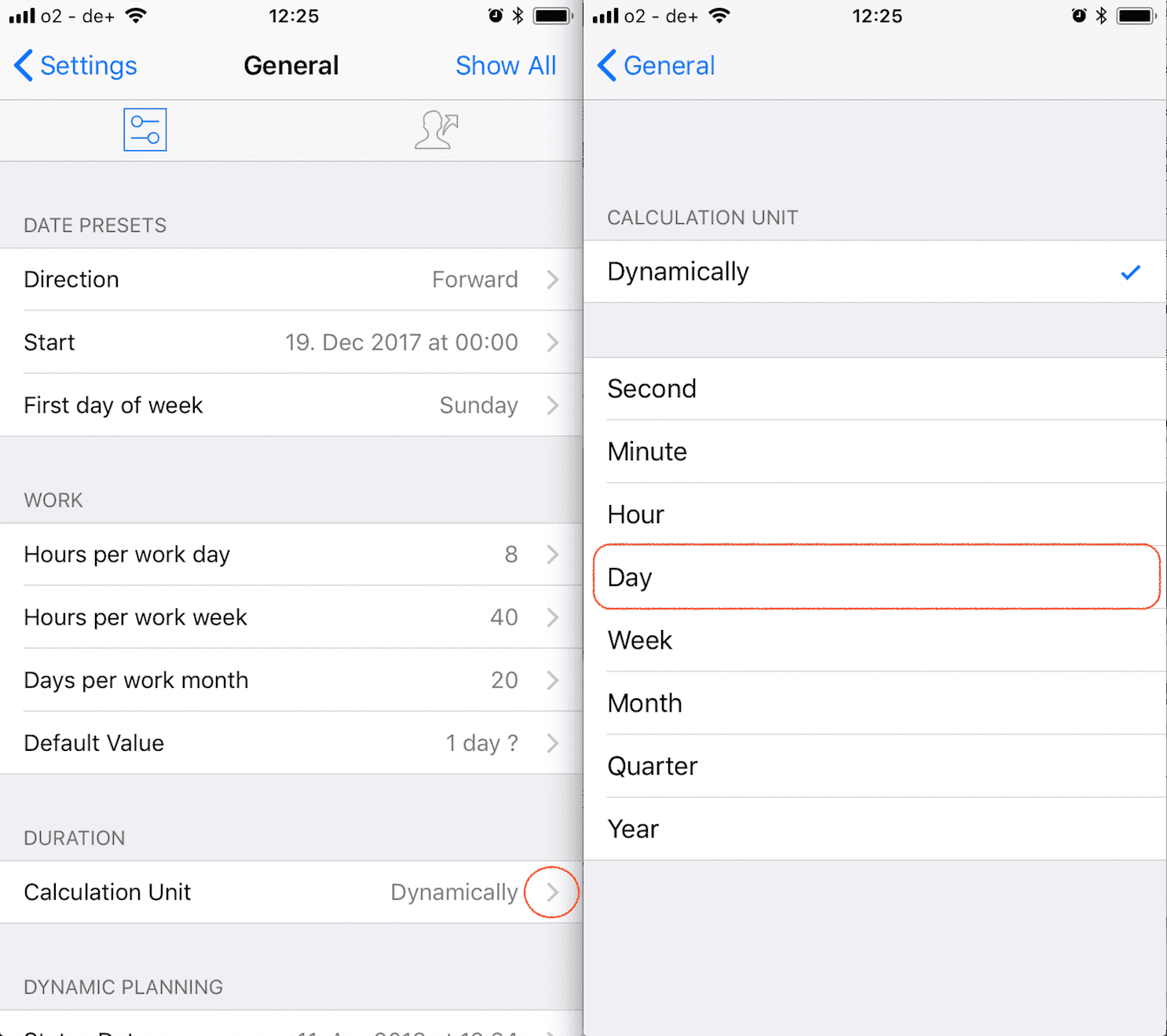
This setting applies to following columns:
- Planned Work
- Planned Duration
- Expected Work
- Expected Duration
Want to master Merlin Project? Then check out our learning path for more tips and tricks.
Recommendation: Set this setting early on in your project. This way Merlin Project will automatically calculate 'Actual Work' in the desired unit when you change the completion % of an activity while updating its progress.
Note: This setting isn't automatically changing existing values in 'Given Work', 'Given Duration' or 'Actual Work'. 'Given Work' or 'Given Duration' columns are not calculated by Merlin Project. They have only then a value, if you have manually entered one.
So if having entered '8 hours' in such a column and need to see this in days, you have to enter the correct amount manually. In this case; '1 day'.
Merlin Project uses per default a dynamic unit when calculating duration. You may change this option in the 'Settings:General' inspector.
This article was last updated on March 11, 2025.

