Monitoring Risks in Merlin Project

As a Project Manager scheduling tasks and paying attention to work, resources and cost, you know that every project entails risks. Risks influence your project in many different ways, so you'll definitely want to keep track of them as well.
With Merlin Project you can record risks at any given time throughout the progress of your project. Just call the insert menu to add new risks as soon as they are identified. You can classify them later, assess an occurring probability, potential impact on costs, scope or the deadline and assign any required actions to the person in charge.
To monitor and keep track of all identified risks of your project, you can switch to a 'Risk' view configuration of the Attachments or Reports.
Risk Closing
Sometimes no matter how hard you try to mitigate them, risks still find a way to occur.
When this happens, just record it in the 'Did occur' checkbox. Take some time and write down the 'Lessons Learned'. You can use this experience to mitigate similar risks more effectively in the future.
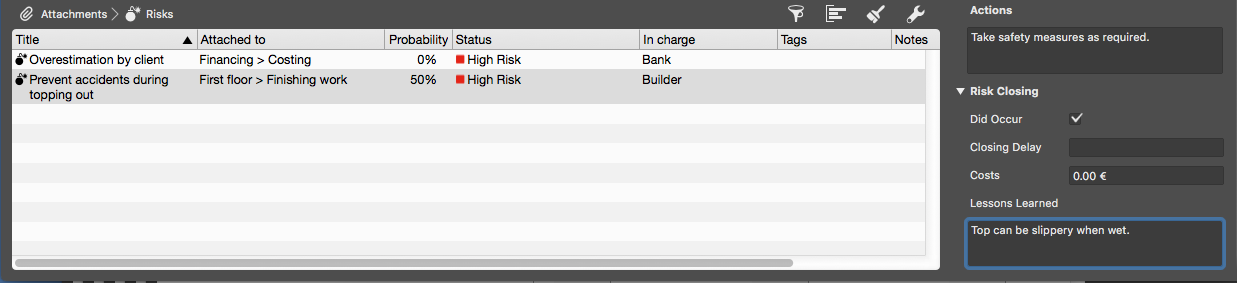
You managed to mitigate a risk and need to monitor for your reports only remaining ones? This is how to proceed:
Más información…¿Qué Merlin tengo?

¿No está seguro de qué producto de Merlinestá utilizando? Solo tiene que comprobar la información «Acerca de» tal y como se muestra en el siguiente vídeo:
Más información…Introducing How-To Videos for Merlin Project

Do you use Merlin Project to schedule your projects and check our Questions & Answers occasionally?
This is to inform you that we've updated the area and introduced some how-to videos to Merlin Project.
Questions & Answers with videos:
Más información…Merlin Project: Basic Scheduling

You are new to Merlin Project and would like to know how to schedule your first project?
Here is how to start:
Más información…Merlin Project: Combine Projects

You use Merlin Project to schedule your projects and keep track of work, resources and cost? Then you already know how to create different files for different projects.
How to proceed to check the progress of all projects at the same time?
Más información…
