Reviews In The App Store

Merlin Project is available on the App Store. Both in macOS and iOS/iPadOS, the App Store exists as a standalone app. The App Store is also perfect for reviewing apps. For the software developers, it is a welcome feedback to the company's own product. Useful and constructive reviews are helpful for both developers and users.
Learn how to properly review apps from the App Store.
Why Rate?
Thought your rating, you offer other users the opportunity to form an initial opinion. The personal opinion you provide in your feedback and the rating gives an insight to others also interested in the same app.
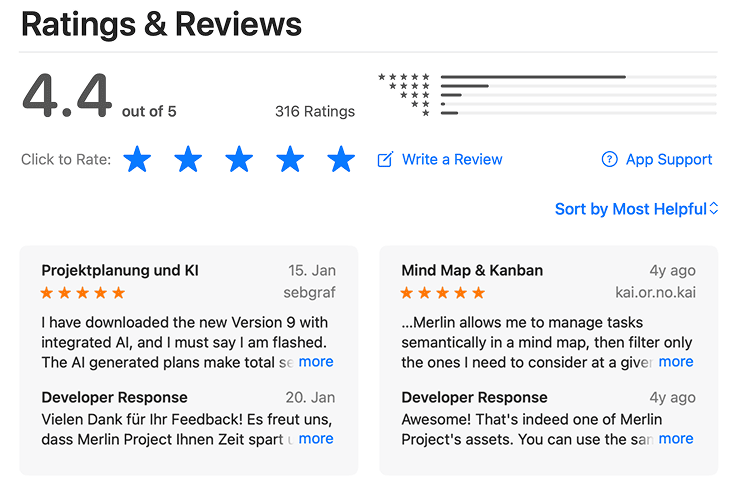
Detailed, constructive and targeted app ratings are therefore a valuable contribution for all App Store users, but also for the rated companies. Other users who are interested in an app read the reviews carefully, which in turn may influence further decisions regarding the app.
You can download Merlin Project from the App Store for free, and then test it for a certain period of time. When the trial expires, you can consider to use the app in read-only mode or subscribe to continue receiving full functionality.
How To Rate?
Rating correctly is not difficult, there are however some basic points to keep in mind. Do not evaluate the product from an emotionally based position. Evaluate in detail the benefits, what you objectively like or dislike about the product.
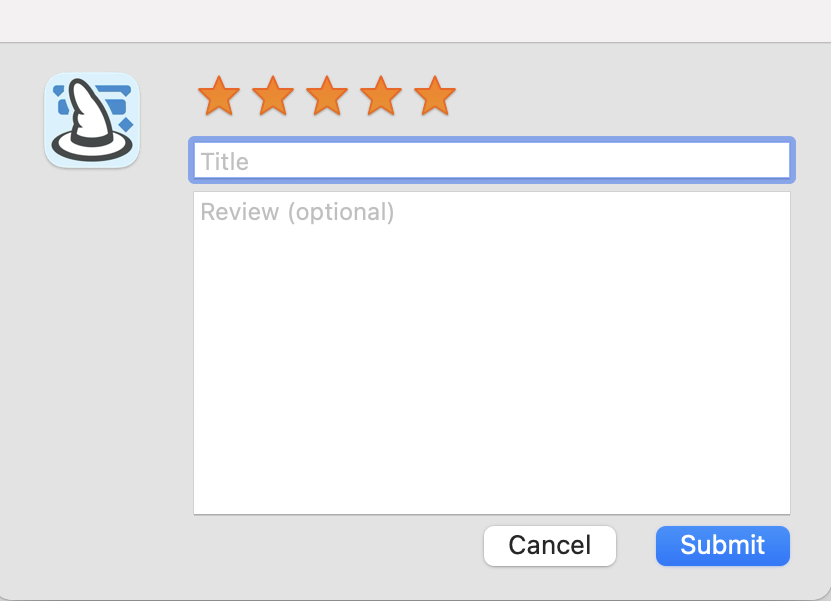
In the App Store you have two options for rating. The first is by assigning stars, with five stars being the best and one star being the worst. Such ratings are set quickly, but they are not very meaningful.
For a detailed evaluation there is a form. Assign there the appropriate amount of stars, enter a meaningful title for your evaluation and the review text.
Below some tips and suggestions for a good review:
- Use a meaningful title
Evaluate:
- Always objectively and rationally
- only those functions that you know well and can qualitatively assess
- your personal pros and cons
- the range of functions
- the price-performance ratio
- your own use of the product
Write your review for Merlin Project only about the product itself, and not about App Store functionalities. Please note that we have no control over the App Store functionality, you should contact Apple on this directly. If you have technical or pricing questions about Merlin Project contact us directly through our website.
Good To Know.
- App Store reviews are reviewed by Apple and posted on a delayed basis.
- We read the reviews related to our products and usually respond to those. Our responses are also released with a delay by Apple.
- You will receive our response directly via email.
- You can adjust your submitted review afterwards if necessary.
Conclusion
A good review contains enough information so that others can easily understand it.
Describe what factors contribute to your positive, negative, or mediocre rating of the App.
A good review is detailed, specific and goes into detail about the factors that lead to the app's rating.
We hope you enjoy our products and we appreciate every good review!

