Gestion de Projet avec une Touche de Magie
Planifiez, pilotez et livrez vos projets efficacement. Merlin Project pour macOS et iOS
A project proposal is a document that outlines the core values of your project and sells it to stakeholders. Put simply, it shows what the project is about, why it makes sense, what you want to achieve with it and how you will get there. Writing a project proposal is generally the first step in the project management process.
A project proposal can contain a list of activities or tasks that will be associated with the project. However, it does not go into as much detail as a project plan. Instead, the project proposal contains more marketing elements for the project.
Even if you have not established a suggestion scheme for projects in your company, there are many reasons why you should think about it:
In any case, a well-written, clear and detailed document is the best way to approach a new project:
Personally, I always like to do the preparation directly in Merlin Project, as I can process many results immediately afterwards.
Even if the impulse is to start straight away, preparation is extremely important. Research the project topic thoroughly. Build up your knowledge of the topic and try to find out whether there have already been similar projects to learn from. In this case, you can study the history and learn from the problems or even mistakes of others in the areas of time, money & content.
In Merlin Project, I create individual attachments to the project for the topics or sources learned. Whether these are links on the web or files containing my information. Everything can be easily attached in Merlin Project.
Now create an initial topic plan based on your research. This will by no means be a finished project plan, but rather a rough outline of the project topic.
In Merlin Project, you can either create a mind map or enter a hierarchical structure, depending on your preferences. Create initial resources and assign them to individual tasks or entire phases. This will help you in the next step.
Of course, you can also set initial dependencies and assign individual resources, if known. Feel free to discuss the first plan with others in the team. However, always keep in mind that it is only an initial, preparatory plan.
Even if you find out during your research that a budget is not planned, create one - even if only for internal purposes. Quite a few projects have been canceled during implementation due to incorrect calculations. Communicate the budget with your customer and make sure that the scope is manageable for everyone involved.
In Merlin Project, you will receive an initial budget if you assign an hourly rate to the resources. In the project costs, you will then see the value labor costs, with the amounts automatically calculated on the basis of the assignments. You also enter - very roughly - base costs in the phases.
If there is one thing I have found to be very important, it is project marketing. Almost every project manager has experienced first-hand that a project, no matter how great, was rejected because the project marketing was poor or even lacking. And in its place, another - often worse - project was approved, which simply had better marketing.
So we collect project reports, testimonials and everything else that has already been successful in comparable projects. Emails in which project customers thank us for a great project are also always welcome as an attachment to the project proposal.
Until now, BBEdit was our default editor. This has changed with the release of adoc Studio. True to the motto: Eat your own dog food.
So we start with a new project in adoc Studio. In the document, which is automatically generated with the project, we simply write down the known information.
[source,adoc]----= Project NameA short preamble to the project, i.e. a summary, which is sometimes alsoreferred to as _Executive Summary_.== Aim Of The ProjectA few sentences that define the goal of the project. Define the goal asprecisely as possible, but also in such a way that it is understandablefor the customer.== Project EnvironmentInclude a section in which you go into more detail about the problem youwant to solve.== DelimitationsThis is the place where the project is clearly delimited, i.e. thenon-goals are listed. Adjacent projects that may be affected by theproposed project can also be listed here.== Sub-objectives & ContentA few sentences introducing all the sub-goals and the known contents ofthe project. Describe here how you will bring the project to the finishline.== Resources In The ProjectIt has proven to be practical to create a table that contains all thepeople and any machines and premises available.== Costs In The ProjectThe known and expected costs must also be listed in detail.== Project MarketingAttach anything to the project proposal that will aid approval.----
We can now optimize a few little things in the adoc Studio project:
:toc: we can generate a table of contents,:toclevels: 2 defines the outline depth in the table of contents :lang: en we set the document language to English. [,adoc]----:toc::toclevels: 2:lang: en----
You can enter yourself as the author and the document date below the project name.
[,adoc]----= Project NameName of the Project ManagerDraft dated {docdate}----
This gives us a good basis for your project.
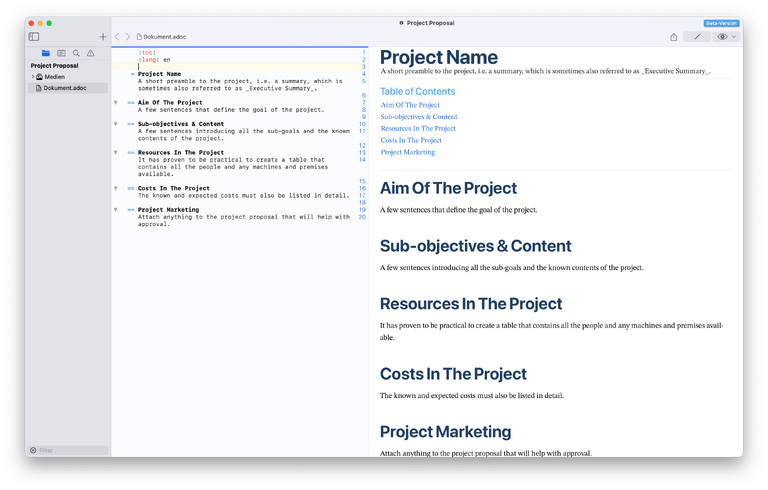
To get the content from Merlin Project into the adoc Studio document, I have a great tip for you. Last year, we presented an AppleScript on our website that you can use to convert the content of any project into an AsciiDoc document. Download the free script from the website and install it. Start it from the File > Actions menu.
You will then find a file with the current month and year as well as the project name on the desktop. Drag this file into the project navigator of adoc Studio project. If the file is selected, you will see the AsciiDoc text in the editor and the interpreted version in the preview.
Now you can select everything that is of interest for your project proposal in the generated file, copy it and paste it into the project proposal. It could hardly be easier.
Now to the topic of marketing. You have probably collected a number of important documents from customers and partners. We now want to insert them.
The easiest thing first: the images, i.e. photos, videos and other media.
If they are available as files, drag everything into the media folder in the project navigator. Insert an image in the text as an image:: macro.
Insert videos from YouTube or Vimeo using the video:: macro.
If you do not have direct access to the images in the source format, you still have the option of taking a screenshot of them and then inserting them into the adoc Studio document.
The next step is also simple:
External documents in text format are included via the include:: statement.
To do this, the target file must be included in the project navigator.
Please note, however, that all external files with the extensions:
run through the AsciiDoc interpreter in adoc Studio. All other file types are not included interpreted.
PDF documents can be included with the first page as image::filename.pdf[].
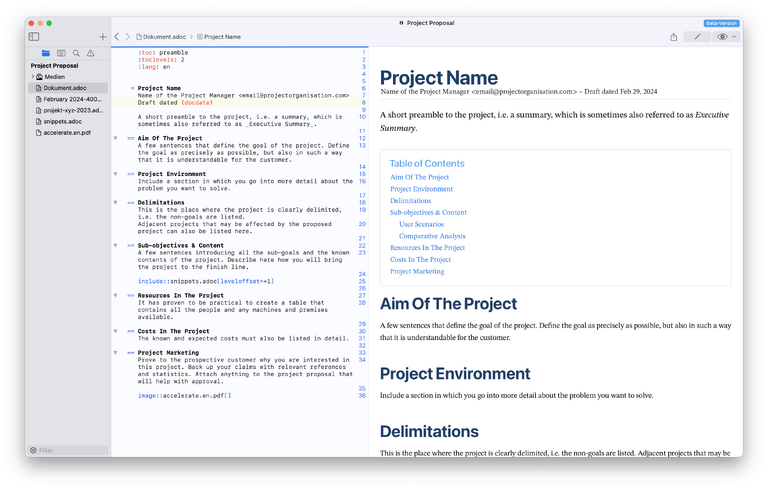
Of course, this is just the basis for your next project proposal. Many more details can be included.
We invite you to discuss this with us in the forum.
Vos idées, notre magie – Réalisez vos projets en toute simplicité!
Essayez maintenant gratuitement pendant 30 jours.
