Merlin Project: Why do I have mixed formats when pasting text?

From time to time we receive in support following question:
Why do I have mixed formats when pasting text in Merlin Project?
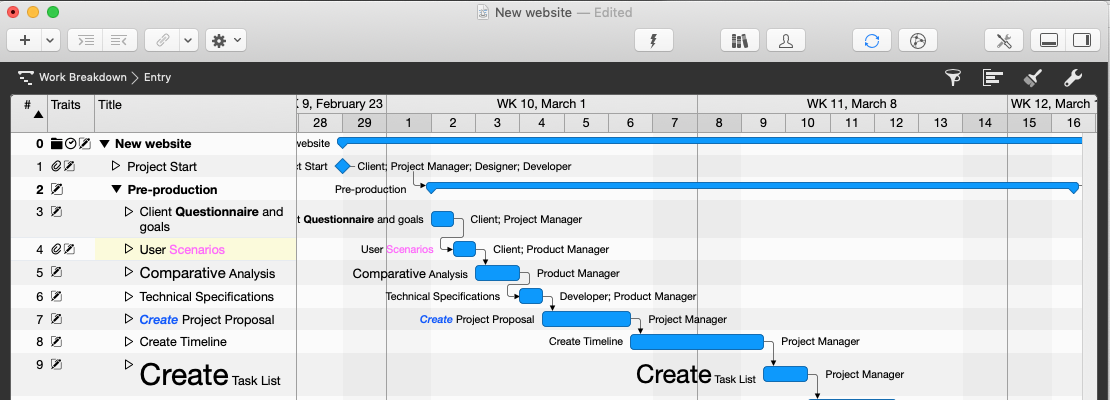
Copied text, e.g. from a mail, a note or a Word document, contains style information that has not been explicitly set in Merlin Project.
How to prevent different formatting?
Choose ,Edit > Paste and Match Style' when pasting text.
Only the text without its style information will be pasted.
How to customize styles and formats in Merlin Project?
In Merlin Project, such settings are made in the Style Inspector, but can also be specifically reset.
However, when you copy text, Merlin Project's style inspector does not know that the text is a custom formatted, as this information is only found in the individual text blocks themselves.
How can you still reset the inserted texts to the standard format?
- Perform a right-click on any line.
- Choose from menu ,Style and Content > Rows'.
- Use the inspector to change a font property, e.g. 'Font: Weight > Bold'
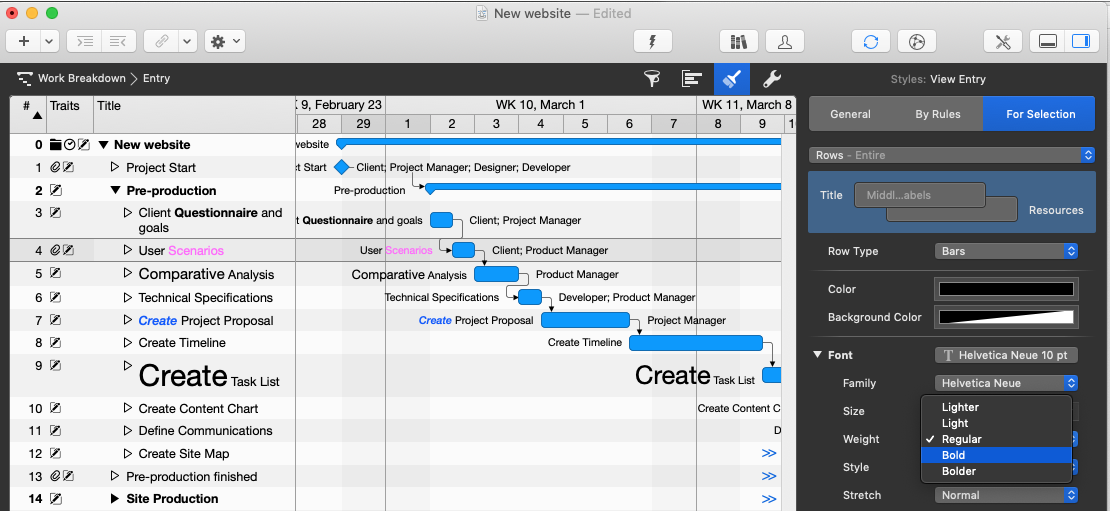
Now, the Style inspector knows that there is a change in the fonts.
- Choose from the menu ,Edit > Select all'
- Choose from the menu ,Format > Clear Style'
All styles will be set to the default text format.
Further information on how to use the style inspector can be found in manual.

