Gestión de Proyectos con un Toque de Magia
Planifica, gestiona y entrega proyectos de forma eficiente. Merlin Project para macOS y iOS

A lo largo de los últimos 20 años, la popularidad del home office ha pasado por altibajos. Sin embargo, las ventajas de trabajar en remoto hablan por sí solas.
El trabajo remoto se convirtió casi de la noche a la mañana en la norma durante la pandemia. Muchas organizaciones tuvieron dificultades al principio. Con el tiempo, sin embargo, vieron verdaderos beneficios. Un informe muestra que el 90 % de las empresas ya ofrecen opciones de trabajo flexibles. Aun así, solo el 61 % de los profesionales de proyectos trabaja en remoto al menos una vez por semana "PMI Pulse of the Profession 2024 Report", página 15. Algunos líderes están presionando para volver a la oficina. Pero muchos empleados afirman que los modelos híbridos o completamente remotos funcionan mejor. Nuestra experiencia demuestra que el trabajo en remoto puede aumentar la productividad si se gestiona adecuadamente.
No obstante, las opiniones difieren: solo el 25 % de los altos directivos considera que el trabajo remoto es más eficaz que el presencial, mientras que el 33 % de los jefes de proyecto opina lo mismo "PMI Pulse of the Profession 2024 Report", página 16. Los expertos denominan esta brecha “paranoia de la productividad”. Las estrategias claras y la comunicación regular ayudan a superarla. En esta guía hablaremos de nuestras propias lecciones aprendidas tras más de 20 años de trabajo en remoto.
Nuestra historia: por qué trabajamos solo en remoto
Trabajo remoto simplificado: consejos y trucos útiles
Pros y contras del trabajo en remoto
Acortando la brecha entre líderes y equipos
Tendencias e innovaciones futuras en el trabajo remoto
Preguntas frecuentes
En retrospectiva, el concepto de trabajo en remoto fue en su día un experimento audaz. En los comienzos, cuando Internet todavía se estaba desarrollando y la comunicación se realizaba principalmente en oficinas físicas, la idea de trabajar desde casa parecía casi fantástica. Recuerdo las conversaciones durante la época del coronavirus, cuando la gente nos preguntaba: “¿Ustedes tienen la suerte de trabajar en home office, verdad?” No se trataba solo de comodidad, sino de una forma nueva de enfocar el trabajo; y pronto quedó claro que el trabajo descentralizado no solo era posible, sino también muy eficaz.
En ProjectWizards trabajamos exclusivamente en remoto desde nuestros inicios. Eso significa que tenemos más de 20 años de experiencia en este campo. En esta guía compartimos con usted nuestros consejos y trucos comprobados.
Nuestra historia en remoto empezó en 2004, mucho antes de que “trabajo remoto” se convirtiera en una palabra de moda. En aquel entonces, algunos pensaban que estábamos un poco locos. Incluso lo llamaban un pasatiempo. Pero, ¿por qué solo trabajamos en remoto? Nuestra sede principal está en Melle, un pueblo pequeño pero acogedor en la Baja Sajonia, Alemania. Las grandes empresas pueden construir toda su infraestructura en torno a sus oficinas, como SAP en Walldorf o Trigema en Burladingen. Para las empresas más pequeñas, especialmente las start-ups, esto no siempre es viable. Resulta muy difícil atraer a personas con talento y convencerlas de mudarse.
Así que decidimos trabajar completamente en remoto. Hoy en día, nuestro equipo está repartido por toda Alemania. Nos reunimos en persona cada tres meses para mantener el contacto y celebramos reuniones en línea con regularidad a través de Zoom. Estos son algunos de los consejos que nos han servido durante las últimas dos décadas:
Para ayudarle a triunfar en un entorno de trabajo remoto, aquí tiene algunos consejos y estrategias prácticas que hemos ido puliendo a lo largo de nuestra amplia experiencia:
Aunque el trabajo remoto ofrece flexibilidad, contar con una rutina diaria puede ayudar a generar estructura. Defina un horario de trabajo claro y respételo en la medida de lo posible.
En el siguiente vídeo, el YouTuber de productividad Ali Abdaal explica cómo organiza su “semana perfecta” para mantener una rutina y centrarse en lo más importante.
Ya sea un rincón de su salón o una oficina totalmente equipada, contar con su propio espacio de trabajo hace una gran diferencia. Si es posible, habilite una habitación independiente para cerrar la puerta al terminar la jornada. Cerrar la puerta ejerce un fuerte efecto psicológico: señala claramente “he acabado de trabajar” y le ayuda a desconectar mentalmente.
Si no dispone de una habitación separada, intente dar un paseo corto al terminar su jornada. Incluso un breve recorrido por la manzana puede crear esa sensación de “llegar a casa” y ayudarle a dejar atrás el trabajo.
No todas las conversaciones requieren una respuesta en tiempo real. Use herramientas como el correo electrónico o plataformas colaborativas para comunicarse de manera eficaz, sin la presión de responder al instante.
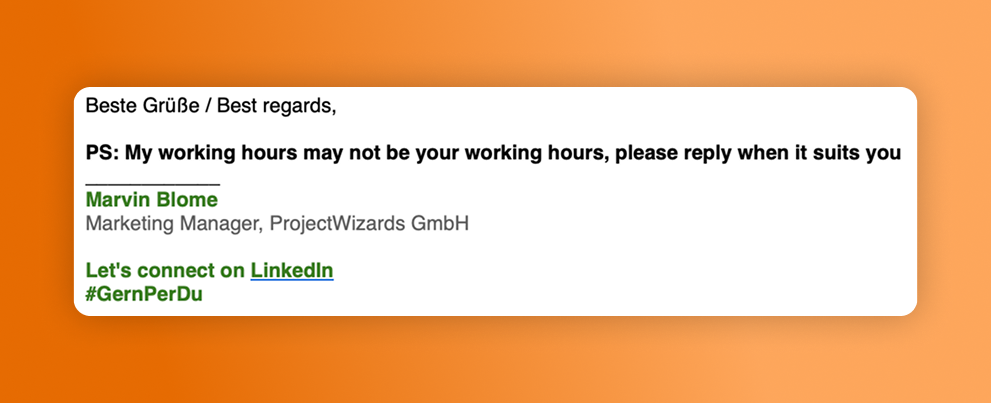
Programe descansos breves para estirarse, caminar o simplemente relajarse. Una mente descansada es clave para mantener una alta productividad. Además, (esto también aplica a quienes trabajan en una oficina) intente levantarse brevemente cada hora.
Incluso levantarse cinco minutos por hora ofrece grandes beneficios para la salud:
No obstante, estar de pie no sustituye el ejercicio regular. Asegúrese de complementar con actividad física.
Asegúrese de disponer de una conexión a Internet estable y del equipamiento adecuado para su flujo de trabajo digital. Trabajar desde una isla remota o una acogedora cabaña en el bosque puede sonar idílico, pero si necesita hablar con colegas o investigar en línea, la conexión es esencial. Verifique siempre por adelantado sus opciones de acceso a Internet para que su aventura remota no perjudique su productividad.

Qué hacer (Dos):
Qué no hacer (Don'ts):
¿Le interesa saber más? Consulte nuestro artículo completo sobre lo que debe y no debe hacerse en reuniones virtuales
Lo que funciona hoy quizás necesite cambios mañana. Revise periódicamente sus hábitos de trabajo y haga los ajustes necesarios para mejorar su eficiencia. Por ejemplo, puede reservar una hora cada viernes por la tarde para repasar su semana, reflexionar sobre lo logrado y planificar la siguiente.
Algunas preguntas que puede plantearse:
| Ventajas del trabajo remoto | Desafíos del trabajo remoto |
|---|---|
| Flexibilidad y mejor conciliación vida-trabajo | Sentimientos de aislamiento y soledad |
| Mayor autonomía y responsabilidad | Límites difusos entre trabajo y vida personal |
| Ahorro de costes (espacios de oficina y desplazamientos) | Malentendidos en la comunicación |
| Acceso a un talento global | Riesgo de agotamiento (burnout) |
Uno de los aspectos más atractivos del trabajo remoto es la flexibilidad que ofrece. Al no estar obligado a una oficina tradicional, usted gana la libertad de estructurar su día de acuerdo con su estilo de vida y sus hábitos de trabajo. Estos son algunos puntos clave:
Nuestra larga trayectoria —más de 20 años trabajando únicamente en home office— nos ha enseñado que estas ventajas, combinadas con las estrategias y herramientas adecuadas, pueden generar equipos altamente productivos y comprometidos. No se trata solo de trabajar desde casa, sino de crear un entorno donde la innovación y la eficiencia florezcan.
Pese a sus numerosos beneficios, el trabajo remoto también conlleva ciertos retos. La falta de interacción física puede conducir a la sensación de aislamiento, malentendidos o incluso agotamiento si no se establecen los límites adecuados.
Recordando nuestros inicios, recordamos una época en la que el trabajo remoto no solo se enfrentaba al escepticismo de las culturas de oficina tradicionales, sino que también aprendimos, a veces por las malas, la importancia de una comunicación estructurada. Nuestro enfoque descentralizado se topó al principio con resistencia: muchos pensaban que era imposible coordinarse de forma eficaz desde diferentes ubicaciones. Sin embargo, al establecer pautas claras para los horarios de trabajo, protocolos de comunicación y reuniones de equipo, convertimos esos desafíos en oportunidades para la innovación.
Una lección crucial fue que el home office no puede ser simplemente impuesto por la empresa: debe ser un acuerdo voluntario y mutuamente aceptado. Este principio de voluntariedad ha sido clave en nuestro éxito y es algo que toda organización debería considerar.
Un aspecto fundamental del trabajo remoto es la forma en que lo perciben los diferentes niveles de la dirección. Los altos directivos y los jefes de proyecto a menudo tienen visiones opuestas sobre la eficacia del trabajo en remoto. Mientras que los jefes de proyecto suelen mostrarse más optimistas —un 33 % considera que el trabajo remoto es más eficaz—, solo un 25 % de los altos directivos comparte ese punto de vista. Algunos expertos califican esta discrepancia de “paranoia de la productividad”, aludiendo a la preocupación de que, sin supervisión física, se pierda eficiencia.
En nuestra experiencia, la confianza y una comunicación clara cierran esta brecha. Al centrarse en los resultados en lugar de vigilar cada minuto, los directivos empoderan a sus equipos para trabajar de forma autónoma. ¿La mayor ventaja? Se crea una cultura en la que todos se sienten valorados y dignos de confianza. Así es exactamente como hemos forjado un equipo del que estamos muy orgullosos, con una rotación de personal muy baja.
Nuestra experiencia indica que la gestión remota exitosa requiere:
Con estos principios, hemos logrado mantener equipos sólidos y productivos incluso sin un espacio de oficina físico.

Mirando hacia el futuro, el panorama del trabajo remoto evolucionará aún más. Los avances tecnológicos, como la inteligencia artificial, la realidad virtual y una mayor ciberseguridad, redefinirán cómo colaboran los equipos y cómo innovan. Algunas tendencias a vigilar:
Para aprovechar estas tendencias, las organizaciones deben permanecer ágiles y con visión de futuro. Nuestro éxito prolongado con el home office se basa en nuestra capacidad de adaptarnos e innovar, una filosofía que sin duda impulsará las futuras transformaciones del trabajo remoto.
Le invitamos a poner en práctica estas lecciones y a explorar nuevas formas de potenciar sus propias prácticas de trabajo en remoto. El futuro del trabajo ya está aquí, y es flexible, dinámico y lleno de oportunidades. Construyamos juntos un futuro donde la productividad y la innovación no tengan límites.
Sus ideas, nuestra magia – ¡realice proyectos de forma sencilla!
Pruebe ahora 30 días de forma gratuita.
