Sub-Projects vs Copy Content


Keep track over multiple projects by merging subprojects or copying content in one master project file.
You are in the lead over more than one projects, need to be able to control and have an overview over their outcome?
So you combined sub-projects in one master file.
Changes to sub-projects are kept synchronized once saved.
What if you want to link activities from one sub-project with activities of other sub-projects?
In this case you have to decide what's more important to you: separate files or linking.
Combine documents by using copy content.
This creates a new project file, and copies all the content of the combined projects into it.
Each file content will be an activity group.
Changes to the main project are not transferred to the individual projects, and vice versa.
Projects requiring cross-links between different sub-projects, need to be combined by the 'Copy content'-option.
Learn more about Multi Project Management in our Learnpath.
This article was last updated on February 27, 2025.
Understanding and Resolving Scheduling Conflict: Activity Starts after Entered Date
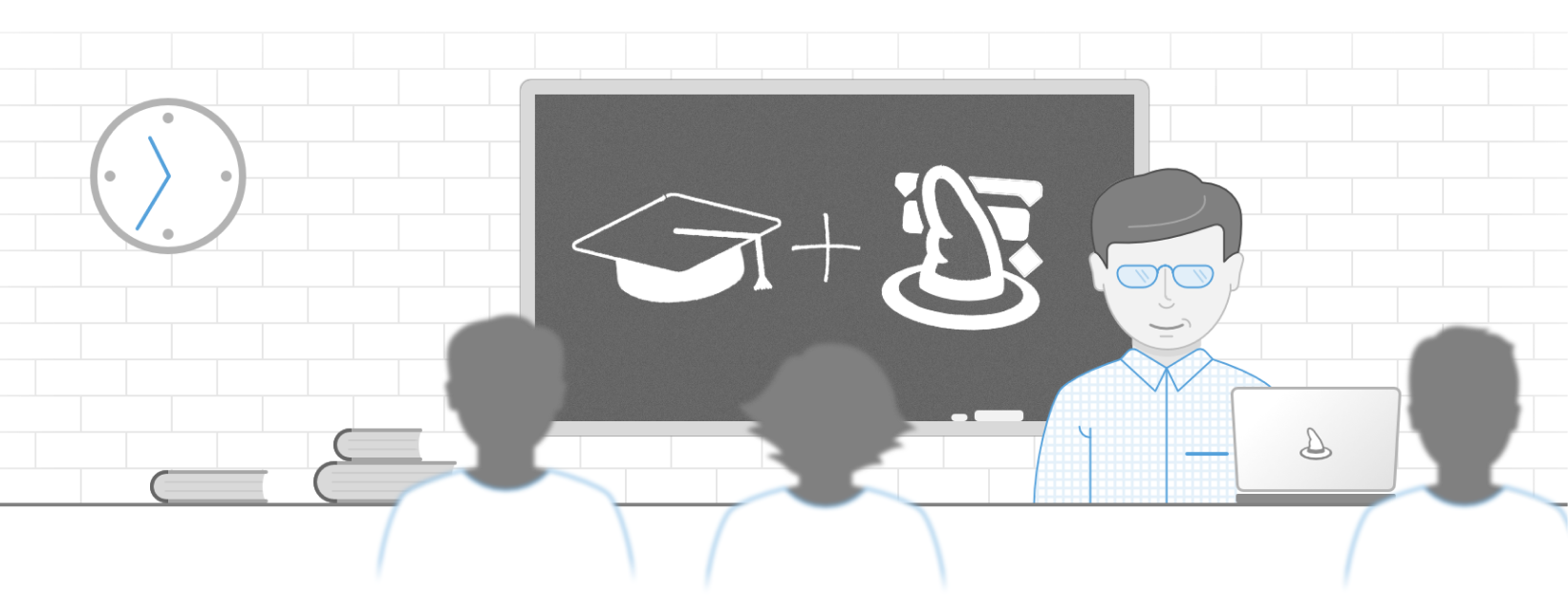

From time to time we receive in support following question: Why does Merlin Project show some text and dates in red? These are rows with scheduling conflicts.
Using Sub-Level Filter Options


Ever have used filter on your project? Great! This is a handy way to search for some content or values. Additionally it does refine the view you are using, reducing data to your temporary needs.
How to create recurring tasks in Merlin Project


Can a task be split across a column? That is not possible, but there are two ways to still implement recurring tasks in Merlin Project.
There are 2 methods to create recurring tasks:
En savoir plus...How to Plan Your Year with Merlin Project

New years bring new resolutions and new plans. Successful project planning requires aligning content, people, and tasks efficiently. The roadmap method simplifies this process, making it clear and visual. With Merlin Project, you can create a roadmap quickly and effortlessly.

