Project Management at Your Fingertips
Merlin Project Is Now Available on the iPad

For 15 years, Merlin Project has been at the heart of all project managers on the Mac. Now with the new version we also make your iPad a powerful project tool.
Apple's magic tablet attracts everyone. Whether you're holding it up like a piece of paper in a meeting, appreciating its light weight when travelling, or using it as an intuitive tool and letting your fingers fly over its glass: Everyone loves their iPad. So it was obvious for us to prepare our favorite tool for the next decade. Now you have your projects within reach: Move Gantt bars and Kanban cards with just one finger and effortlessly wipe through large project plans. Experience all the powerful Merlin Project features on your iPad.
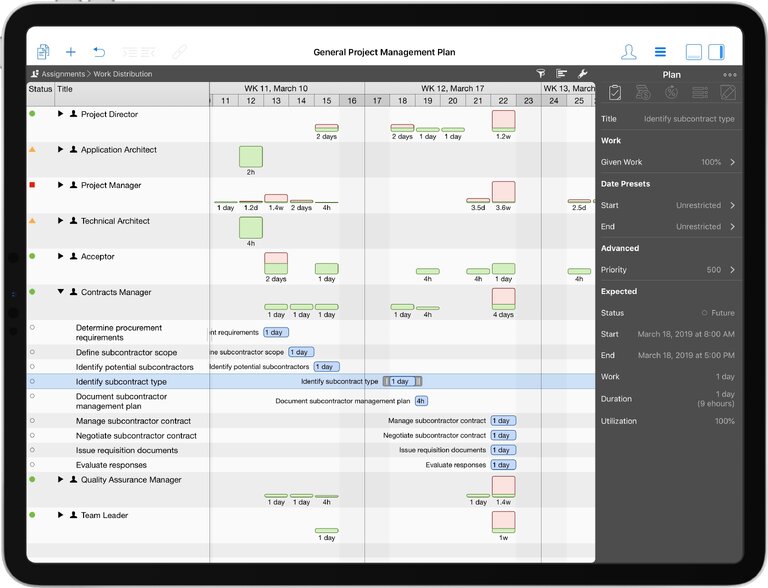
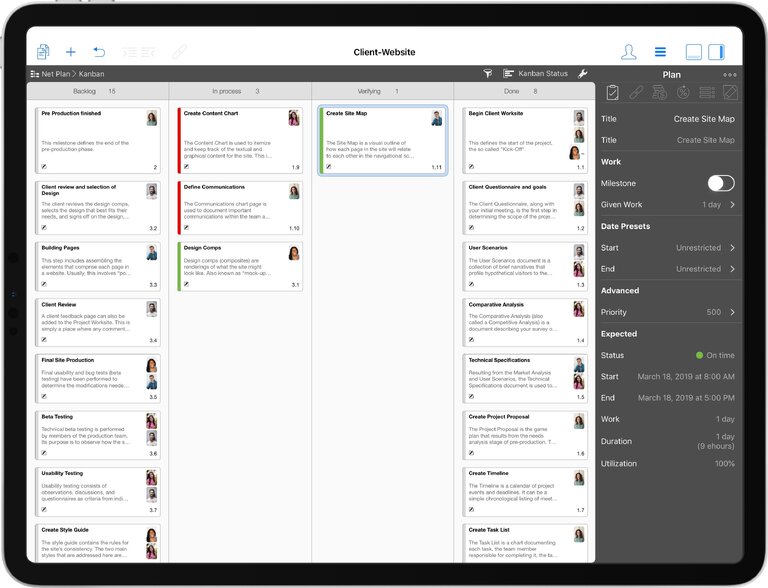
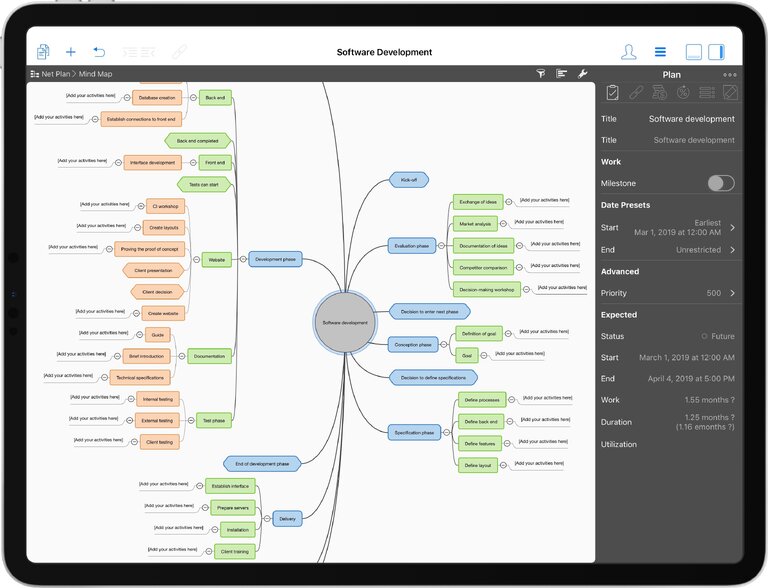
Our patented MagicSync synchronizes all project data with all devices. If your tablet is already in the meeting room, but you want to make a last, quick change, this is no problem. Modify it on the Mac – by the time you're in the meeting, everything's synchronized.
But Merlin Project doesn't just run on your iPad. On iPhone, it displays all project content in portrait format as compact lists and shows a dynamic Gantt chart in landscape format.
Try Merlin Project for iPad free for 30 days. The price for the monthly subscription is USD/EUR 6.99, the annual subscription is USD/EUR 69.99.
The new Merlin Project for iPad replaces the previous Merlin Project Go. If you have already subscribed, you will automatically receive the new version at the old price.
Start of the Public Beta for Merlin Project on the iPad

Update: The beta test has now been completed and the iPad app Merlin Project has been released for productive use.
En savoir plus...
