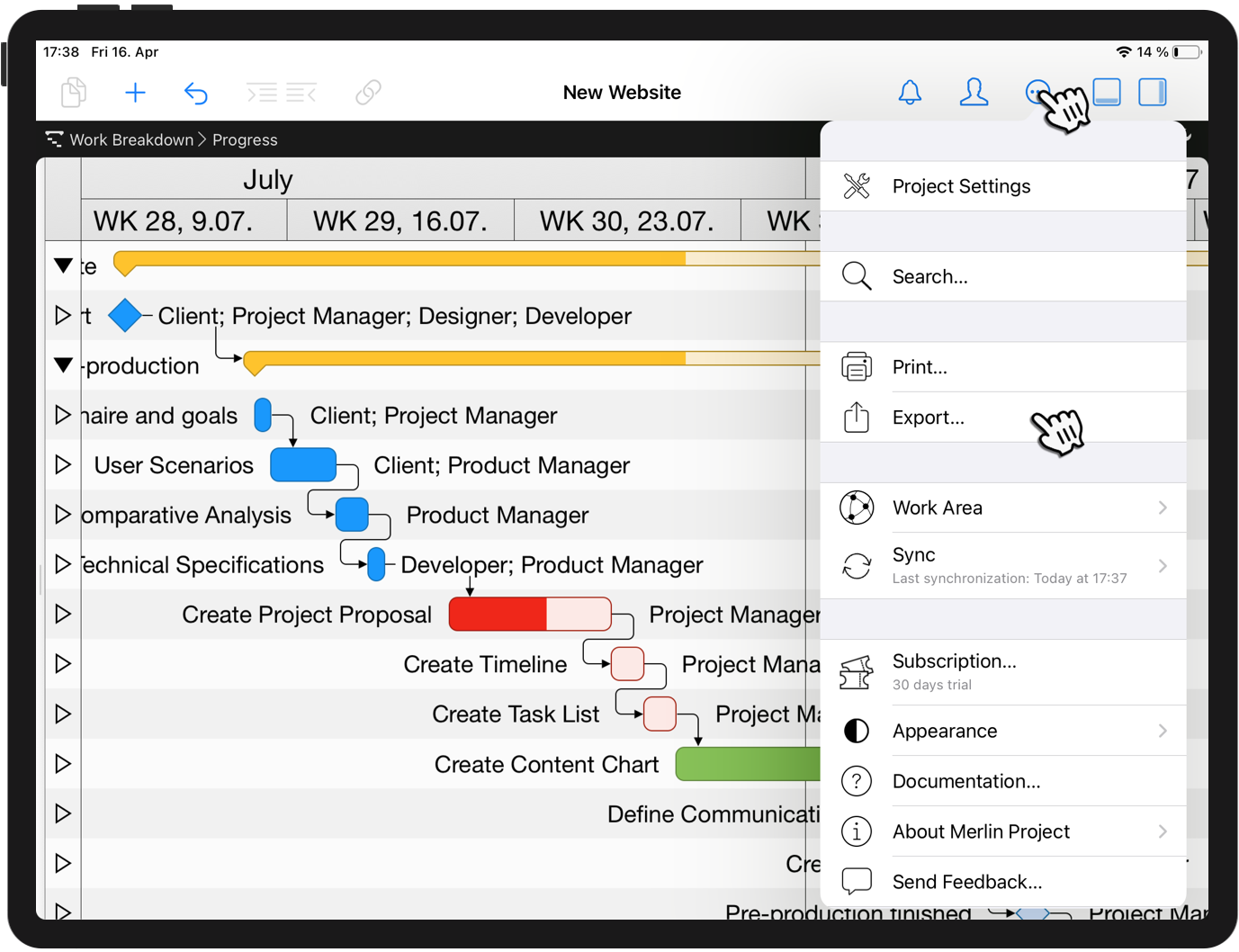The mobile manager - Part III
Merlin Project on the iPad - Specials
Congratulations, you are not only a Project Manager, you are a mobile manager!
We've already established what an awesomely challenging job you have. You juggle with execution, planning, and closure of projects. You keep track on your deliverables so they ideally stay on time, budget, and within scope. You need to be completely hands-on but also flexible to react promptly and accurately on professional demands. You might already know, how Merlin Project on the iPad was developed to serve your professional requirements.
Allow us to introduce you to some more features of Merlin Project you as mobile manager need to know.
1. Leave Comments for Your Colleagues
Some areas of your planing need more information or you want to leave comments for colleagues?
Just tap twice on a row, select Insert and Comment. Comments show in the Annotations inspector. In addition to their text, they include the name of the user who inserted them and a time stamp.
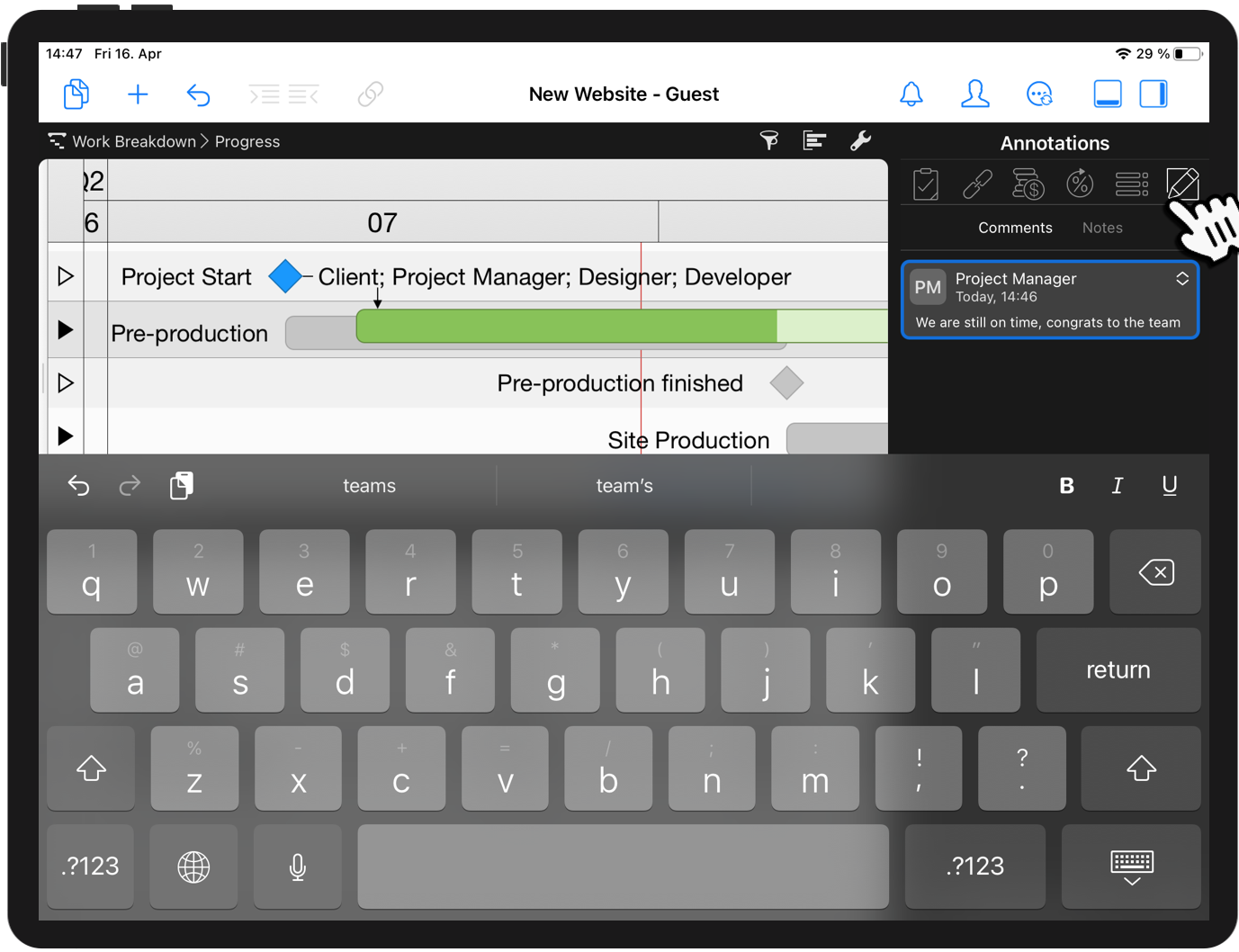
2. Mind Map on the iPad for Brainstorming
Brainstorm on an iPad? Use Mind Maps. Simply tap + to insert new items. Double tap elements, to edit their titles. You can always record more information using the inspector.
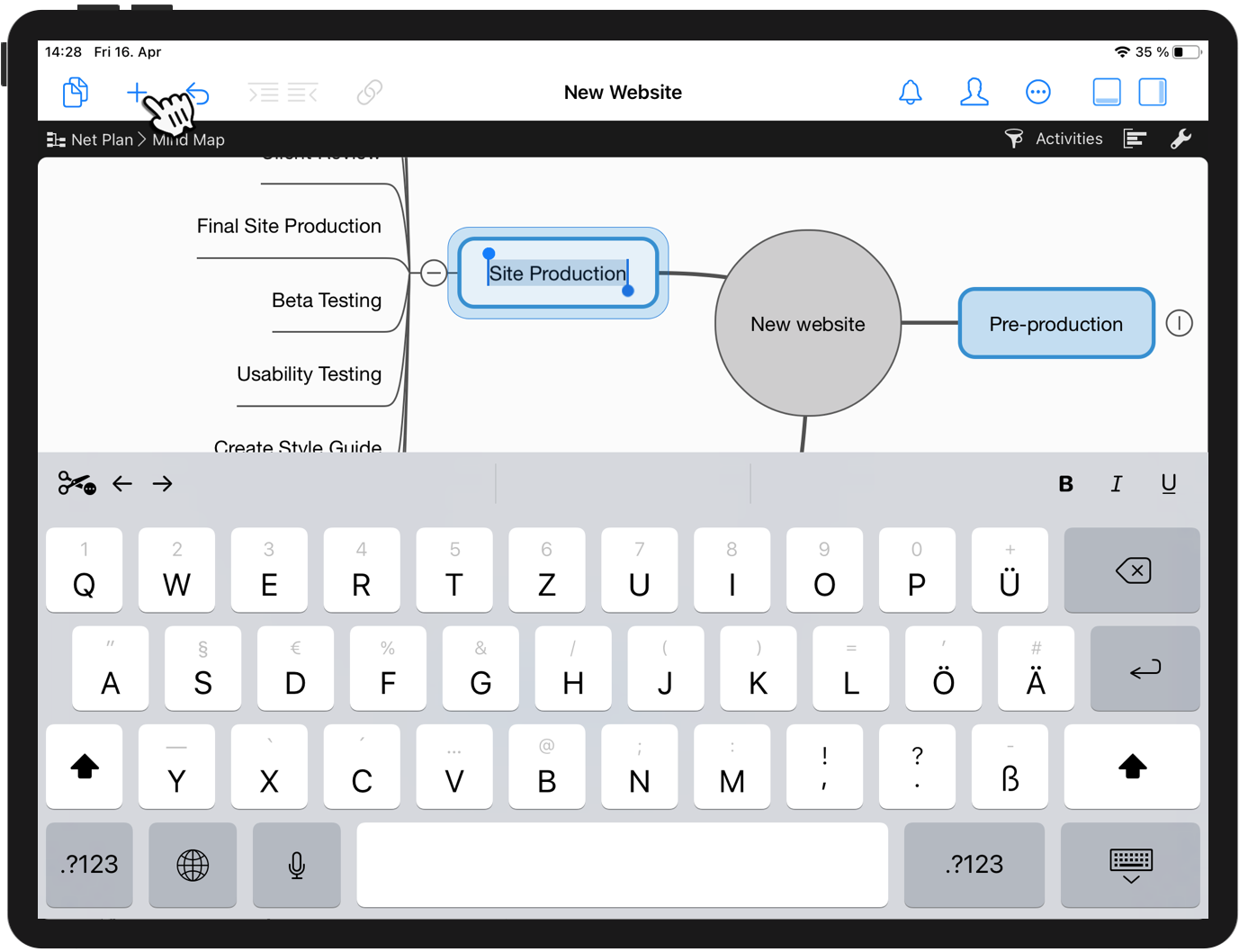
3. Insert New Resources and Define Assignments on the iPad
While planning project tasks is important, nothing gets done without resources. Tap on the Resources button to verify assignments of current selection, quickly create new resources and new assignments by simple taps. Do you need to record and view more information for your resources, use the Resources View.
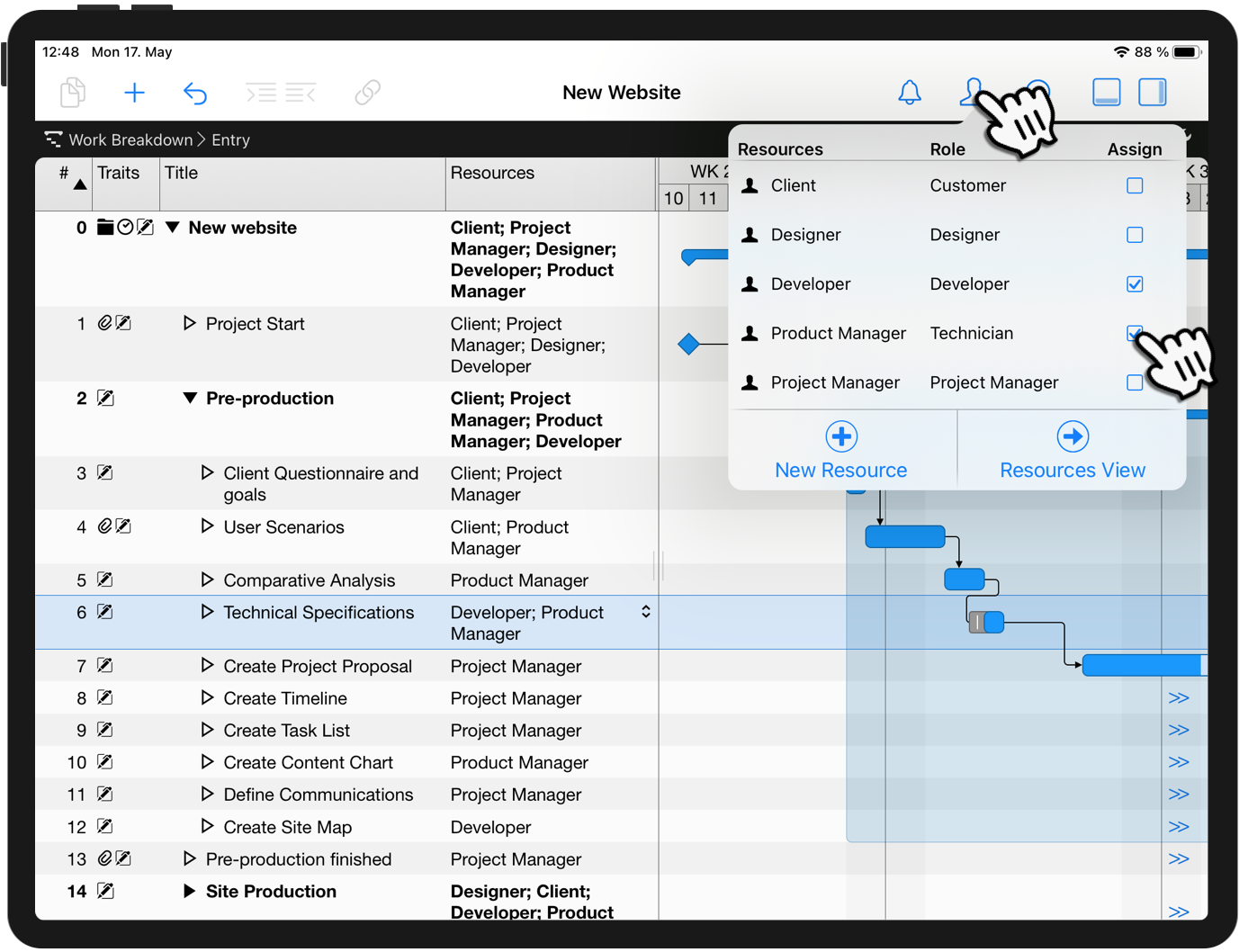
4. Export and Share Content on the iPad
Need to report to your key stakeholders and want to forward any given view of your project as PDF? Tap the (…) button to select Export and then Image. If your stakeholders need the file as MS Project, there is an exporter for that too.