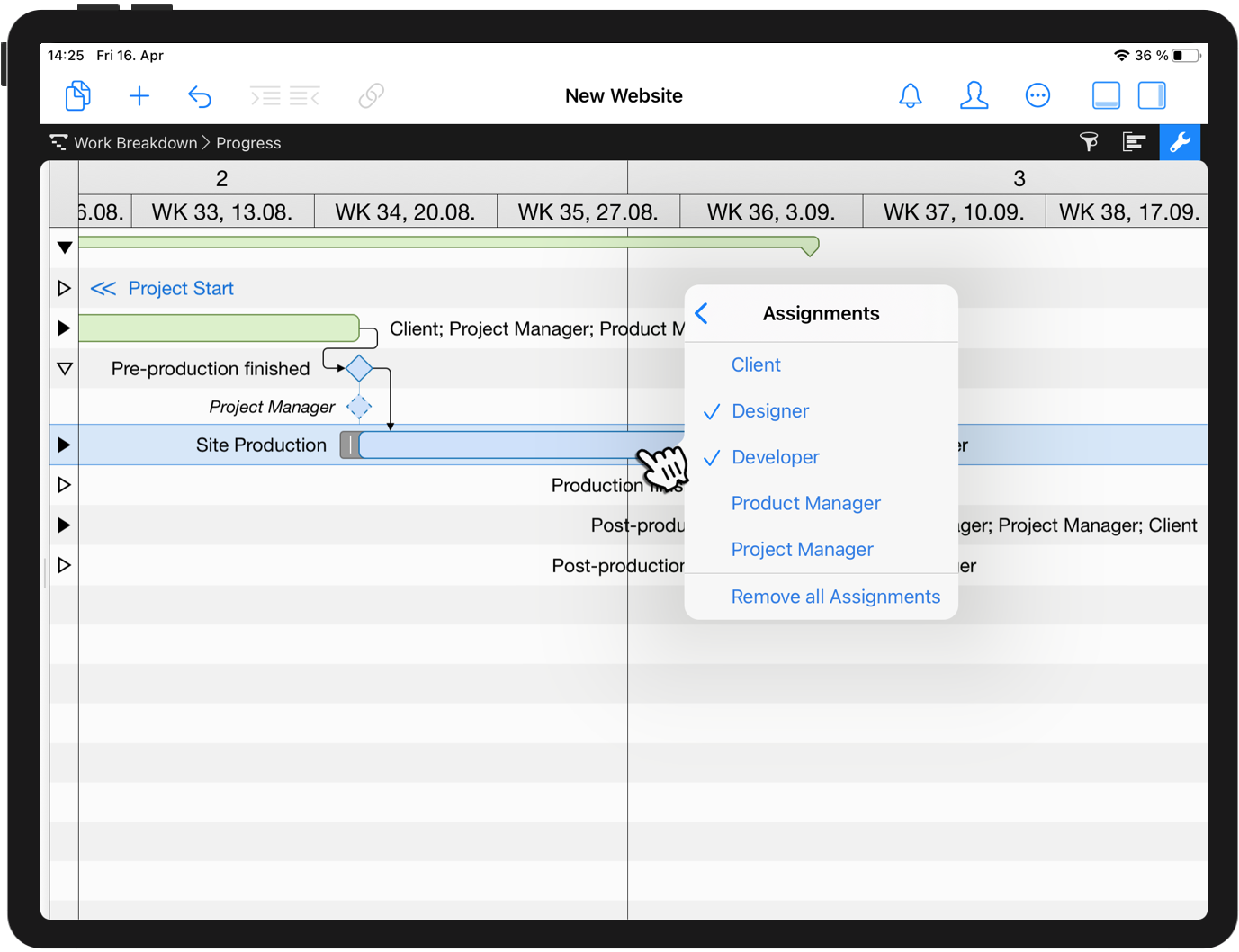The mobile manager - Merlin Project on the iPad
Congratulations, you are not only a Project Manager, you are a mobile manager!
Being a Project Manager (PM) is awesomely challenging. You are responsible for execution, planning, and closure of projects while ensuring them being delivered on time, on budget, and within scope.
Juggling with so many demanding aspects makes this job very interesting and consuming at the same time. Luckily not all matters need your attention equally on every and each phase of the life cycles your projects are in. Some days you are more into issue identification and resolution, on others you need to calculate your budgeting requests or consider your cost estimations. Most of the time you are simply communicating with your team members and key stakeholders. You exchange information on status, progress or problems.
This exacting job needs you to be completely hands-on, and you need to be flexible to react promptly and professionally on the demands.
Professional tools for project managements already existing for Windows PCs (Microsoft Project) and macOS (Merlin Project) are good solutions and have various advantages. The mobile manager however, someone working on projects on the go or on site will certainly find it much easier and pleasing to update progress or produce a report out of a project by simply using touchscreen gestures on a iPad.
So this is for you mobile manager! Meet the Merlin Project iPad app. The App which is specially developed to serve your professional requirements. You need a Gantt for your project? You need to plan with costs and budget? You need resources and assignments management? You create Mind Maps? This is all possible for you on the iPad too. Allow us to introduce you to some Merlin Project features on iPad you as mobile manager need to know.
1. Update Completion on the iPad
Do you need to update Completion of your activities on the iPad? Tap twice a Gantt bar on its row, select Completion and the desired percentage.
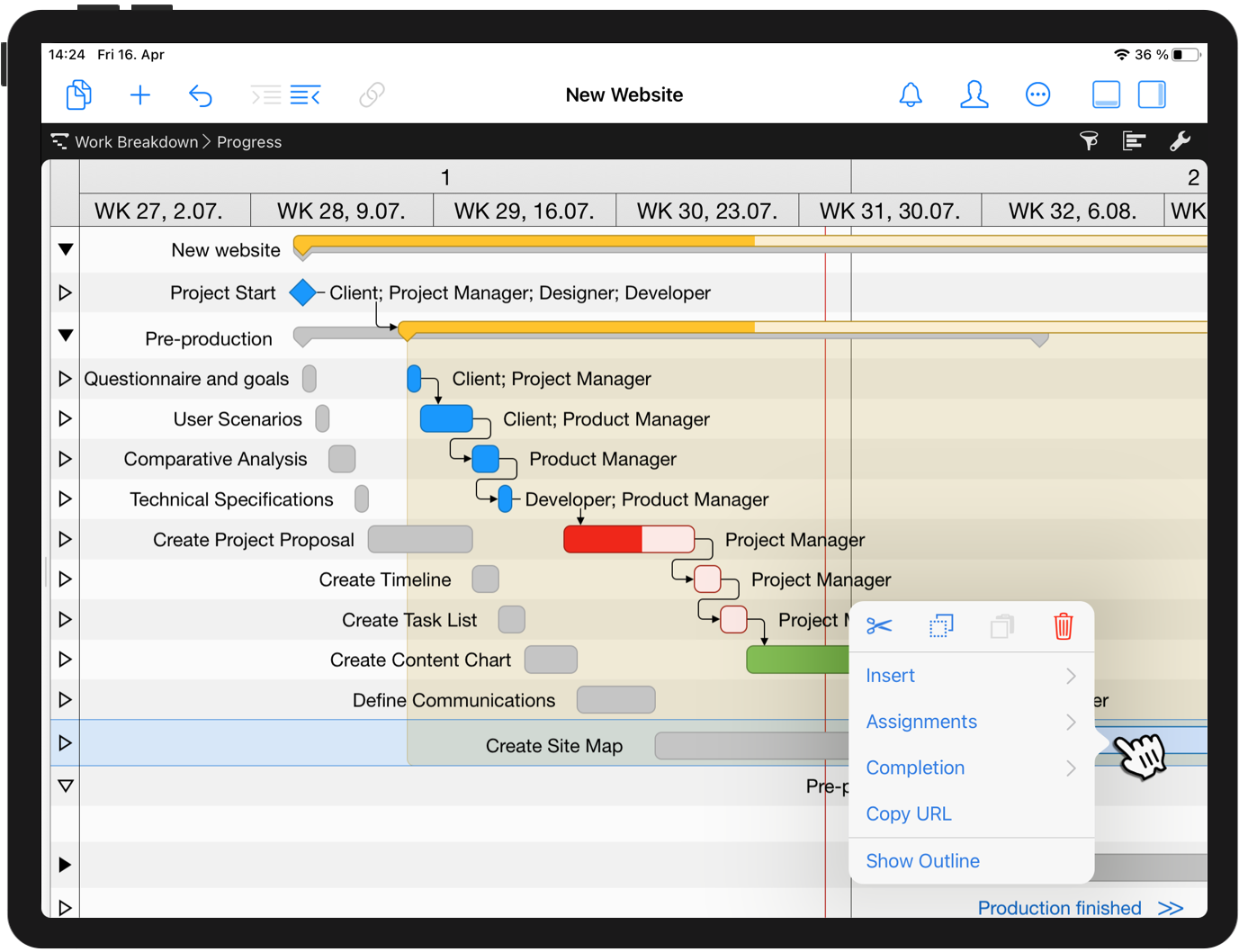
2. Assign resources on the iPad
Do you need to assign activities to your resources on the iPad? Tap twice a bar on its row, select Assignments and the resource(s) to which you would like to assign the activity.
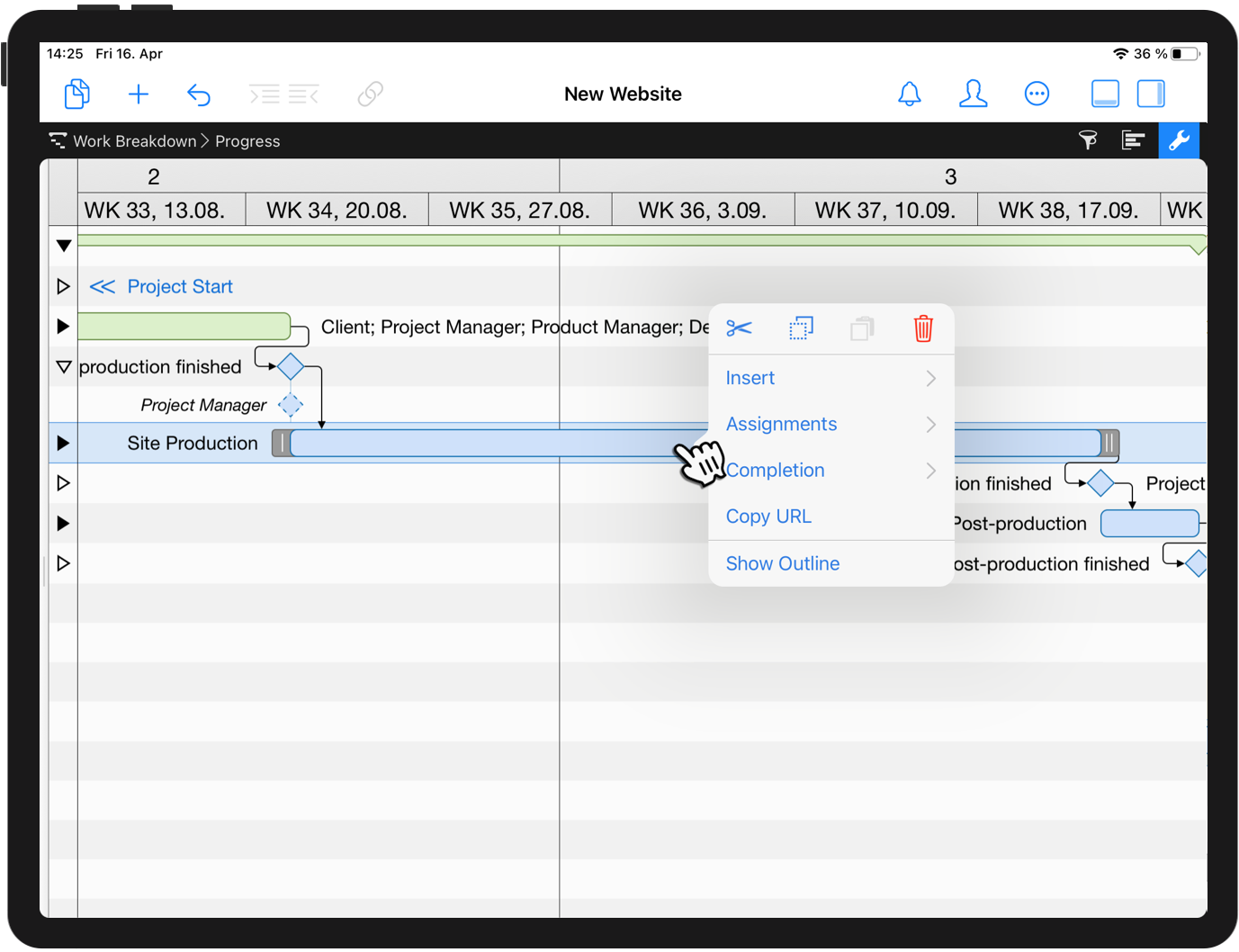
3. Check assignments on an activity on the iPad
Do you want to see and change Assignments on some activities on the iPad? Tap twice a bar, select Assignments. Now you can tap more resources for the assignment or even choose to Remove all Assignments