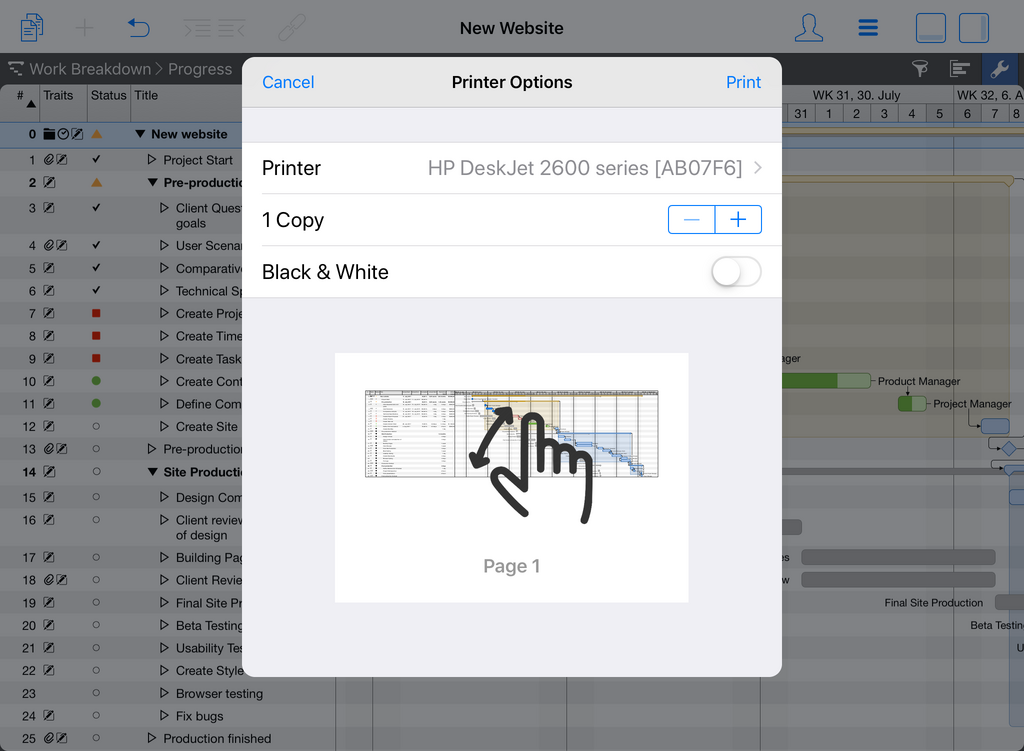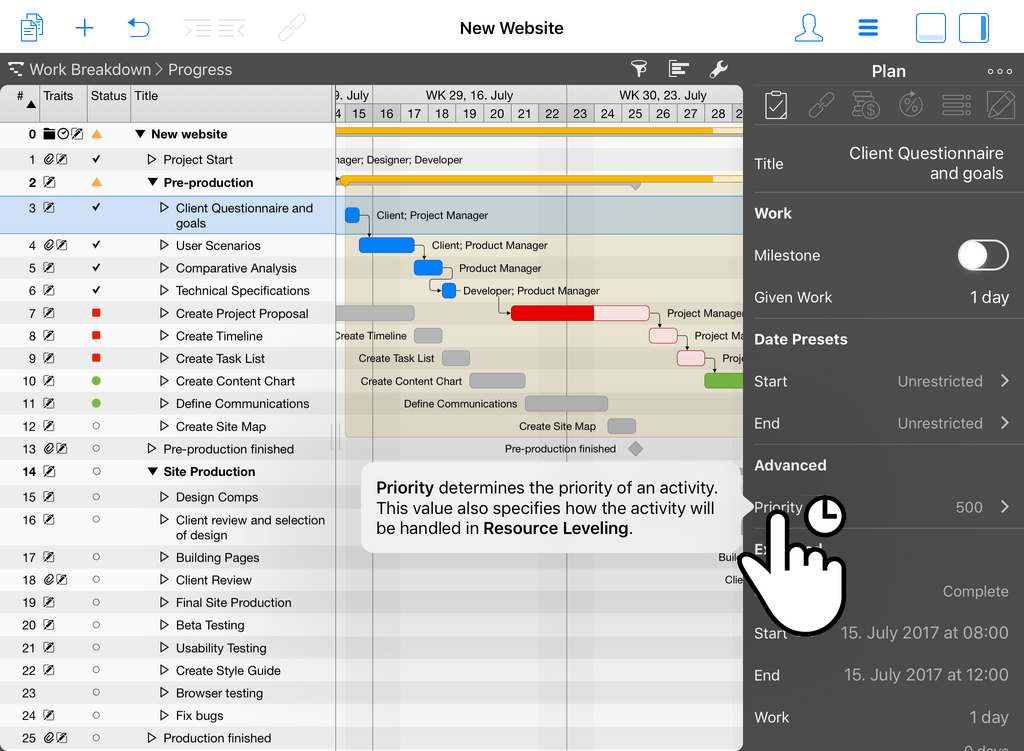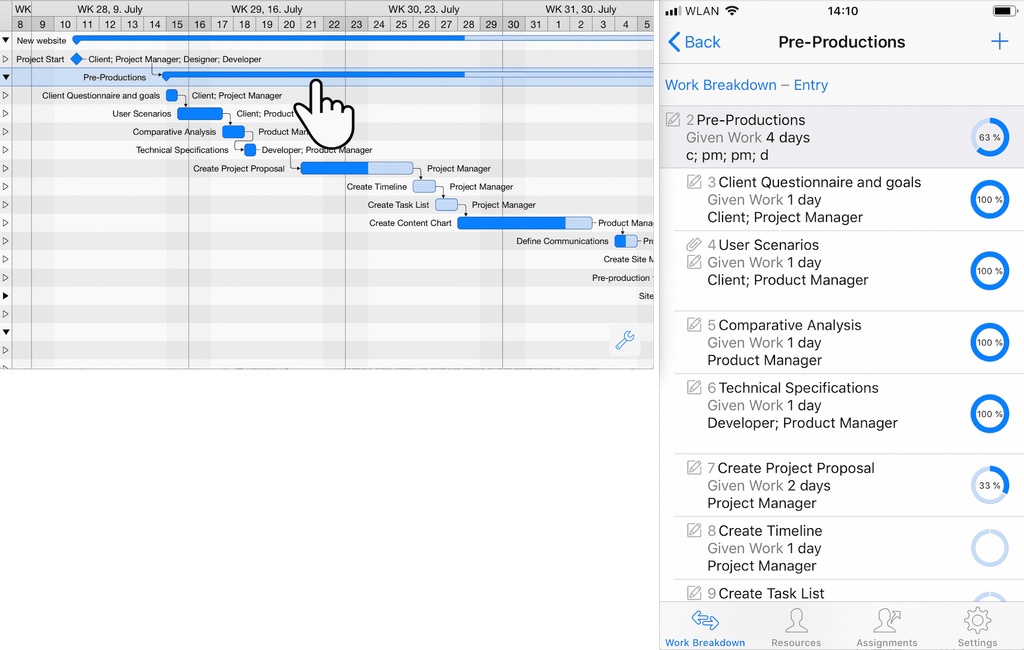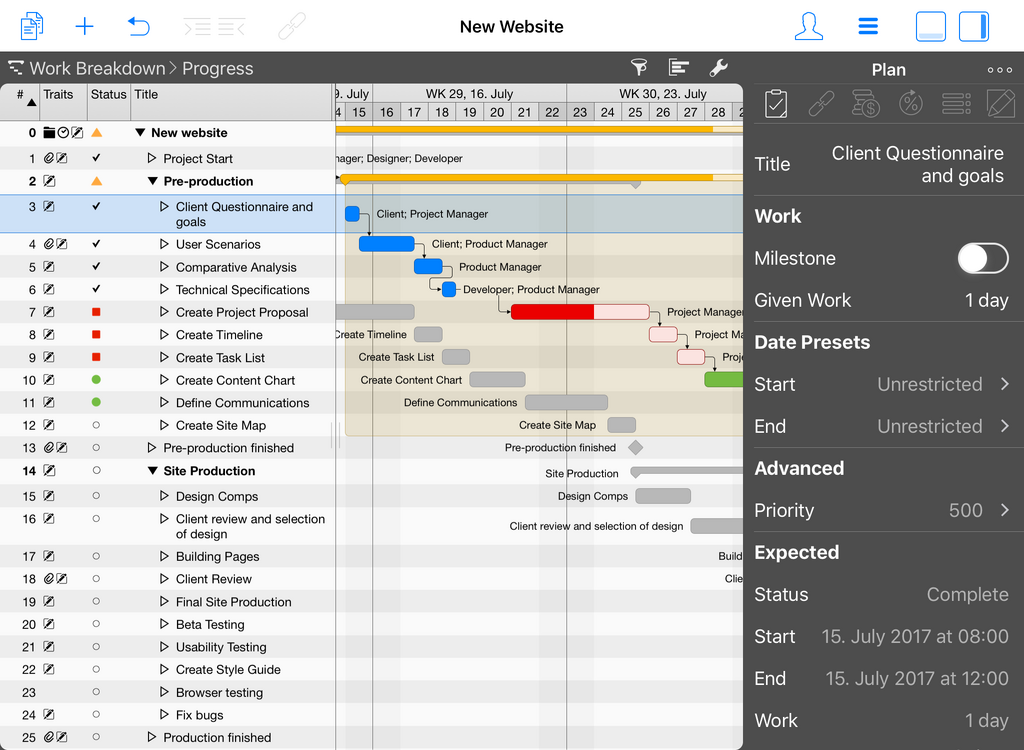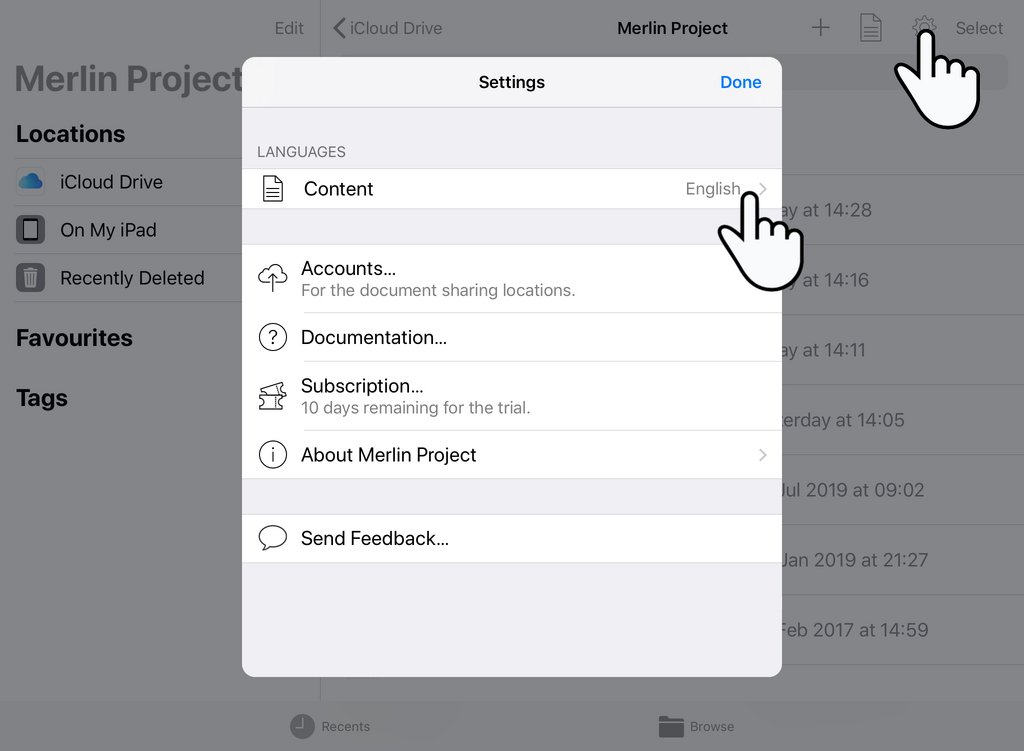With Merlin Project on mac, iPad and iPhone you can plan and schedule projects of any size. When on the go, Merlin Project iOS app is the perfect companion, as it's designed to offer you your project with the best possible experience keeping into account the specialities of the iPad or iPhone devices.
Here you'll find 5 hidden features of Merlin Project on iPad & iPhone which you probably don't know yet.
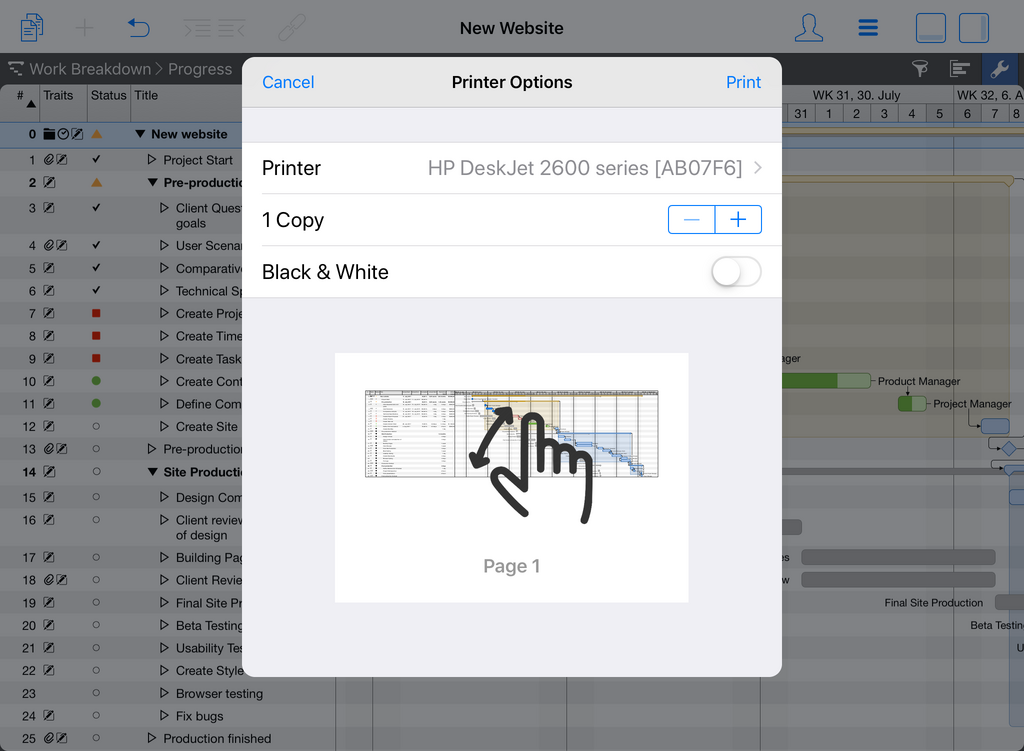
- Do you need to share a view of your Merlin Project document as PDF? On the iPad, use the print dialogue and pinch the print preview. You can thus share it via AirDrop, Mail, Messages, etc…
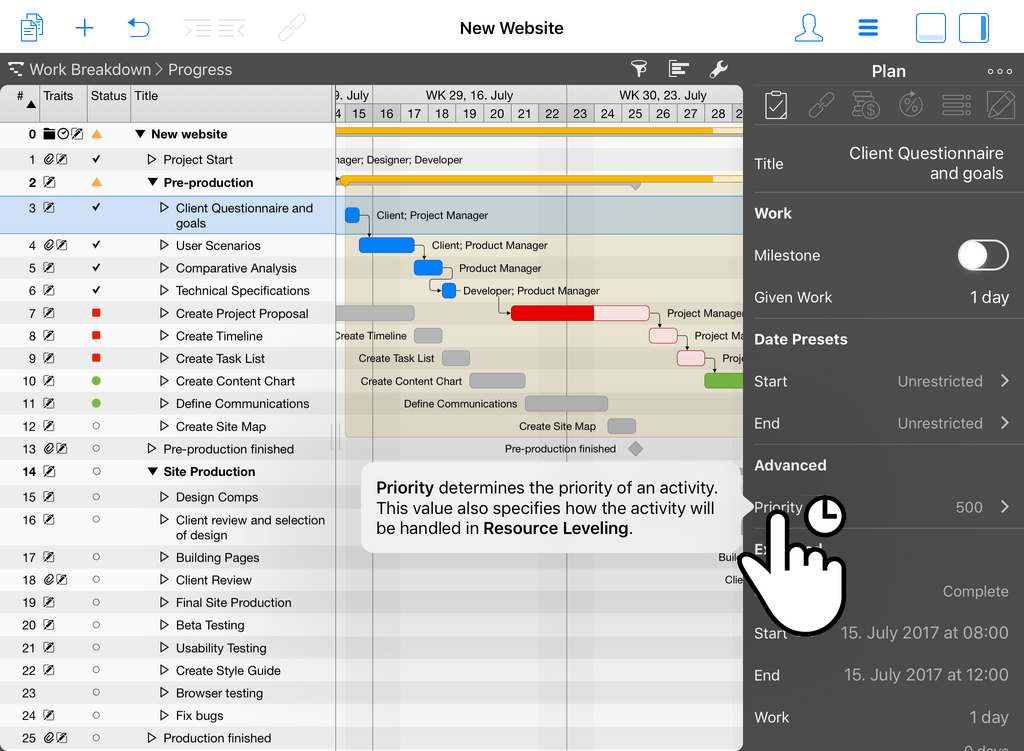
- Have you ever found fields in the inspector and wondered what they are for? Tap and hold a field title in the inspector, to see its meaning.
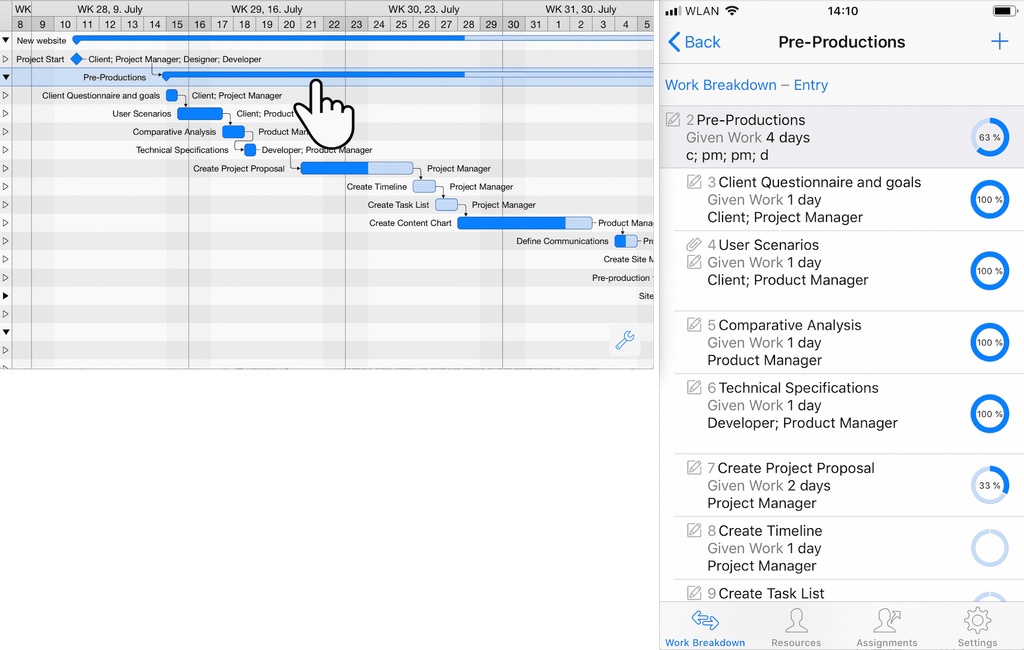
- On your iPhone, use the compact Gantt to navigate the project structures. Tap any group, rotate back and see its children activities.
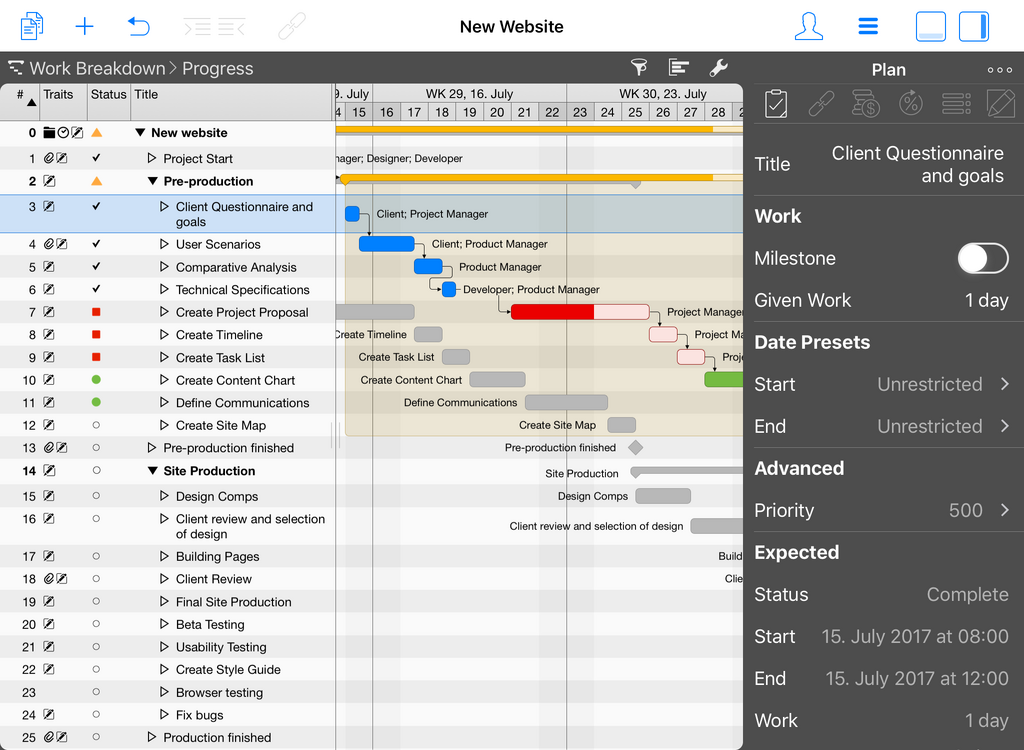
- Need bigger text sizes for the inspector panes? Select a bigger text size in the iOS Settings and Merlin Project will enlarge the inspector content.
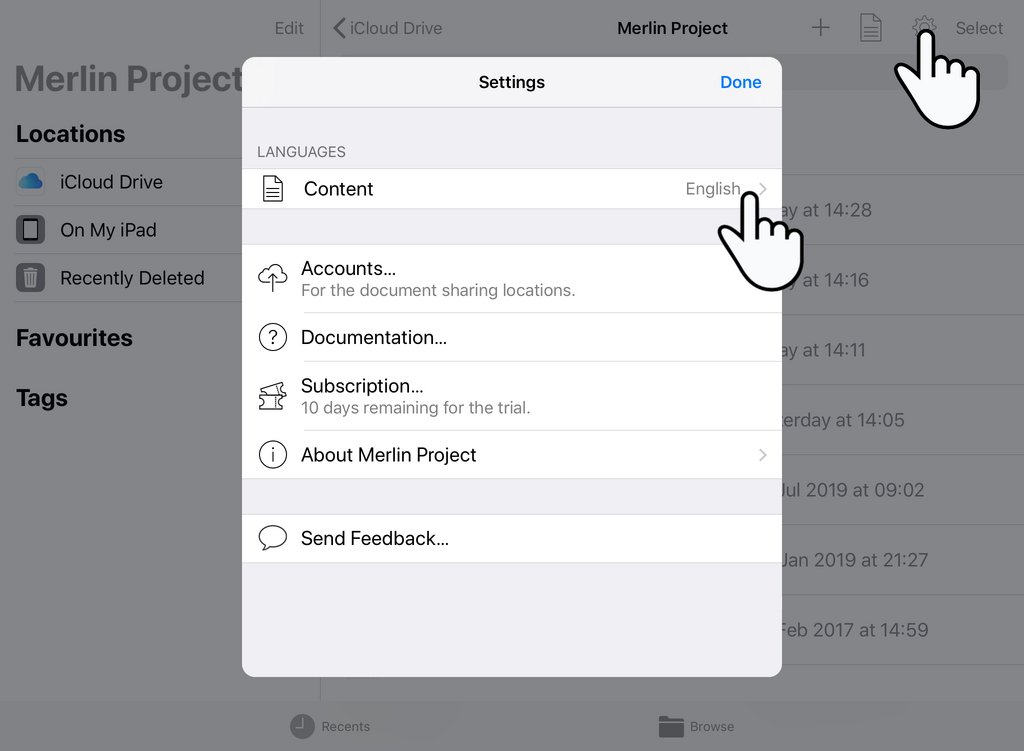
- Need templates in other languages as well? Call the Settings, tap Content and select more languages.
PreviousNext