Express files in Merlin Project

You use Merlin Project Express to plan your projects? Then you already know that the little brother of Merlin Project has a reduced scope of functions which is sufficient for your planning.
But what if you want to share a Merlin Project Express file with Merlin Project users?
Some things you should know:
Work Breakdown
You have created a project plan in Merlin Project Express using planning data as defaults. Here you work with the Work Breakdown view.
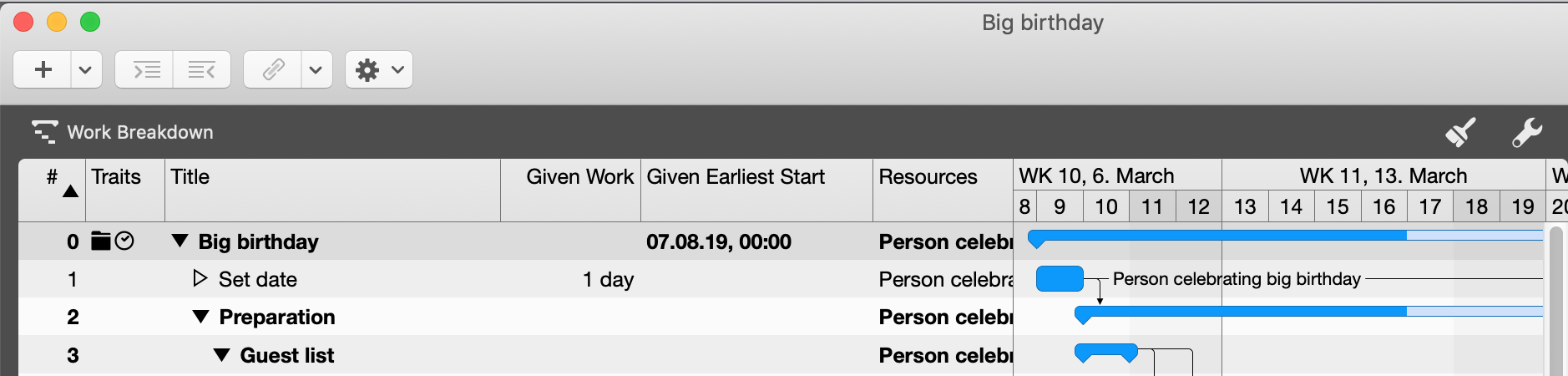
Your planning data will be visualized in an outline and gantt.
Styles
Would you like to customize your projects through styles? This is also possible with Merlin Project Express.
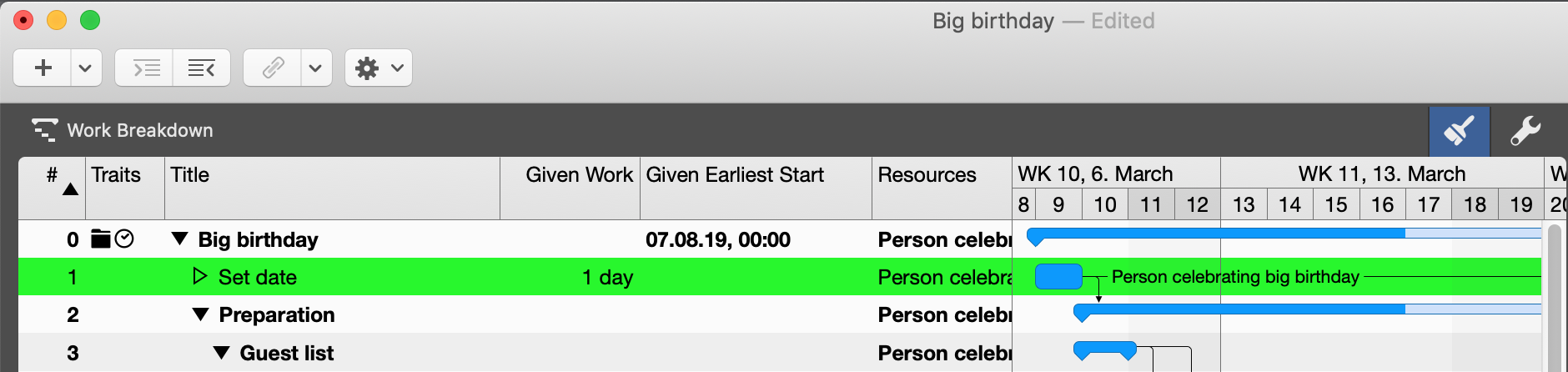
Use the Style and Content Inspector.
Your project plan in Merlin Project
Merlin Project contains many views to evaluate and display your planning data. New entries are created, for example, in the Work Breakdown > Entry view.
Your project plan contains styles and is now opened by a Merlin Project user. The styles are not visible - what happened?
Merlin Project Express only handles one view for Work Breakdown.
In Merlin Project, activate the view Work Breakdown > Merlin Project Express.
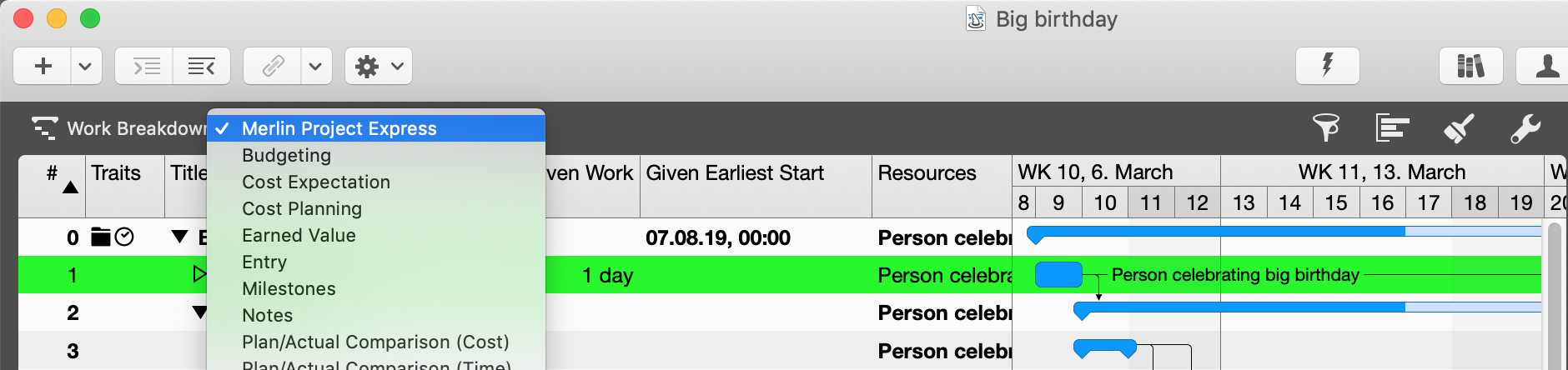
Tip: Use this view within Merlin Project to edit styles that should be visible to the Merlin Project Express users.
Styles from a Merlin Project file
You receive a project file created in Merlin Project and don't see any custom styles?
Merlin Project Express only handles one view for Work Breakdown and cannot thus display the views from Merlin Project. You will see correct planning data, but not custom styles.
Conclusion
Project data can be exchanged between Merlin Project and Merlin Project Express in both directions. Custom styles require a project file created in Merlin Project Express and the use of the Work Breakdown > Merlin Project Express view.

