Merlin Project: Time Saver on New Projects
Workflow "Shortcuts"

You plan your projects with Merlin Project? Then you already know how to start a new project file. On macOS you call File > New. With the iOS app, you tap on Create Project in the locations.
Do you want to brainstorm on the tasks of your new project or have existing lists from files of third-party applications and want to import them? Start with an empty document. A preconfigured template matches your project scope? Select it and let Merlin Project show you the schedule of the required tasks.
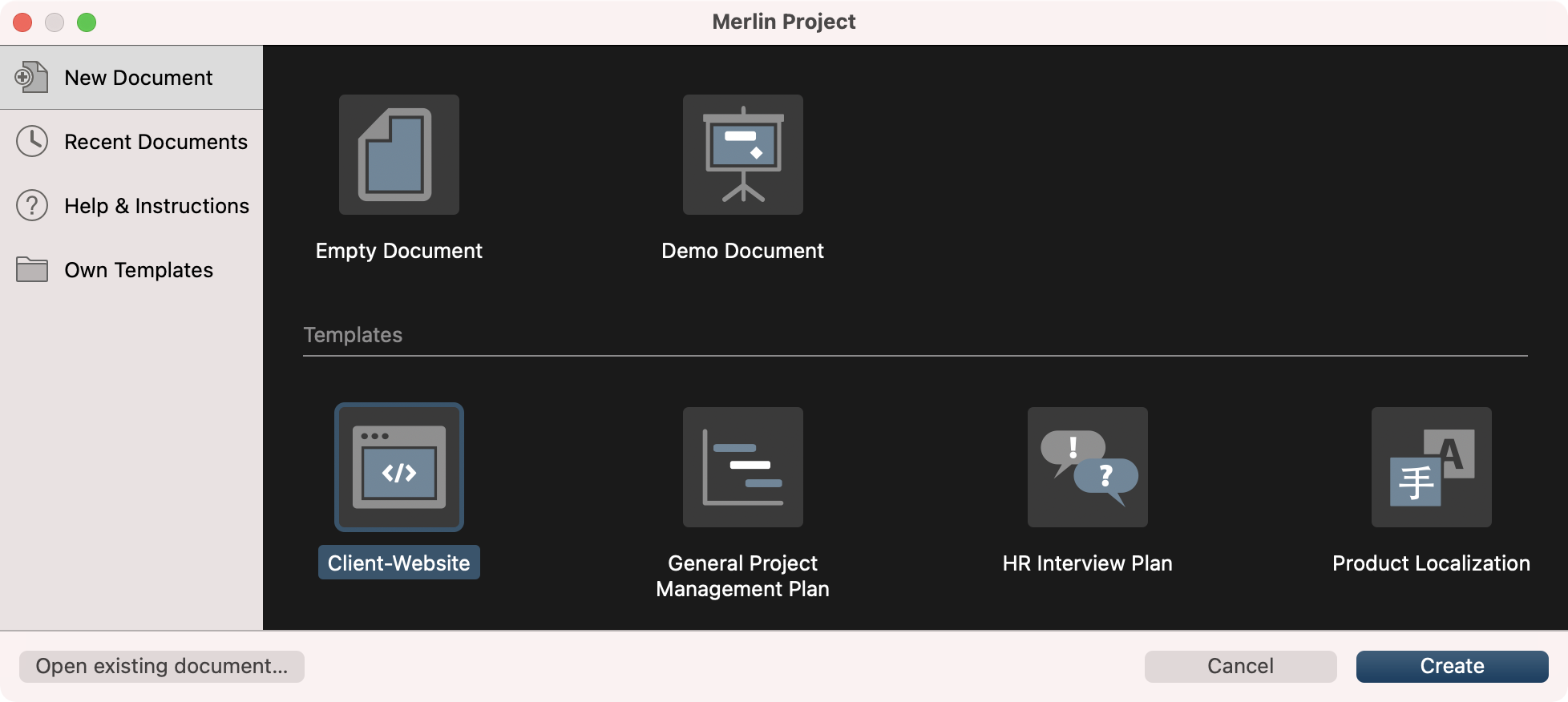
When you need some planning inspiration, open the Demo Document.
Merlin Project and Merlin Project Express already include some project templates to start your project easily and conveniently. Here you can find more free templates.
An existing document performed well in your team in the past and could be used again for similar future projects? Then you should definitely make a template out it.
Saving Templates
The Apple operating systems allow you to make copies of any given file, the Merlin Project templates functionality however offers you more flexibility and benefits. When you create a new project from a template, you don't alter the template instead you get a brand new file with a new identity. This will be important, if you at some point choose to combine projects in a master document.

With Merlin Project on macOS, when you save a file as template (File > Save as Template), you choose what to remove from it and what to keep. So you can optionally remove comments, disable user and password content protection, clear progress by removing actual values, or include custom views and style settings.
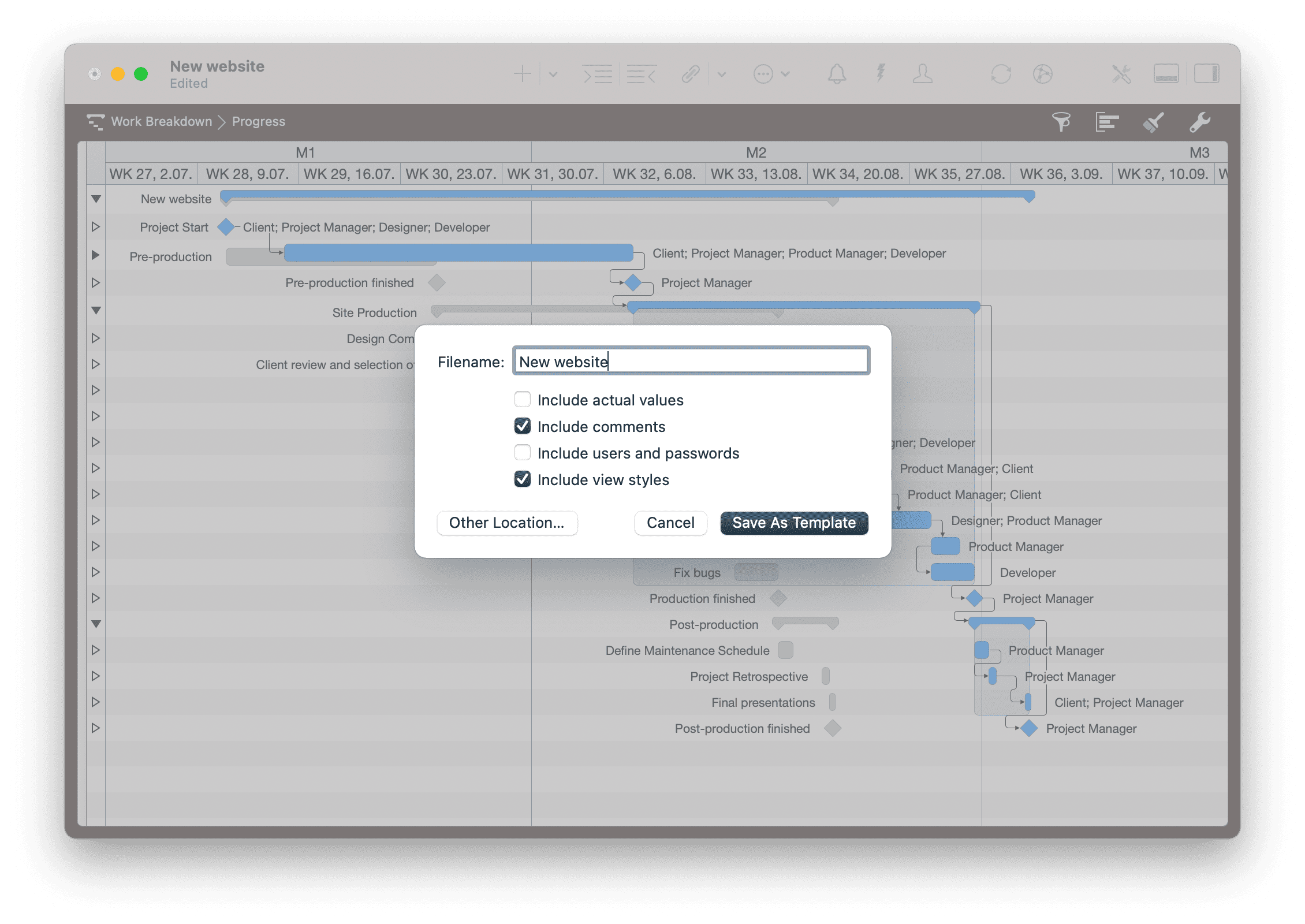
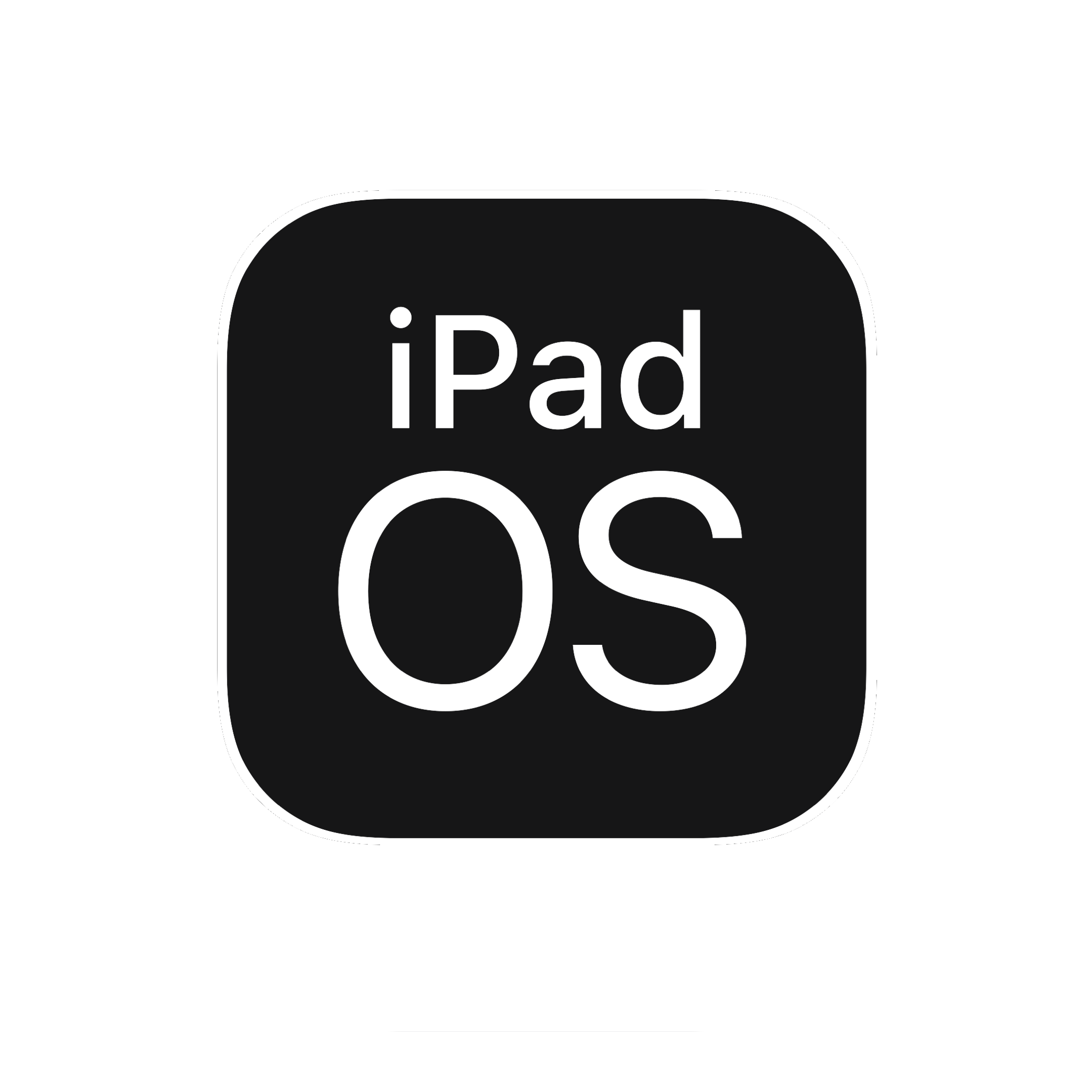
With the iPadOS app, where you cannot save templates over the regular interface, to keep an extra copy of a file and use it as template for new projects you can save it as Merlin Project XML. Just tap the (…) icon and select Export > XML.
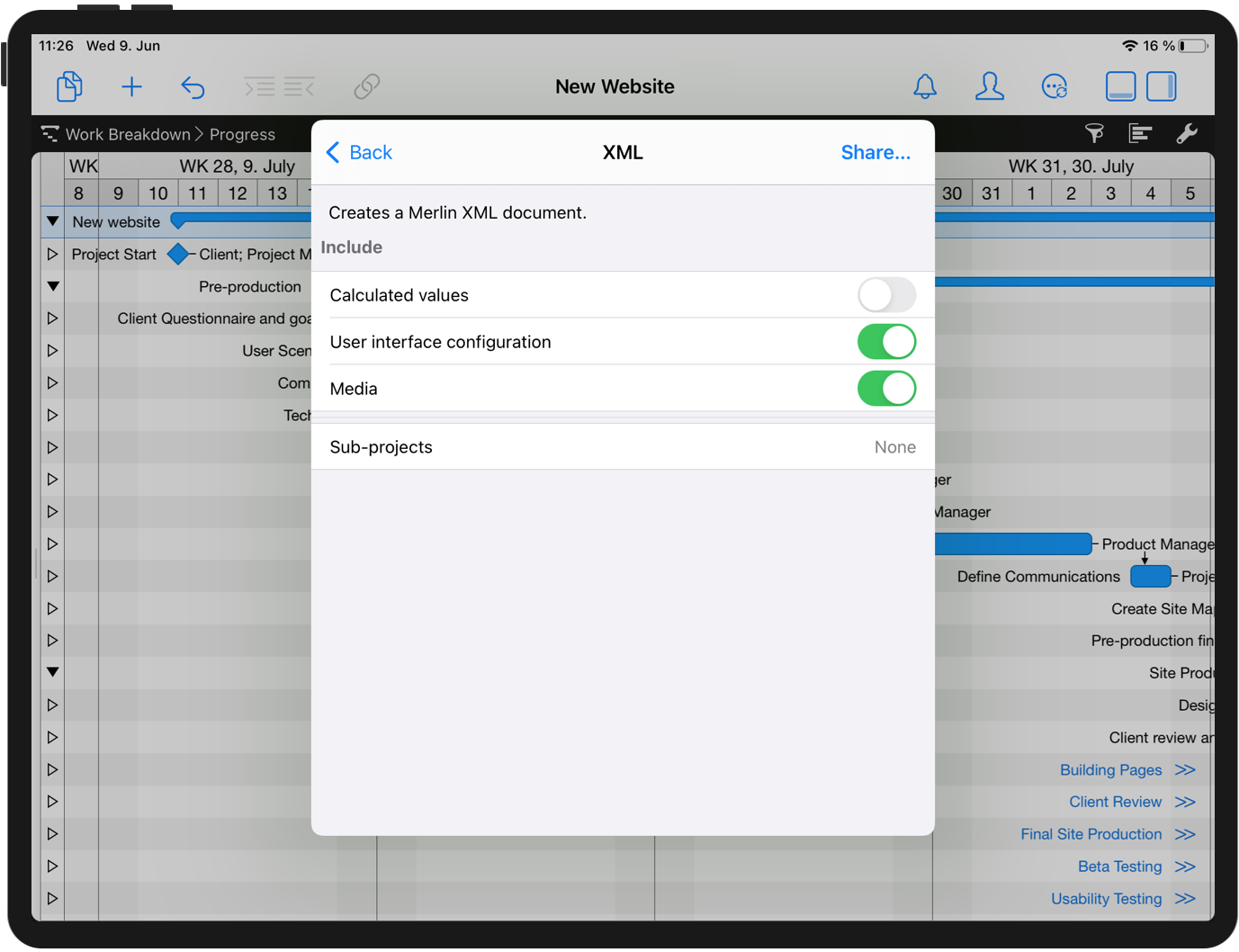
New Projects in a Specific View
Do you like brainstorming your new project in a mindmap? Save a template in the Netplan > Mind map view and make sure you enable the Include view styles option.
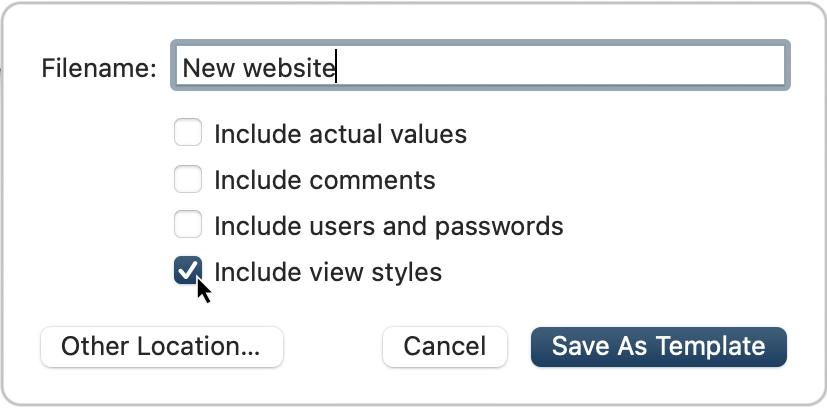
Merlin Project ipadOS users need to enable the User interface configuration option when exporting to the XML file.

