macOS Hints: Clic Secondaire

Depuis la première version de macOS, le clic secondaire ou clic droit avec la souris est possible. Cela permet d'invoquer des menus contextuels pour accéder à plus d'options. Merlin Project propose diverses options pratiques dans ces menus contextuels.
Suivez les étapes ci-dessous pour configurer le clic secondaire de la souris:
-
ouvrez les Préférences Système.
-
cliquez sur "Souris" ou "Trackpad".
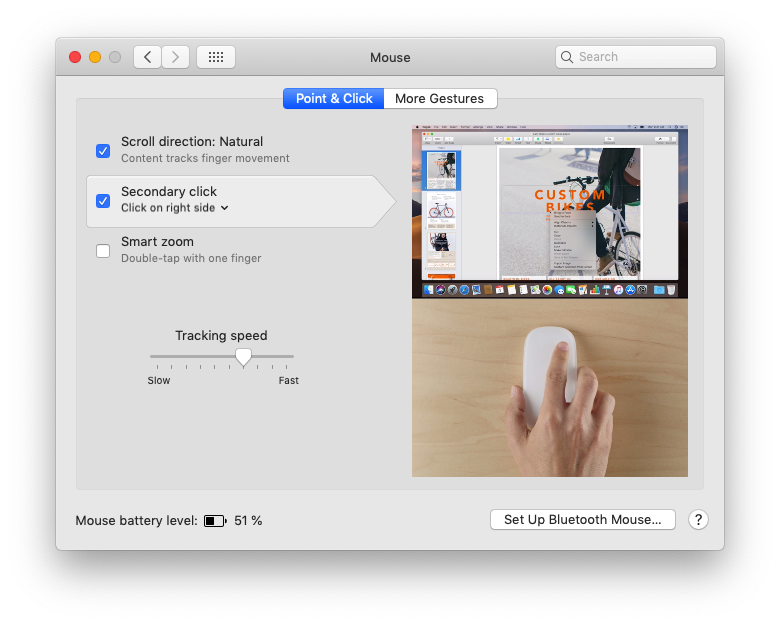
- dans l'onglet "Pointer et cliquer", sélectionnez "Clic secondaire".
Cela active le clic secondaire pour le Trackpad d'Apple et la Magic Mouse. Pour d'autres produits de souris, maintenez la touche ctrl en même temps que le clic normal.
Vous pouvez en savoir plus sur le clic secondaire directement sur le Apple website.
Hint
Pour certains produits de souris, une application distincte est disponible pour configurer les différents boutons.
Vous trouverez tous les articles de notre série "macOS hints" ici.

