iPad presentation mode
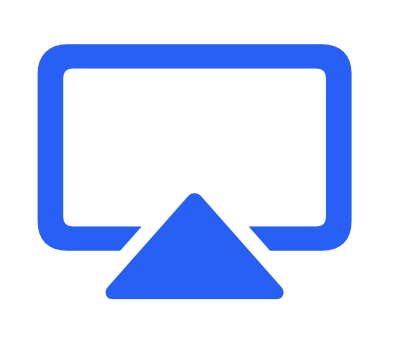
The iPad is becoming especially in business more and more popular. Many professional and useful apps are available for the iPad. In this blog you will learn how to use the iPad on an external mode to present the content.
Merlin Project
With Merlin Project you have the professional project management software on the iPad and thus directly in your hand. Use AirPlay for a WLAN connection to the external screen or connect it directly to your iPad using an optional adapter. This will mirror all content from the iPad to the external screen.
This is already a very useful feature. But it can be even better.
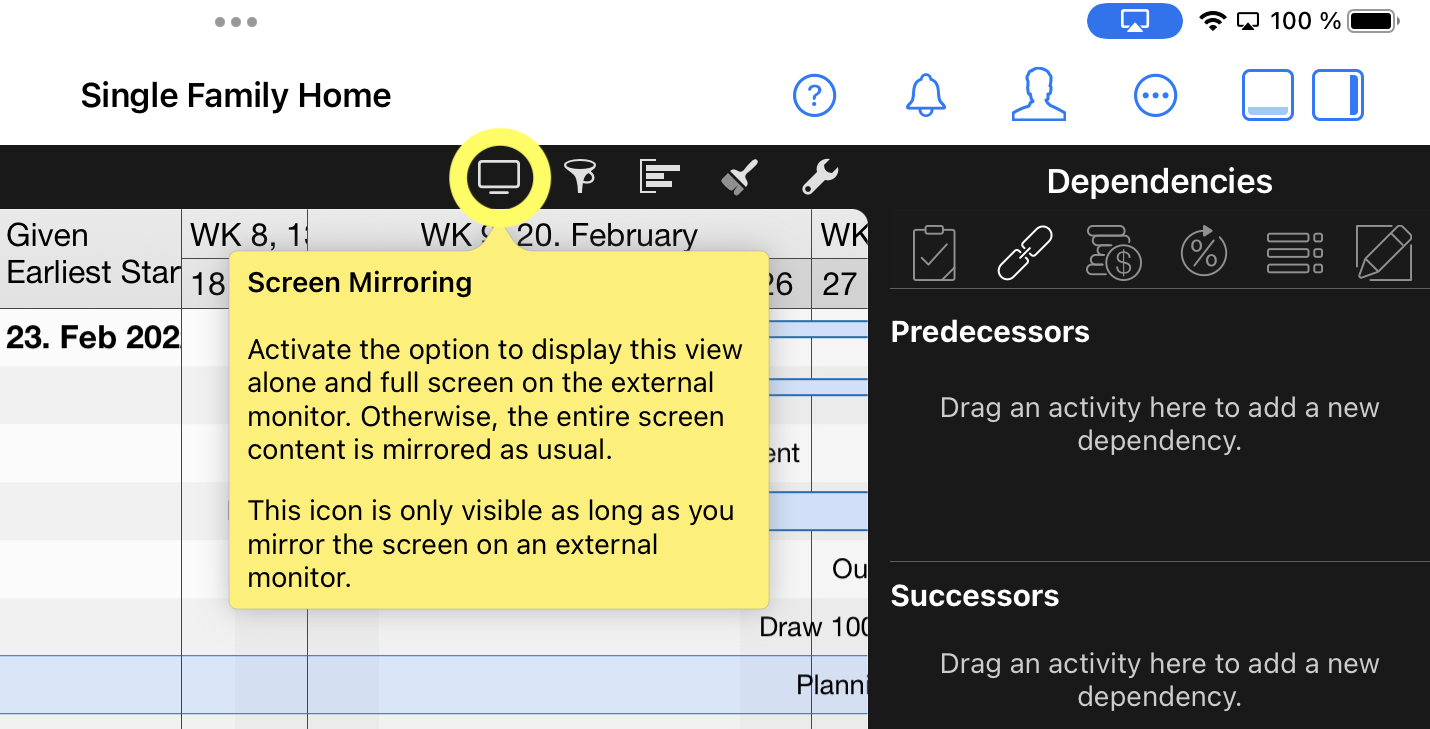
With the presentation mode feature shown, Merlin Project controls no longer appear on the external screen. This gives you more area of the external screen to display the contents of your project. Especially for project meetings and conferences a very valuable tool.
The controls remain visible to you on the iPad for editing the content.
Use an AppleTV or AirPlay capable device. This will allow you to quickly and easily connect the iPad to the external screen via the WLAN. By the way, this also works with Macs that are on the same WLAN.
Also, make sure that you always use the current system on all devices, if possible, to avoid problems with AirPlay.
Other apps that currently have such a similar approach include:
- Apple Keynote
- Microsoft PowerPoint
- GoodNotes 5
- and more

